
Table of Contents
Do you want to reach a global audience of millions of potential guests? Then you need to list your hotel on Agoda! Agoda is one of the world’s most popular online travel agencies (OTAs), with over 2 million properties listed. Listing your hotel on Agoda can give you a huge boost in visibility and bookings.
But listing your hotel on Agoda isn’t just about getting your property in front of more people. It’s also about optimising your listing to attract the right guests. That means providing accurate and up-to-date information about your property and high-quality photos and reviews.
If you’re serious about increasing your hotel’s visibility and bookings, listing on Agoda is a must. Read on to learn more!
What is Agoda Listing?
Agoda Listing offers a great opportunity for hotels to display their property and entice potential guests. When you list your hotel on Agoda, you can reach a worldwide audience and boost your bookings. Agoda is a top-notch online travel agency with countless users worldwide. By listing your hotel on Agoda, you can tap into this extensive network of travellers and draw more guests to your property.
Here are some of the benefits of listing your hotel on Agoda:
- Reach a global audience: Agoda has a global reach, with over 70 million active users in over 200 countries. This means that your hotel listing will be seen by millions of potential guests around the world.
- Increase bookings: Listing your hotel on Agoda can help you increase bookings by making your property more visible to potential guests. Agoda also offers a variety of tools and features that can help you promote your property and attract more bookings.
- Competitive pricing: Agoda offers competitive hotel pricing, which can help you attract more guests. You can also set your own rates and adjust them as needed.
- Easy to use: Agoda’s listing platform is easy to use, so you can easily create and manage your hotel listing. You can also track your performance and see how your listing is doing.
Let’s take a look at a real example:
The Hotel Nikko Saigon in Ho Chi Minh City is a 5-star hotel offering luxurious accommodations. To attract travellers worldwide, the hotel utilizes Agoda Listing as a powerful platform.
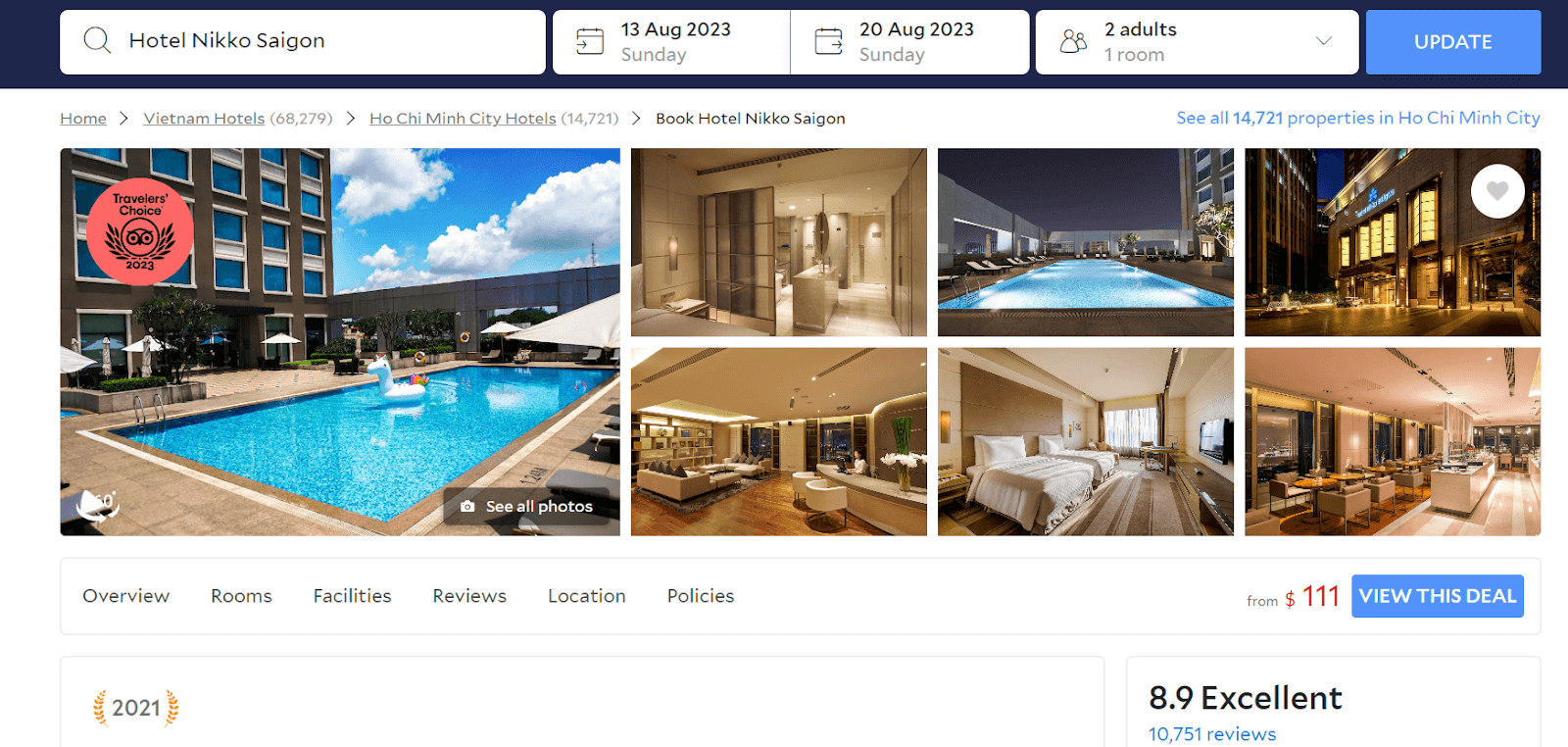
Through Agoda’s vast network, Hotel Nikko Saigon gains exposure to a global audience actively searching for their next comfortable and luxury escape in Ho Chi Minh. Travellers looking for a comfortable retreat near popular attractions stumble upon this hotel, captivated by its enchanting surroundings.
By leveraging Agoda Listing, this hotel can showcase stunning visuals, enticing descriptions, and up-to-date availability. They can also manage their rates and availability in real time, allowing them to adjust their prices based on demand and maximize their revenue. Overall, with Agoda Listing, the hotel attracted more guests worldwide and increased its revenue.
If Hotel Nikko Saigon can achieve such success with Agoda Listing, imagine the possibilities for your own hotel. The key to reaching a global audience and boosting bookings lies within the realm of Agoda Listing!
How to Put Up Your Hotel Listing on Agoda Step-by-Step
Listing your hotel on Agoda is a great way to reach a global audience and increase bookings. Here are the steps on how to put up your hotel listing on Agoda step-by-step:
Create an Agoda Partner Central account
The first step is registering as a partner on the Agoda website and verifying your account. This will give you access to the Agoda Partner Central dashboard to manage your hotel listing.
1.Go to the Agoda website and click on List your place.
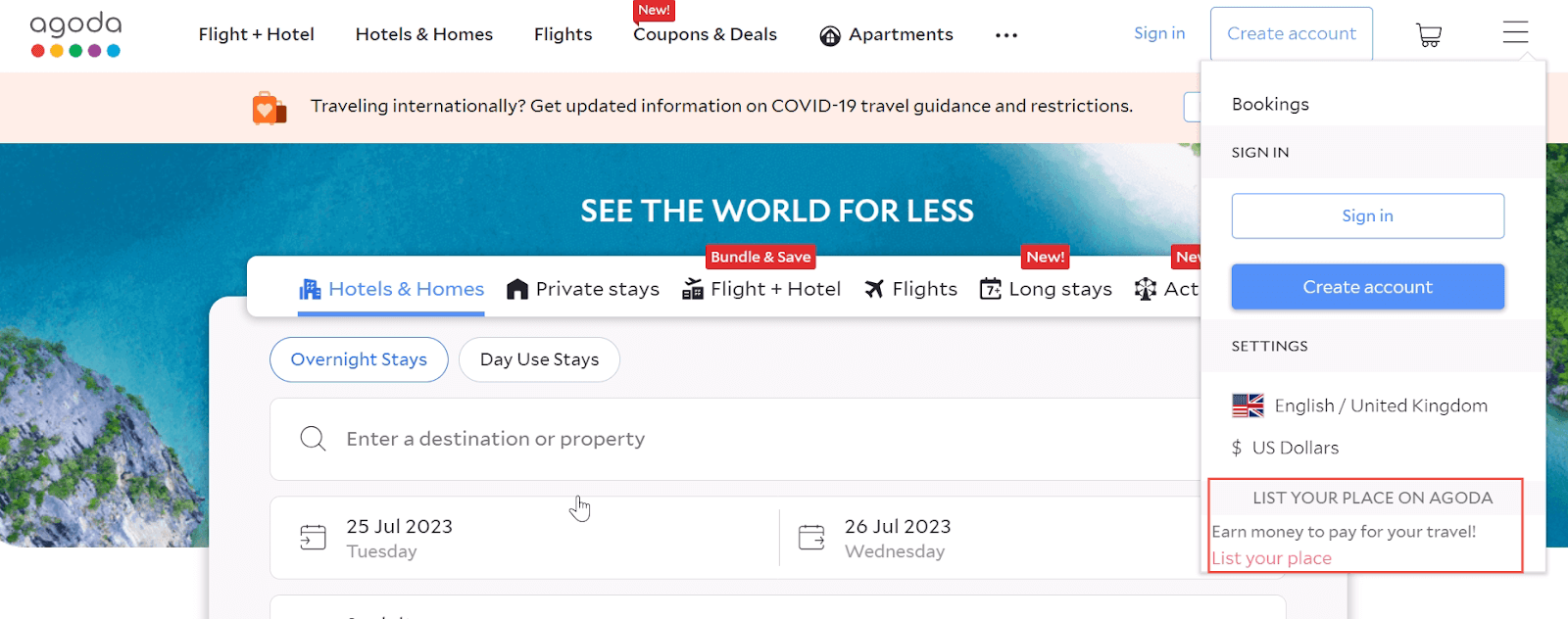
2. Select the type of accommodation you want to list (either “List my HOME” or “List my HOTEL”) and click “Confirm” to start the onboarding process.
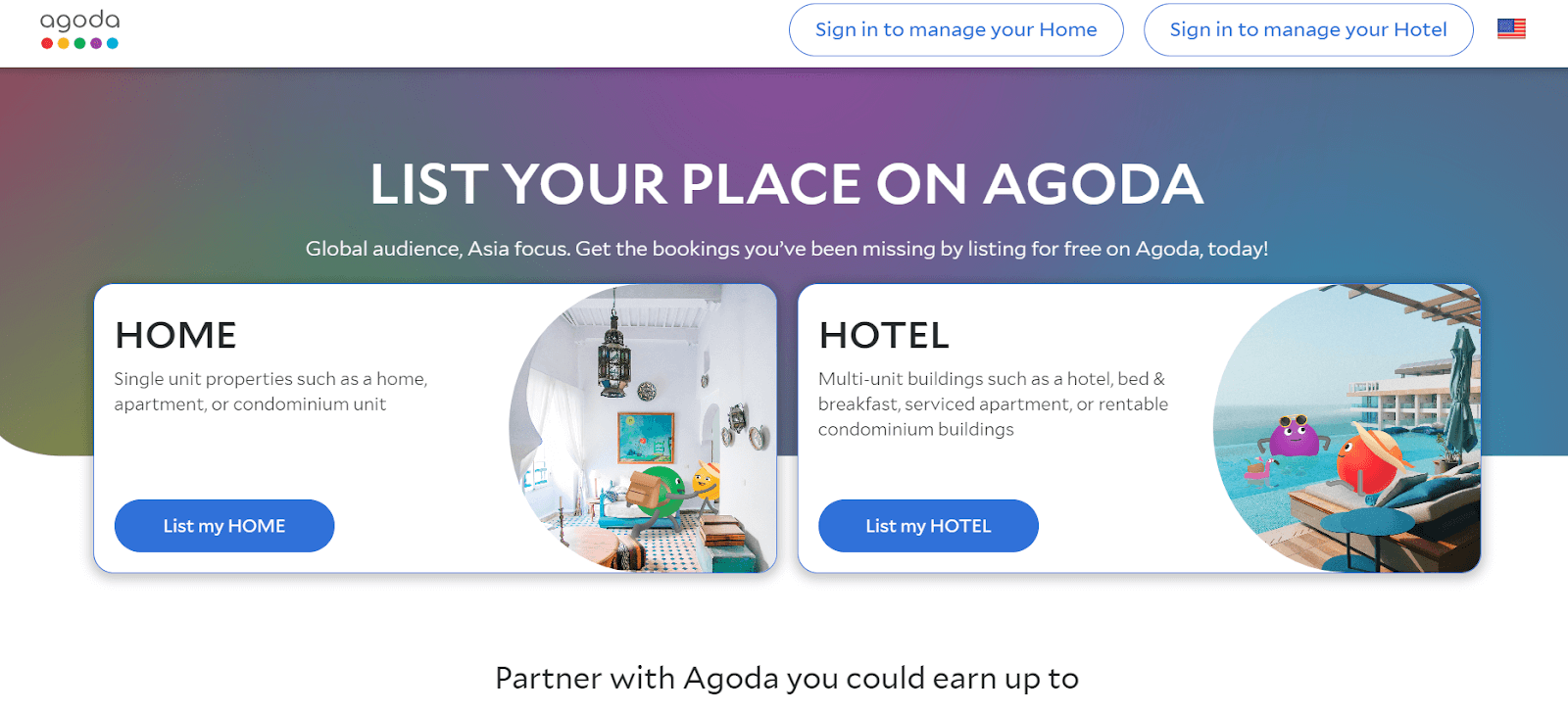
3. Fill in your account details and click “Create account.” If you already have an Agoda account, select “Sign in.”
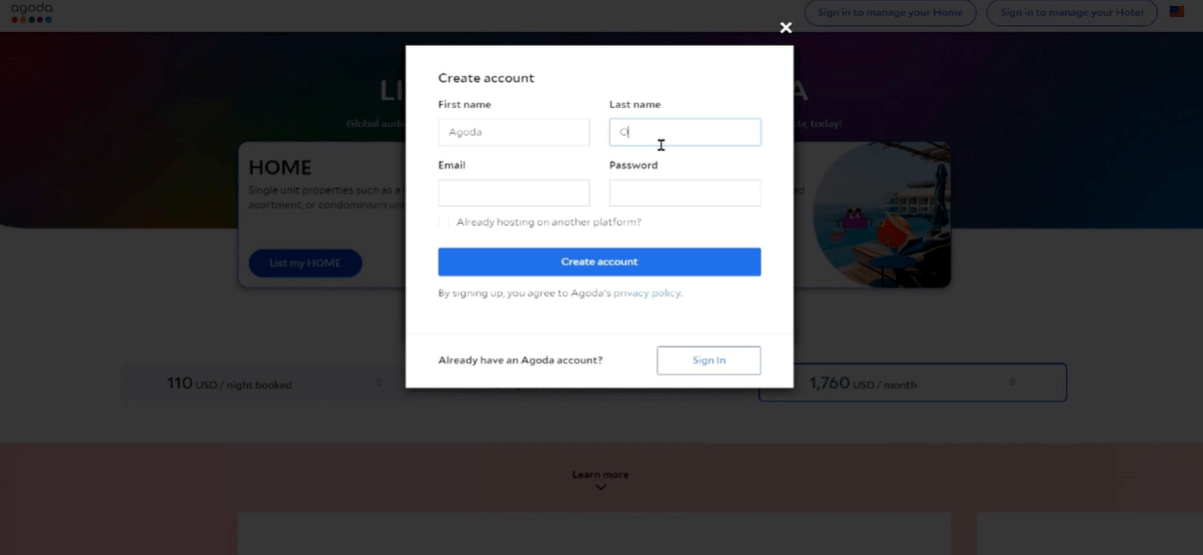
Complete the property information
The next step is to provide accurate and detailed information about your hotel, including amenities, room types, and policies. You can take this opportunity to upload high-quality photos that showcase the property and its unique features.
1.Next, you will be directed to a page to fill out the necessary information about your hotel. Enter the Name of your property.
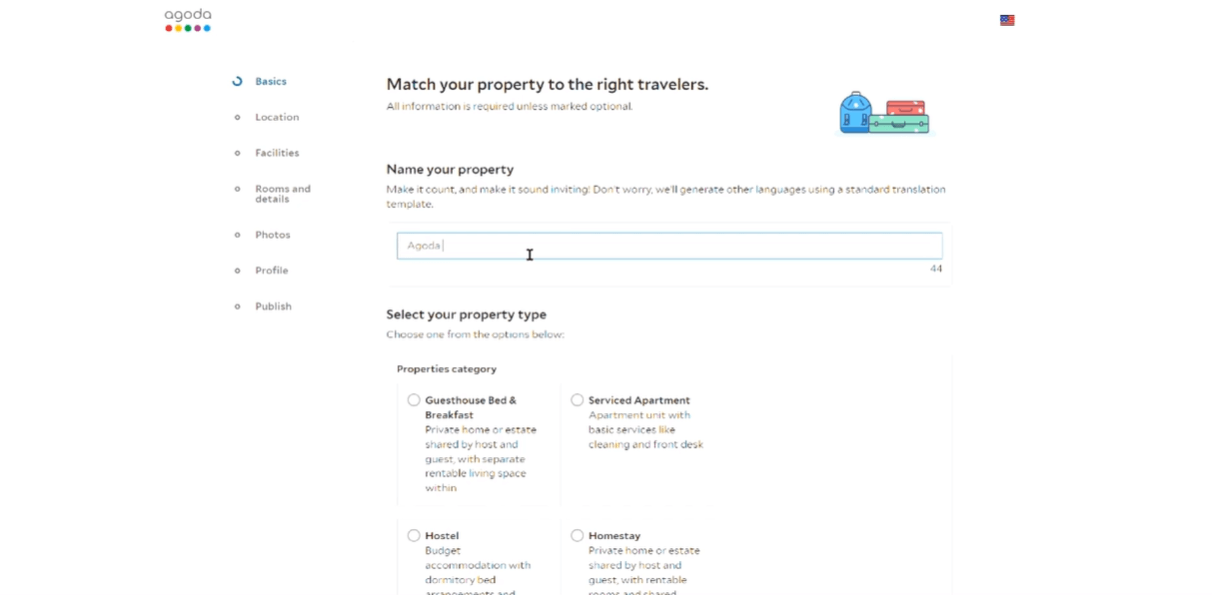
2. Fill out the property information form with accurate and detailed information about your hotel. This includes details about your hotel’s amenities, room types, policies, etc. Remember to fill in these fields:
Location: Specify the whereabouts of the property.
Facilities: Ensure that at least three facilities are listed and described.
Rooms and details: Add the initial set of rooms with their respective details. Note that more rooms can be added later with adjusted names and availability once the property is published.
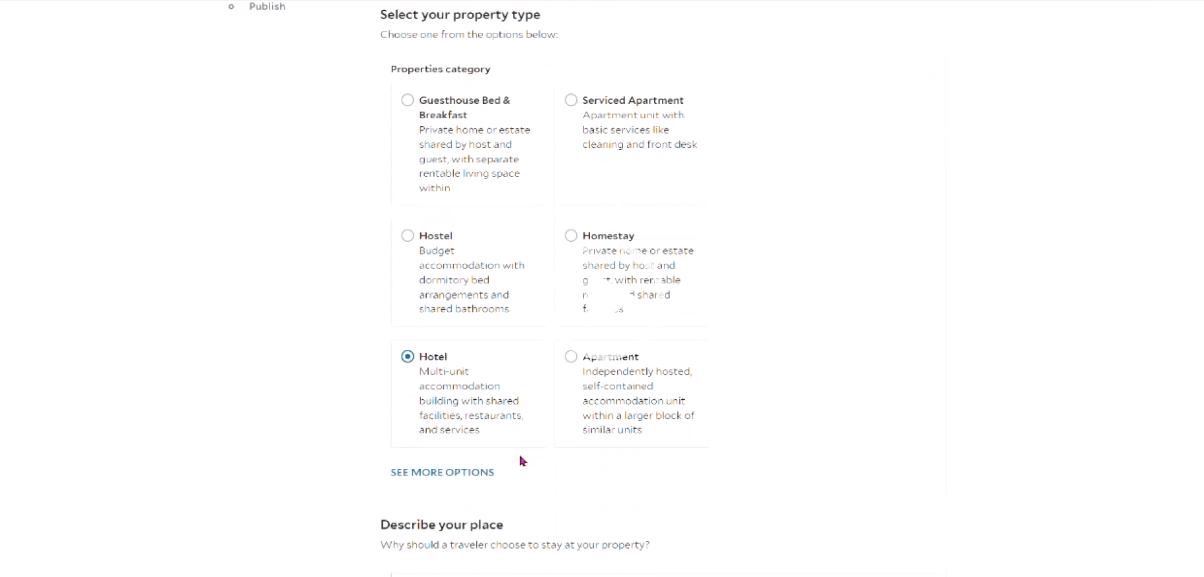
3. To make your listing stand out, upload high-quality photos that showcase your property’s unique features. You should upload a minimum of three property photos and one room photo.
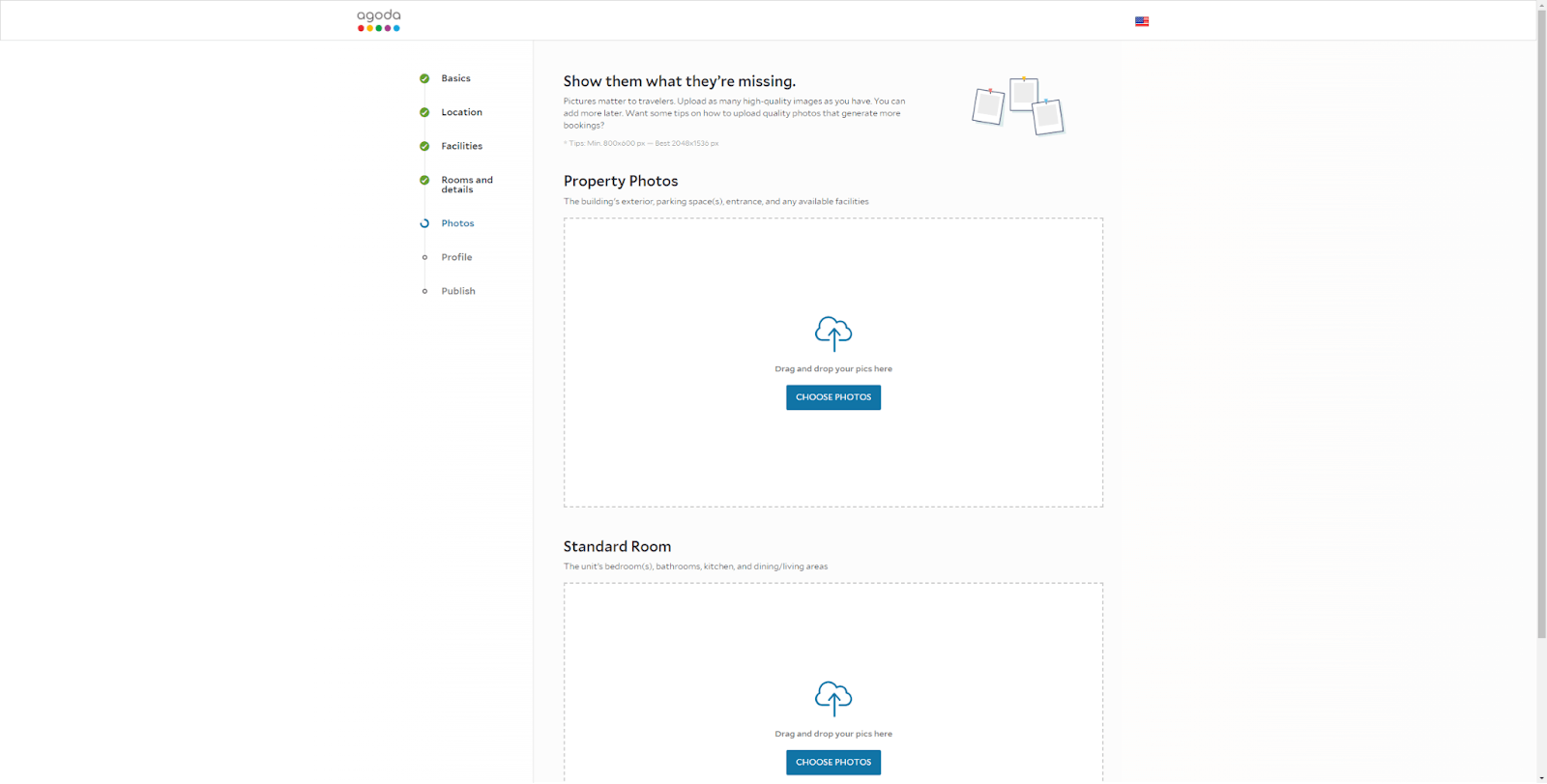
Set up room rates and availability
Next, you’ll need to set your room rates and availability in Photos tab. Agoda offers a variety of rate plans, including standard rates, non-refundable rates, and promotional rates. You can also set minimum and maximum stay requirements and update your availability calendar to ensure guests can only book when your property is available.
Get started now and effortlessly set up your room rates and availability with TravelerWP’s powerful WordPress hotel booking engine now.
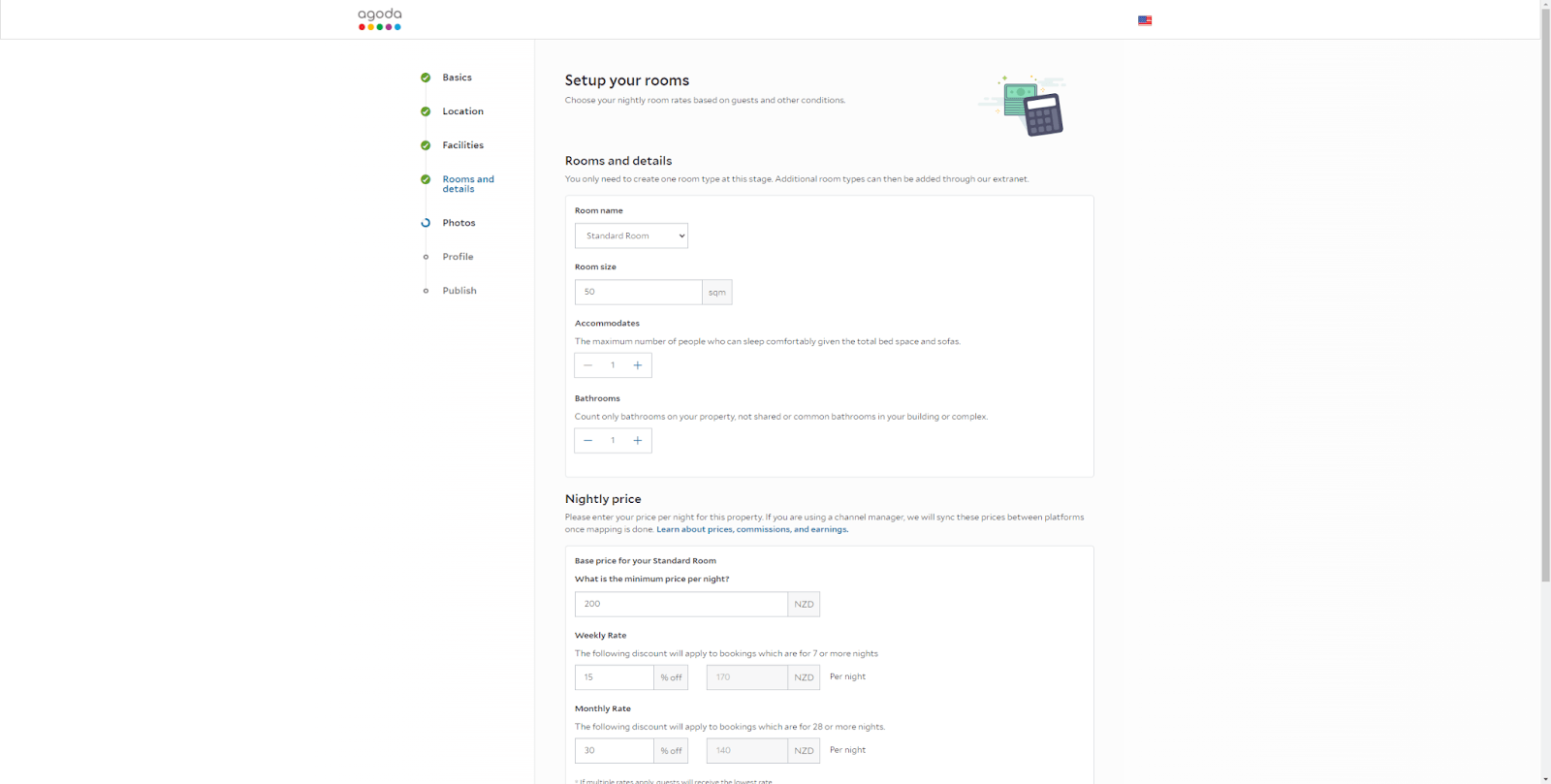
Configure payment and cancellation policies
Now let’s talk money! Determine your payment options and policies. Do you accept credit cards? Lay it all out for your guests.
Nail down your cancellation rules too. Strike a balance between being guest-friendly and protecting your business interests. It’s all about finding that sweet spot.
All of these can be adjusted in the Basics tab.
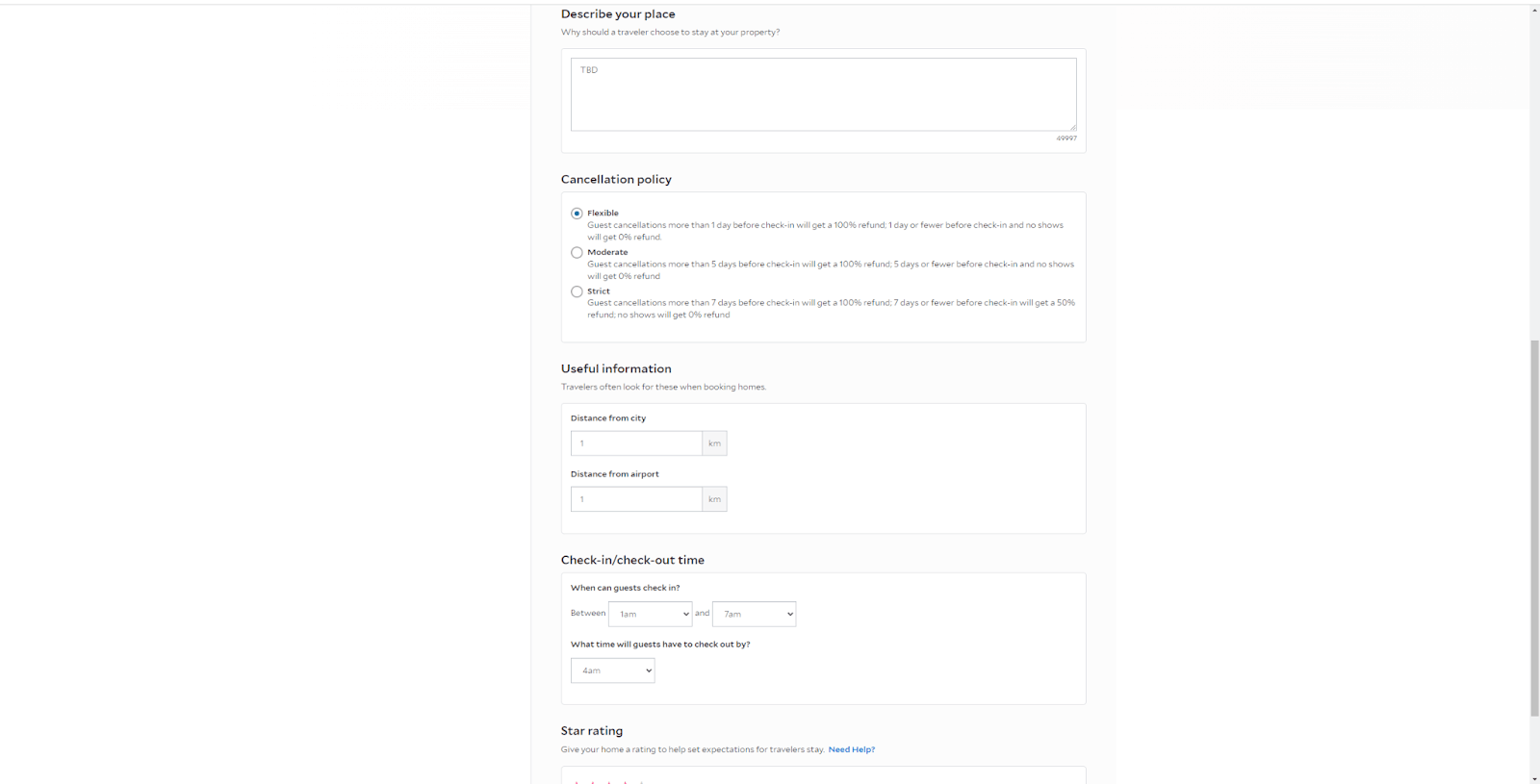
Optimize your listing content
Now you need to make sure to make your hotel irresistible. You should craft compelling descriptions that showcase your unique selling points and key features. Write compelling descriptions that highlight what makes your hotel unique. This includes details about amenities, location, nearby attractions, and more.
Also, remember to utilize relevant keywords throughout your listing to improve search visibility.
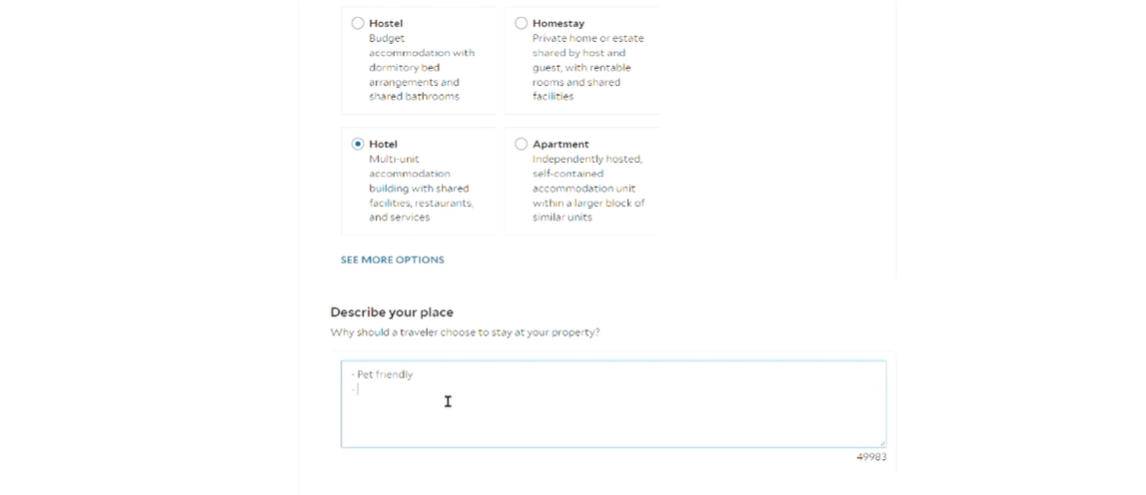
Publish your listing
The final step is to publish your listing:
- Before submitting your listing for review, ensure all the information is accurate and up-to-date.
- Then, confirm agreement to the global terms and conditions. Click Accept Terms.
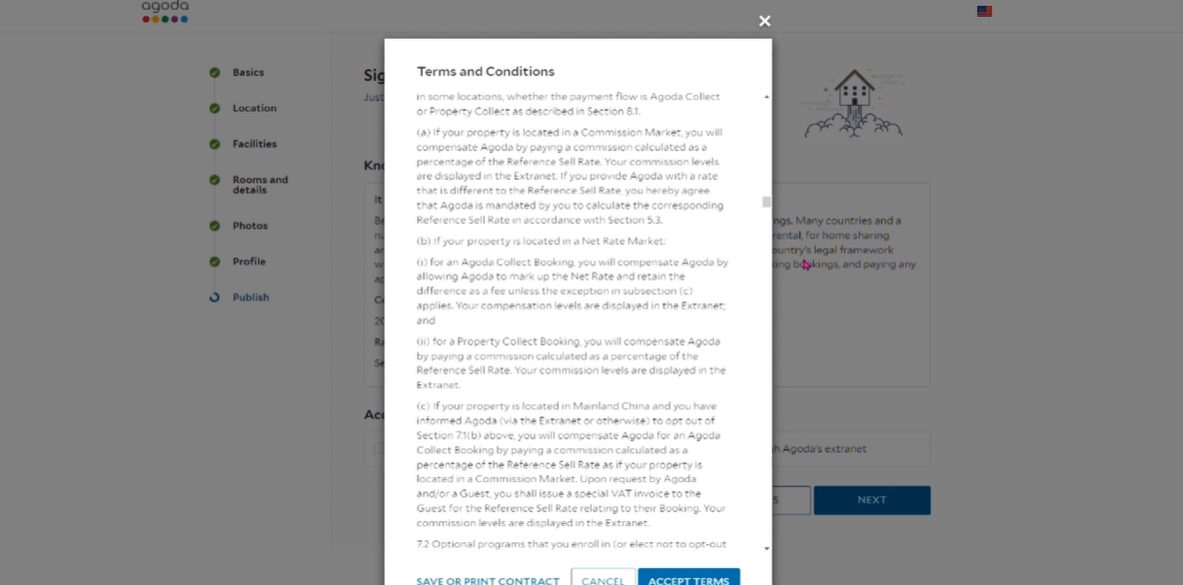
3. Once you’re ready to submit, click the Next button to publish
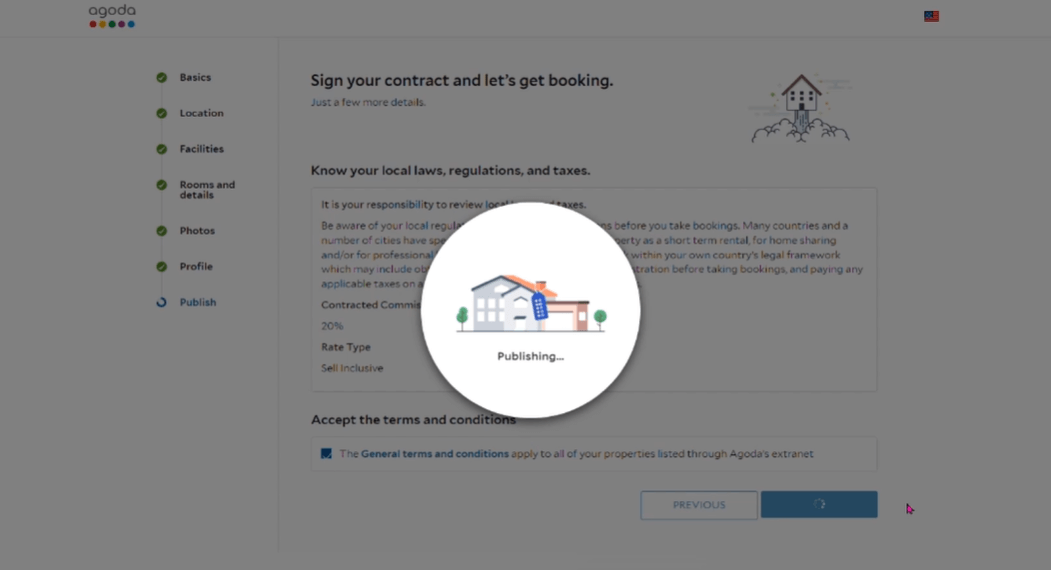
4. Upon completing your profile, it will undergo a verification process by Agoda’s fraud validation system, which typically takes up to 72 hours. During this process, your property will not be live.
Tips to Optimize Your Agoda Listing
If you’re looking to attract more guests and increase your revenue on Agoda, optimizing your listing is key. Here are some tips to help you get started:
Use high-quality, professional photos to showcase your property: Your photos are the first thing potential guests will see when browsing listings on Agoda. Make sure they’re high-quality and showcase your property’s unique features. Consider hiring a professional photographer to take photos that will make your listing stand out.
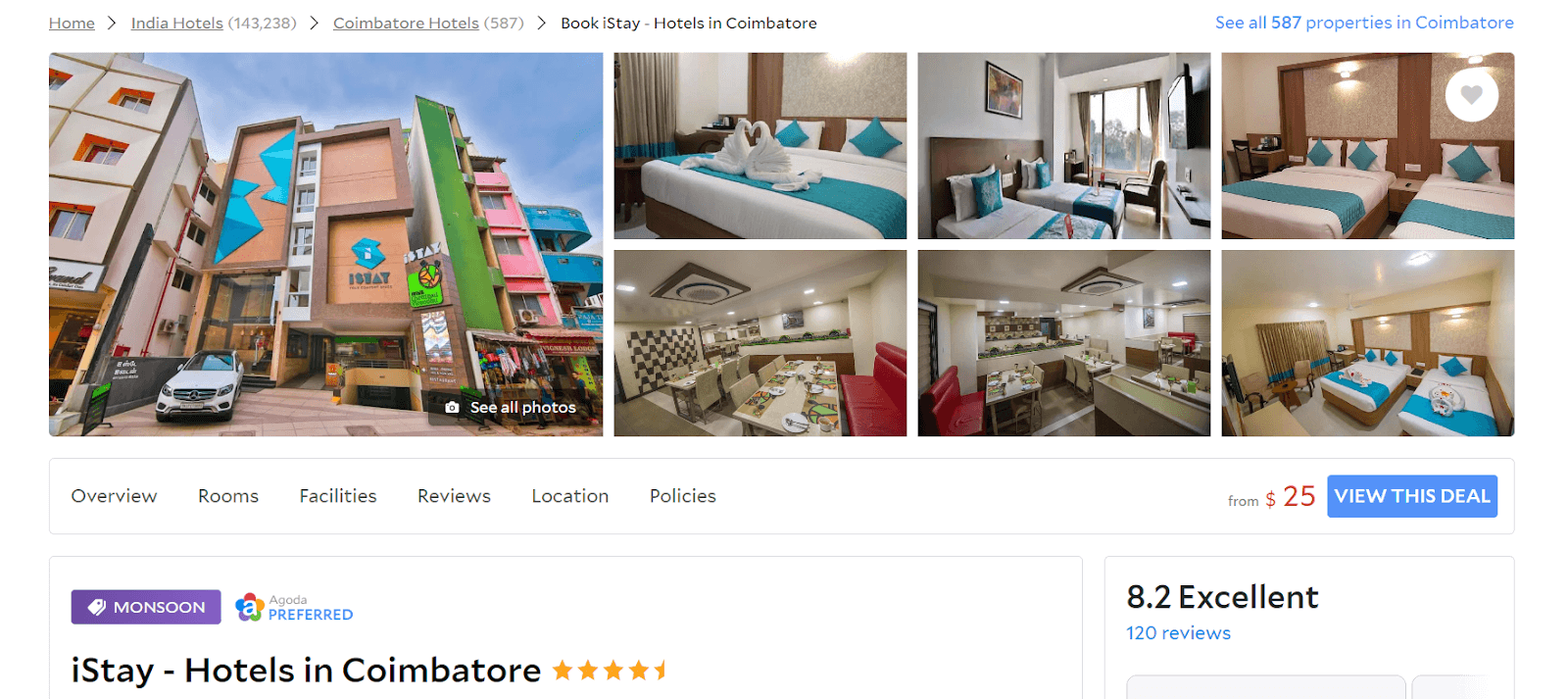
Respond promptly to guest inquiries and reviews to build trust and improve guest satisfaction: Responding promptly to guest inquiries and reviews shows that you care about your guests and are committed to providing excellent service. This can help build trust and improve guest satisfaction, leading to more positive reviews and repeat bookings.
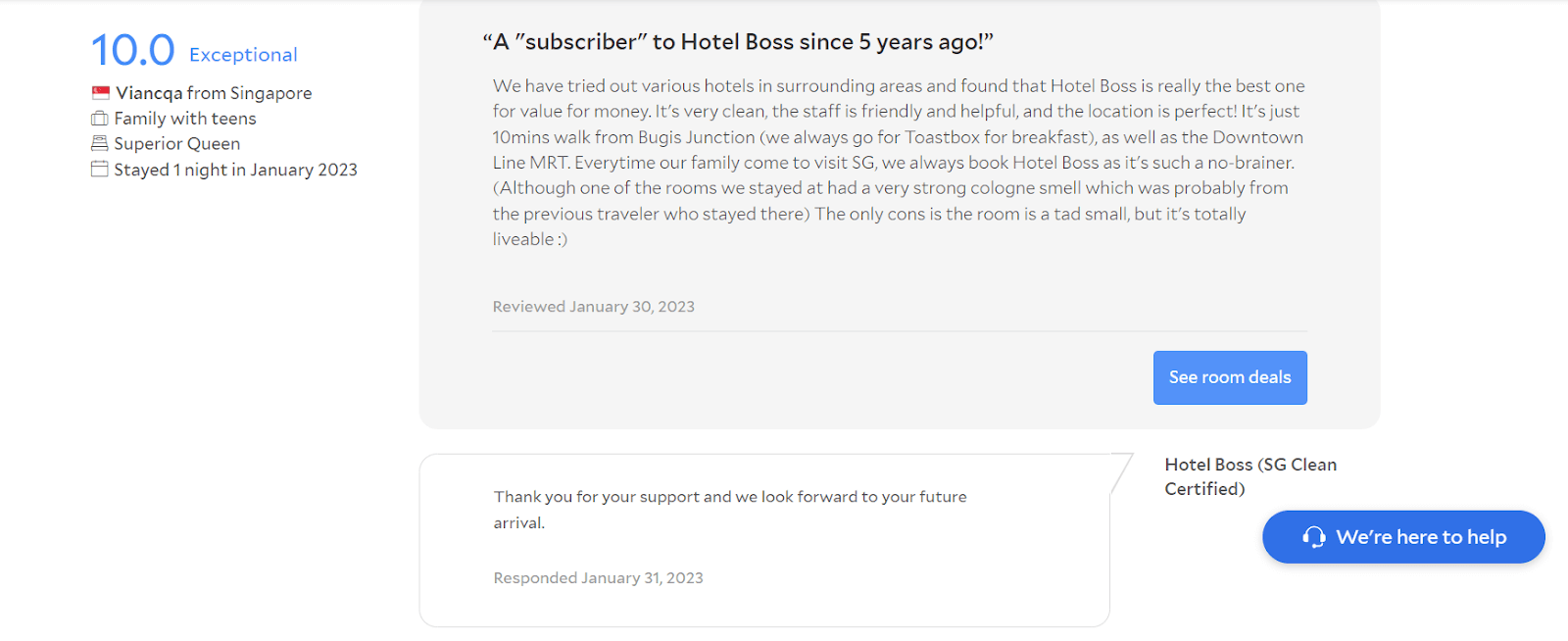
Encourage satisfied guests to leave positive reviews on Agoda to improve your listing’s reputation: Positive reviews can go a long way in attracting new guests and improving your listing’s reputation on Agoda. Encourage satisfied guests to leave a review by providing excellent service and following up with them after their stay.
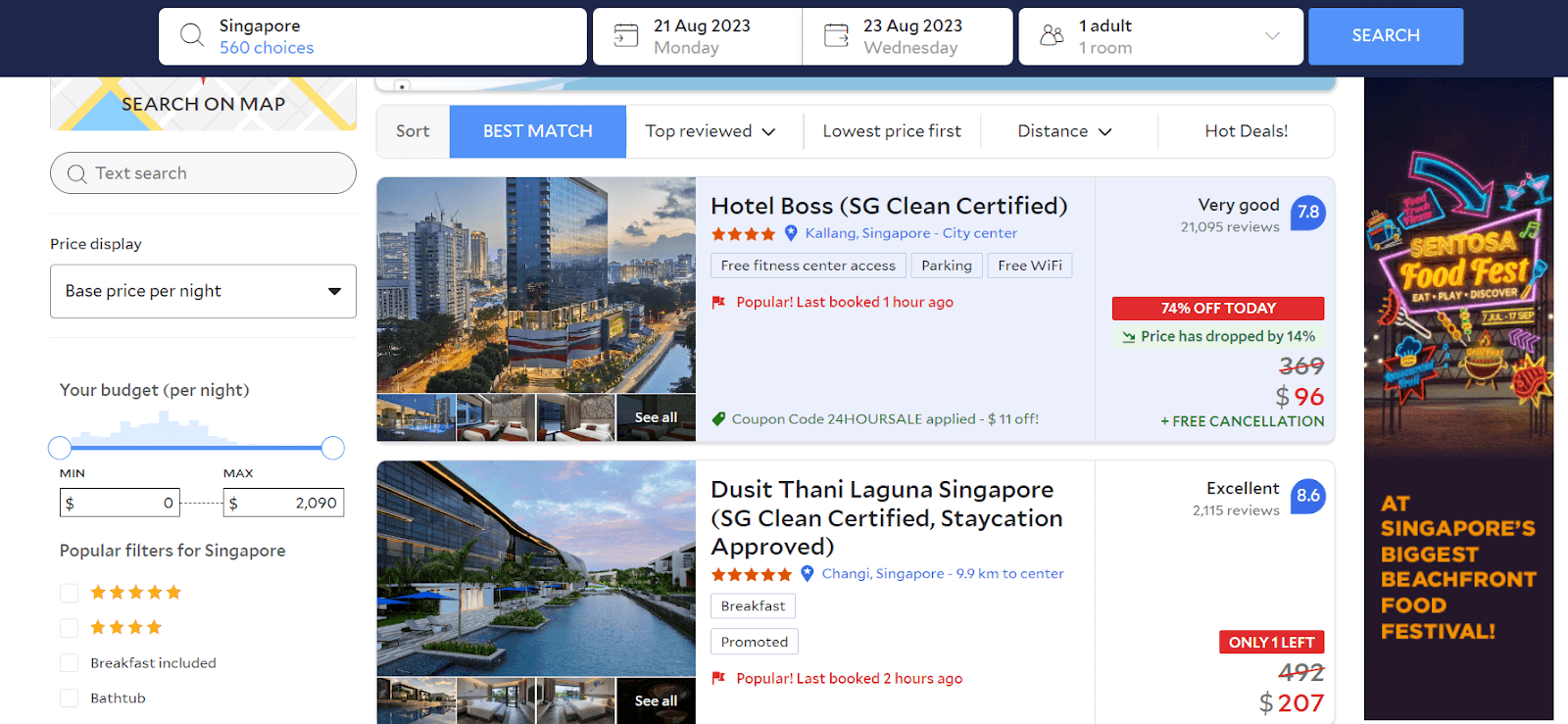
Consider utilizing Agoda’s marketing tools, such as promotions and featured deals, to increase visibility: Agoda offers a variety of marketing tools that can help increase your listing’s visibility and attract more guests. Consider utilizing promotions and featured deals to make your listing stand out.
Conclusion
Optimizing your Agoda listing is crucial if you want to attract more guests and increase your revenue. By using high-quality photos, responding promptly to guest inquiries and reviews, encouraging satisfied guests to leave positive reviews, and utilizing Agoda’s marketing tools, you’ll be able to make your listing stand out from the competition.
So what are you waiting for? Start optimizing your Agoda listing today and see the results for yourself. Who knows? You might just become the next top-rated property on Agoda!
