Why Tour Operators Should Pay Attention to the New Facebook Events App

The digital world is always changing, and it can be hard to keep up with the latest tech trends. But we’re here to tell you about the Facebook Events app, which is one of the newest things you’ll want to use. This app gives tour operators an exciting chance to reach more people and make it easy to plan and promote events.
In this piece, we’ll look at how the Facebook Events app works and the many ways your tour business can benefit from it. We’ll also give you a step-by-step guide on how to set up and use the app, as well as some helpful tips for success.
So, if you want to take your tour business to the next level and make it more visible and efficient, keep reading to find out how the Facebook Events app can help your business.
How the Facebook Events app works
Have you heard of the app for Facebook Events? It’s a great tool that makes it easy for tour operators to make, handle, and publicize events. With this app, you can make a Facebook page for your event and share all the information about it, like the title, date and time, location, and cover picture.
You can even sell tickets straight through the event page and keep track of sales and attendance, all within the app.
It’s very easy to get started. Just sign in to your Facebook account and click the “Create” button. From there, you can choose “Event” and make a page for your event.
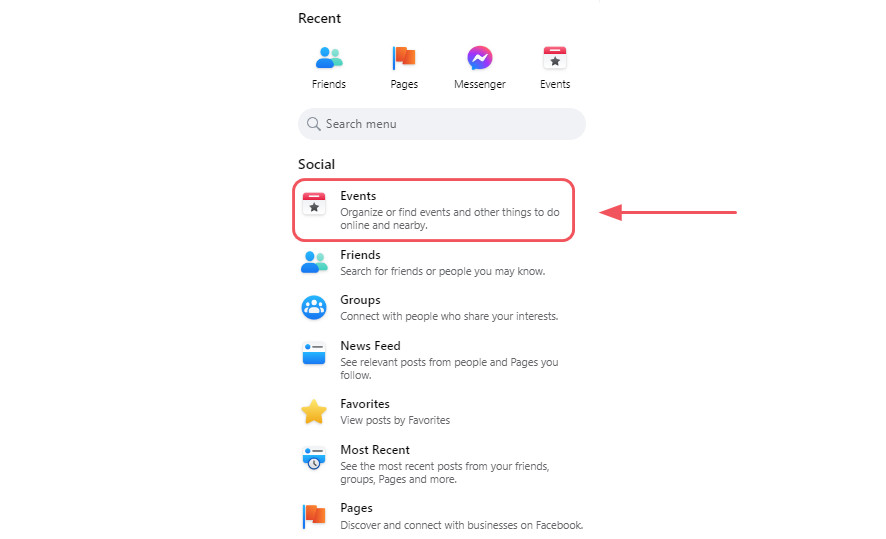
Once your event is ready, you can share it with your Facebook friends, fans, and other users who might be interested. You can even use Facebook Ads to reach a bigger audience by focusing on certain groups.
But there’s more! The Facebook Events app also has a number of management tools, such as the ability to handle guest lists and send reminders to people who are going to an event. You can even set up events that happen over and over again to keep your fans interested and coming back for more.
Benefits of using the Facebook Events app for tour businesses
Let me tell you all about the benefits of using the Facebook Events app for tour businesses. The app can help increase visibility, drive bookings, and target the right audience, making it a powerful tool for tour operators.
- Firstly, the Facebook Events app can increase visibility for your tour business by allowing you to reach a wider audience. When you create an event page on Facebook, you can share it with your Facebook friends and followers and other Facebook users who might be interested in your event.
- Secondly, the app can help drive bookings by allowing you to sell tickets directly through your event page. This makes it easy for customers to purchase tickets for your tours, leading to more bookings and increased revenue for your business. Plus, you can track sales and attendance through the app to stay on top of your bookings and make adjustments as needed.
- Finally, the Facebook Events app can help you target the right audience for your tours. You can use Facebook Ads to target specific demographics like age, gender, interests, and location.

Setting up and using the Facebook Events app for your tour business
Setting up and using the Facebook Events app for your tour business is simple. Here are the steps you can follow:
1.Create a Facebook page for your tour business (if you still need one) and ensure it is optimized with all the necessary information, such as contact details, photos, and reviews.
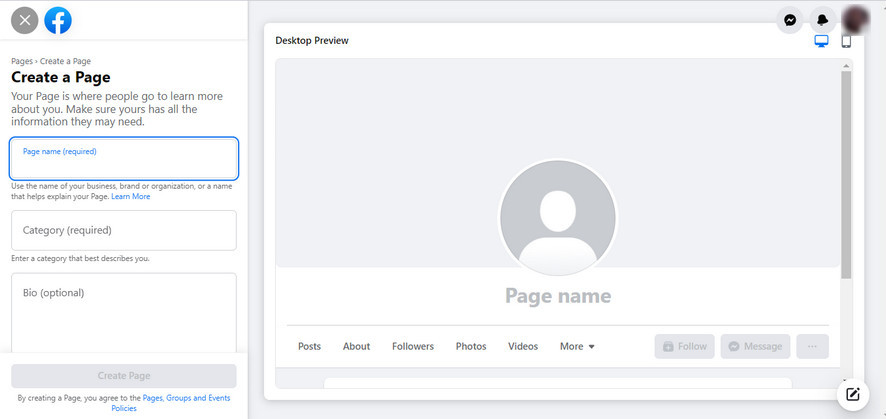
2.Log in to your Facebook account and navigate to the Events tab on the left-hand side of the screen. Click on the “Create” button to begin setting up your event.
3.Choose the “Create Event” option and fill in the details, including the event name, date, time, location, and description. Make sure to add an eye-catching cover photo that will grab the attention of potential attendees.
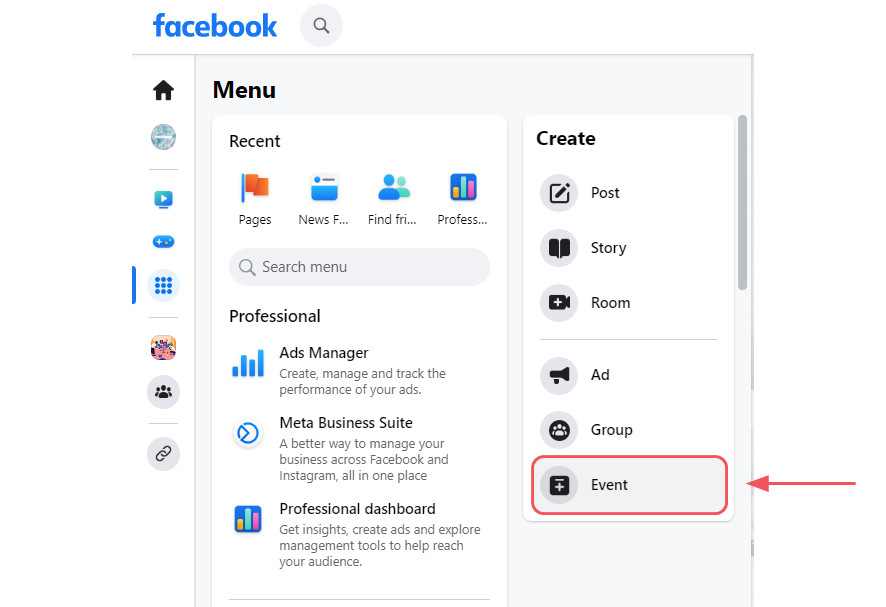
4.Once you’ve created your event, start promoting it to your audience. Share it on your Facebook page and other social media platforms like Twitter and Instagram. You can also use Facebook Ads to target specific demographics and increase the visibility of your event.
P/s: If you’re a travel enthusiast and want to showcase your events in a more effective and user-friendly way, we’ve got the perfect solution for you! Our Travel WordPress theme is seamlessly connected with the Facebook Events app, making it a must-have tool for tour operators to manage and promote their events. So, whether you’re planning a local tour or a global adventure, our theme and app combo will help you reach a wider audience and ensure your events are a hit!
Best practices for using the Facebook Events app
Hosting a successful event on Facebook takes more than creating an event page. You need to optimize it for engagement, visibility, and bookings. Follow these best practices to make sure your event page is set up for success:
- Choose an eye-catching cover image or video. Your cover image or video is the first thing people will see when they come across your event page. Choose an image or video that reflects your event’s theme, showcases your brand, and grabs people’s attention. Make sure it’s high-quality, and avoid using too much text.
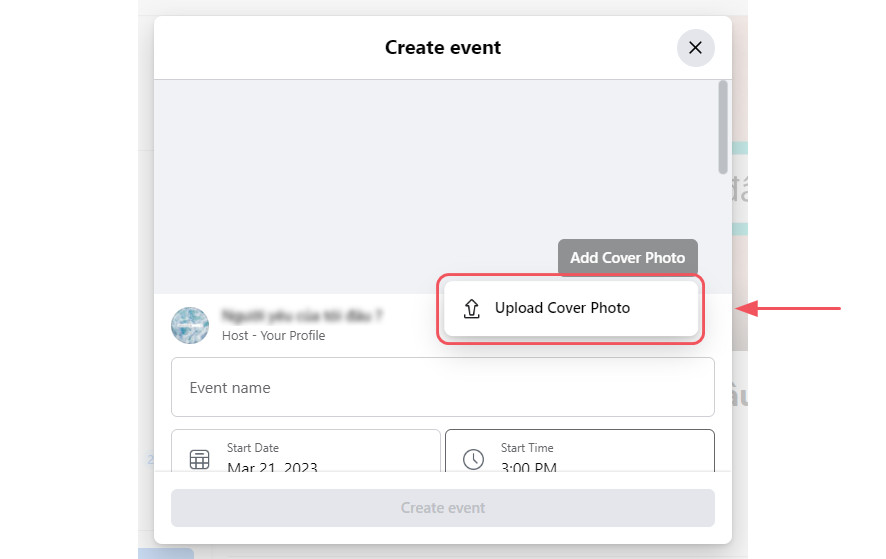
- Keep your event name short and simple. Your event name should be easy to remember, understand, and search for. Avoid using abbreviations, acronyms, or all caps, and ensure it accurately represents your event.
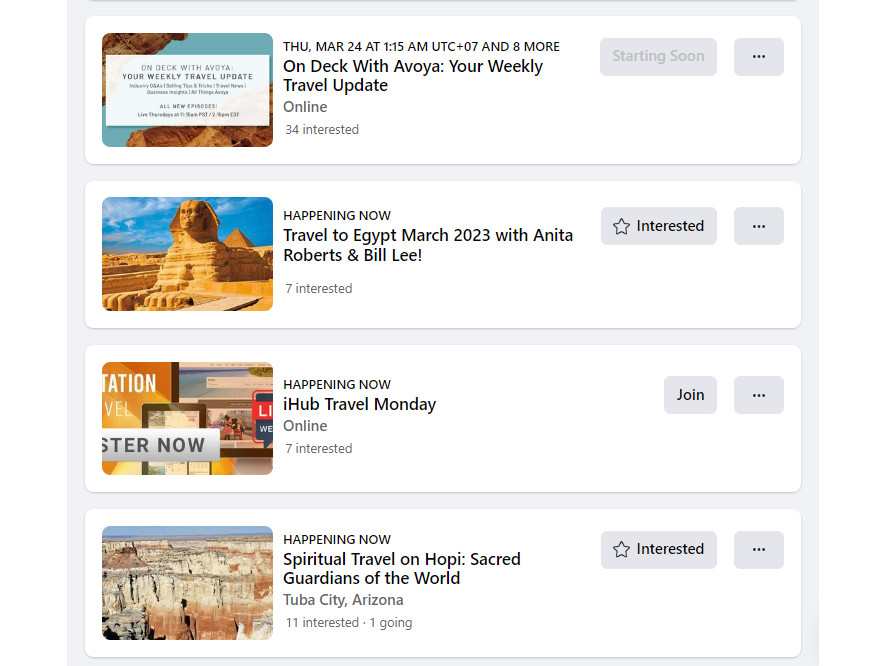
- Add a location and directions: People need to know where your event is taking place. Use an existing Facebook location or add a new one with the full address, including city and state. Make sure to add clear directions or a map to help people find their way.
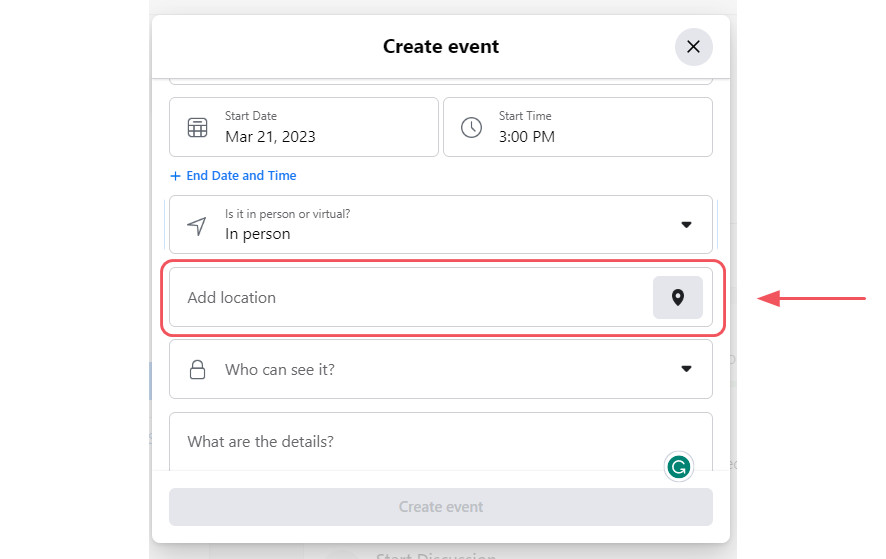
- Set the date and time. Be clear about when your event starts and ends, including the date, time, and time zone. If your event is recurring, add information about the frequency and duration of each occurrence.
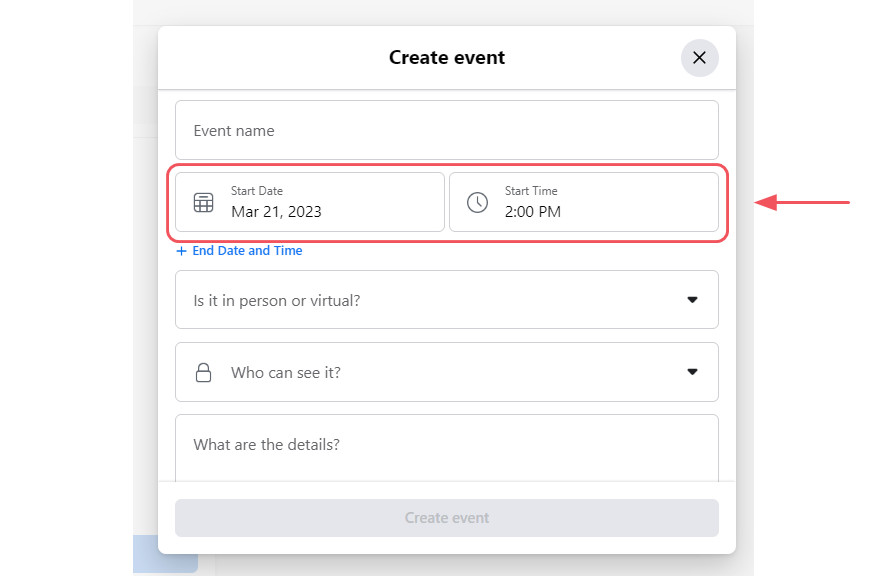
- Write a compelling event description. Use the description field to provide more details about your event, such as what it’s about, who’s hosting it, and why people should attend. Use keywords related to your event to make it easier for people to find it on Facebook.
- Include a schedule and keywords. Use the Details section to add a schedule of events or a lineup of speakers, performers, or activities. Add relevant keywords to make it easier for people to find your event when they search for related topics on Facebook.
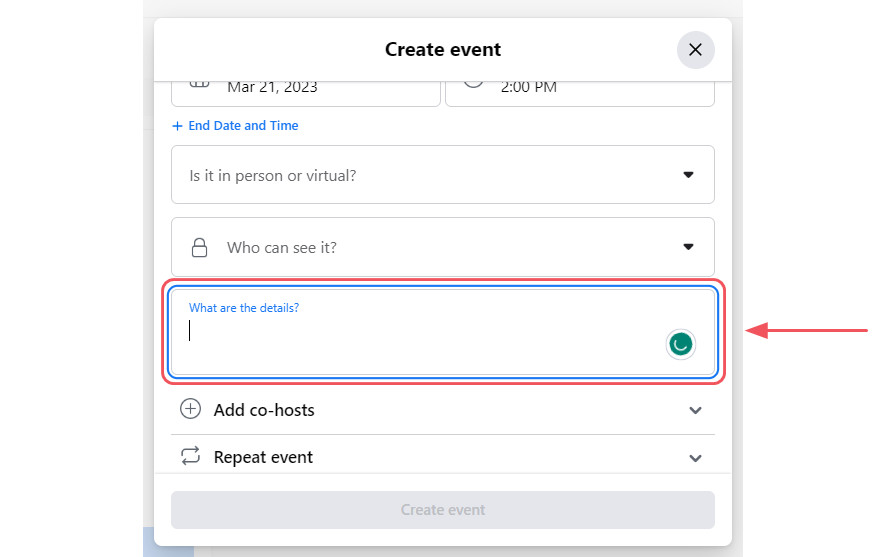
- Add admission information: If your event is free, add a confirmation option or a link to a registration page. If your event is ticketed, use the Admission field to create tickets or add a ticket link. You can even sell tickets directly on Facebook.
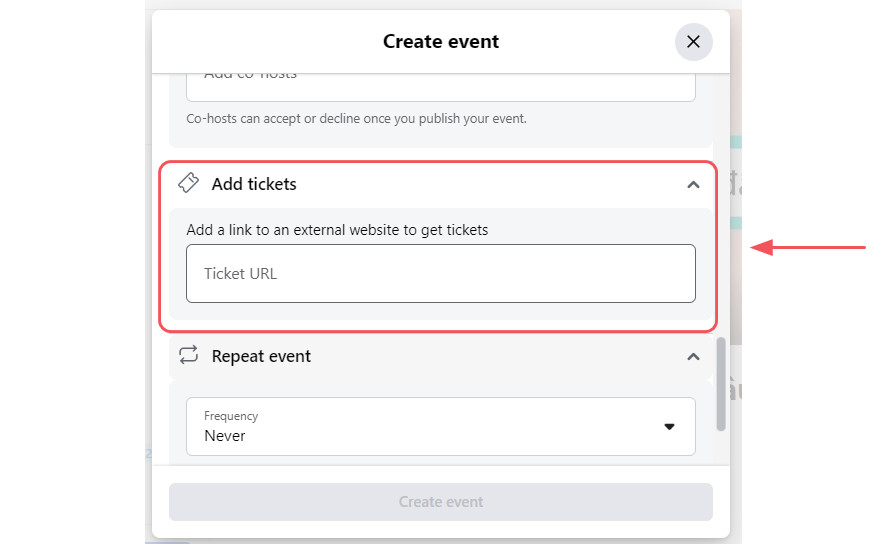
- Add co-hosts to help promote your event. Co-hosting your event with other Pages can increase its visibility and reach. Add relevant pages to your event, such as sponsors, partners, or performers. Just remember that co-hosts can edit your event, so choose them wisely.
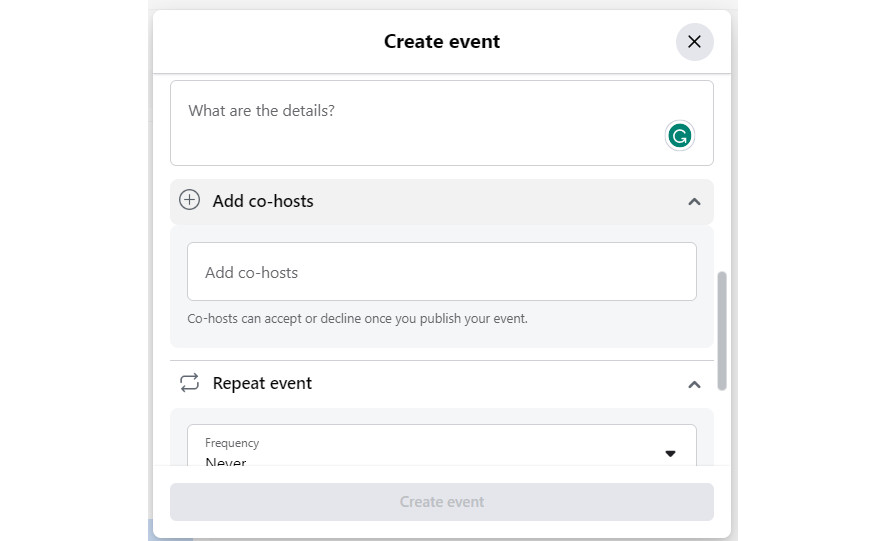
Conclusion
If you’re a tour operator looking to promote and manage your events more effectively, the Facebook Events app is a must-have tool in your arsenal.
By following the best practices outlined in this article, you can create successful events that reach your target audience, increase your visibility, and drive bookings.
Take advantage of this opportunity to leverage the power of this app to grow your business and connect with your audience. Give it a try today and see the results for yourself! And if you have any questions or need further assistance, feel free to contact us. Thank you for reading!
