
Table of Contents
Are you tired of your hotel being left in the dark ages? Do you feel the only way to attract guests is by sending smoke signals? Fear not. The future is here, and it’s called Google Maps.
Having a presence on Google Maps can be a game-changer for hotels. With over 3 billion daily Google searches, having a presence on Google Maps is crucial for any hotel looking to grow and succeed. Your hotel can attract more customers and increase revenue.
No longer will potential guests have to rely on outdated brochures or word-of-mouth recommendations. Now, with just a few clicks, they can easily find and book your hotel directly from their phone or computer.
So let’s dive into how to list your hotel on Google Maps in a few easy steps.
Let’s go!
Why do Hotels Need to be on Google?
You might be wondering why you must list your hotel on Google Maps. After all, you already have a website, a Facebook page, and an Instagram account. What more do you need? Well, let me tell you something. You need Google.
Here are three reasons why:
Increased visibility and reach
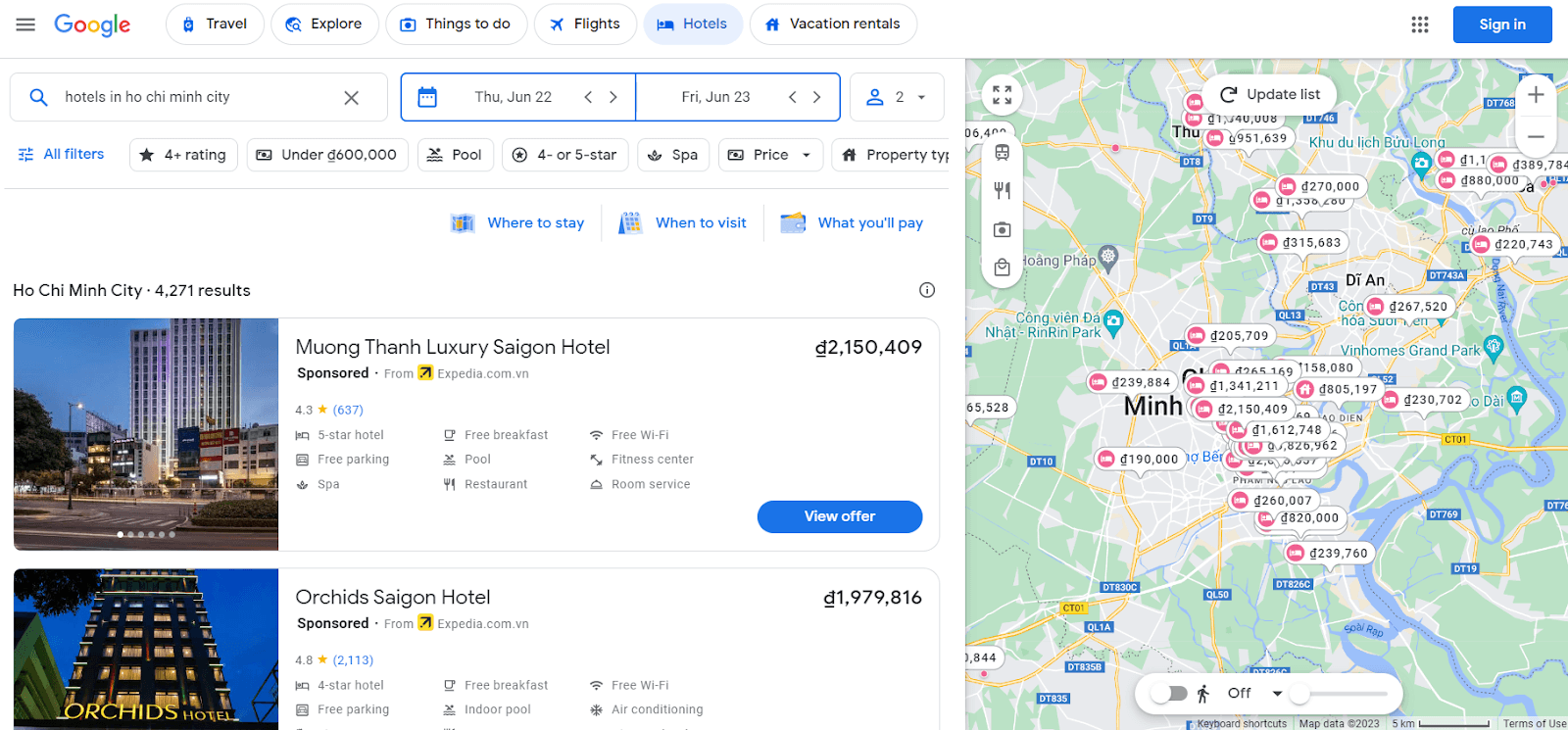
The first reason is to increase visibility and reach a wider audience. Google Maps is not just a navigation app. It’s also a search engine, a travel guide, and a booking platform.
Millions of people use Google Maps daily to find places and hotels. And guess what? If your hotel is not on Google Maps, you are invisible to them.
That’s right. You are missing out on an excellent opportunity to reach people looking for a place to stay in your area. Whether they’re already planning a trip or looking for last-minute deals, they’ll use Google Maps to find the best routes. And if your hotel is on Google Maps, you can show them why they should choose you.
For example, you run a hotel in Ho Chi Minh City. Being on Google Maps links a broader audience looking for accommodation in Ho Chi Minh City. Google Maps lets you specify your hotel name, location, photos, features, prices, and availability.
You can also highlight unique selling points, such as proximity to attractions, sights, services, or food. This way, you can stand out and attract more travelers to book.
Enhanced credibility and trust
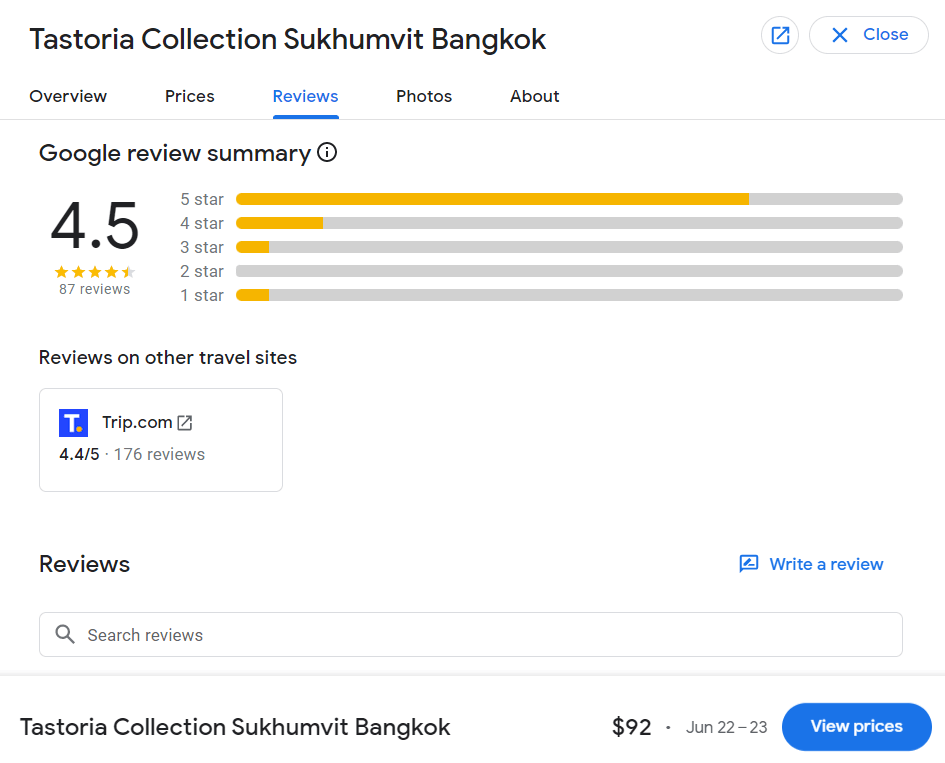
Another benefit of being on Google Maps is enhancing your credibility and trust among potential guests. Nowadays, travelers are more savvy and discerning than ever. They don’t just book a hotel based on its price or appearance. They also look for reviews and ratings from other guests who have stayed there before.
And where do they find these reviews and ratings? On Google Maps.
Google Maps allows guests to leave feedback about their stay at your hotel. They can rate your hotel from one to five stars, write comments about their experience, and upload photos of your property. These reviews and ratings are visible to anyone who searches for your hotel on Google Maps. They can also influence your ranking on Google Maps, affecting how often your hotel appears in search results.
Being listed on Google Maps lends credibility and trust to your hotel. It shows that you are confident in your quality and service and care about your guests’ satisfaction. It also allows you to showcase positive reviews and ratings from your happy customers, boosting your reputation and attracting more bookings.
For example, let’s say you have a newly established hotel that wants to establish its reputation in the market. You don’t have much brand recognition or loyal customers yet. Being on Google Maps can help you build trust and credibility among travelers looking for a new place to stay. You can encourage your guests to leave reviews and ratings on Google Maps after their stay.
You can also respond to their feedback and thank them for their support. This way, you can show that you value their opinions and are committed to improving your service.
Direct bookings and customer engagement
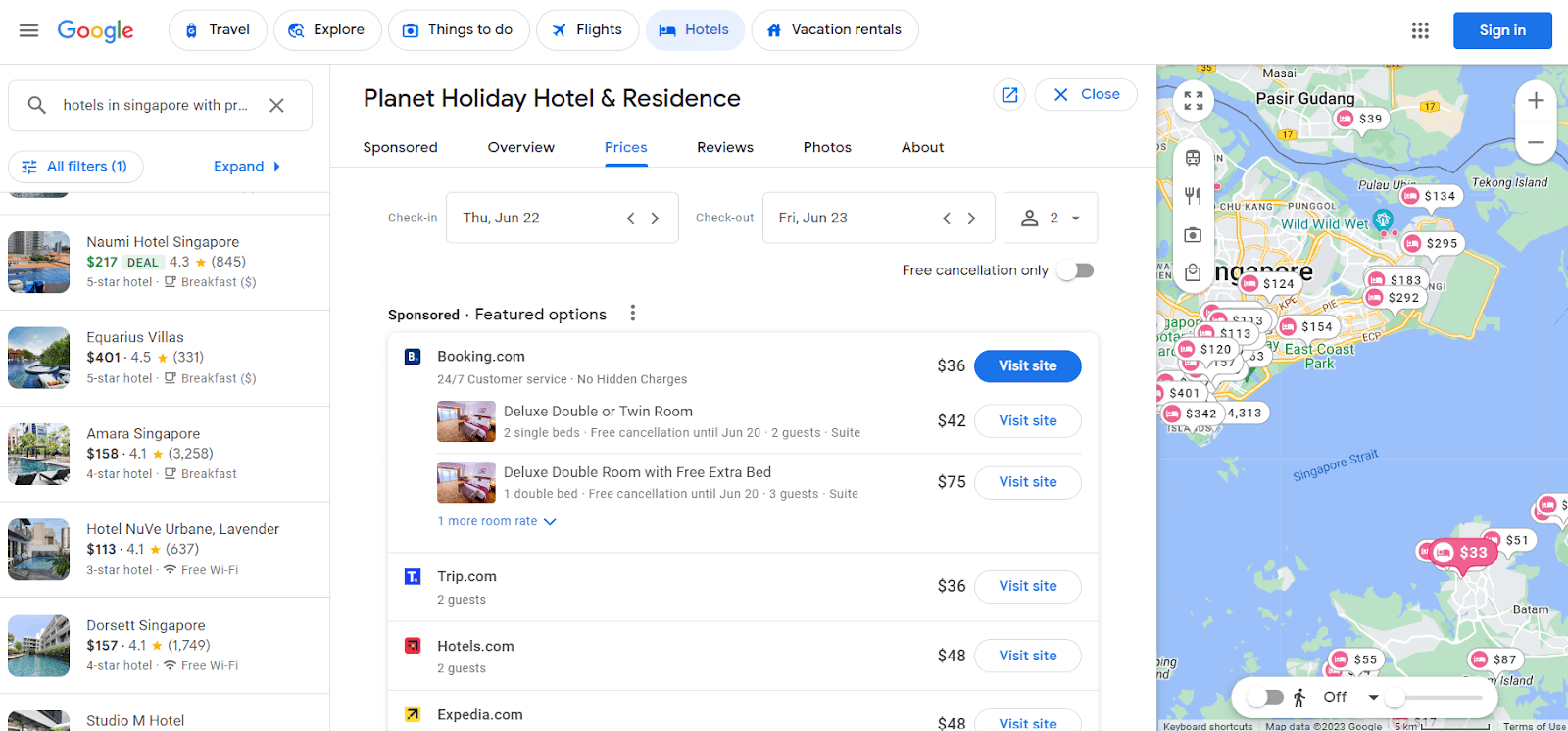
A third benefit of being on Google Maps is that you can enable direct bookings and customer engagement through your Google presence. Google Maps allows users to compare prices and availability from different booking platforms, such as Booking.com, Expedia, or Agoda. But it also allows them to book directly with the hotel through the Book a room button.
This button links to your hotel’s website or phone number, where users can complete their reservation without leaving Google Maps. This means you can bypass the middlemen and get direct bookings from your potential guests.
Direct bookings have many advantages over third-party bookings. For instance, you can save on commission fees, get more control over your inventory and pricing, collect more customer data, and build stronger relationships with your guests.
Being on Google Maps allows you to engage directly with potential guests through various features. For example, you can use Google My Business to create a business profile for your hotel, where you can update your information, post offers and events, answer questions, and chat with customers. You can also use Google Hotel Ads to create and manage ads for your hotel on Google Maps and other Google platforms.
For example, let’s say you have a hotel that seeks to reduce reliance on third-party booking platforms. You want to increase your direct bookings and customer loyalty. A Google presence allows you to do that. You can use the Book a room button to drive more traffic to your website or phone number. You can also use Google My Business to post special deals and discounts for direct bookings.
Create your Google Business Profile
Now that you know why you need to be on Google, let’s see how to create your Google Business Profile. This is the first step to listing your hotel on Google Maps and enjoying all the benefits we discussed.
Don’t worry; it’s not complicated. You just need to follow these 4 steps:
Step 1: Sign in to Google My Business
Google My Business is the tool that allows you to create and manage your Google Business Profile. To sign in, you need a Google Account. You can create one for free with your business email domain if you don’t have one.
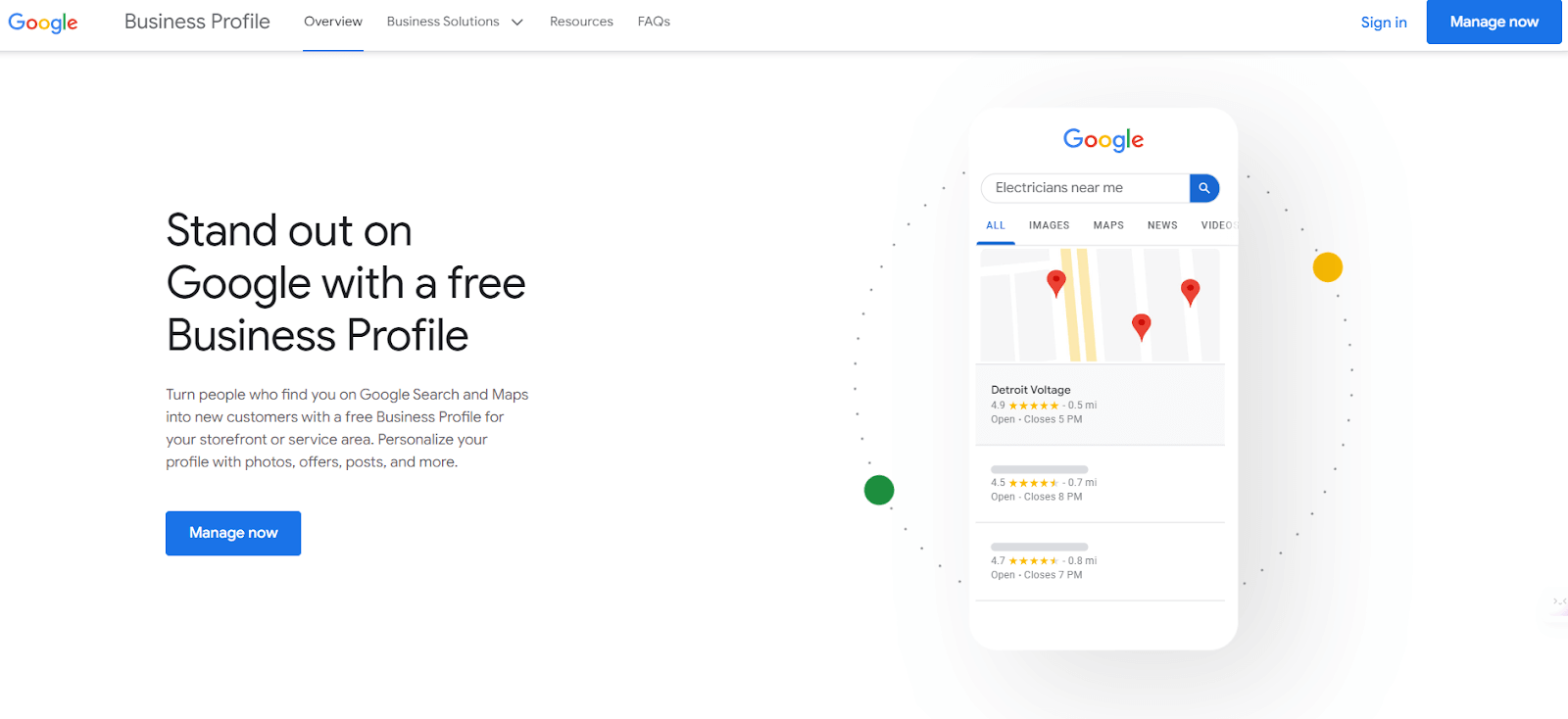
Then, click the Manage now button on the Google My Business page. Enter the name of your hotel and select it from the list of suggested businesses. If your hotel is not on the list, click “Add your business to Google” and follow the instructions
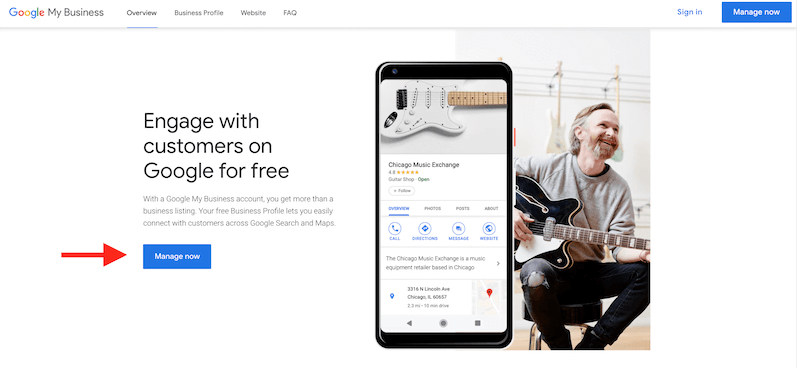
Step 2: Add Basic Business Information
Next, you must add basic information about your hotel, such as your category, location, phone number, and website URL. You also need to choose whether you have a location that customers can visit. You can enter your address or position a marker on a map if you do. If you don’t, you can enter your hotel’s service area, where you serve your customers.
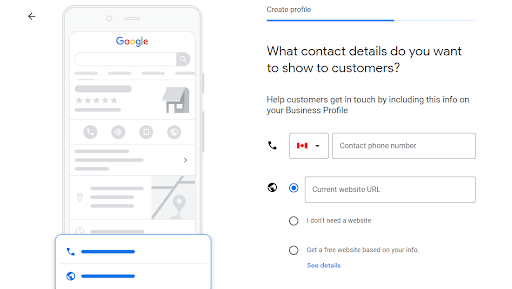
Step 3: Verify the Business
Before you can publish your Google Business Profile, you need to verify that you are your hotel’s owner or authorized representative. Depending on your location and availability, there are different ways to verify your business. The most common methods are phone, email, postcard, or instant verification.
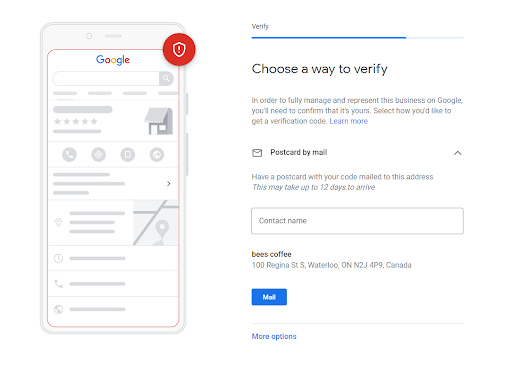
You will see the available options for your hotel when you sign up for Google My Business. Follow the instructions for your chosen method and enter the verification code when you receive it.
Step 4: Enhance the Business Profile
You will see the available options for your hotel when you sign up for Google My Business. Follow the instructions for your chosen method and enter the verification code when you receive it.
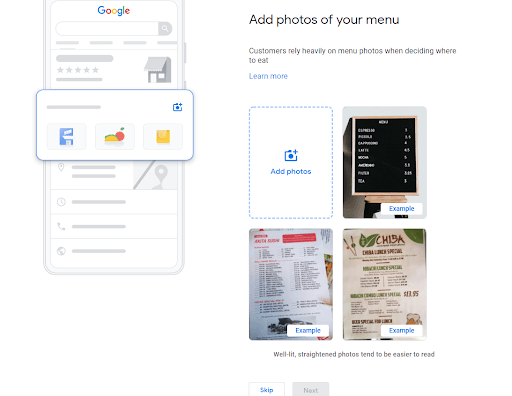
You can also respond to reviews, answer questions, chat with customers, and create ads. The more information and content you add to your profile, the more appealing and engaging it will be.
Start Google Hotel Ads
Creating your Google Business Profile is not the only way to promote your hotel on Google. You can also use Google Hotel Ads to create and manage ads for your hotel on Google Maps and other Google platforms.
Google Hotel Ads is online advertising that allows you to show your hotel rates and availability to users searching for hotels on Google. You can also use them to drive more direct bookings and customer engagement through the Book a room button.
Google Hotel Ads differ from other types of Google Ads, such as search or display ads. They require a separate setup and optimization process. You just need to follow these 3 steps:
Step 1: Set up a Google Ads Account
To start using Google Hotel Ads, you need a Google Ads account. You can create one for free with your Google Account if you don’t have one.
Then, click the Start now button on the Google Ads page.
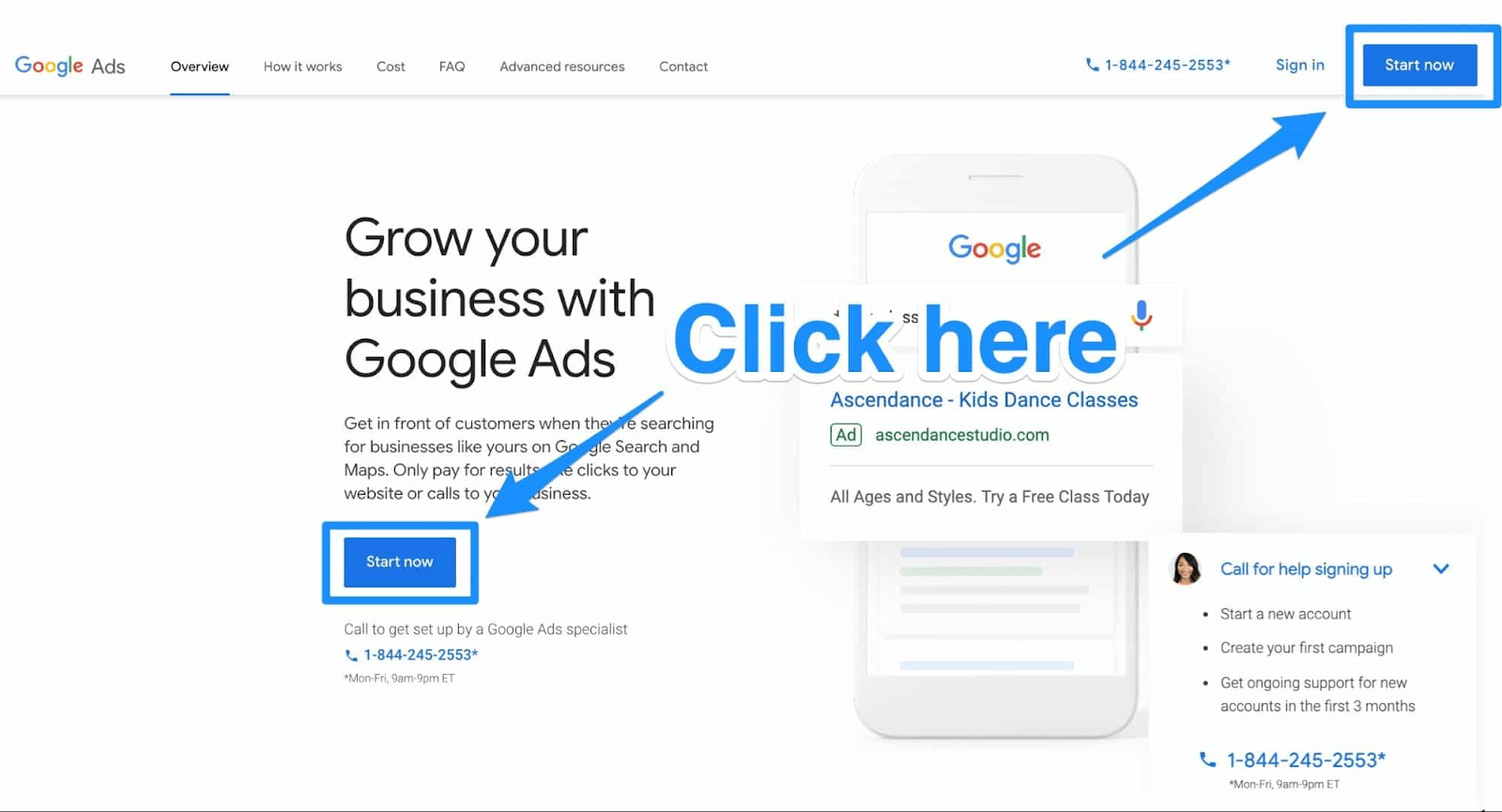
Enter your email address, website URL, and business name. Choose your main advertising goals, such as getting more calls, visits, or sales. Choose your geographic location and budget. Review and confirm your settings.
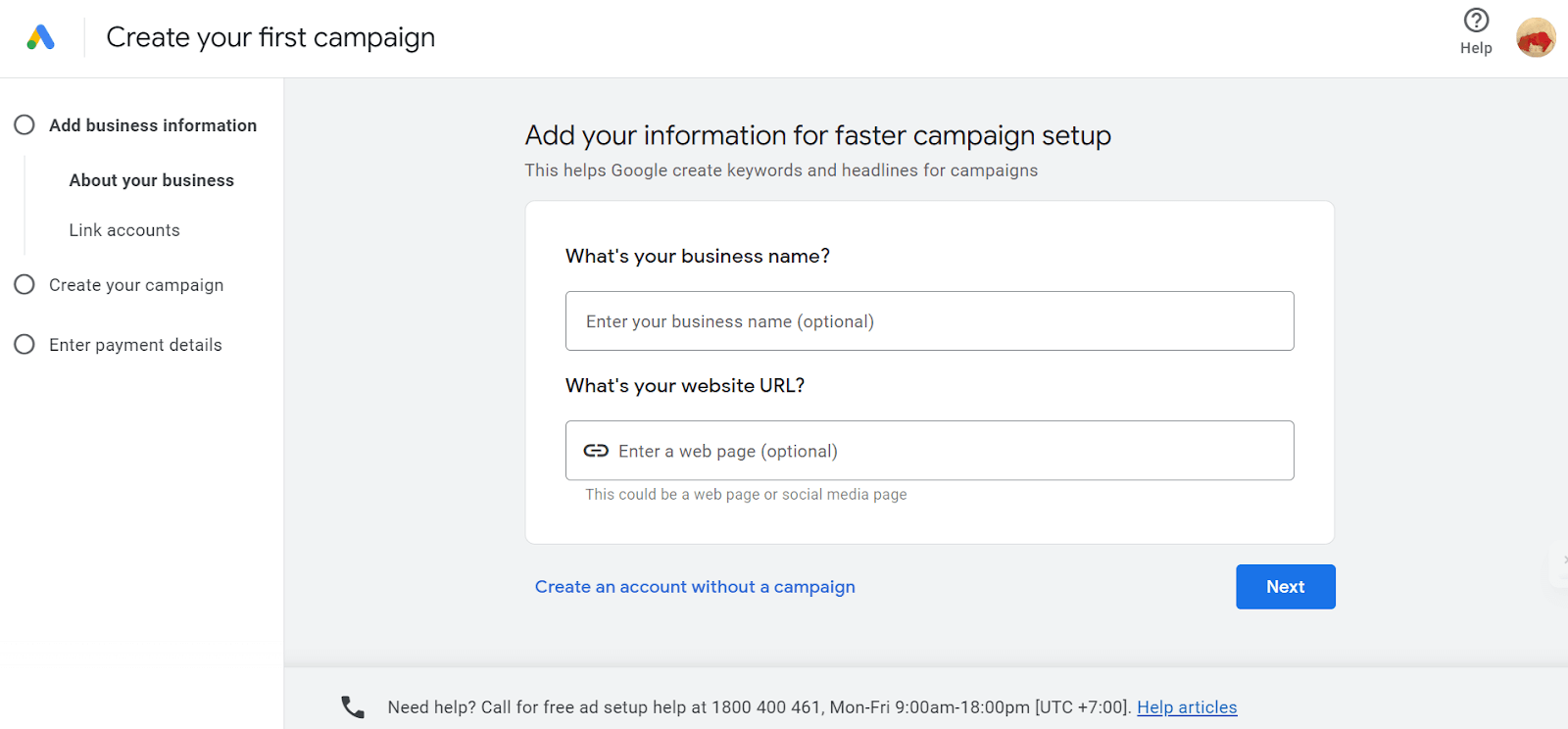
Step 2: Set Up Hotel Campaigns
Next, you must set up hotel campaigns in your Google Ads account. In the menu on the left, click Campaigns. Then, Choose Create a campaign without a goal’s guidance as your goal type and click Continue.
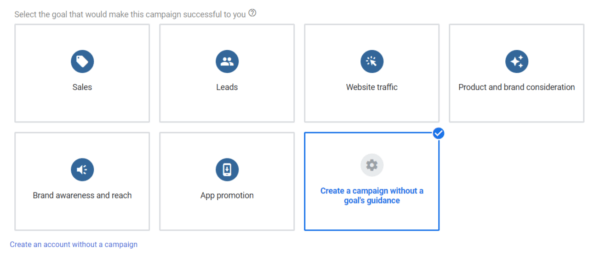
Choose Hotel as your campaign type and click Continue. Pick your linked Hotel Centre account.
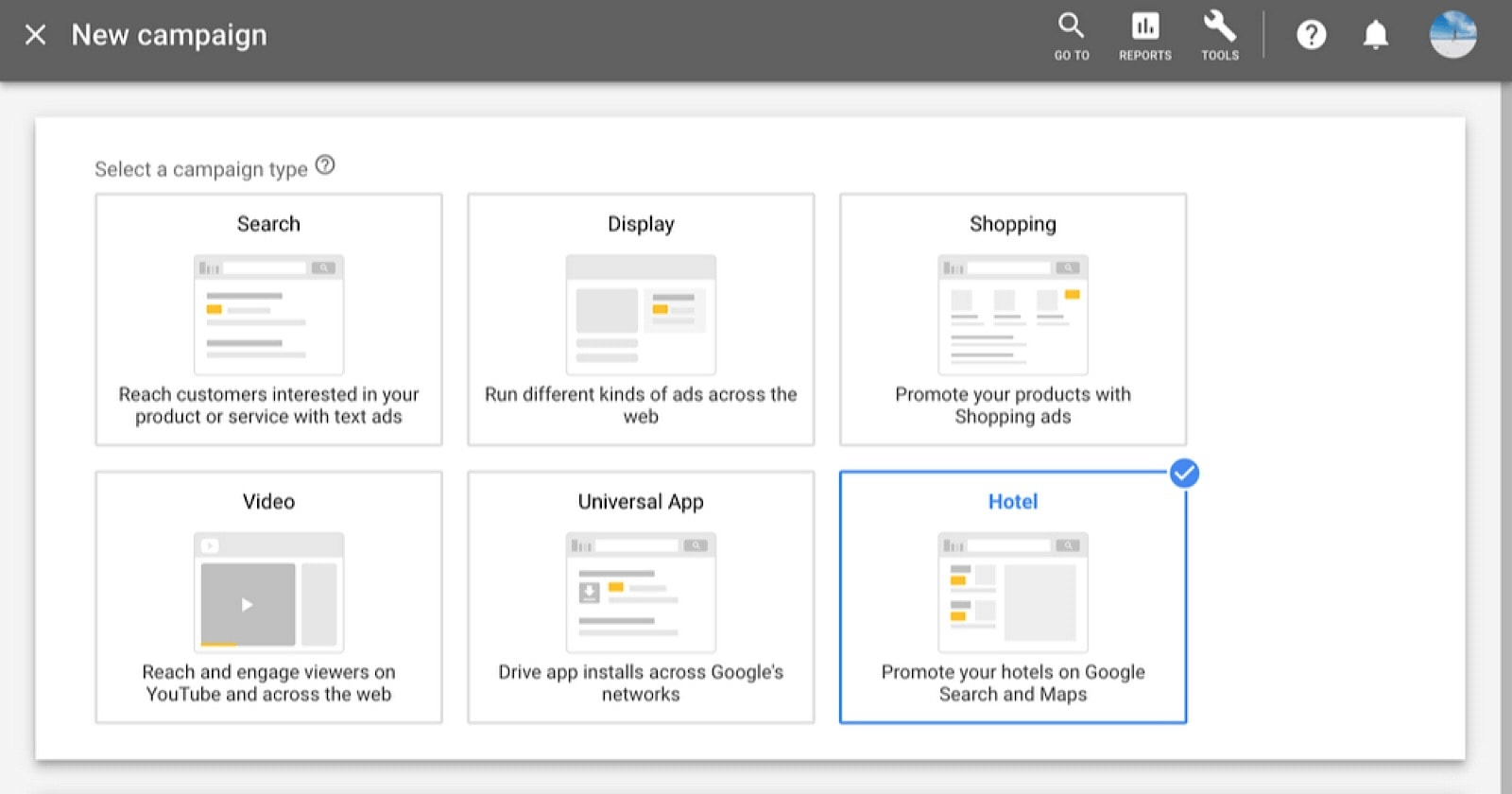
Now let’s set your advertising preferences:
- Campaign name: Give a name to your campaign. You’ll use this name to find the campaign later. You can change the name after the campaign has been created.
- Bidding: Pick which type of bidding you want to use in your campaign. You can change this setting after the campaign has been created. Learn how to pick a bid strategy here.
- Budget: Decide how much you want to spend on this campaign. Learn how to pick a bid amount that works for you here.
- Networks: Hotel campaigns are only shown on the Google Search Network.
- Devices: By default, ads will be shown on all devices, including computers and mobile devices. You can adjust your device bids later.
- Locations: You can use this setting to limit where your ads are shown to specific user locations. You can change this setting after the campaign has been created.
Then click Save and continue. Now create your first ad group by entering some information and click Save.
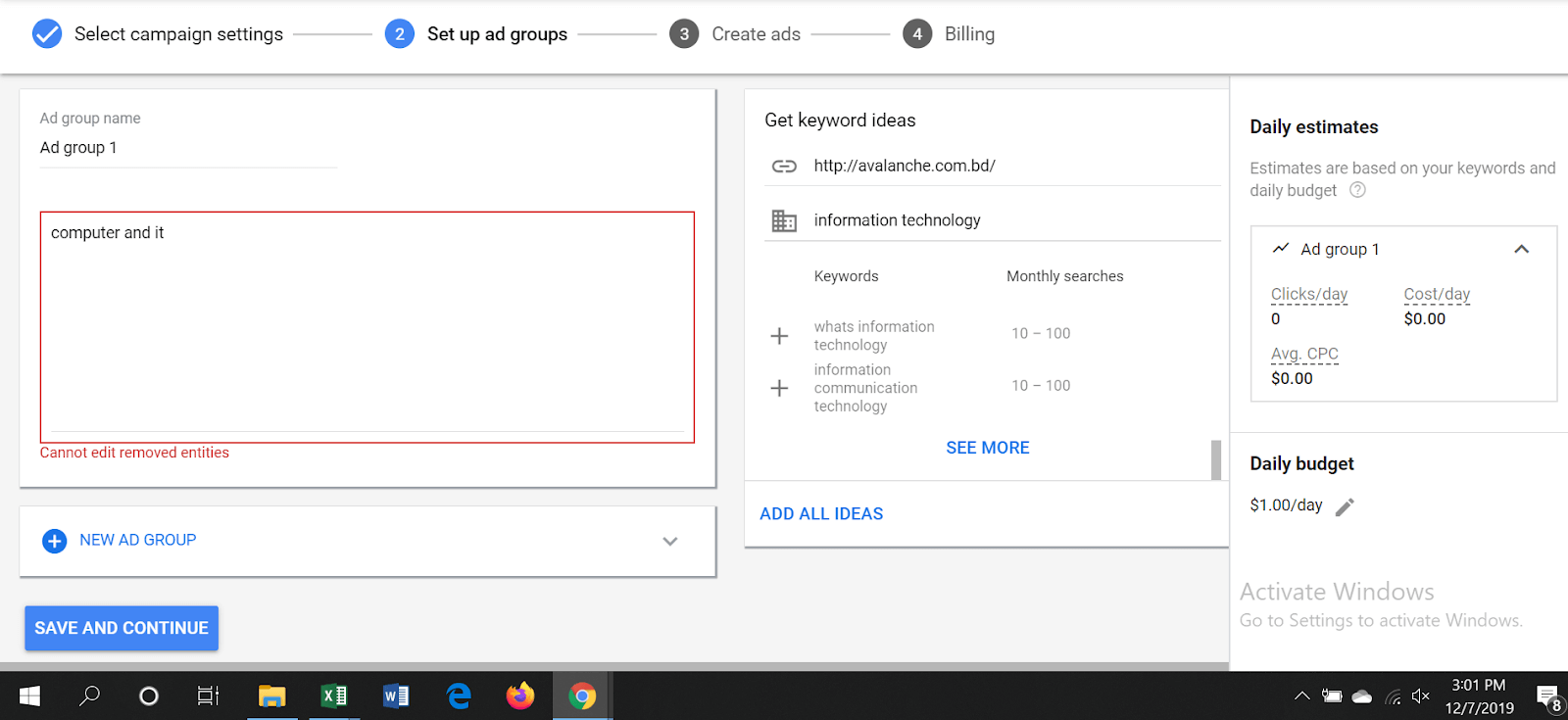
After you create your first ad group, you’ll see one hotel group, All hotels. This group targets all the hotels you can advertise from your linked Hotel Centre account.
Step 3: Optimize Hotel Ads Performance
Once you set up hotel campaigns, you need to optimize them to get the best results from your ads. You can use various tools and features in your Google Ads account to monitor and improve your performance. For example, you can use:
- Hotel Center to manage your feed, check your hotel status, and troubleshoot issues.
- Hotel Ads Performance Report to track and measure your key metrics, such as impressions, clicks, bookings, revenue, and return on ad spend (ROAS).
- Hotel Insights to discover market trends, demand patterns, and competitor data.
- Recommendations to get personalized suggestions on optimizing your campaigns, such as adding new keywords, adjusting bids, or creating new ads.
Unlock the full potential of your hotel’s online presence with TravelerWp! Elevate your booking performance and maximize revenue by optimizing your hotel ads through our WordPress hotel booking engine. Take charge of your success in the hospitality industry and drive more bookings today. Don’t miss out on this opportunity to boost your hotel’s visibility and profitability. Get started now with TravelerWp!
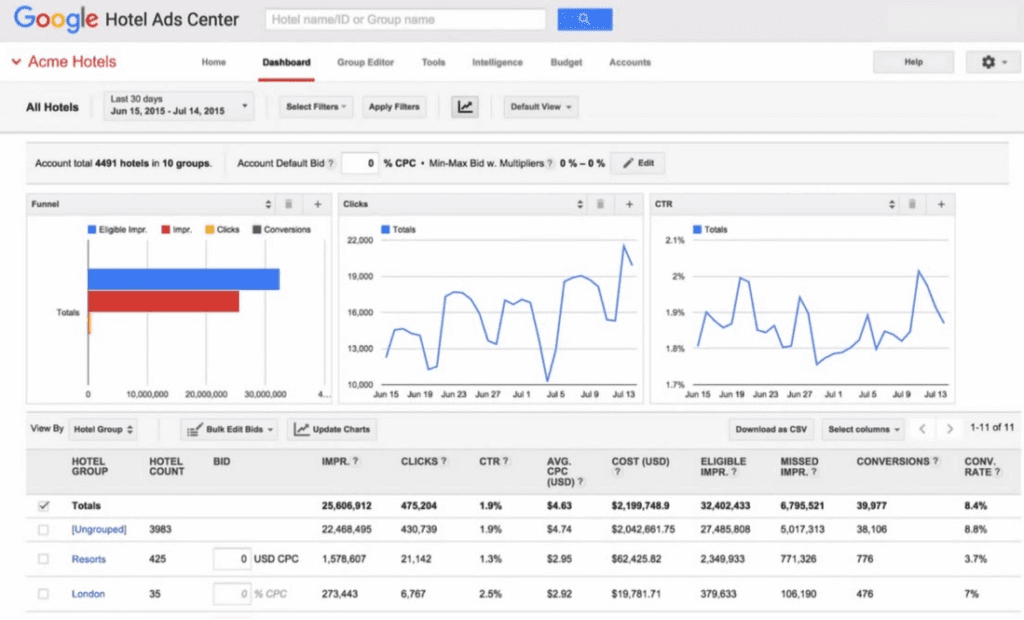
Conclusion
As you can see, listing your hotel on Google Maps is a smart move that can boost your visibility, credibility, and profitability. It can help you reach and engage more customers, increase direct bookings, and grow your business. And it’s not hard to do. You just need to follow the steps outlined in this article and use Google’s tools and features.
So what are you waiting for? Go ahead and list your hotel on Google Maps today!
