
Table of Contents
The travel industry is experiencing increasing competition, prompting travel companies to turn to Search Engine Optimization (SEO) to enhance their online visibility. However, just like any other industry, travel companies face their fair share of SEO problems for travel agency that can impede their online success.
This article will delve into the 9 most prevalent SEO challenges travel companies encounter. These challenges encompass a range of issues, from outdated website design to inadequate high-quality content, which can harm a travel company’s search engine rankings.
Through a detailed examination of each problem, we will provide actionable solutions to assist travel companies in overcoming these obstacles and achieving superior SEO performance in the fiercely competitive online travel market.
Let’s see what they are and how to fix them today!
Slow Website Speed
What is Slow Website Speed?
“Slow website speed” refers to a website taking too much time to load. This frequent mistake can result in visitor frustration, increased bounce rates, and diminished search engine rankings.
I mean, who likes waiting for a website to load, right?
Besides, Google recommends that an ideal website load time be less than one second and not exceed 3-4 seconds. Therefore, if your travel website needs too much time to load, it can greatly affect its user experience and overall performance.
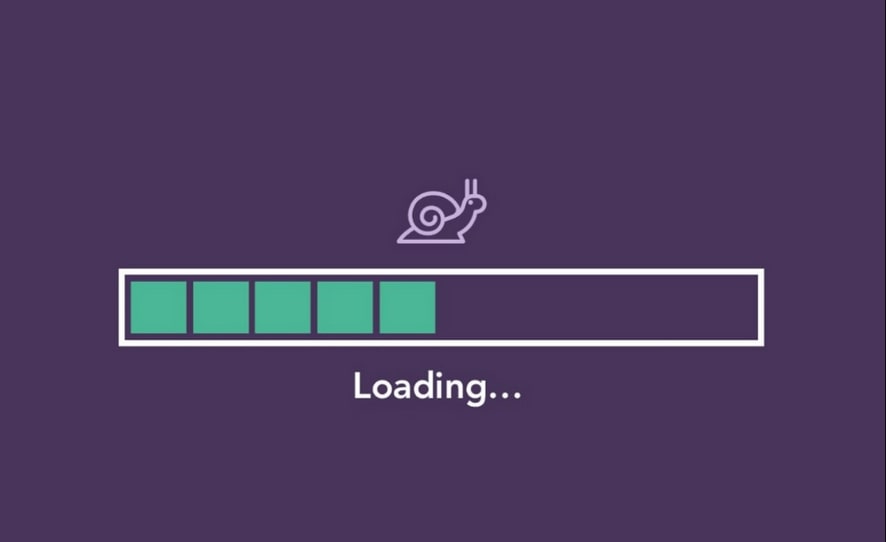
Various factors can contribute to slow website speed, such as:
- Large image files
- Complex website design
- Excessive plugins or scripts
- Server issues
- Inadequate website hosting
How to solve slow website speed?
There are several solutions and best practices to improve website speed and optimize performance. Here are some recommendations:
Optimize images: If you’re looking to compress and resize images without compromising quality, a handy tool like TinyPNG makes it simple and efficient. Besides, you should use image formats suitable for the web, such as JPG or PNG, and consider using lazy loading to load images only when they are visible on the screen.
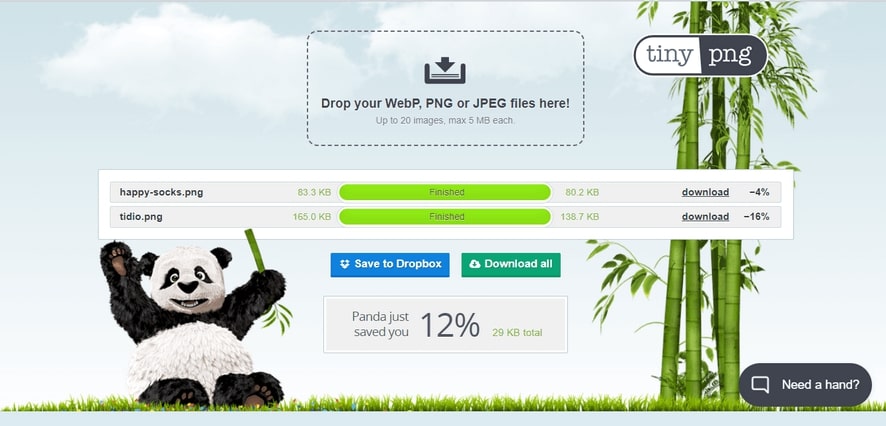
Minify code: Minimize unnecessary white spaces, comments, and unused code in HTML, CSS, and JavaScript files.
Enable browser caching: Utilize browser caching to store static assets, such as images, CSS, and JavaScript files, locally on a user’s device so they don’t need to be reloaded with each visit, resulting in faster page loads.
Limit plugins and scripts: Minimize using excessive plugins or scripts on your website, as they can add unnecessary bloat and slow down page loading times. Only use essential plugins and optimize their settings for optimal performance.
Opt for reliable hosting: Choose a reputable and reliable web hosting provider that offers fast server response times and ample resources for your website’s needs. Consider using content delivery networks (CDNs) to serve static assets from servers closer to your users.
Streamline website design: Simplify your travel website design and layout to reduce the number of HTTP requests, minimize the use of external resources, and optimize the loading of CSS and JavaScript files.
Test website speed regularly: Regularly test your website’s speed using online tools or performance monitoring services.
Poor Website Structure
What is Poor Website Structure?
Having a website with poor structure means that the design and organization of the site can be confusing, inconsistent, or hard for users to navigate.
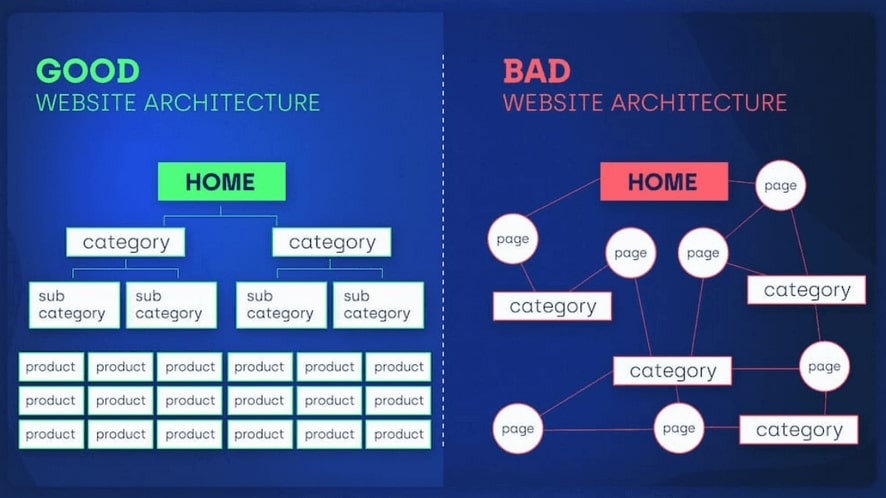
This can show up in different forms, such as
- Unclear menus
- Inconsistent formatting
- Lack of logical hierarchy
- Lack of color contrast
- Lack of user-centricity
- Non-responsive design
- Poor website design
- Redundant or irrelevant content
- Broken links
- Improper use of headings or labels.
When a website lacks proper structure, it can result in a negative user experience, leading to frustration, confusion, and visitors leaving the site. Additionally, search engine rankings can be impacted as search engines may struggle to understand the content and relevance of the website’s pages.
Best Practices to Improve Poor Website Structure
Let’s make your website even better! Here are some tips to optimize your travel website’s navigation:
Keep it simple: Make sure your navigation menus are clear, intuitive, and easy to follow. Use descriptive labels and organize content logically so users can easily find what they want. Consider adding a search bar for added convenience.

Streamline your content: Eliminate any redundant or irrelevant content and organize it logically. Use heading and subheading to create a clear hierarchy and structure. Each page should have a clear purpose aligning with your travel website’s goals.
Consistency is key: Ensure your website has consistent formatting, including font sizes, colors, spacing, and alignment. Consistent formatting creates a cohesive look and feels, making it easier for users to understand and navigate your content.
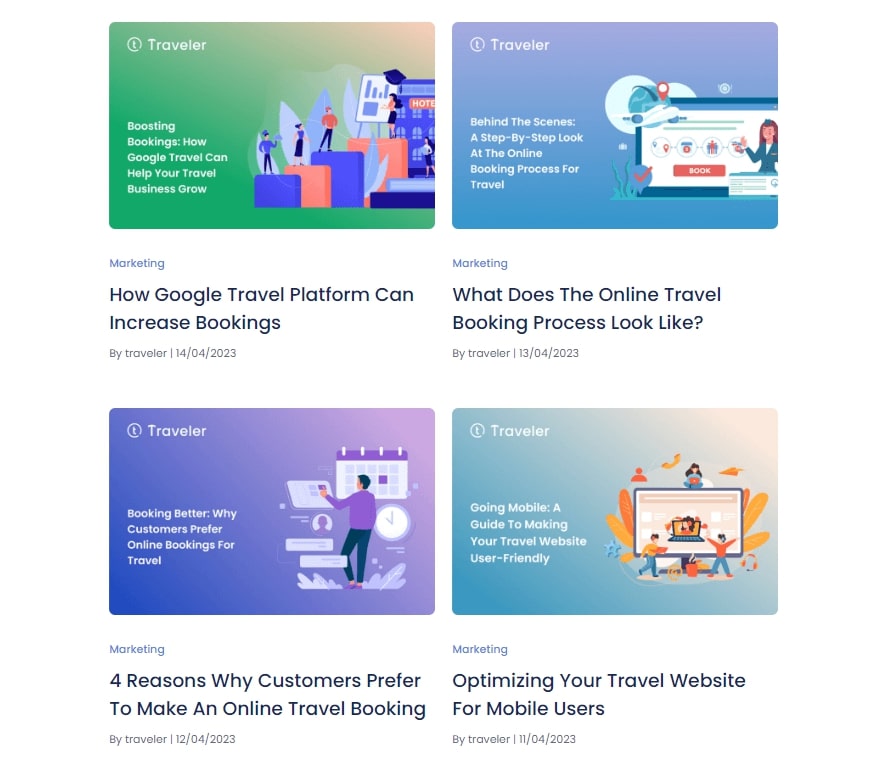
Make your URLs meaningful: Use descriptive and meaningful URLs that reflect the content of each page. Avoid generic or arbitrary URLs that provide little information to users and search engines.
Utilize breadcrumbs: Breadcrumbs are a visual aid that shows users the hierarchical structure of your website and helps them understand their current location within the site. They can be a valuable tool for enhancing user experience.
Test and gather feedback: Regularly test your website’s structure and navigation to identify any pain points or areas for improvement. Gather feedback from users to understand their perspectives and make necessary adjustments accordingly. Their input can be invaluable in making your website more user-friendly.
Broken Links
What are Broken Links? Is it important?
Have you ever clicked on a link on a website only to be directed to an error page or a “404 Page Not Found” message? That’s what we call a broken link, also known as dead links or link errors, which are hyperlinks on a website that don’t work as intended.
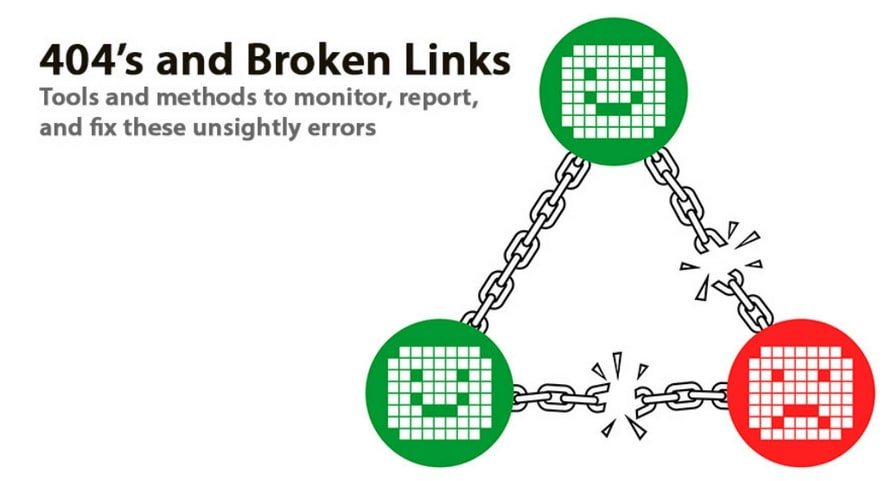
There are various reasons why they can occur, such as when a linked page or website is deleted, moved, or renamed without proper redirection. Even typos or mistakes in URL formatting can result in broken links. Sometimes, external websites that were previously linked are no longer available, causing broken links as well.
Notably, the impact of broken links on user experience can be pretty significant. They can lead to dead ends and hinder visitors from accessing relevant information. It’s like hitting a roadblock when you’re trying to navigate a website.
And it’s not just affected users – broken links can also hurt website SEO. Search engines may interpret them as a sign of poor website maintenance, potentially resulting in lower search rankings.
How to Prevent Broken Links?
- First, you can start by double-checking all links for accuracy before publishing.
- Implement proper redirection when deleting, moving, or renaming pages.
- Be careful with typos and URL formatting errors.
- Keep external links updated and remove or update broken links.
- Test links on different devices and browsers.
- Regularly monitor for broken links using web monitoring tools or plugins.
Duplicate Content
What is Duplicate Content?
Duplicate content means having identical or similar content on multiple pages or websites. This can happen unintentionally due to technical issues or content management system (CMS) settings, or it can be created deliberately for manipulation.
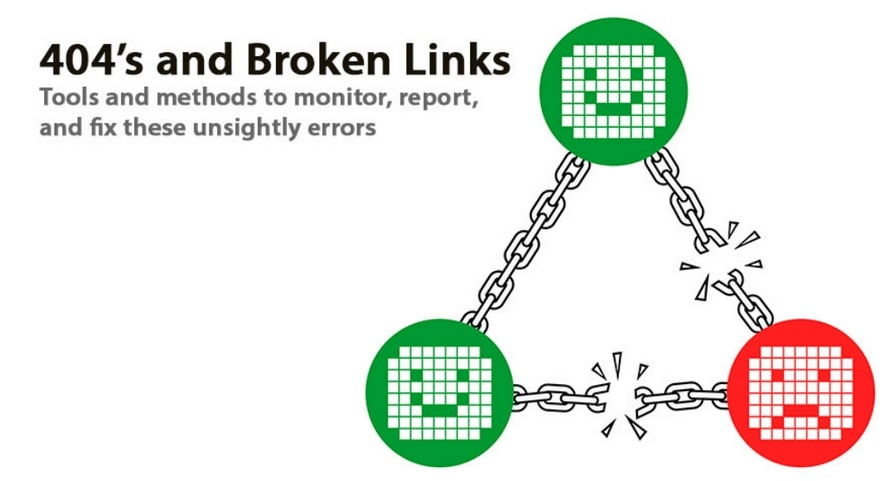
However, duplicate content can negatively impact your website’s SEO. Search engines may struggle to decide which version of the content to rank or penalize websites that manipulate search rankings. Moreover, duplicate content can confuse visitors and devalue your content.
How to Avoid Duplicate Content?
Avoiding duplicate content is essential for maintaining a healthy website. We are here to share some friendly tips to help you steer clear of this issue:
First and foremost, focus on creating original and valuable content that brings real value to your visitors. Avoid copying content from other websites, as search engines highly value unique content that stands out.
Next, make use of proper canonicalization techniques. Canonicalization is a process that helps indicate the preferred version of your content to search engines. You can achieve this by using canonical tags or URL parameters to prevent duplicate content issues from cropping up.
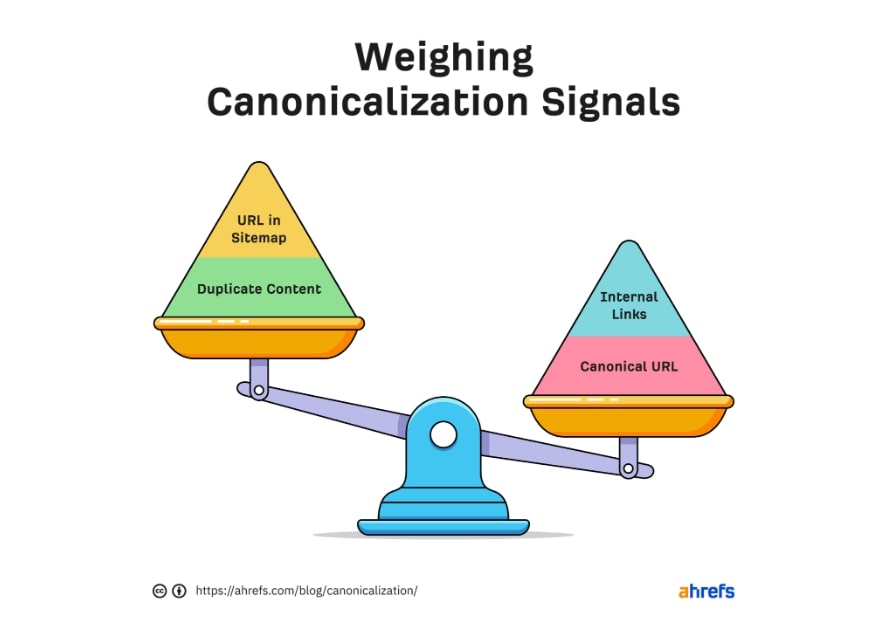
Third, be mindful of creating duplicate URLs for the same content. You must ensure that each page on your travel website has a unique URL and avoid creating multiple URLs that lead to the same content. This way, you can avoid confusion and duplication in search engine rankings.
Fourth, if you have multiple versions of the same content, consider using 301 redirects. These redirects can help you guide traffic to the preferred version of the content, making it easier for search engines to prioritize the right content.
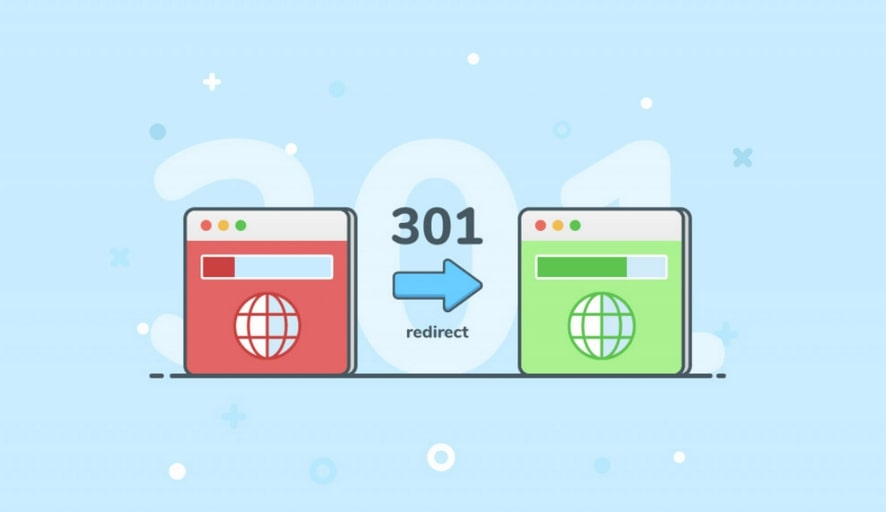
Fifth is about meta tags, such as “noindex” and “nofollow,” which can be your best friends when avoiding duplicate content. You can leverage them to indicate which pages should not be indexed by search engines or should not pass link juice to other pages, ensuring that your content is correctly duplicated.
Sixth, consider consolidating similar content into a single page. This approach can help you avoid duplicate content issues and provide a better user experience for your visitors. Moreover, it simplifies content management for you!
Lastly, regularly monitor your website for duplicate content using tools like Google Search Console. If you identify duplicate content, promptly fix the issue and maintain a clean and unique website.
Lack of Quality Content
What is Lack of Quality Content?
The importance of quality content cannot be overstated. It’s all about providing valuable, engaging, and relevant content on your website or other digital platforms.
Lack of quality or low-quality content, on the other hand, can sometimes be spammy or filled with misinformation, but what really makes it undesirable is that it fails to meet the user’s needs. Just like viewers nowadays have high expectations for quality content on platforms like YouTube and Netflix, consumers expect quality content in all their online interactions.
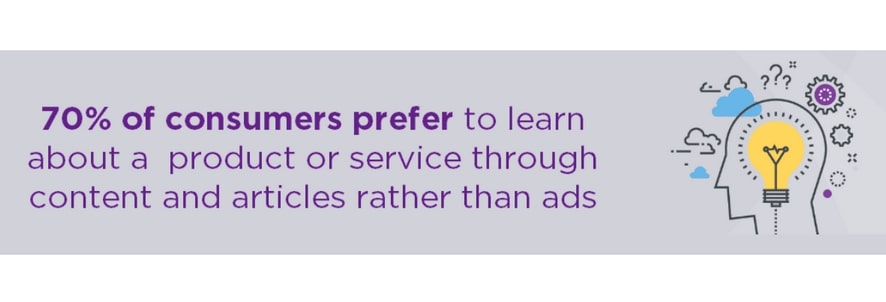
When a website lacks quality content, it may suffer from thin or shallow content that lacks depth, originality, or relevance. As a result, this can lead to a poor user experience, low engagement, and ultimately, lower rankings on search engine results pages (SERPs).
The lack of quality content can manifest in various ways, such as
- Insufficient or incomplete content
- Duplicate or redundant content
- Irrelevant or outdated content
- Poorly written or formatted content
- Lack of multimedia elements
Pro tips to fix the lack of quality content
If you’re finding that your content lacks quality, no worries! Here are some friendly tips to help you fix the issue:
Know Your Audience: Understanding your target audience is key to creating top-notch content. Get to know their preferences, interests, and pain points. This will enable you to tailor your content to their needs and expectations.
Stay Informed: Conduct thorough research and keep up with the latest trends and industry news. Make sure to gather accurate and up-to-date information for your content. Quality content relies on credible sources and reliable data.
Plan Ahead: Creating a content calendar to schedule your content production is a great idea. Plan your topics, keywords, and formats to stay organized and consistently produce high-quality content.
Polish Your Writing: Good writing is crucial for creating quality content. Brush up on your grammar, punctuation, and sentence structure. Use clear and concise language, avoid jargon, and focus on providing value to your readers.
Add Value: Your content should always provide value to your audience. Avoid generic or repetitive content. Offer unique insights, practical tips, or valuable information your audience can’t find elsewhere.
Visuals Matter: Incorporating visuals such as images, videos, infographics, and charts can make your content more engaging and visually appealing. Visuals help convey complex information in a digestible way.
Edit and Proofread: Always edit and proofread your content before publishing. Look for spelling and grammatical errors, factual inaccuracies, and inconsistencies. Poorly edited content can diminish its quality and credibility.
Engage with Your Readers: Encourage comments, questions, and feedback from your readers. Respond to their comments and messages promptly. This helps you better understand their needs and tailor your content accordingly.
Collaborate with Experts: Collaborating with industry experts, influencers, or thought leaders can bring credibility and value to your content, attracting a wider audience.
Update Your Content: Review your existing content and update it with new information or insights. This can help improve its quality and relevance and boost its SEO performance.
Keyword Stuffing
What is Key Stuffing?
Keyword stuffing is a black hat SEO technique where excessive or irrelevant keywords are deliberately used in a webpage’s content, meta tags, or hidden text to manipulate search engines and achieve higher rankings in search results.
Keyword stuffing used to be a popular technique because it appeared to produce results, at least for a while. Website owners would repeat various versions of keywords on a page to try and rank for more queries, which gave rise to the practice known as keyword stuffing.
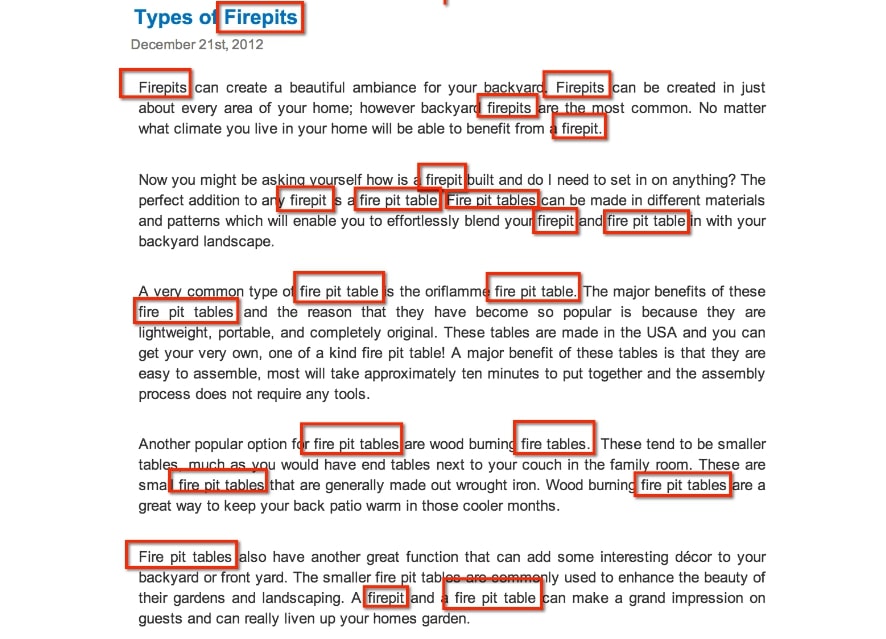
This practice is considered unethical and against search engine guidelines because it results in low-quality and spammy content that does not provide value to users. Not to mention, search engines may penalize websites that engage in keyword stuffing, leading to lower rankings or even removal from search results altogether.
How To Avoid Keyword Stuffing?
When it comes to optimizing your web pages, it’s important to avoid keyword stuffing as a quick fix. Although it may seem like an easy solution, it can actually harm your website in the long run. Here are some friendly tips on how to avoid keyword stuffing:
Conduct Quality and In-Depth Keyword Research
Take the time to research your target market and identify popular keywords. It’s also essential to analyze keyword difficulty, which includes metrics such as domain authority, page authority, and site trustworthiness. Understanding keyword popularity and hardship will help you choose the right keywords for your content.
Extend Your Word Count
Instead of forcing keywords into every other sentence, try expanding your body of text. This allows you to naturally distribute keywords throughout your content, improving the flow and user experience.
Measure Your Keyword Density
Keep your ideal keyword density below 2%. You can use keyword density checkers, like the one at Semrush, to ensure your content sounds natural and avoids overuse of keywords.
Give Each Page a Primary Keyword
Choose one target keyword for each page that closely relates to the content on that page. Consider both low and high-competition keywords, as they can both be effective in different ways. Remember to use a different primary keyword for each page on your website.
Use Keywords for On-Page SEO
Include keywords in the right sections of your page, such as the title tag, meta description, image alt tags, and the first paragraph.
Missing Meta Descriptions
What is a Missing Meta Description?
A missing meta description means that a web page doesn’t have a tag in its HTML code that briefly summarizes its content. This meta-description summary appears below the title tag in search engine results. It’s like a sneak peek of what the page is about.
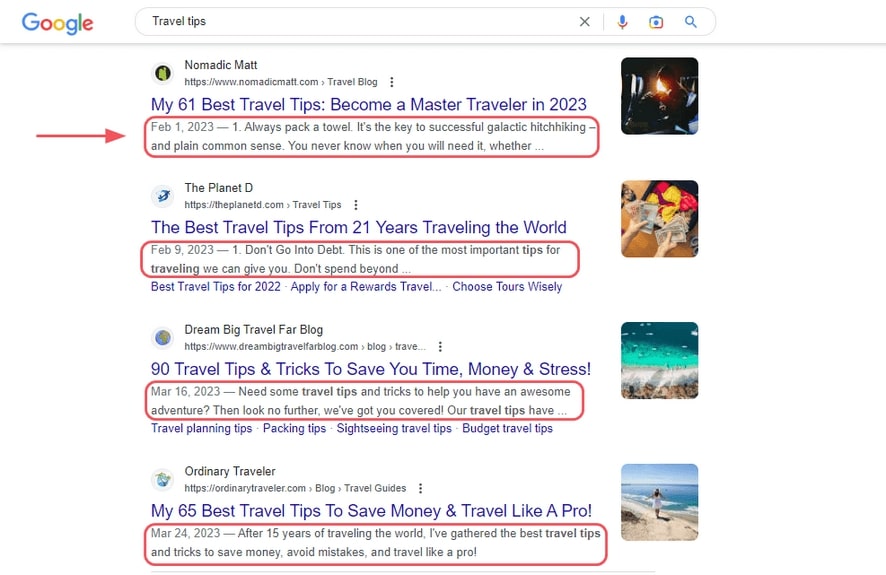
When a web page lacks a meta description, search engines may automatically generate a snippet from the page’s content or show a default text. However, this can result in a less informative or less enticing summary in search results. As a result, it may lead to lower click-through rates and reduced visibility for the page.
Best practices to create the right meta description
We’ve compiled a handy checklist to help you craft a fantastic meta description:
- Keep it concise! Aim for 150 characters or less.
- Utilize an active voice and make it actionable to engage readers.
- Don’t forget to include a clear call to action to encourage interaction.
- Incorporate your focus keyphrase to optimize for search engines.
Consider adding specifications when relevant to provide more - details.
- Ensure that your meta description aligns with the content of your page.
- Be creative and make it unique to stand out from the competition.
Mobile Responsiveness
What is Mobile Responsiveness?
Mobile responsiveness ensures your website looks great and works well on different devices, like desktop computers, tablets, and smartphones. A mobile-responsive website automatically adjusts its layout, content, and features to fit different screens.

Why is Mobile Responsiveness important to your travel business?
In 2018, Google introduced the mobile-first indexing update, which means having a non-mobile-friendly website can be costly. This can lead to penalties and rankings drops, negatively impacting your SEO efforts.
And with most users browsing the internet on their mobile devices, having a mobile-friendly website is essential to provide the best user experience. It ensures that your website loads quickly, displays appropriately, and is easy to navigate on mobile devices.
Best tips to optimize your website for mobile responsiveness
Great news! You can easily optimize your website for mobile and improve its performance on smaller screens. One solution is to pay attention to the dropdown menus, dimensions, and other mobile-related features. Make sure they are user-friendly and easy to interact with on mobile devices.
Another critical factor to consider is the loading speed of your website on mobile. Users expect fast loading times, so optimizing your website for quick performance on smaller screens is crucial. This can include compressing images, minimizing JavaScript and CSS files, and leveraging browser caching.
Poor Social Media Integration
What is Poor Social Media Integration?
Poor social media integration happens when social media accounts are not effectively used in alignment with overall goals and branding. This can result in inconsistent branding, infrequent posting, lack of engagement with followers, incomplete profiles, and not using social media platforms to their full potential.
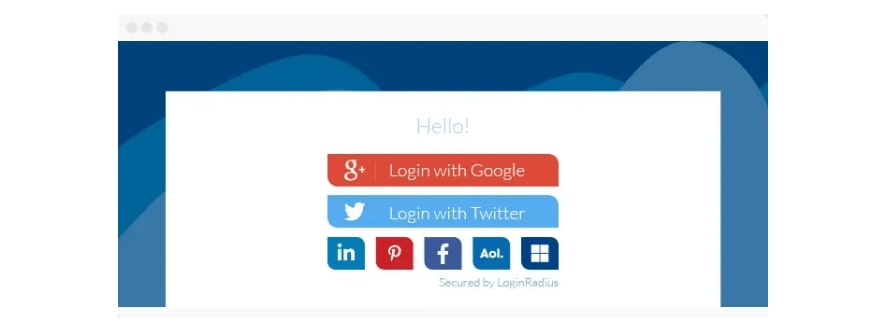
In other words, it means missed opportunities to build brand awareness, engage with customers, generate leads, and drive traffic to online assets. It’s like having a puzzle with missing pieces, making it incomplete and not cohesive.
How to Fix Poor Social Media Integration?
Here are some concise steps to improve poor social media integration:
- Get in sync: Align your social media efforts with your overall marketing strategy and branding.
- Be consistent: Maintain cohesive branding across all your social media profiles.
- Plan it out: Create a content plan for regular and engaging posts to keep your audience interested.
- Connect with your audience: Actively engage by responding to comments and messages to foster a positive relationship.
- Keep it updated: Ensure your social media profiles have accurate information to provide a seamless experience for your followers.
TravelerWP is a WordPress theme that is specifically designed for travel agencies struggling with SEO problems. It promises to improve website visibility, increase search engine rankings, and attract more organic traffic. The theme offers optimized meta tags, XML sitemaps, schema markup, and other tools to help improve website performance. By investing in TravelerWP, travel agencies can take their business to new heights and dominate the search engine results page.
Conclusion
As travel companies strive to establish a robust online presence, addressing common SEO problems is paramount. From optimizing website structure to creating relevant content, using effective keywords, and enhancing user experience, there are various challenges to overcome. Technical SEO problems, mobile optimization, and building quality backlinks are also crucial factors to consider.
Therefore, if you proactively address these issues, your tour operators can stay ahead of the competition and attract more potential customers. So, don’t wait – take action now to optimize your website and boost your travel company’s online success!
