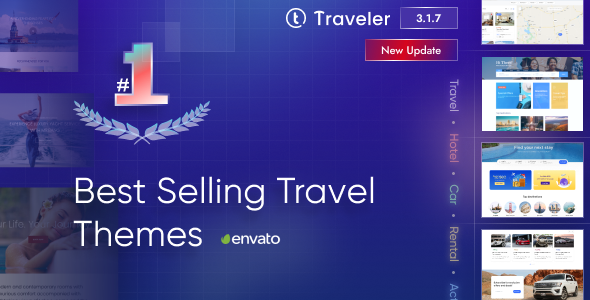Traveler’s Library: Transforming The Way You Create Travel Websites With Elementor
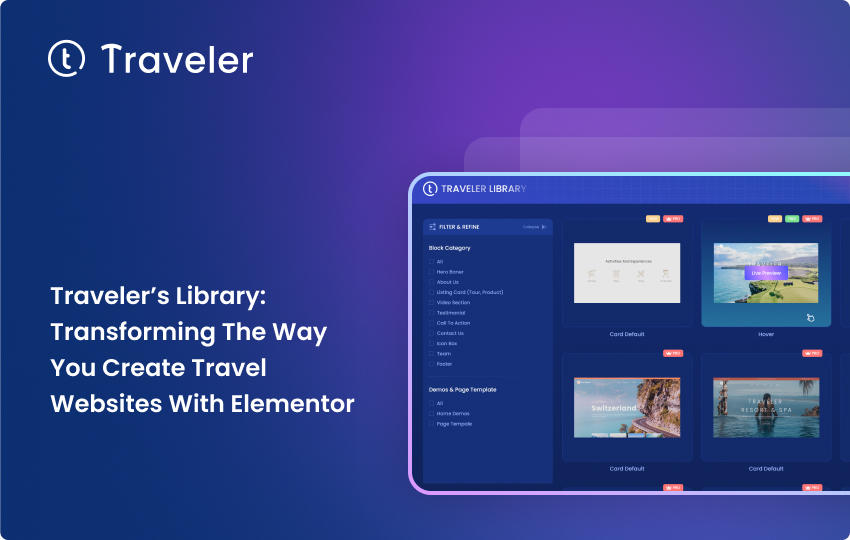
Are you tired of spending hours on your trip website only to end up with something that looks, well, less than professional? Or perhaps you’re new to web development and don’t know where to start?
Let me present the Traveler’s Library, an amazing collection of pre-designed sections and pages that can be imported with the click of a button. This powerful tool is very flexible and will change the way you build your travel website.
Imagine having access to a library of professional designs that look good and are ready to be changed to fit your brand. No more handling code or templates that don’t work together. With the Traveler’s Library, you can save time and effort while still making a website that wow your customers every day
In this detailed guide, I’ll take you by step-by-step and show you how to use this great tool. We’ll take care of everything, from importing a design that was already made to making it fit your business. So, are you ready for the Traveler’s Library to take your trip site to a whole new level? Let’s dive in!
The Benefits of Using Traveler's Library
Suppose that you are creating a travel website focusing on European destinations using the Traveler theme and Traveler’s Library. To help you save time and effort for building a travel website, Traveler’s Library may bring many benefits for you:
Ready-made, professional design: It can be hard to start a website from scratch, but with Traveler’s Library, you can use a variety of sections and pages that have already been made. These are made by professionals designed and work well for travel companies. For example, you could quickly import a pre-designed page with beautiful picture placeholders and well-structured information blocks that shows off the best location in the United States.
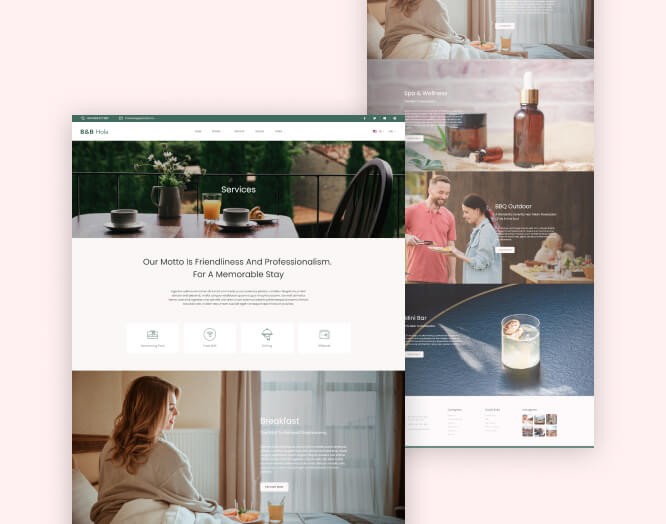
Saves time: You won’t need to spend hours designing a page or figuring out how to lay it out. You can import a design that works for you and then replace the placeholder content with your own text. This gives you more time to study and write interesting content about the different places in the United States you’re writing about.
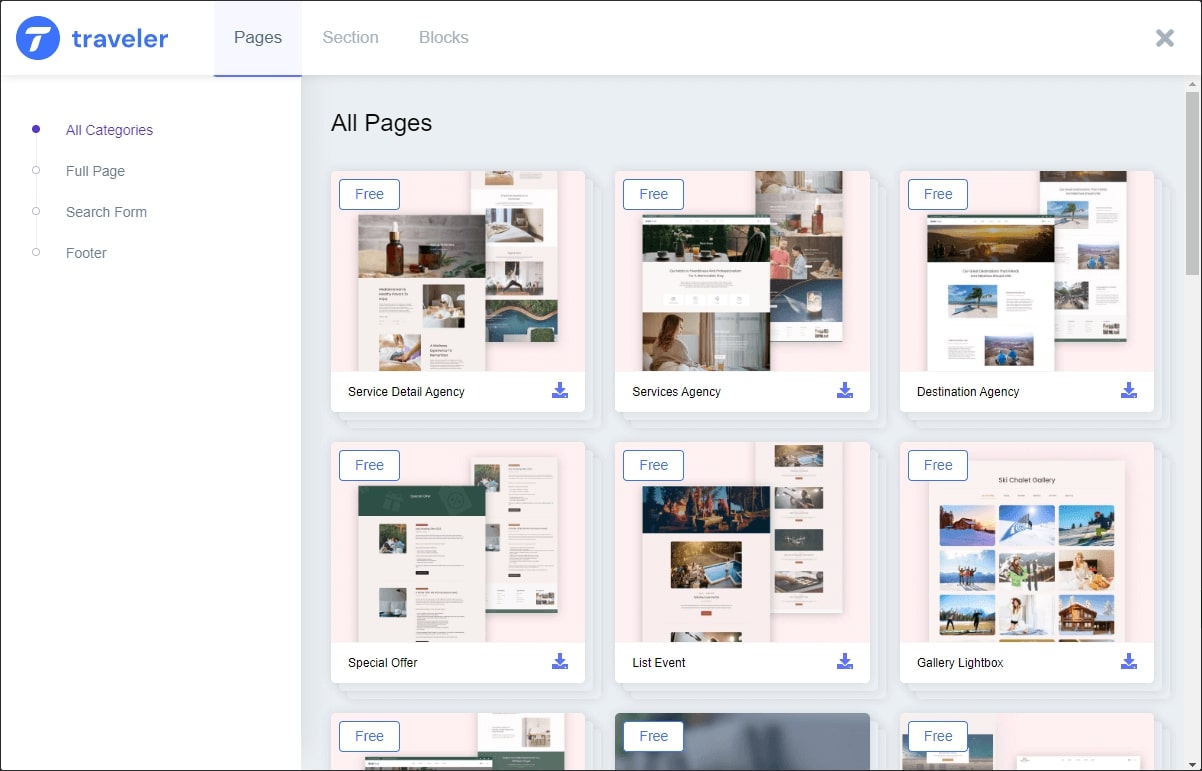
Customization: Because the Traveler theme works with Elementor Page Builder, it’s easy to change the imported designs to suit your preferences. Elementor has an easy-to-use interface that lets you change the colors to match your brand, change the fonts, or change the style.
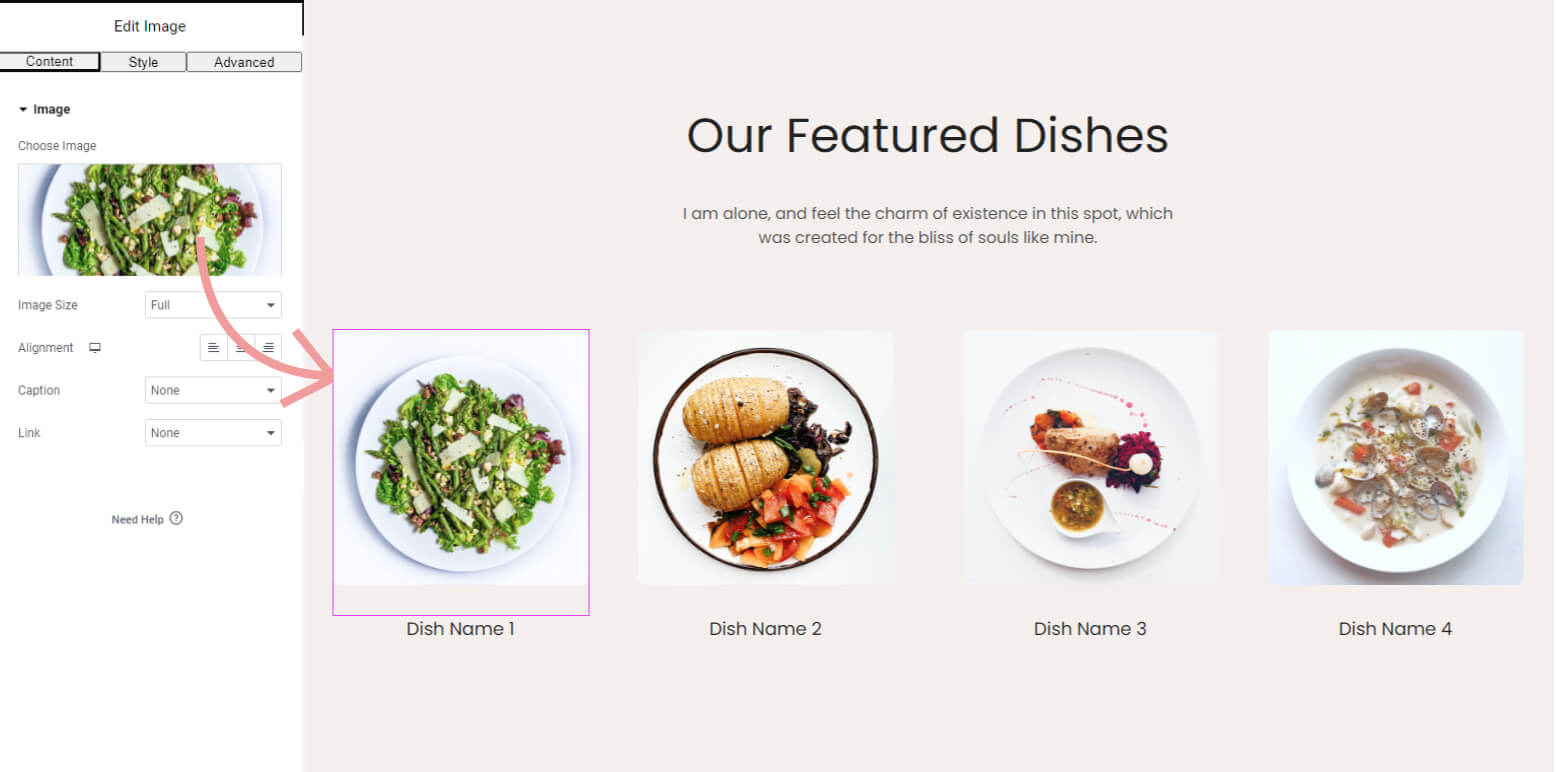
How to Use Traveler's Library?
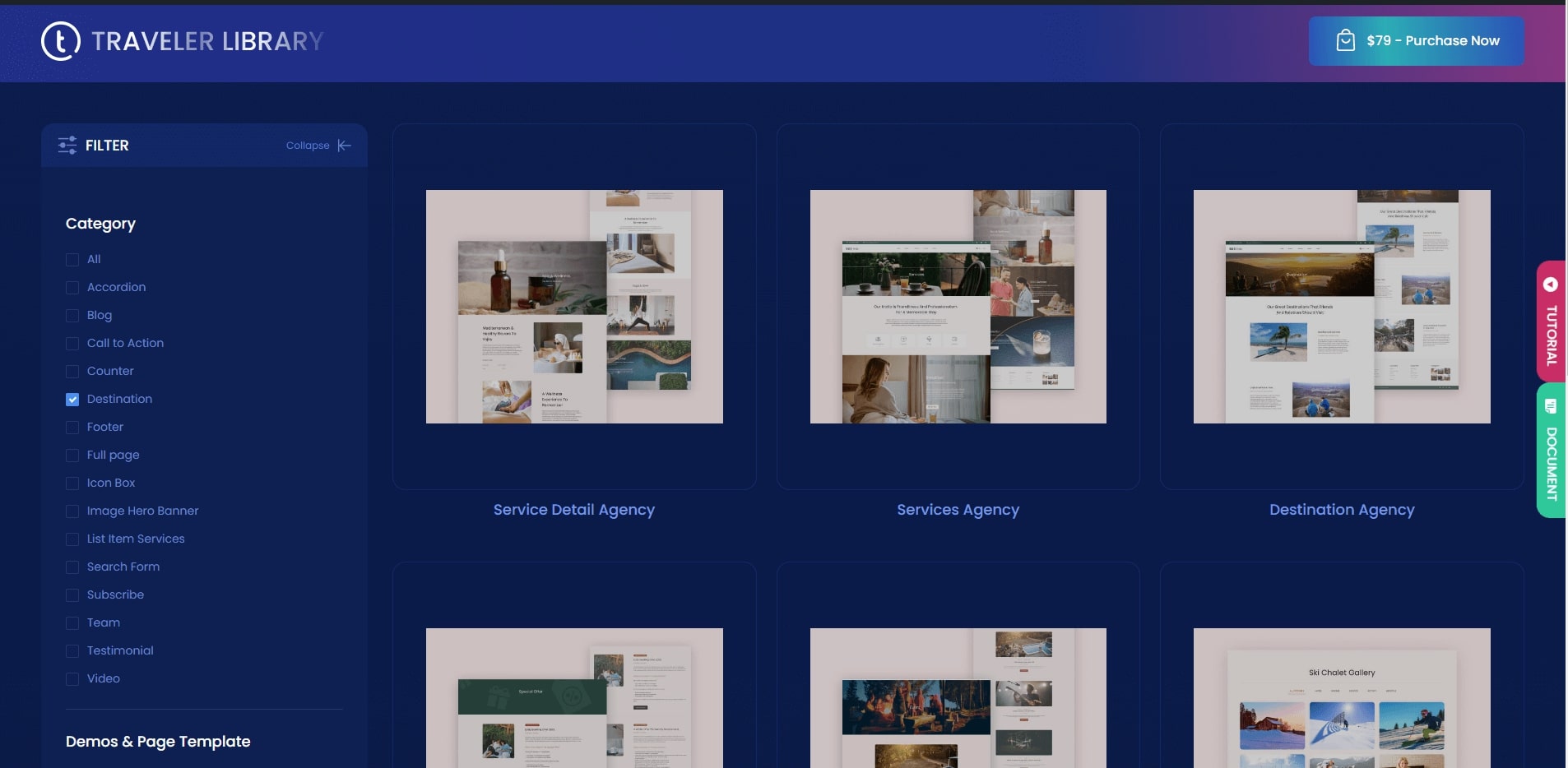
Navigating to the Library Page: Open your web browser and visit library.travelerwp.com to access the Library page, showcasing all the pre-designed sections and pages available for import.
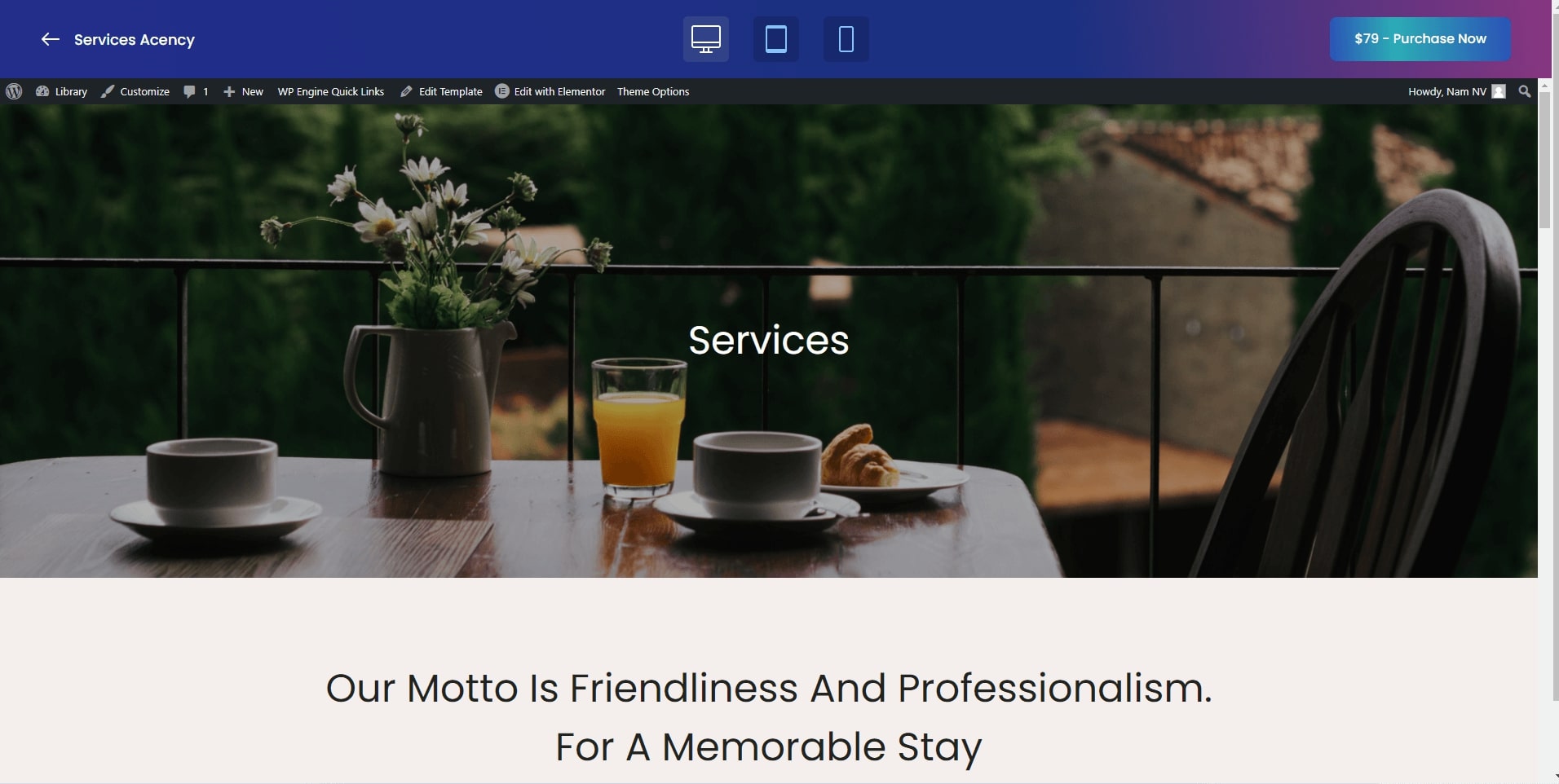
Previewing Pre-built Designs: Click on the thumbnail of any pre-design to see a full preview. This will help you determine if the design suits your travel website’s needs.
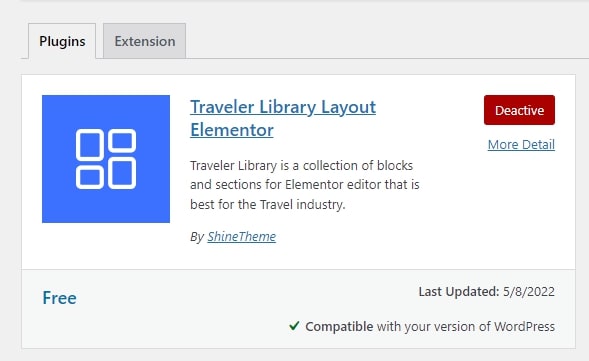
Installing the Library Extension: To install the Library Extension, open your WordPress dashboard, navigate to Theme Settings > Extension. Search for ‘Traveler Library Layout Elementor‘ and click ‘Install Now.’ After installation, click ‘Activate.’
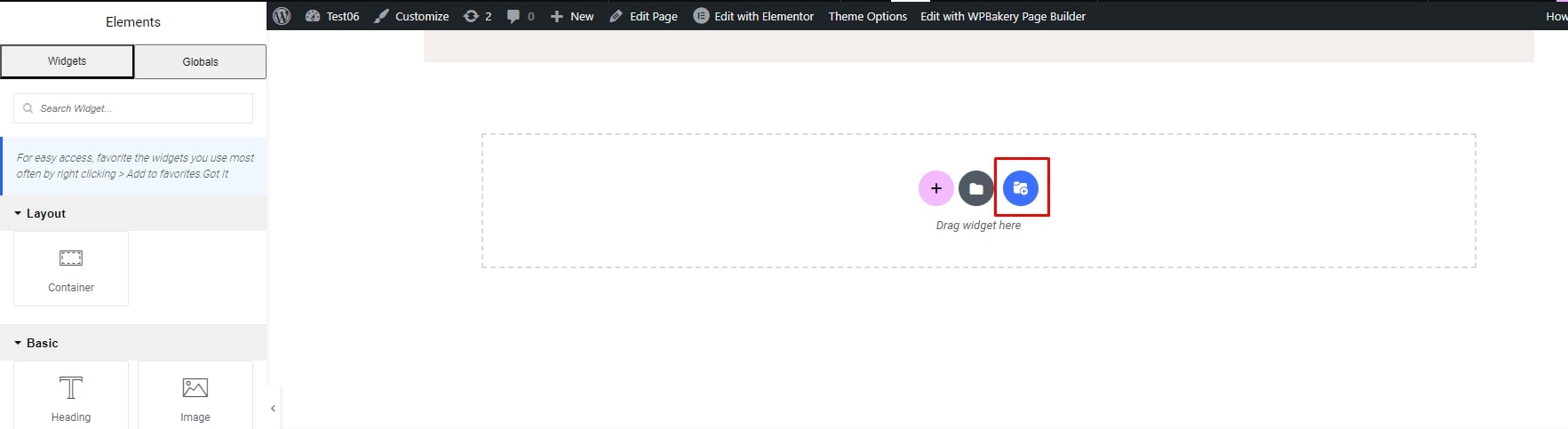
Accessing the Library within Elementor: Open the page you want to edit in Elementor. Click on the ‘Library’ icon at the end of the page to access the Library.
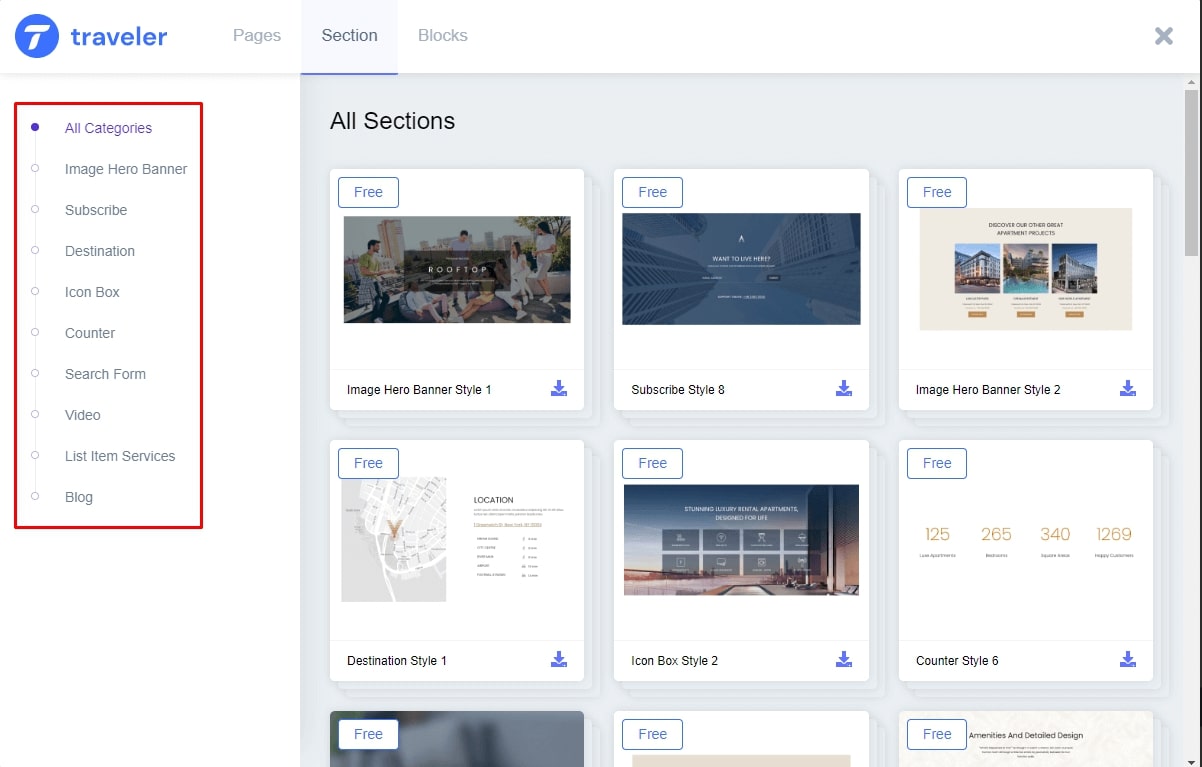
Searching for and Selecting Pre-built Designs: In the Library, search for a specific design or browse through available categories. Once you find a design you like, click on ‘Insert’ to add it to your website.
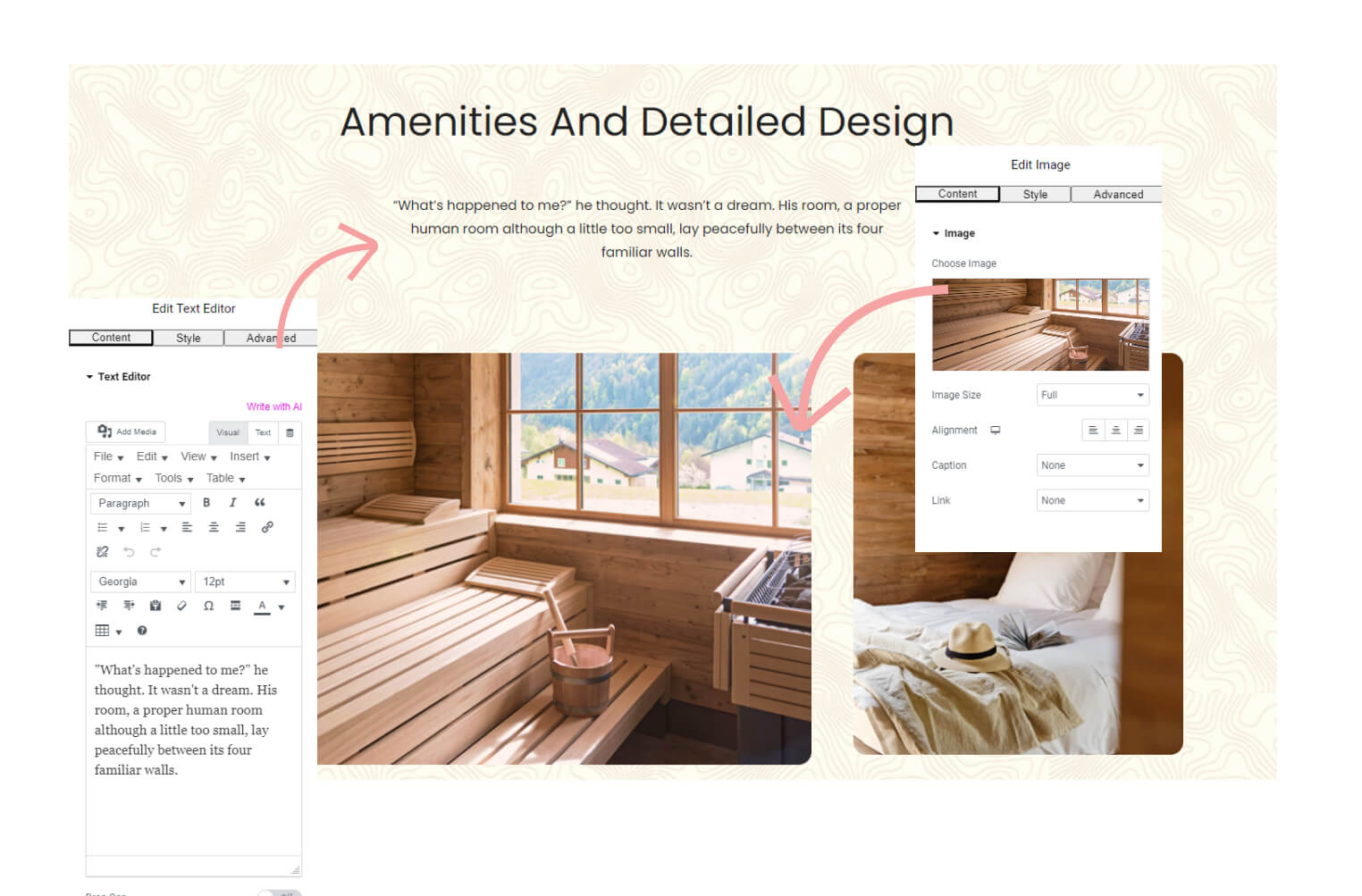
Customizing Imported Designs: After importing a pre-designed section or page, use Elementor’s editing tools to customize text, images, and other elements. Adjust layout and design settings as needed to match your website’s look and feel.
Tips and Best Practices
Using the Traveler’s Library can drastically streamline the process of building and maintaining your travel website. But to get the most out of this feature, there are a few tips and best practices you should keep in mind.
Make Use of the Preview Feature: Before importing a layout, use the preview feature to see how it looks. This can help you choose the best layout for your needs and ensure it aligns with your website’s overall design.
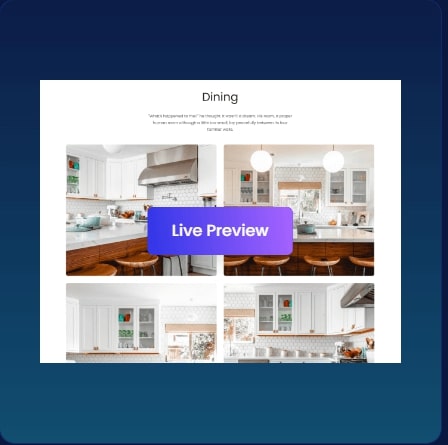
Use Different Layouts for Different Needs: The Traveler’s Library offers a wide range of layouts for different needs. Use the one that best suits the purpose of the page. For instance, a detailed destination page might require a different layout than a testimonials page.
Consistent Design: The key to a professional-looking website is consistency. Try to keep the style, font, and color scheme the same from page to page. This not only makes your site look better, but it also makes it easier for people to improve user navigation. For example, if you choose a certain layout for your “Los Angeles Tour” page in the Traveler’s Library, use the same layout for your “California Tour” page.
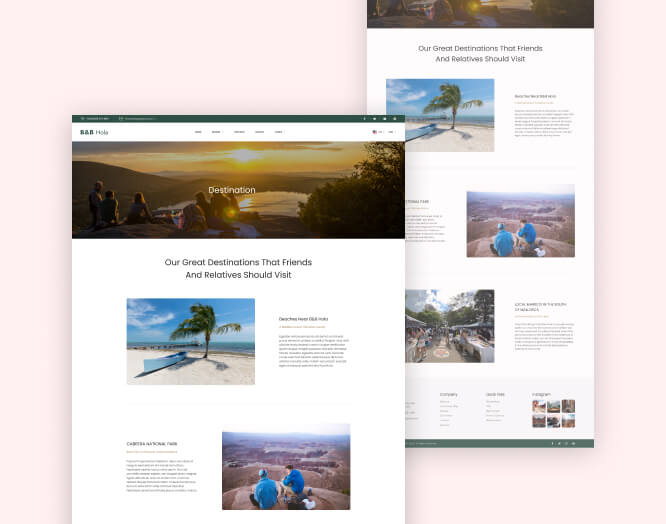
High-Quality Images: Pictures are worth a thousand words, especially in the travel industry. Always use high-quality and engaging images for your layouts. For example, when creating a page for the “California Tour,” use captivating images of California landmarks, food, culture, etc., to make the page more appealing.
Test on Different Devices: After setting up your pages, make sure to test them on different devices to ensure they’re responsive and offer a good user experience, whether viewed on a desktop, tablet, or mobile.
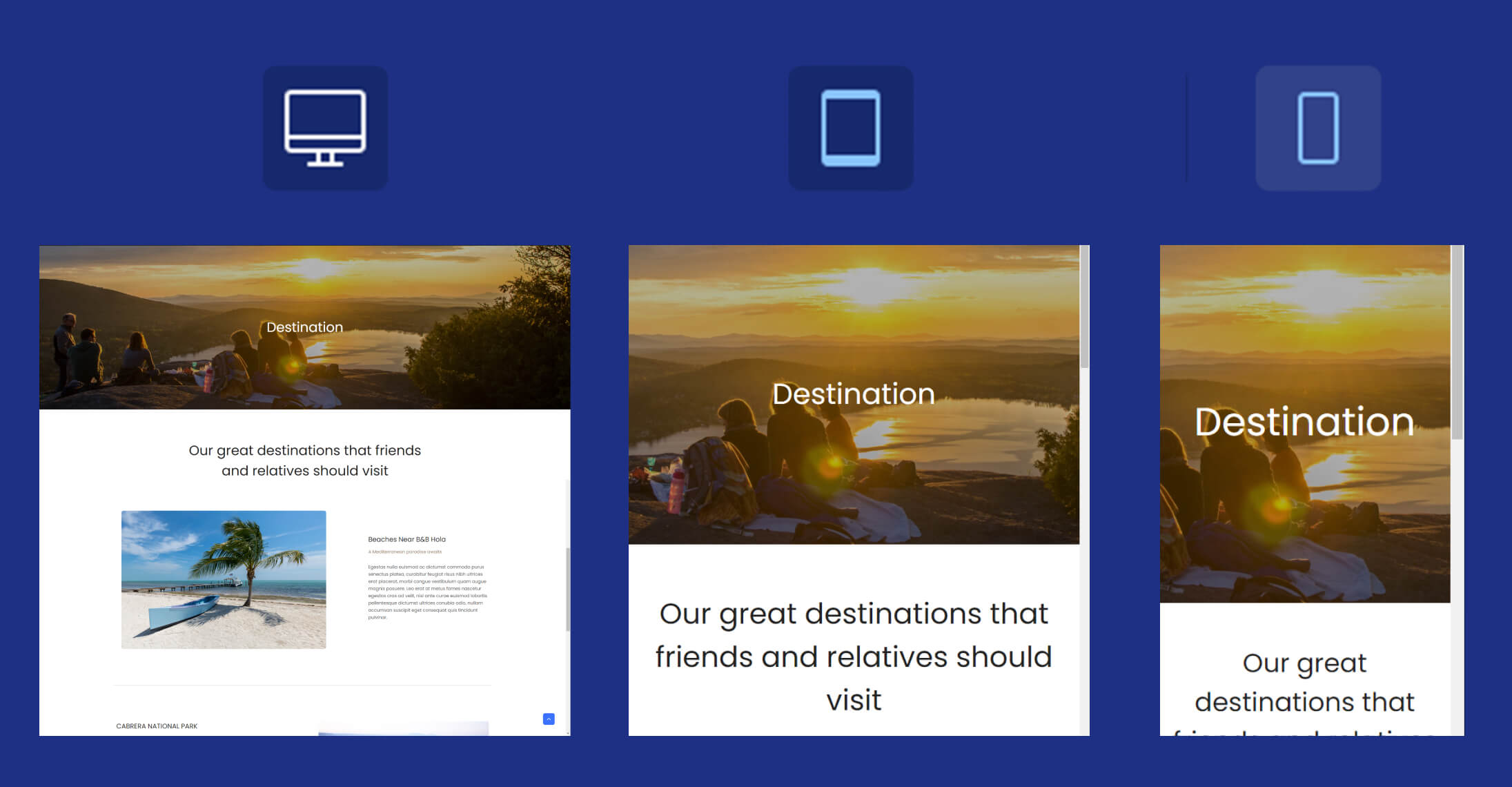
Conclusion
And that’s it! You’ve explored the Traveler’s Library, found the treasure of pre-designed sections and pages, and learned how to import them and edit them to fit your brand’s unique style.
A great website doesn’t just look good, it also effectively tells the story of your brand. With Traveler’s Library, you not only get stunning designs, but also a powerful tool to creatively showcase your brand story. Start telling your story in the most engaging way possible with Traveler’s Library.