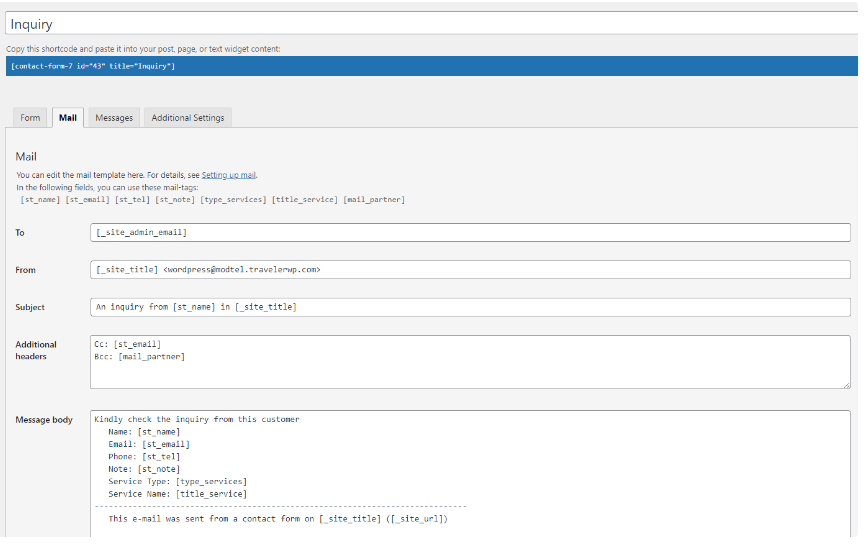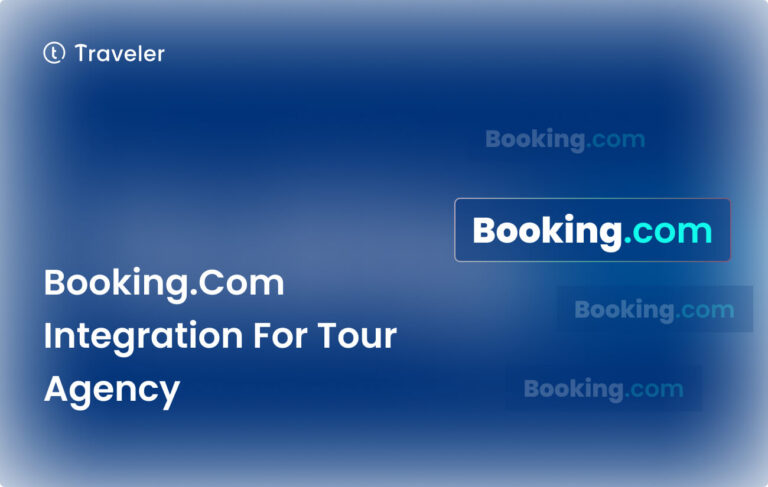Are you the owner of a tour service and looking for an easy way to handle customer questions? Do you want to give your potential clients an easy way to get in touch and let you know what they’re interested in?
We have a strong, easy-to-use inquiry form for tour that works perfectly with your website. So, possible customers can easily ask for more information about your tours, and you can talk directly with people who are interested. This can help you build better relationships with your customers and get more bookings. It will make your customers more interested in your tour service and increase the number of people who buy from you.
This article will discover the power of the Traveler theme’s Inquiry Form and learn how to edit it.
Understanding the Inquiry Form
Before they decide to book a tour, many people have questions and worries about it. An effective and easy-to-use inquiry form can help answer these questions, which can lead to increased engagement and sales. That’s where the Traveler theme’s inquiry form comes in. It makes it easy for your tour agency and possible customers to talk to each other, allowing people to ask questions or let you know about problems with your trips and services.
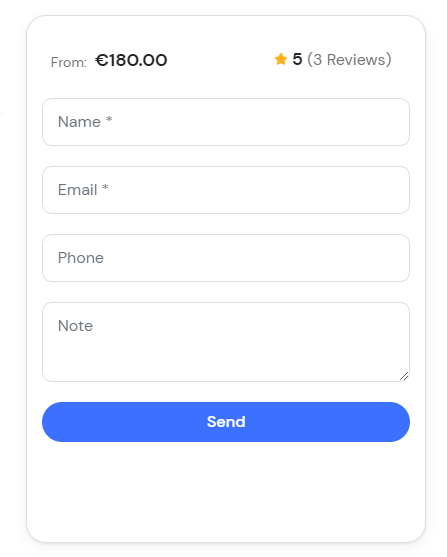
With an inquiry form, your tour agency’s website can encourage open communication with possible clients, which can lead to more engagement and sales. Some of the benefits are:
Better communication with customers: The inquiry form makes it easy for potential clients to ask questions about your tours and services. This makes sure they have all the information they need to feel comfortable booking with your agency.
Increased Engagement: Giving potential clients an easy and quick way to get in touch with your business makes them more likely to visit your website and learn more about what you have to offer.
Higher Conversion Rates: When potential customers get quick and helpful answers to their questions, they are more likely to feel comfortable booking your tours and services, which will lead to more sales.
Real-life Example
Meet John, an adventure enthusiast planning a trip to Manhattan. He’s interested in booking a guided walking tour through your agency but has some questions about the tour’s difficulty level and required equipment. Here’s how the Traveler theme’s inquiry form can help John get the information he needs
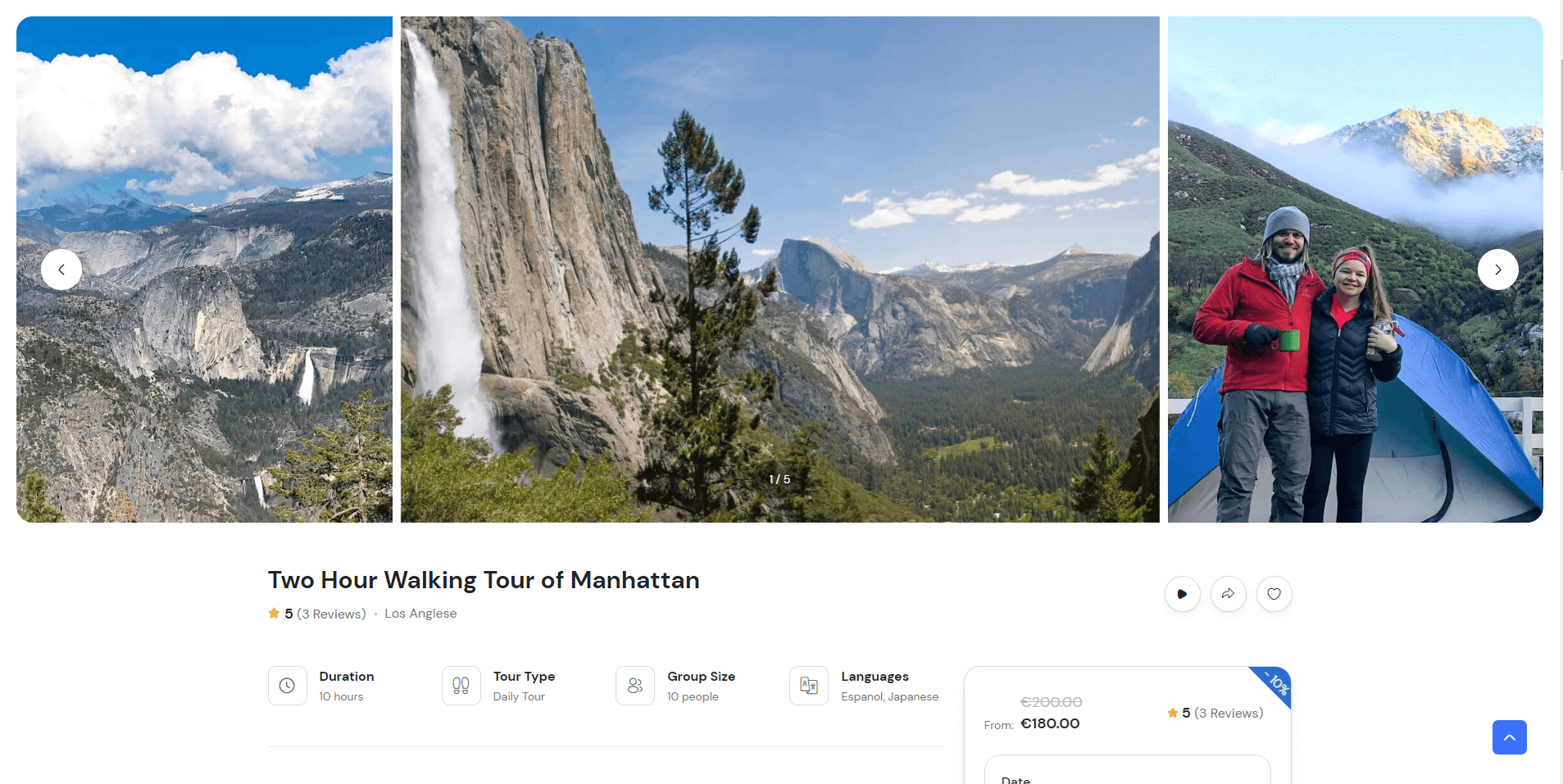
Tour Selection: John looks at your website and is interested in a walking tour. He clicks on the tour to find out more, and the tour details page displays an inquiry form
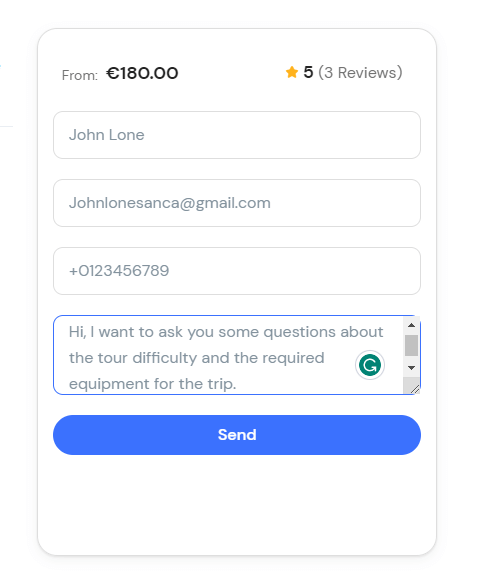
Inquiry Form: He fills in his name, email address, and phone number, along with his questions about the tour’s difficulty and required equipment.
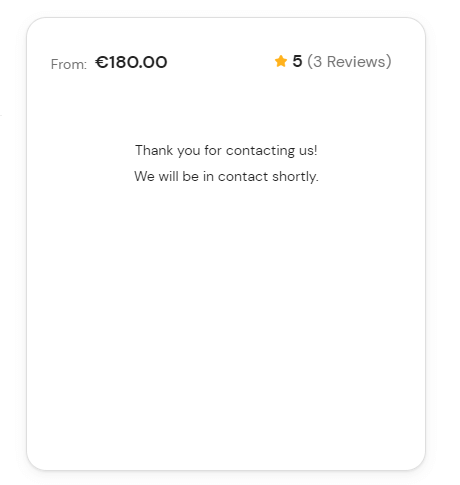
Submission & Confirmation: After submitting his inquiry, John receives an automated email confirming that his message has been received and will be addressed by your tour agency shortly.
Agency Response: Your tour agency reviews John’s inquiry and responds with the necessary information about the tour’s difficulty and required equipment. With his concerns addressed, John feels confident in booking the walking tour through your website.
Customizing the Inquiry Form For Tour
You can easily customize the Inquiry Form in the Traveler theme using Contact Form 7, a popular WordPress plugin for creating and managing contact forms. Here’s a step-by-step guide on how to edit and customize the Inquiry Form using Contact Form 7:
Step 1: Creating a new Contact Form
– Go to Contact > Add New to create a new contact form.
– Name your new form, e.g., “Inquiry Form” or “Tour Inquiry Form.”
– Configure your form fields and settings you want, using our short code system. You can add fields for the user’s name, email address, phone number, and a message box for their inquiry. For example:
<div class="row"><div class="col-md-12"><div class="form-group"><label>Name (*) </label>[text* st_name id:name class:form-control]
</div></div><div class="col-md-12"><div class="form-group"><label>E-mail (*) </label>[email* st_email id:email class:form-control ]</div></div><div class="col-md-12">
<div class="form-group"><label>Phone</label>[tel st_tel class:form-control ]</div></div>
</div><div class="form-group"><label>Note </label>[textarea st_note id:message class:form-control x3]</div>
<div class="form-group">[st_type_services type_services][custom_title title_service][st_mail_partner mail_partner]</div>[submit class:btn class:btn-primary "Send Message"]
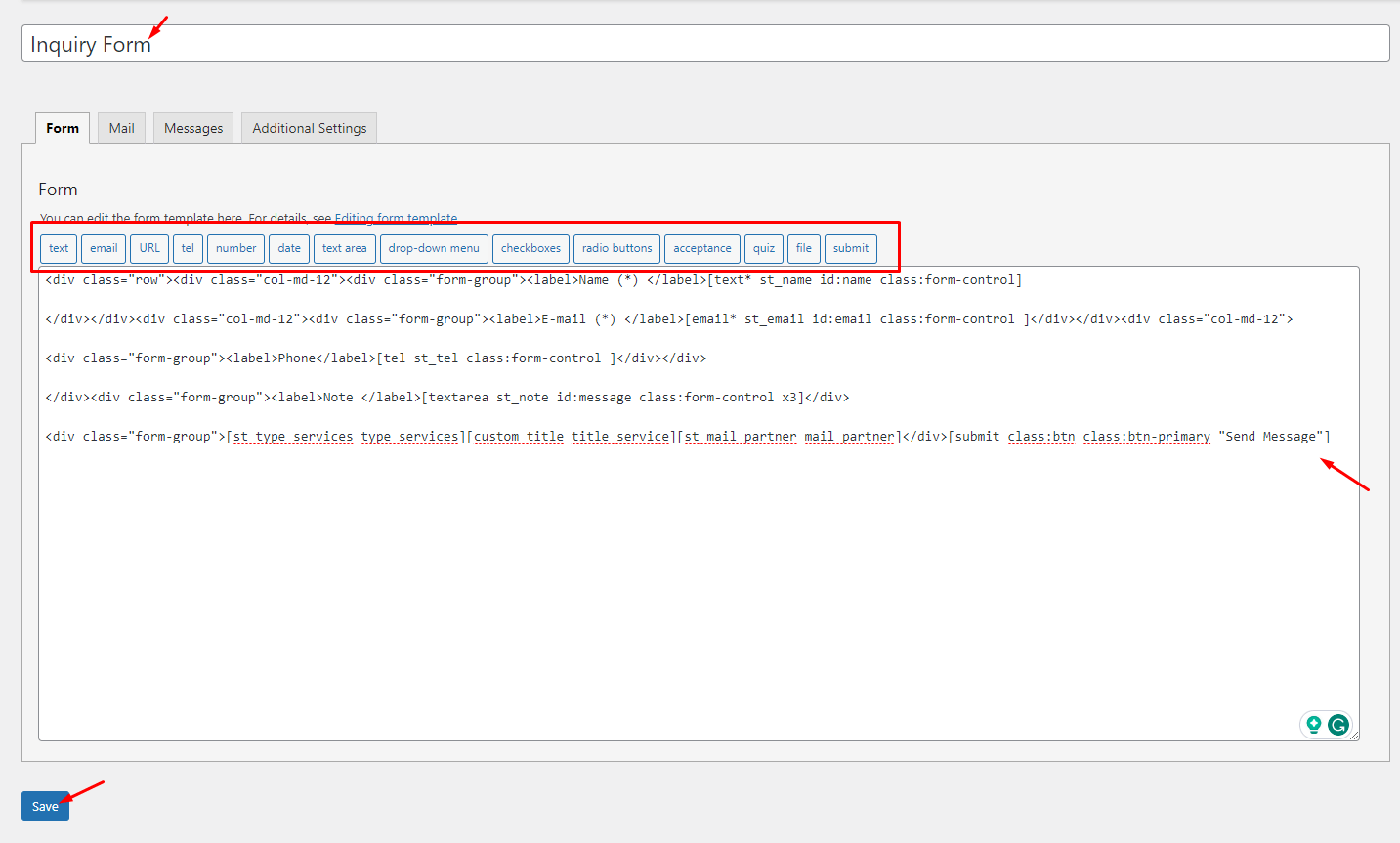
– Save your form by clicking Save in the top-right corner. And remember to copy this shortcode and paste it into the shortcode widget. Here is an example of short code: Error: Contact form not found.
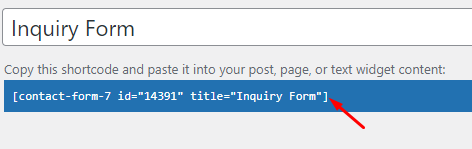
Step 2: Integrating the Inquiry Form with Traveler
– Copy the shortcode generated for your custom inquiry form on Theme Settings > Advance Option> Inquiry Shortcode Contact Form 7
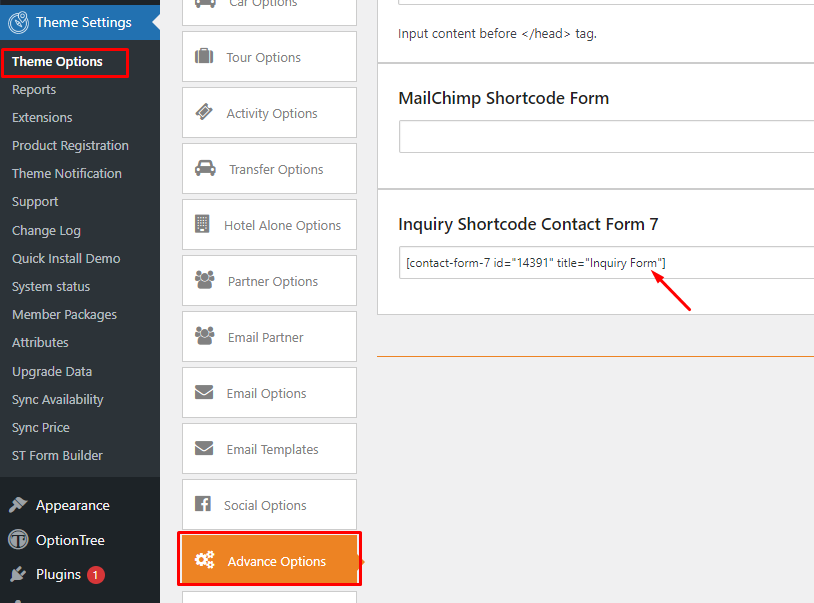
– Navigate to the tour where you want to display the inquiry form. Click Tour > All Tour and find the General tab, choose the Enquire Booking on Booking Options
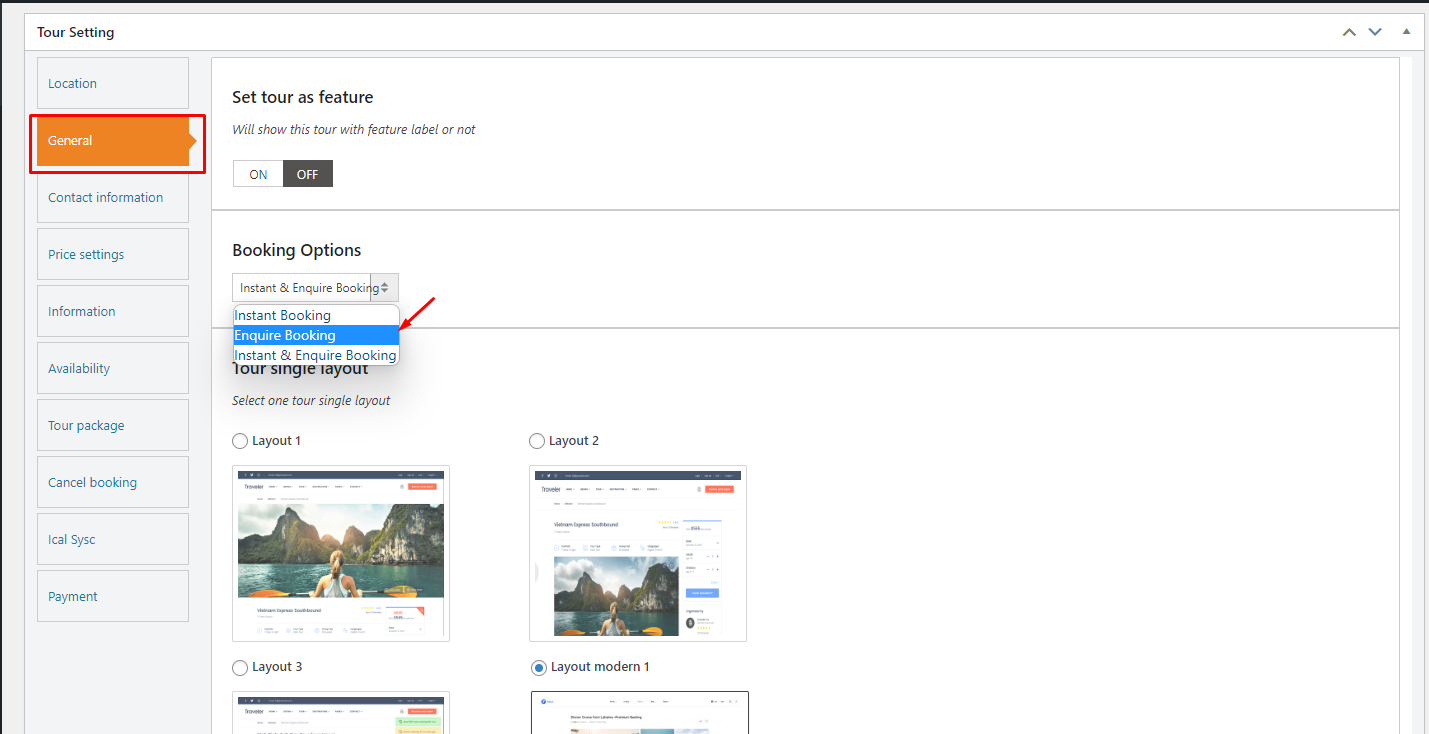
Step 3: Setting up the Mail Templates
– On Mail tab, you can edit mail template you want. This email is sent to admin and partner. You can use these mail-tag to create mail template [st_name][st_email][st_tel][st_note][type_services][title_service][mail_partner]. Here is the example of our mail template
To: [_site_admin_email]
From: [_site_title] <wordpress@enter_you
r_website.com>
Subject: An inquiry from [st_name] in [_site_title]
Additional header: Cc: [st_email] Bcc: [mail_partner]
Message body
Kindly check the inquiry from this customer:
Name: [st_name]
Email: [st_email]
Phone: [st_tel]
Note: [st_note]
Service Type: [type_services]
Service Name: [title_service]
————————————-
This e-mail was sent from a contact form on [_site_title] ([_site_url])
Take control of your tour agency’s booking process by customizing your Inquiry Form with Travelerwp’s WordPress travel theme. Enhance your customer experience and streamline your workflow. Start customizing today and boost your bookings!