
Table of Contents
Do you run a tour business and find it hard to get people to sign up? Do you want to be seen by more people and get more bookings? If so, you should think about how important neighborhood listing sites are. Local listing sites are online directories that let businesses build profiles and list their services in certain areas.
With the rise of digital marketing, local listing sites are now essential for tour businesses to increase their online visibility and attract local customers. By adding relevant keywords and information to your local business profiles, you can improve your search engine ranking and attract people who are looking for tour services in your area. This article will explain why local listing sites are important for tour companies and how they can help you reach your marketing goals. So, let’s jump right in and find out how area listing sites can help your tour business.
What is the Top Local Listing Sites To List Your Tour Website?
A local listing is an online reference to the name, address, phone number, or website of a local business. These listings may show up in area directories, websites or blogs, social media platforms, or apps.

Google My Business, TripAdvisor, Yelp, Facebook, and Booking.com are some of the most popular area listing sites for tour businesses. These sites are great ways to show off your business to potential customers who are looking for tours in your area.
1. Every tour business needs Google My Business. With this free tool, you can make a thorough listing that shows up in Google’s search results and on Google Maps. You can add photos, text, business hours, and more. Customers can also leave reviews and ratings, which can help make you more known and give you more respect.
2. TripAdvisor is an important site for tour companies as well. This popular travel site lets people look for tours and events all over the world and book them. By making a listing on TripAdvisor, you can show off what you have to give and get more customers. You can also respond to reviews and talk to possible customers, which helps build trust and loyalty.
3. Yelp is known for reviews and scores written by users, which can help you get more attention and be taken more seriously. You can make a free listing for your business on Yelp, which lets you add pictures, descriptions, and other important information.
Facebook has more than 2 billion daily users, so your business could reach a huge number of people there. By making a Facebook page for your tour business, you can share pictures, news, and other information with your followers. You can also reach new customers and market your tours with Facebook ads.
4. By making a listing on Booking.com, you can reach people all over the world and bring in new buyers. You can add pictures, descriptions, and prices, and customers can review and rate your products. Booking.com also has a variety of tools and resources to help you handle your bookings and grow your business.
Google My Business listing
When you optimize your Google My Business page, your business shows up higher in local search results. When someone looks for a tour business in your area on Google, they will see a list of results that are relevant to their search based on what they typed in and where they are. By adding relevant keywords, descriptions, and categories to your post, you can make it more likely that it will show up at the top of the search results.
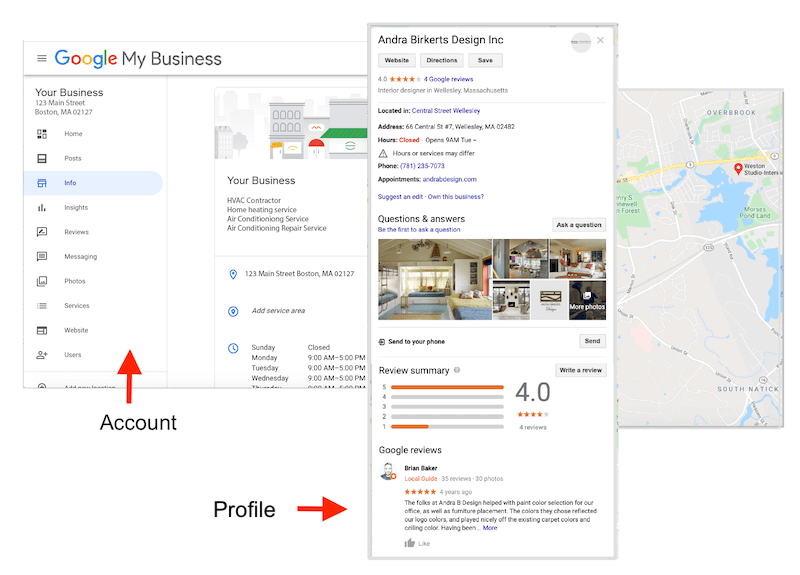
By claiming and improving your Google My Business page, you can also help potential customers trust you. When someone looks for your business online, they want to know that you are a real business that they can trust. You can build trust and a good image by giving customers accurate information and talking to them through your listing.
How to create and optimize a Google My Business listing
Please complete your profile: Consider Google a matchmaker: someone searches for something they require, and Google matches them with the most relevant results. Internet profiles are just as good as the information you put into them, and Google Business Profile is no exception.
Fill in the blanks with your company’s description: Because it enables you to provide Google with rich content directly, your business description is a precious asset on your Google Business Profile. Consider this: You have a profile on Google where you describe your goods and services. Make the most of the 750 characters (letters, digits, spaces, and punctuation) in the business description.
Keep your hours updated: Simply put, you want customers to visit your establishment when it is open. It’s a significant problem if your Google Business profile indicates you’re open when you’re closed. If you’re not there for them in that split-second, you’ve alienated them and are no longer in the hunt for their business. You can enter holiday hours in advance and alter the hours at any moment.
Choose the appropriate business categories: Your major business category must be chosen when setting up your Google Business Profile. Most individuals need to be aware that you can establish up to ten business categories. Using the categories that best represent your business is vital because Google has predefined them, and you can’t just enter your own. But, using all ten categories would make a list look disorganized. Try to keep your categories to two or three instead.
Choose all the criteria that apply: You can utilize attributes in Google Business Profile to mark particular searchable characteristics in your profile. You’ll highlight the distinctive qualities of your company by choosing all pertinent attributes. The traits you can select depending on your business type. However, several apply to all types, such as “women-led business” or “veteran-led business.” Google may add new factors as required by search trends, so review your attributes every three months.
Verify your location: You’ll likely request a postcard to a specific mailing address. A P.O. Box, a mailbox at a Postal Annex, or a UPS Shop cannot be used as the postal address. You must use a dedicated mailbox to verify a genuine address. Don’t be afraid if you own a home-based business! You can conceal your address so no one asks for directions to your house. To appear in relevant local searches, you can also specify a service region (by mile radius or by identifying specific towns, cities, and zip codes).
Responding to customer reviews: Customer reviews can provide vital input for your company. You can respond to reviews, which can aid in the development of customer trust. When you respond to reviews, you are posting as your company. Responses may not display instantly on Google. When you respond to a reviewer’s review, they will receive a notification. They will be able to edit their review once they have had a chance to read your response.
Uploading high-quality images: Your images will appear best on Google if they match the following criteria:
JPG or PNG format.
Size: anything between 10 K.B. and 5 M.B.
The recommended resolution is 720 pixels tall by 720 pixels wide.
The minimum resolution is 250 pixels height by 250 pixels wide.
Quality: The photo should be sharp and well-lit, with no significant changes or overuse of filters. In other words, the image should accurately depict reality.
TripAdvisor
One of the primary benefits of having a presence on TripAdvisor is the ability to showcase your business to a massive audience. With over 830 million reviews and opinions on the site, TripAdvisor is the go-to resource for travelers seeking information on hotels, restaurants, and attractions. By ensuring your business has a strong presence on the site, you can increase your visibility and reach a wider audience.
Tips on how to create and manage a TripAdvisor listing
First and foremost, make sure that all of the information about your business is correct and full. This includes your business’s address, hours, website, phone number, and any other important information. This information should be the same on your website, your social media pages, and your Google My Business listing. This helps your SEO and makes it easy for possible customers to find you and get in touch.
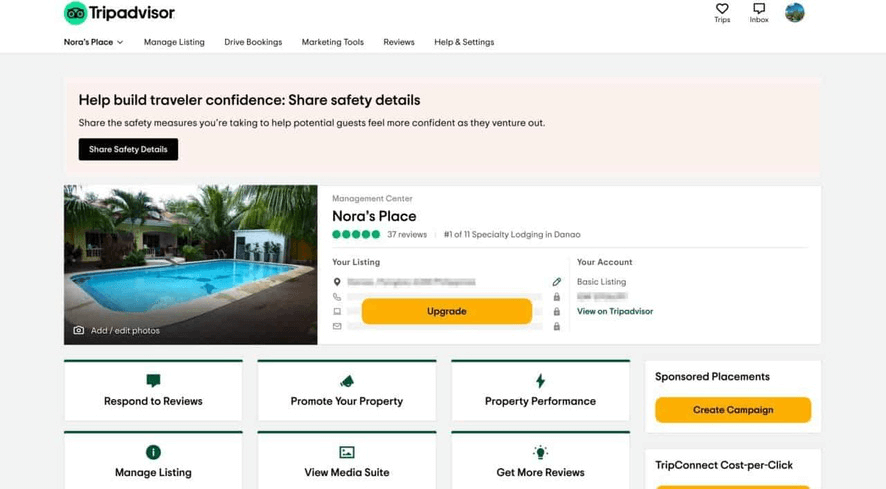
Next, use TripAdvisor’s tools for managing customer reviews to answer to what they say. Whether the review is good or bad, replying to it shows that you care about what your customers think and want to give them a great experience. Be sure to thank customers for good reviews and deal with any problems they bring up in bad reviews. This makes your image better and shows potential customers that you care about how they feel about your business.
Lastly, use the booking feature to make it easy for customers to book directly from your TripAdvisor page. Customers can use this function to check if a room is available, see how much it costs, and make reservations without leaving the site. This not only makes the customer experience better, but it can also help you make more money and get more people to book.
Attention business owners and travel enthusiasts! Boost your online presence and attract more travelers with our expert tips on creating and managing a TripAdvisor listing using the TravelerWP WordPress theme. Optimize your listing, showcase your offerings, and gain invaluable exposure. Click here to access our exclusive guide and start your journey to success!
Yelp
One of the best things about using Yelp as a local listing site is that it lets you make a detailed profile for your business, complete with pictures, descriptions, and customer reviews. This can be a great way to show off your services and let potential customers know what to expect if they book a tour with you.
Yelp is also a very reliable source of information for area customers, which is another reason to use it. Many people use Yelp to find new places to shop and to read reviews from other customers before they buy. By being on Yelp, you can reach this group and bring in new customers who might not have found you otherwise.
Guidance on how to create and optimize a Yelp listing
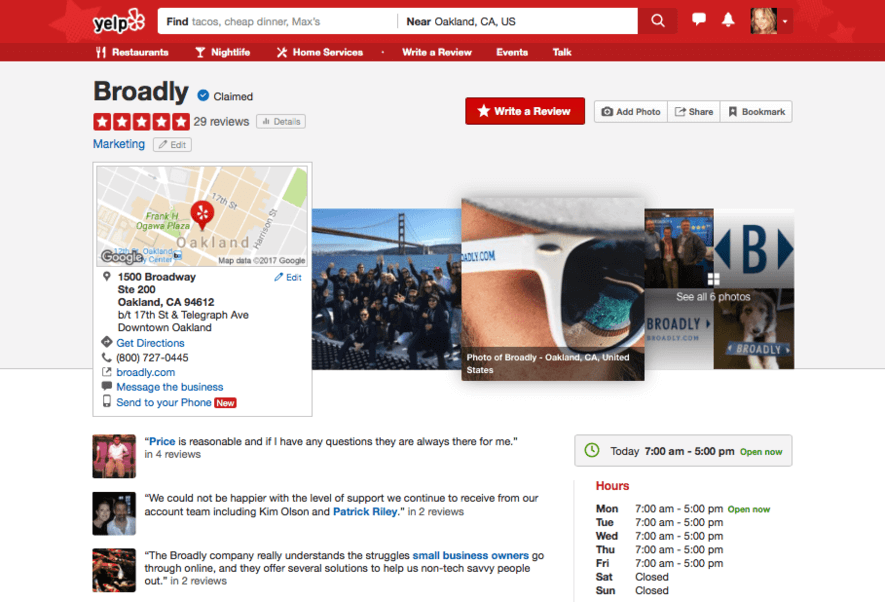
It’s also important to share high-quality, interesting images of your business along with accurate information. This can include pictures of your goods, services, interior, exterior, and even your team. Customers can learn more about what your business has to give by looking at pictures. They can make them more likely to come to your business.
Lastly, it’s important to react to customer reviews on your Yelp page. This shows that you care about what your customers have to say and are committed to giving them great service. You can also build a good image for your business and bring in new customers by responding to customer reviews.
One of the best things about having a Facebook page for your tour business is that it lets you connect more personally and directly with your customers. You can write posts about your tours, share photos and videos from your tours, and give your readers useful tips and advice.

Having a Facebook page is also helpful because it lets you show off your tours to a larger audience. You can give detailed information about your talks on your Facebook page, such as the schedule, prices, and dates they are available.
A Facebook page for your tour business is a great way to let people know about savings and special deals. You can make posts about your special deals, like discounts on tours or holiday sales. By doing this, you can encourage people to book a tour with you and get more bookings overall.
Tips on how to create and optimize a Facebook page
First, make sure to add material that is interesting and shows off your tour business. This could be done with high-quality pictures and videos of your tours, helpful blog posts, or reviews from past customers. Make sure to use pictures that are interesting to look at and notes that explain what they are.
Second, it’s important to answer customer questions quickly and in a professional way. Customers can ask questions straight to your business through a feature on Facebook called “messaging.” Make sure to reply quickly and give potential customers useful information. This will help your audience trust and believe in you.
Last, use the booking function that Facebook offers. With this feature, people can book tours right on your Facebook page, which makes the booking process quick and easy. Make sure to give clear booking directions and any other important information that customers need to know before booking.
Booking.com
By listing your tour business on Booking.com, you can reach millions of tourists who are looking for unique things to do in your area. This site can help you get your business seen by more people and bring in more customers. You can make a thorough profile on Booking.com that tells people about your tour packages, experiences, prices, and availability. You can also add pictures, videos, and reviews to show potential customers what they can expect if they book with you.
Guidance on how to create and optimize a Booking.com listing
You should try to make a thorough tour description that shows off your property’s best features. The description should be clear and to the point, focusing on what makes the item special. It should talk about the property’s features, location, nearby sites, and anything else that makes it stand out from the rest. Don’t forget that your tour description is your chance to make a good first impression and get people interested.
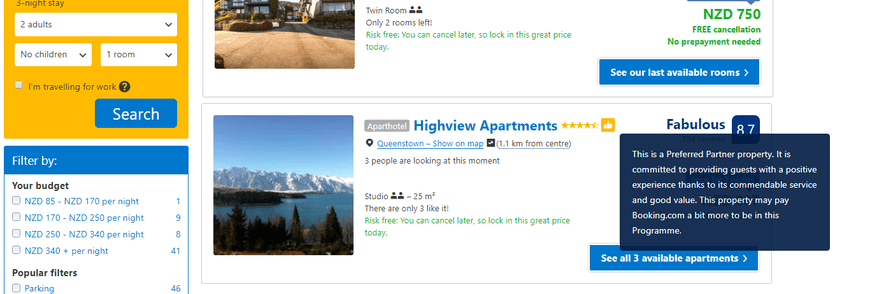
Next, you need to add high-quality photos that show your home in its best light. Potential guests will be more interested in a property that has high-resolution photos that are well lit and show off its unique features. Make sure to include pictures of the rooms, the amenities, and any outdoor areas that are available. Use both professional and candid pictures to show potential guests what it would be like to stay at your place.
Lastly, you need to set the right price for your home. Prices should be competitive, but you should also think about what you’re giving. Make sure to find out how much similar properties in your area are selling for and change your price appropriately. You can also use Booking.com’s pricing information tool to learn about the demand and competition in your area.
Conclusion
In today’s competitive environment, more than financial resources are needed; a business owner must also have the right online presence. It is essential to be visible on local search engine results pages. Google My Business, TripAdvisor, Yelp, Facebook, and Booking.com provide excellent opportunities to boost your business visibility. Local search is the most popular way consumers seek businesses and local information. Local search results pages represent Google’s best advertising and marketing opportunities. They provide local businesses with a platform to show off their services and boost their brand exposure.
