Here is our list of currency, and if you can’t find your currency in our list, please follow these steps:
elf::$all_currency = [
'TND' => 'Tunisian Dinar',
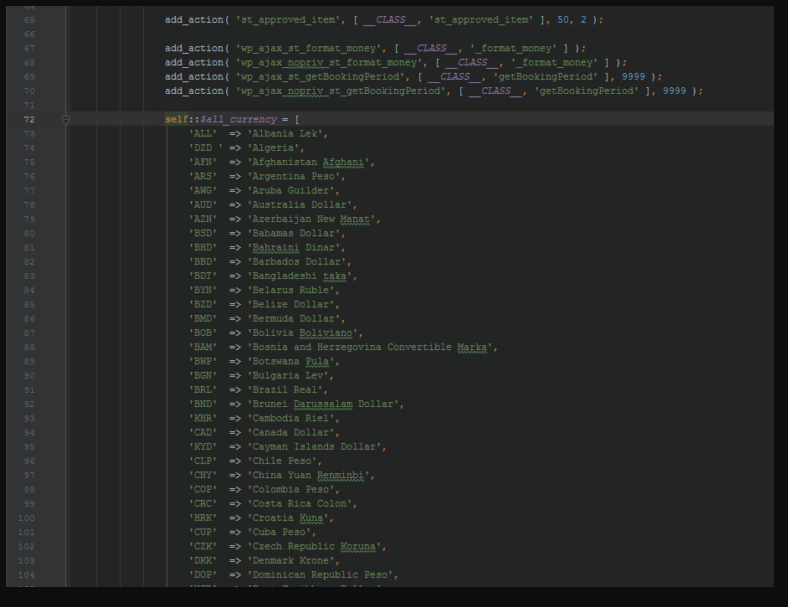
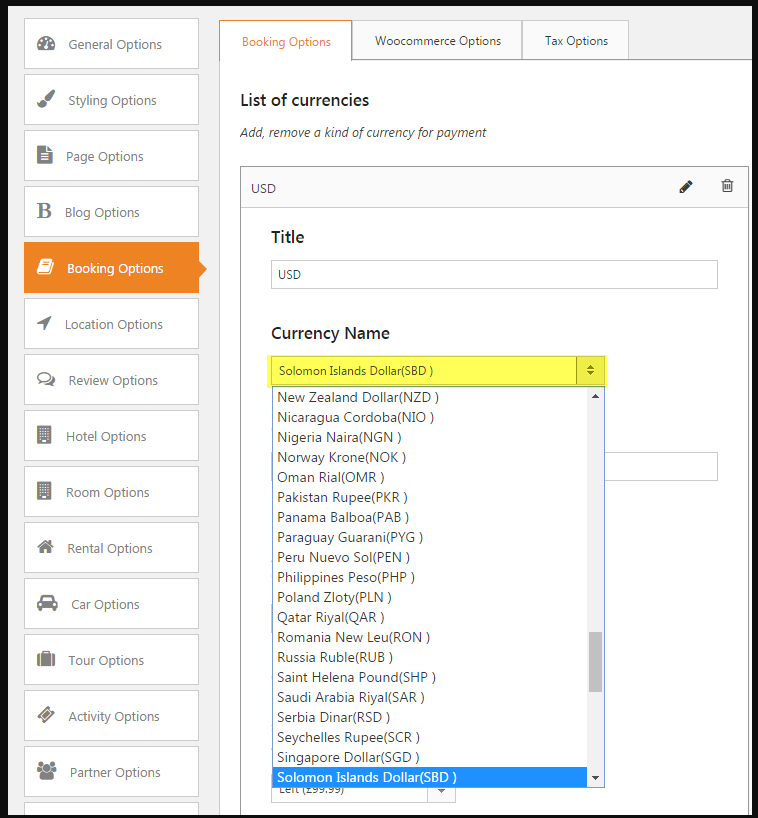
Traveler design by ShineCommerce © All rights reserved