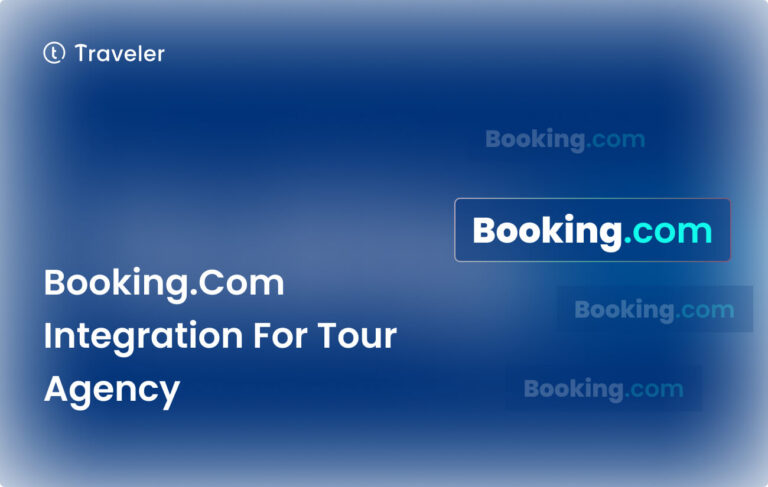Are you tired of looking through a lot of choices and not knowing how good a tour agency is? Don’t worry, we’ll take care of you.
With User Reviews and Ratings for tour, you get a useful insider’s point of view that helps you choose the best tour agency for your trip based on authenticity and reliability. You also get access to useful information that helps you decide what to do.
In this article, you can learn about how reviews and ratings affect the travel industry and how they help make things clearer, build trust, and give travelers and tour companies more power.
The Power of User Reviews and Ratings for tour
In the modern world, “word of mouth” has become “word of click.” The new way to build trust is through user reviews and ratings. Before making a choice, potential clients search the Internet for the thoughts and experiences of others. And that’s where the Traveler theme’s user reviews and ratings feature proved to be a game-changer for my tour agency business.
Authentic Insights Straight from the Source: User Reviews and Ratings bring authenticity to the forefront, allowing you to hear from other explorers who have been where you’re going, these real stories give you a look at what real travelers did and saw.
Empowering Decision-Making: The days of blind trust and not knowing what to do are over. With User Reviews and Ratings, you can make smart choices based on what other people have said. Dive into a wealth of information about everything from how reliable a tour service is to how good the accommodations, guides, and itineraries are.
Real-Life Example
Imagine that you started two new trip packages: “Two-Hour Walking Tour of Manhattan” and “Mont Saint Michel Day Trip.” Both had their own unique selling points, but you didn’t know which one customers liked better. Let me share a real-life operational example to illustrate the impact of this feature on your business
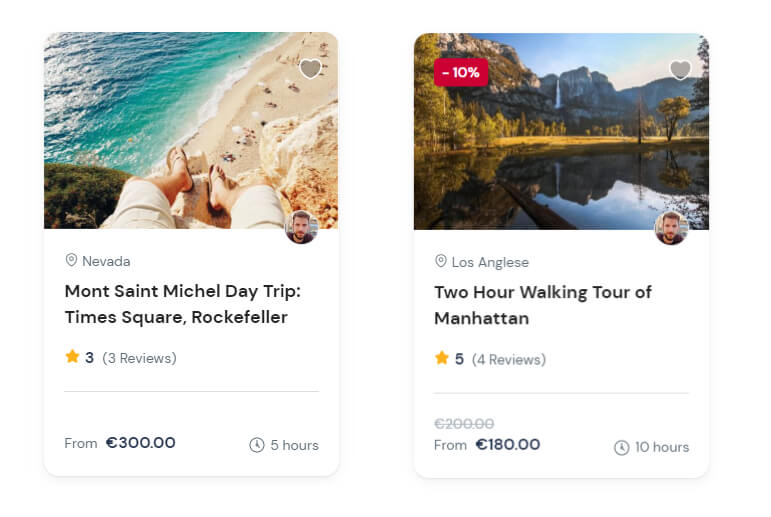
- Feedback from adventures: With the Traveler theme on your website, clients who had been on either tour started making comments about what they thought. Soon, the “Two Hour Walking Tour of Manhattan” became the clear choice, getting positive reviews and 5-star ratings. On the other hand, “Mont Saint Michel Day Trip” got a lower overall rate and mixed reviews.
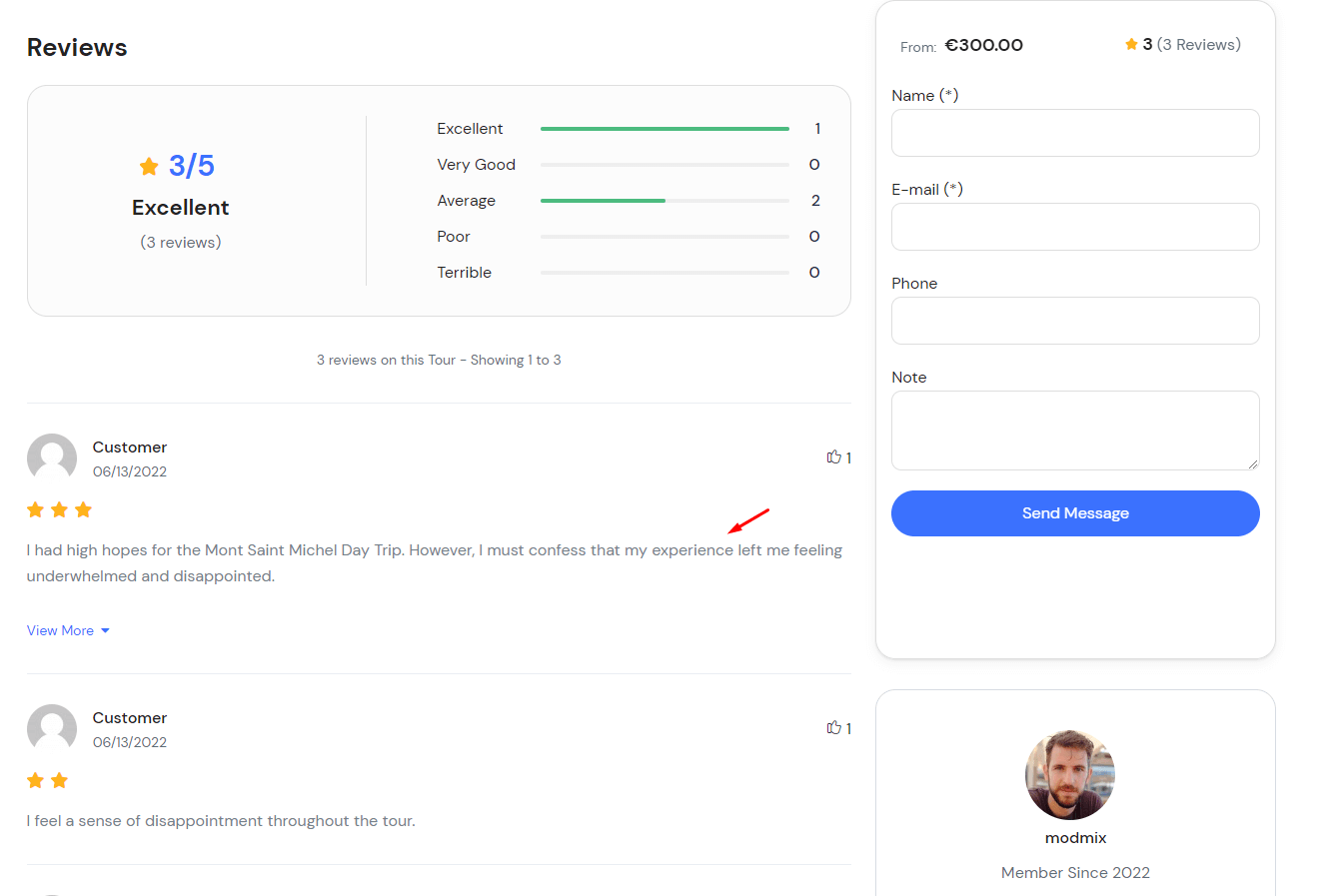
- Adapt to the feedback: Seeing this valuable feedback, I began to work. I read more reviews for the “Mont Saint Michel Day Trip” and found that many people thought the tour was boring and focused too much on plants and animals. I decided to change the route by adding storytelling and interactive activities.
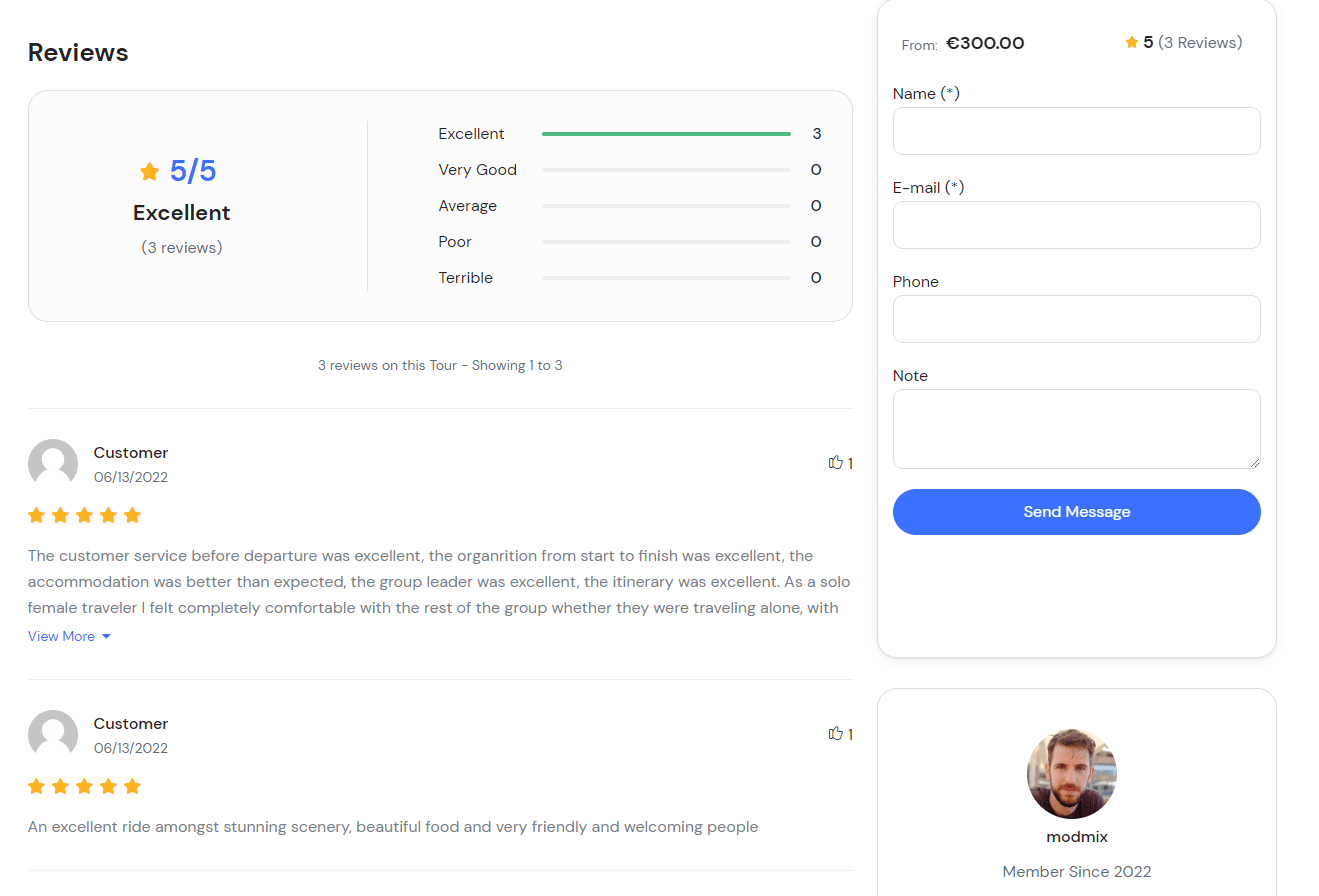
- Get positive feedback: “Mont Saint Michel Day Trip” got a lot more good reviews and a better overall rate in just a few weeks. The user reviews and rating part of the Traveler theme helped me figure out where I needed to make changes, which led to happier customers and more bookings.
How to set up user reviews and ratings on your website?
Step 1: Enable review criteria
– In the Theme Settings, click on Theme Options to choose the service type: Tour Options
– Scroll down to the Review Options and enable it
– Click on Save Settings to save your changes.
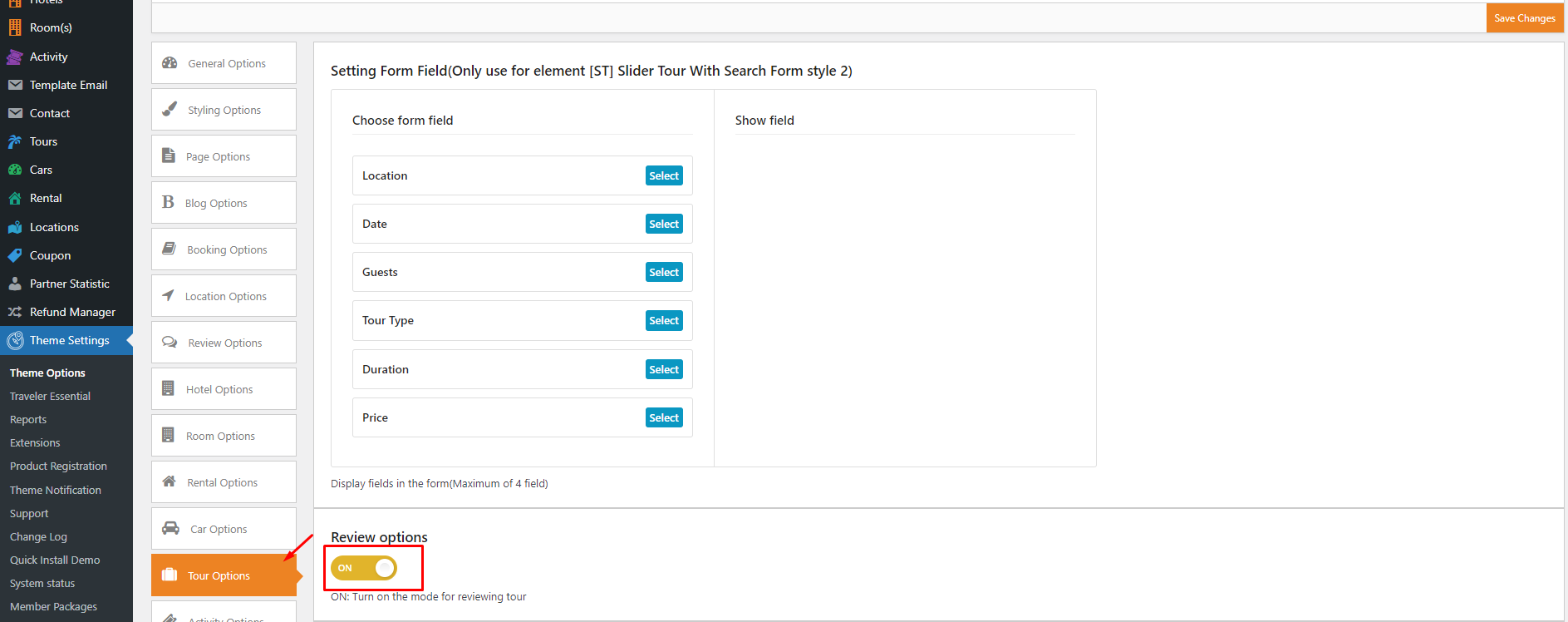
Step 2: Add custom review criteria
– In the same Tour Options tab, scroll down to Review Criteria
– Click on the Add New button. A new field will appear.
– Type the name of your custom review
– To add more criteria, repeat steps 2 and 3.

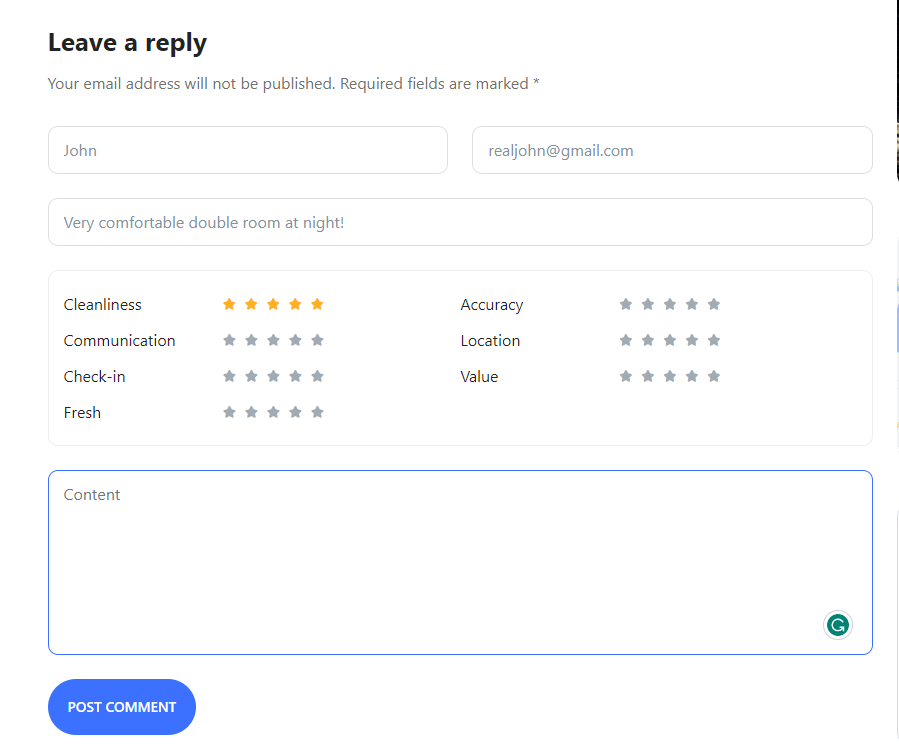
Are you looking to enhance the credibility and engagement of your website? Discover the power of user reviews and ratings! Learn how to set up this invaluable feature on your website today and start building trust with your audience. Click here to unlock the secrets of user reviews and ratings for your website now!