To remove the Admin Toolbar for the normal user on Theme Options> General Options> Normal User Admin Bar, and turn it off
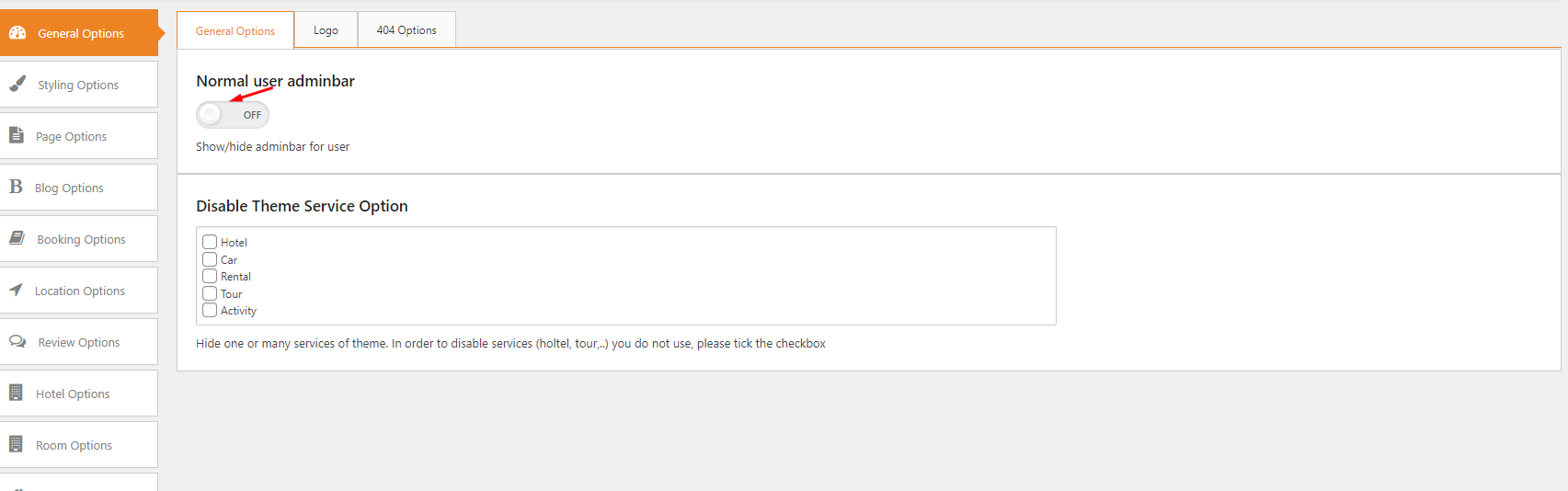
For partner, go to Theme Options> Partner Options> Partner Menubar, and turn it off.
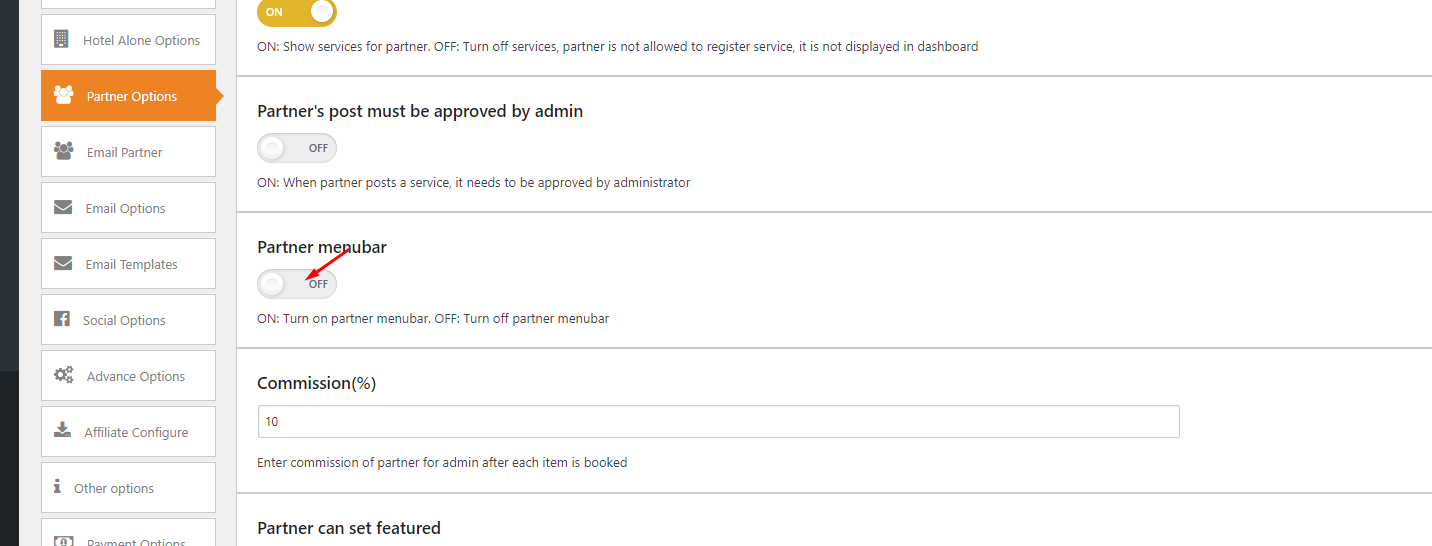
To remove the Admin Toolbar with coding, just drop the following snippet into your functions.php file. This code will stop the toolbar from displaying on the front end of your site.
add_filter('show_admin_bar', '__return_false');
To remove the Admin Toolbar with plugin, just install and activate it on the site of your choice.
Traveler design by ShineCommerce © All rights reserved