Note 1: Traveler theme offers deposit options exclusively for the default modal checkout and does not currently support deposit functionality for WooCommerce checkout. On the other hand, if you choose to use WooCommerce checkout with Traveler theme, the deposit functionality is not available.
Note 2: The system only collects the deposit amount for each reservation. The remaining balance is not collected by the system; it must be collected separately by the admin or service provider.
Note 3: Whether to pay a deposit or the full amount is determined by the admin for each service, and customers cannot choose between the two options. For example, if the admin sets a deposit payment for Tour A, customers can only pay the deposit and are not able to pay the full amount upfront.
For example, I set up a 50% of deposit payment for tour service, go to any tour you want, on Price Settings > Deposit Payment Options
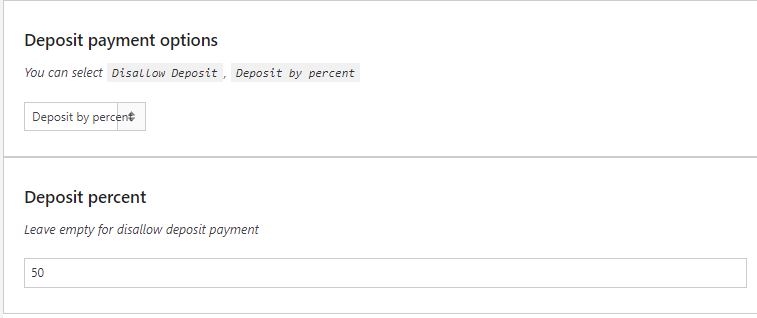
So the customer have to pay 50% of total price for the tour
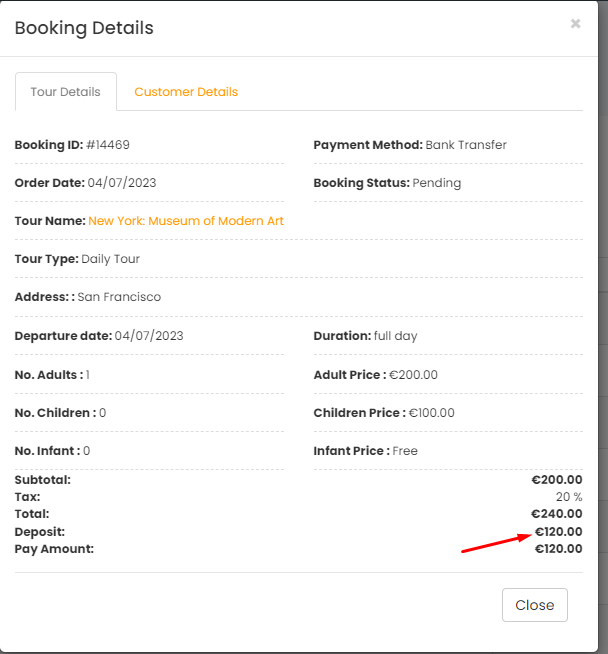
Traveler design by ShineCommerce © All rights reserved