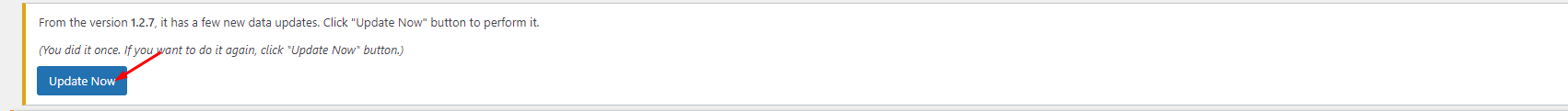We’ve had various cases concerning upgrading data, such as “how can I Upgrade Data” , “Why I cannot run and complete the upgrade options” and so on…
We would like to show you how to upgrade data properly. Please follow these three easy steps:
Step 1: Log into your localhost admin account. Go to Theme Settings and then click General Options.
Step 2: Ensure that all of the Disable Theme Service options are “not marked” before clicking “save change” on the right side of the screen
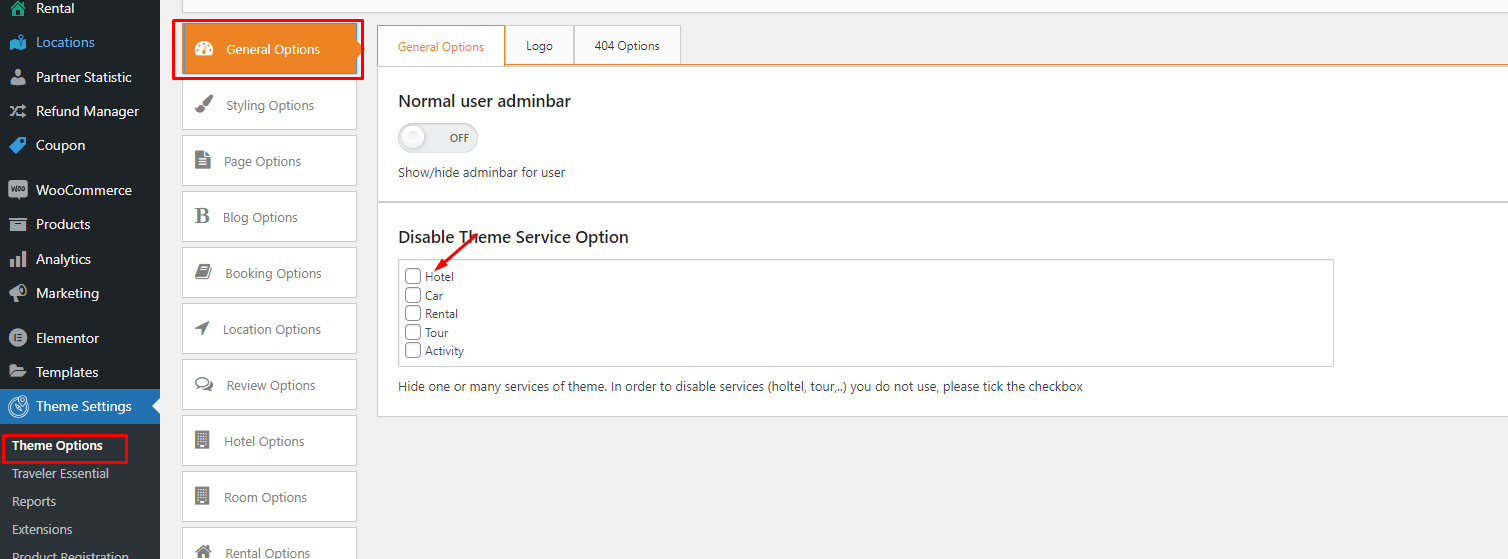
Step 3: Click on Upgrade Data under Theme Setting, and choose Update now. Wait a short while for the process to update and finish.