To create a checkout page properly, you have to choose the Home Modern page template on the checkout page. Please follow these steps do fix this issue.
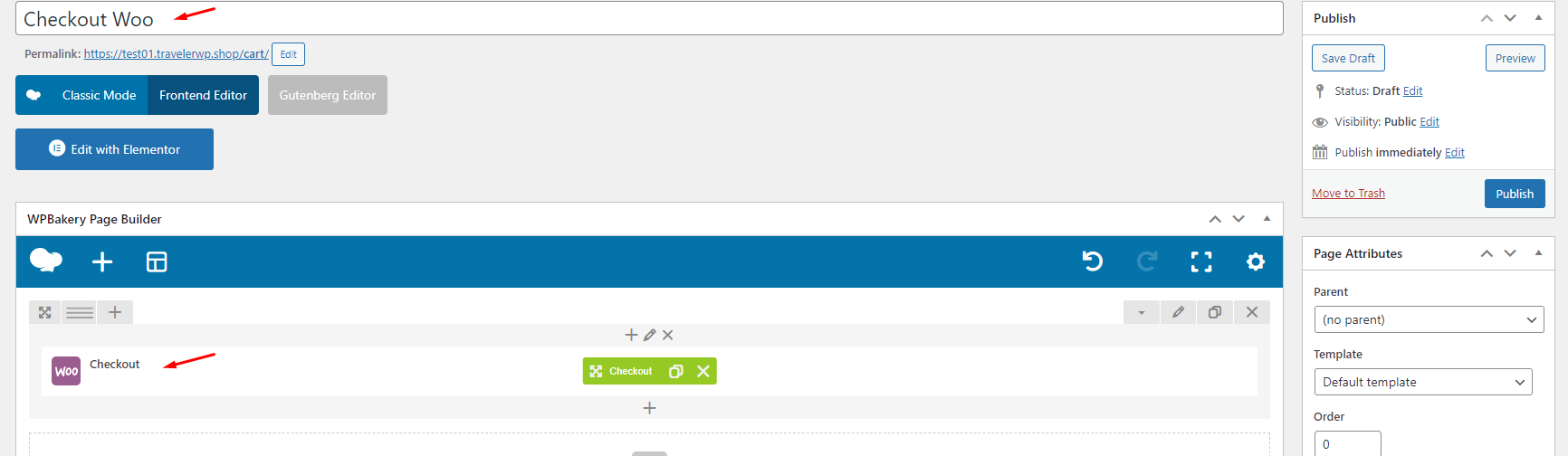
Or you can type the shortcode [woocommerce_checkout]
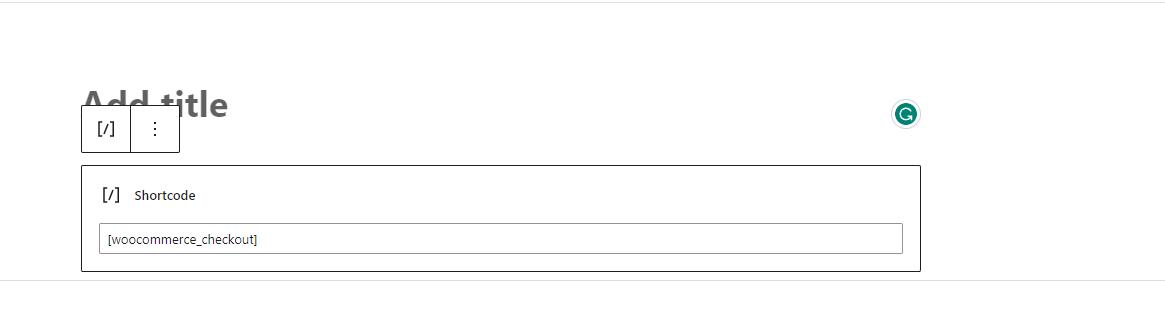
Traveler design by ShineCommerce © All rights reserved