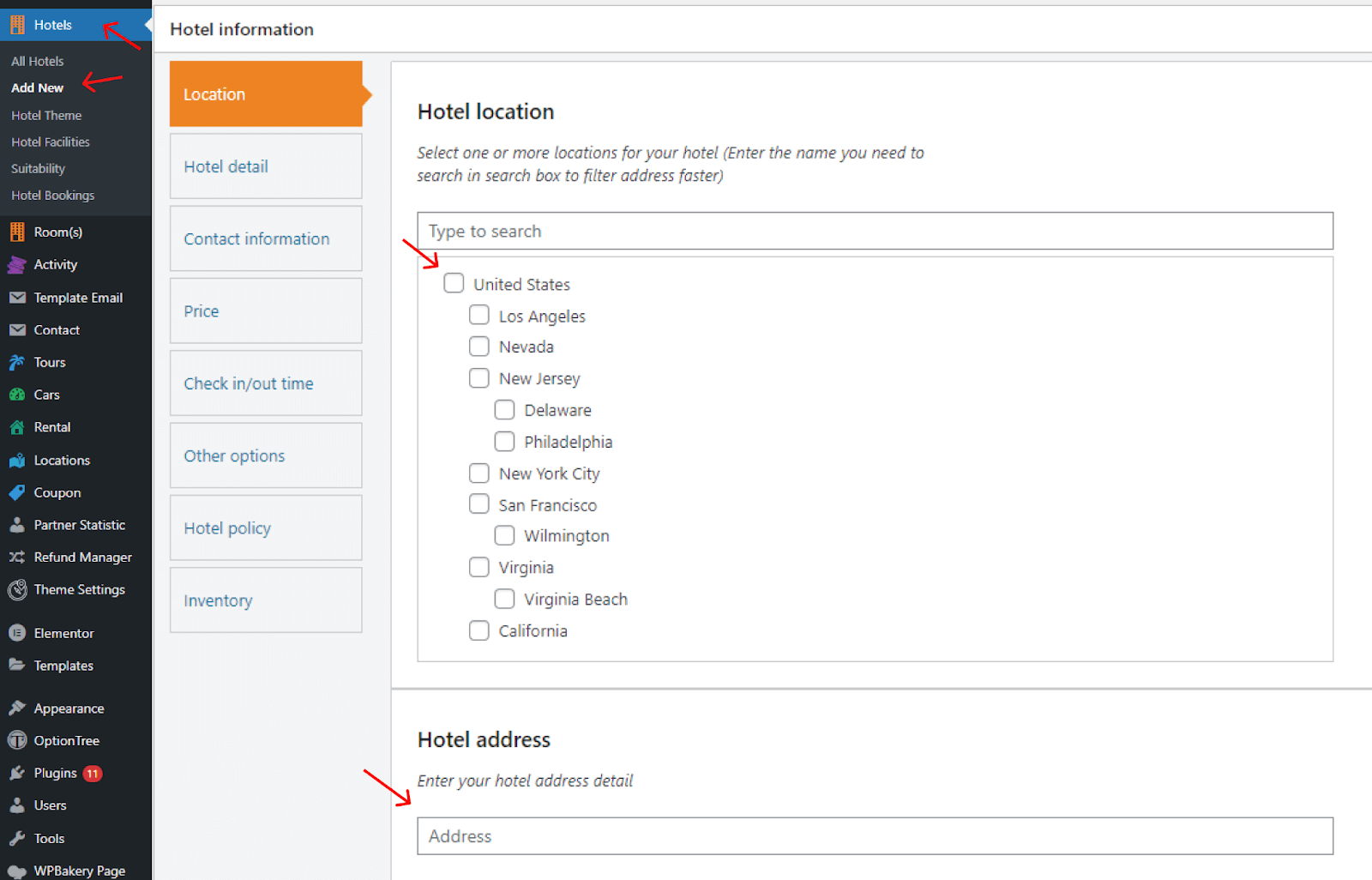
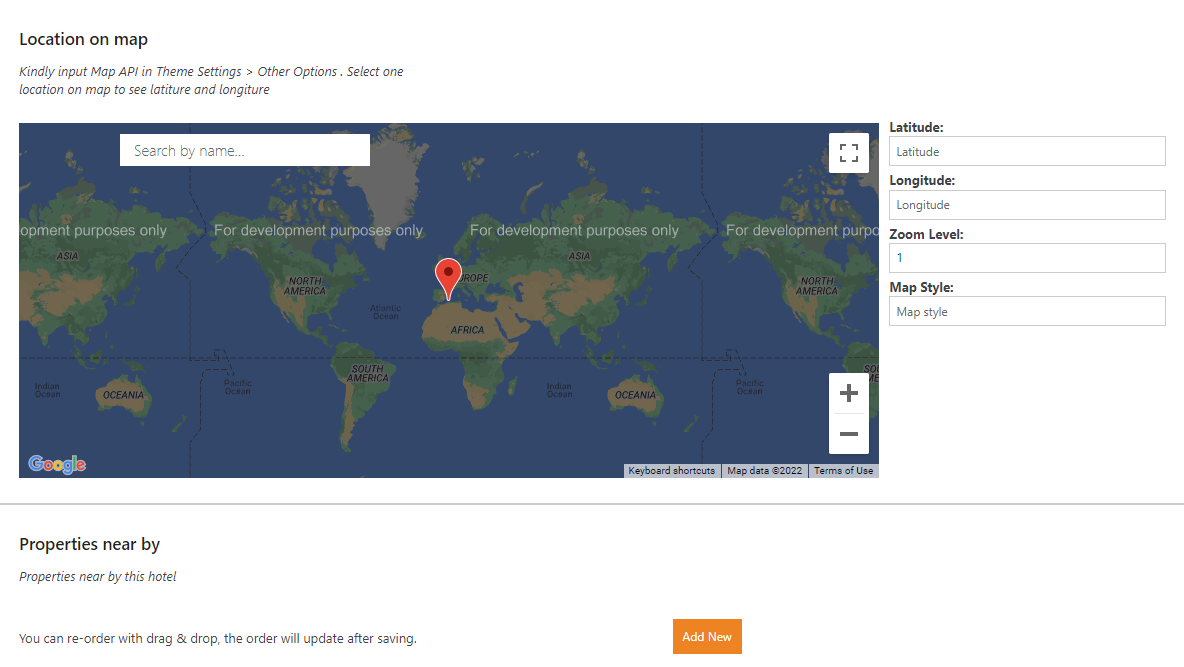
Notice: In the hotel single layout list, the layout single 1 and 2 will not appear with the hotel logo on a single hotel page but the other layout single 3, 4, and 5 still work properly
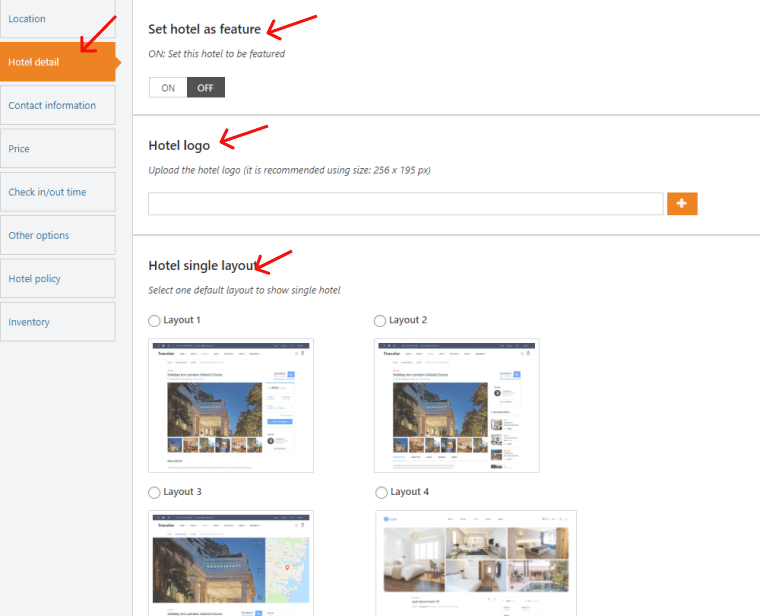
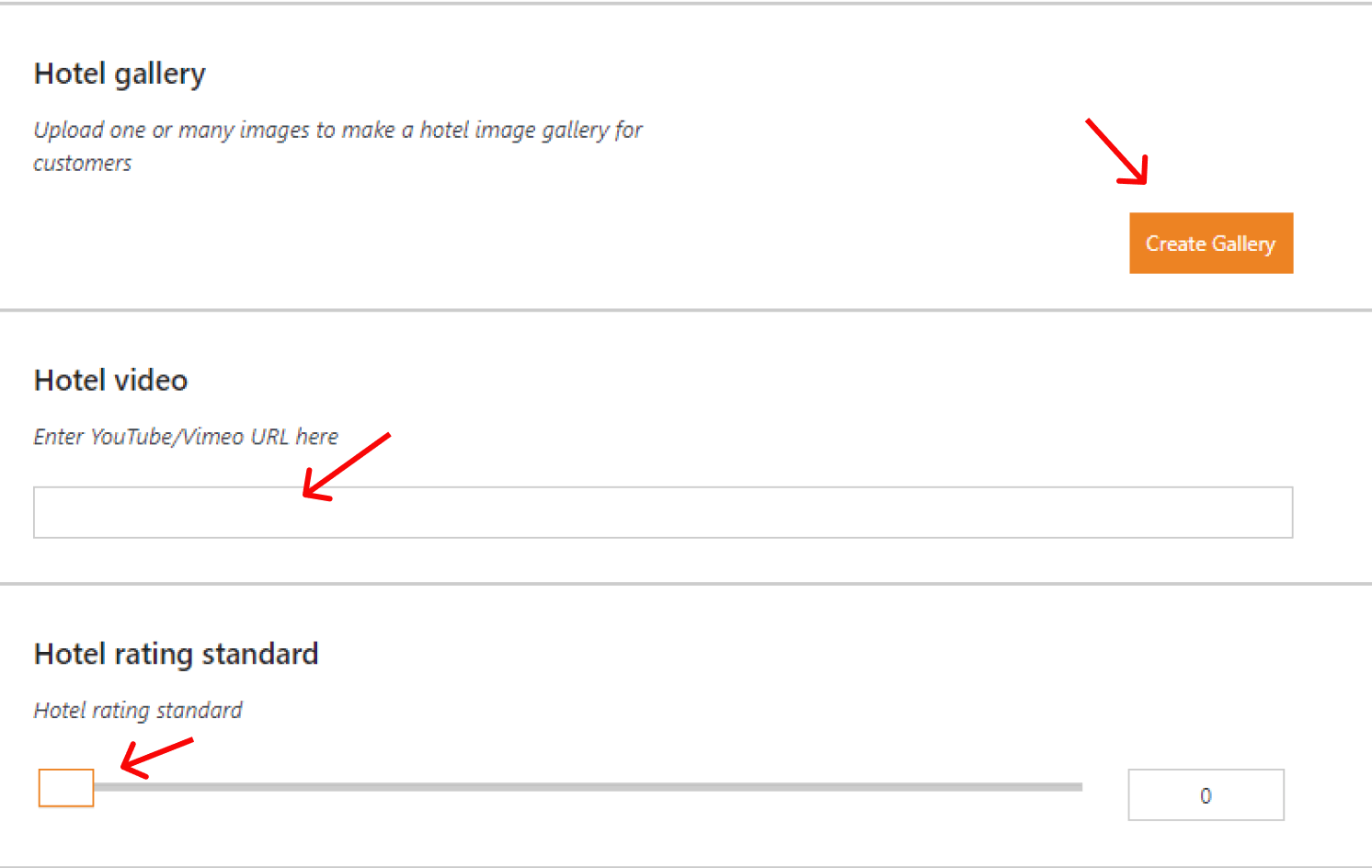
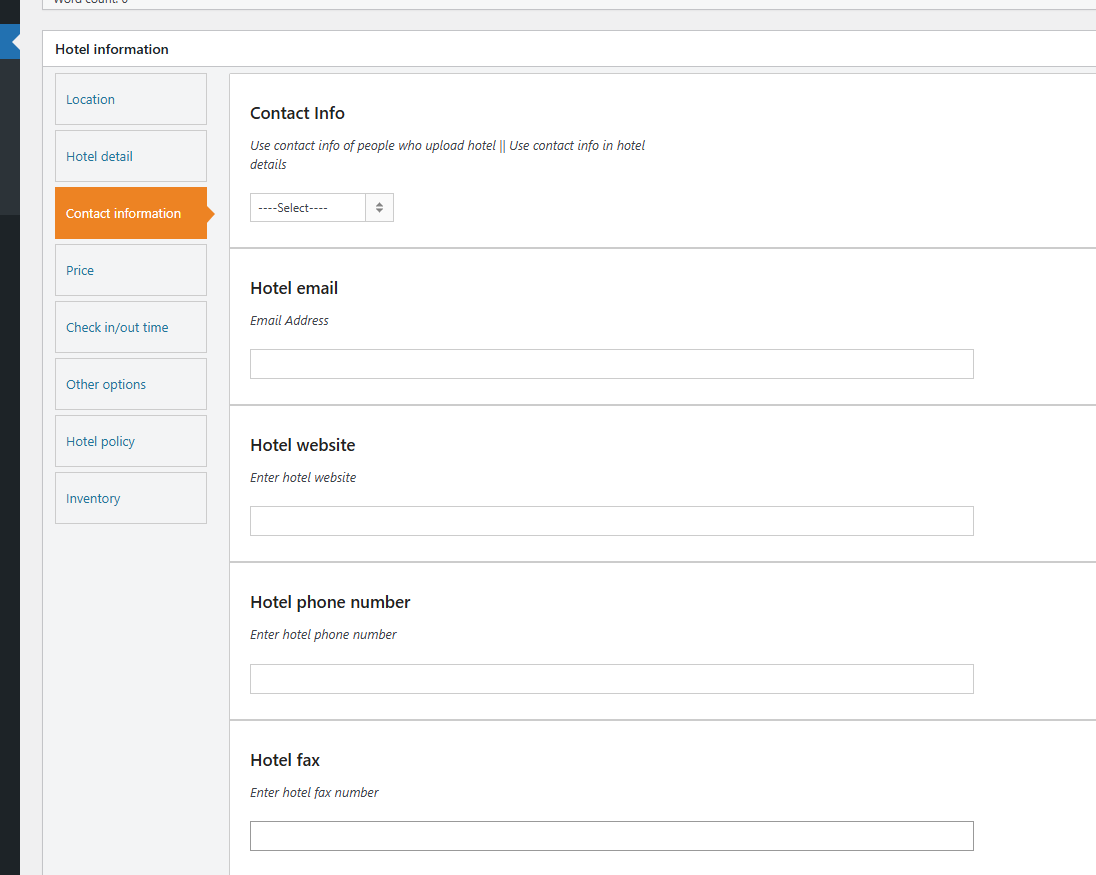
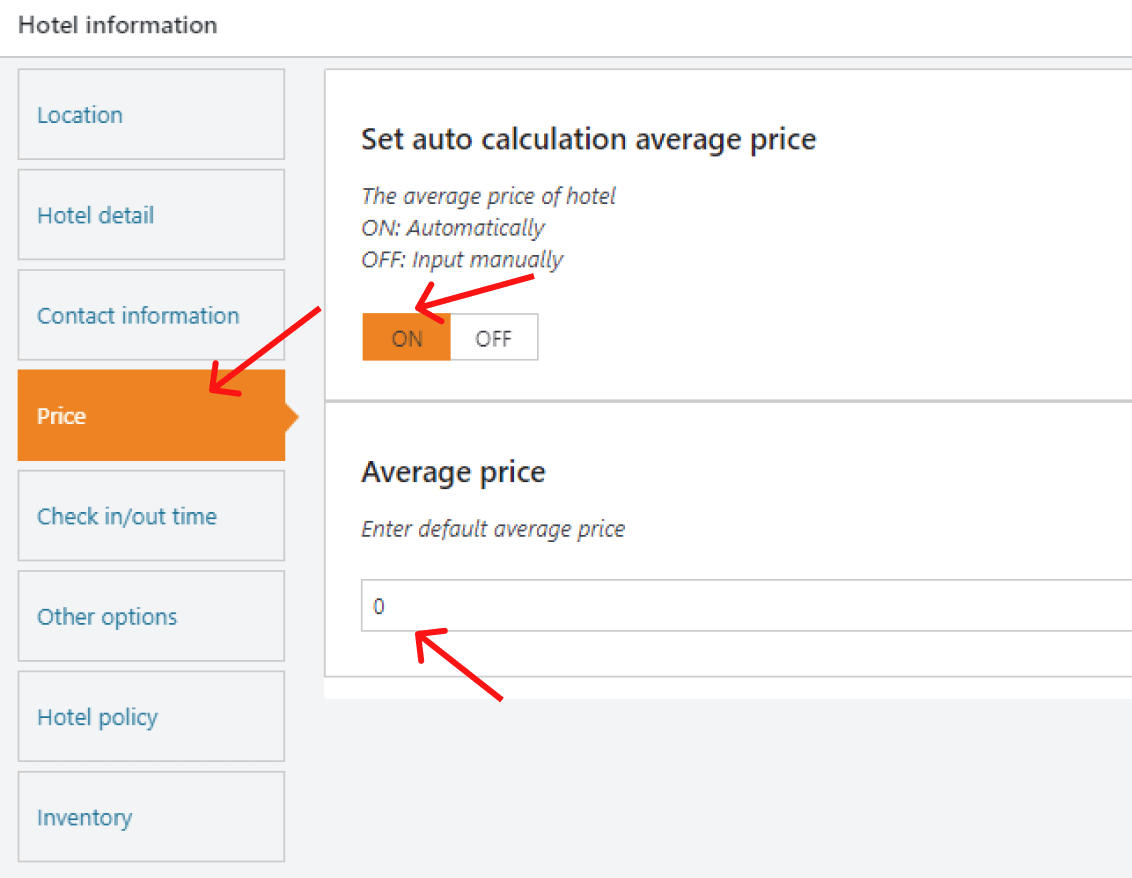
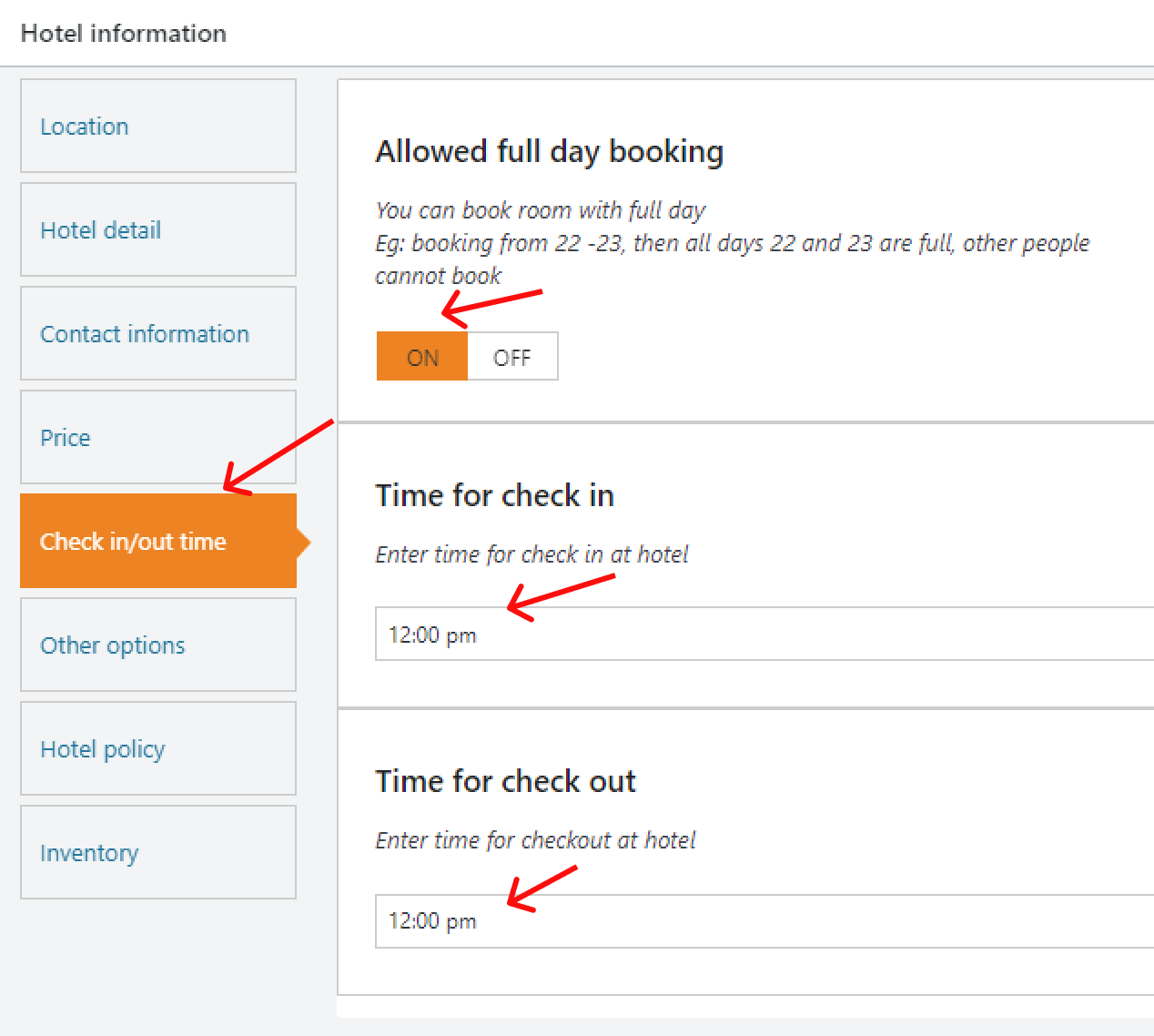
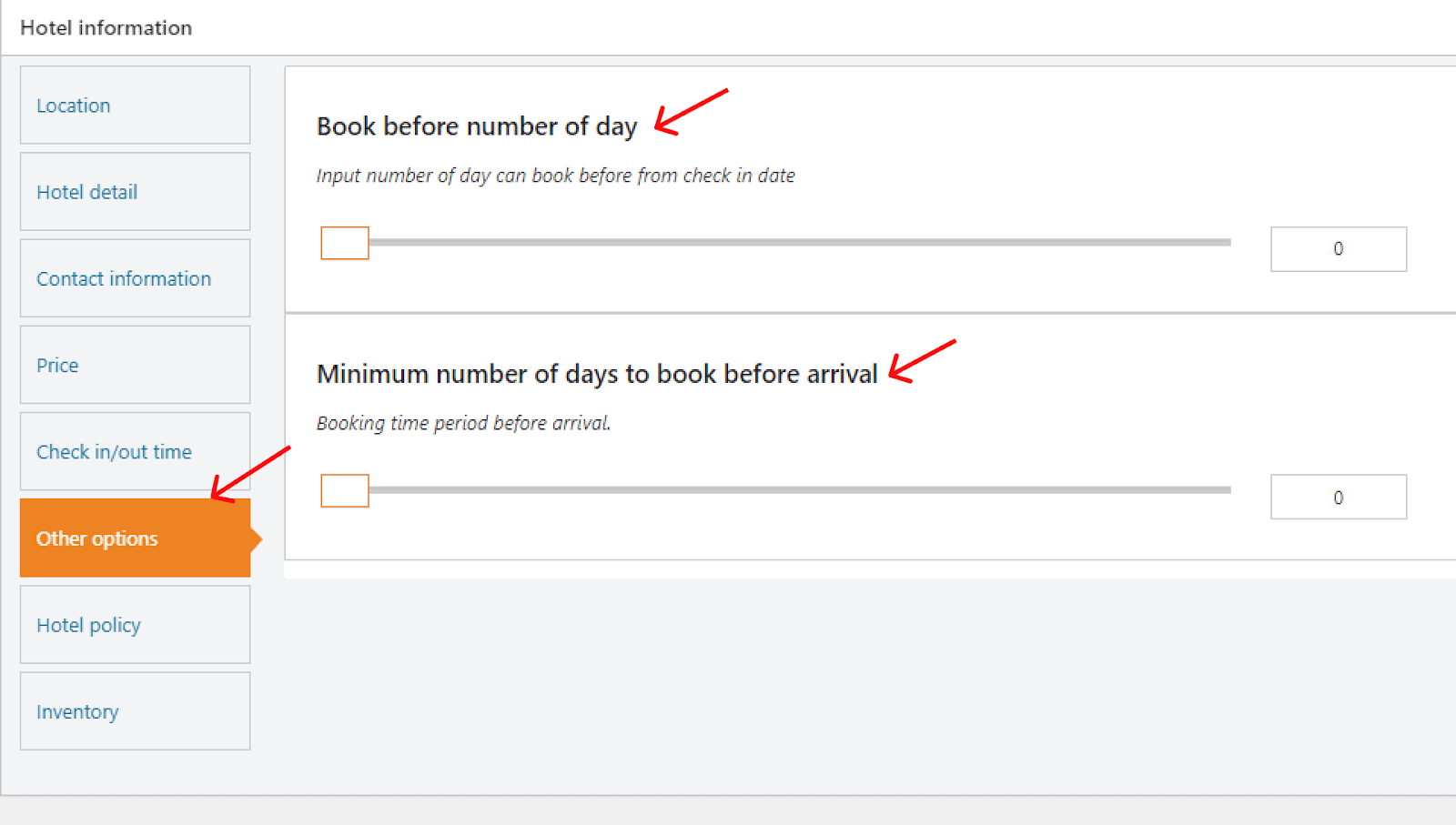
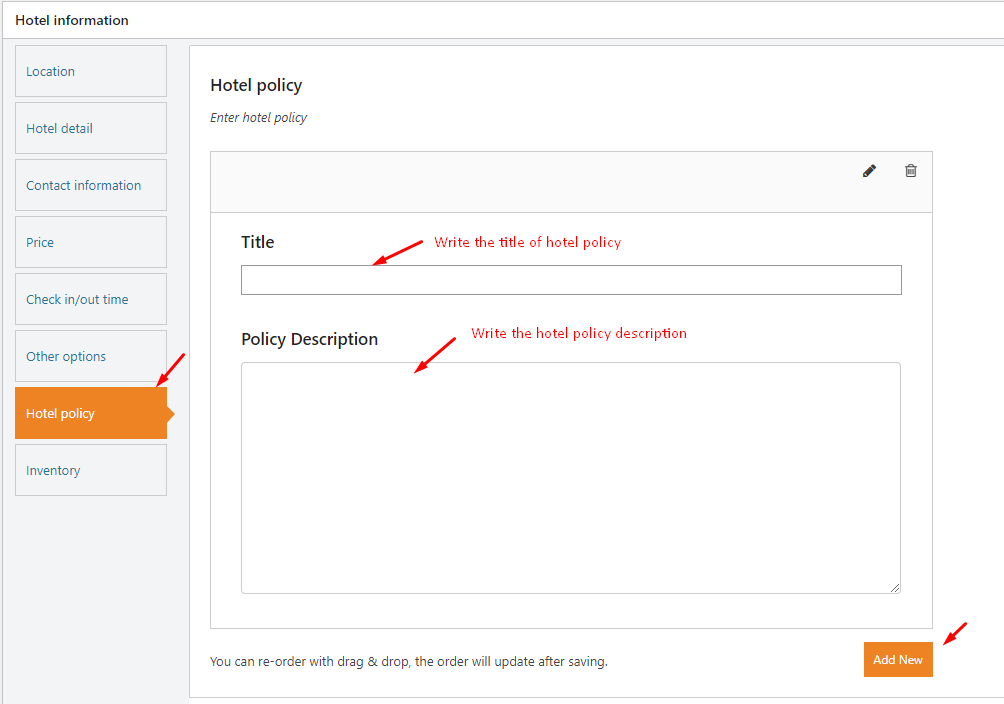
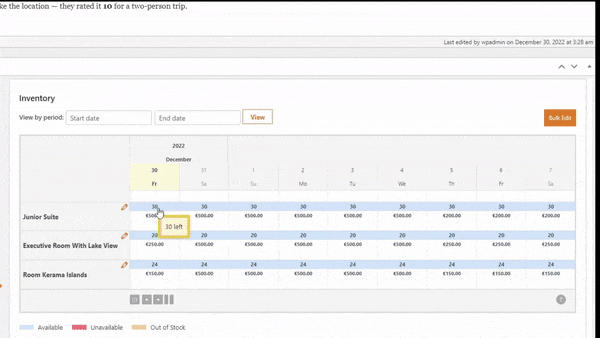
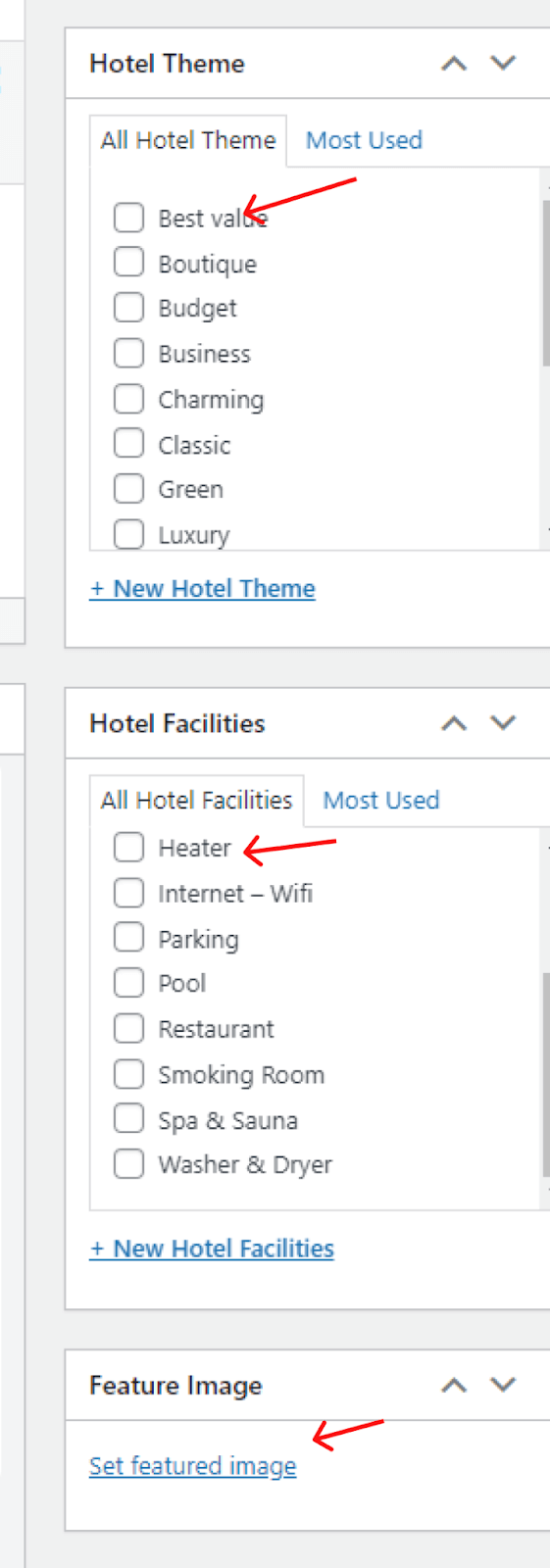
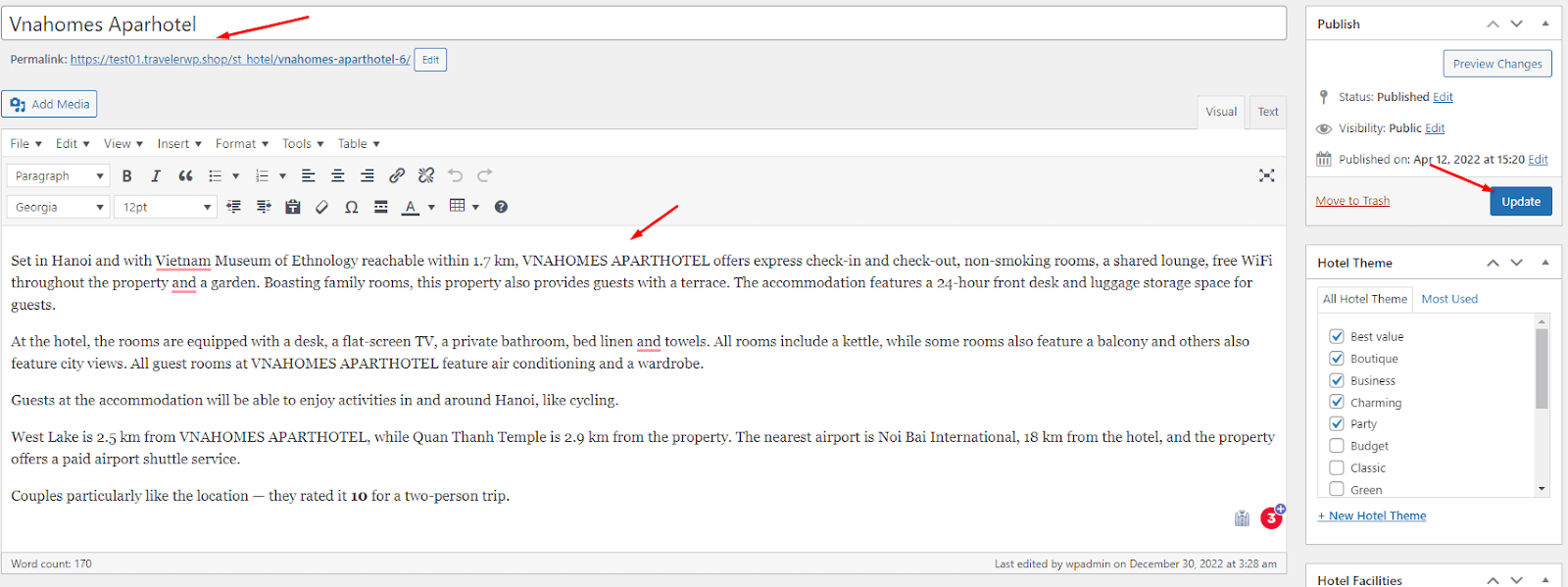
NOTE:
To make sure your hotel works well, you have to create a new room in the hotel you’ve just created.
On the Theme Settings> Theme Options> Hotel Options
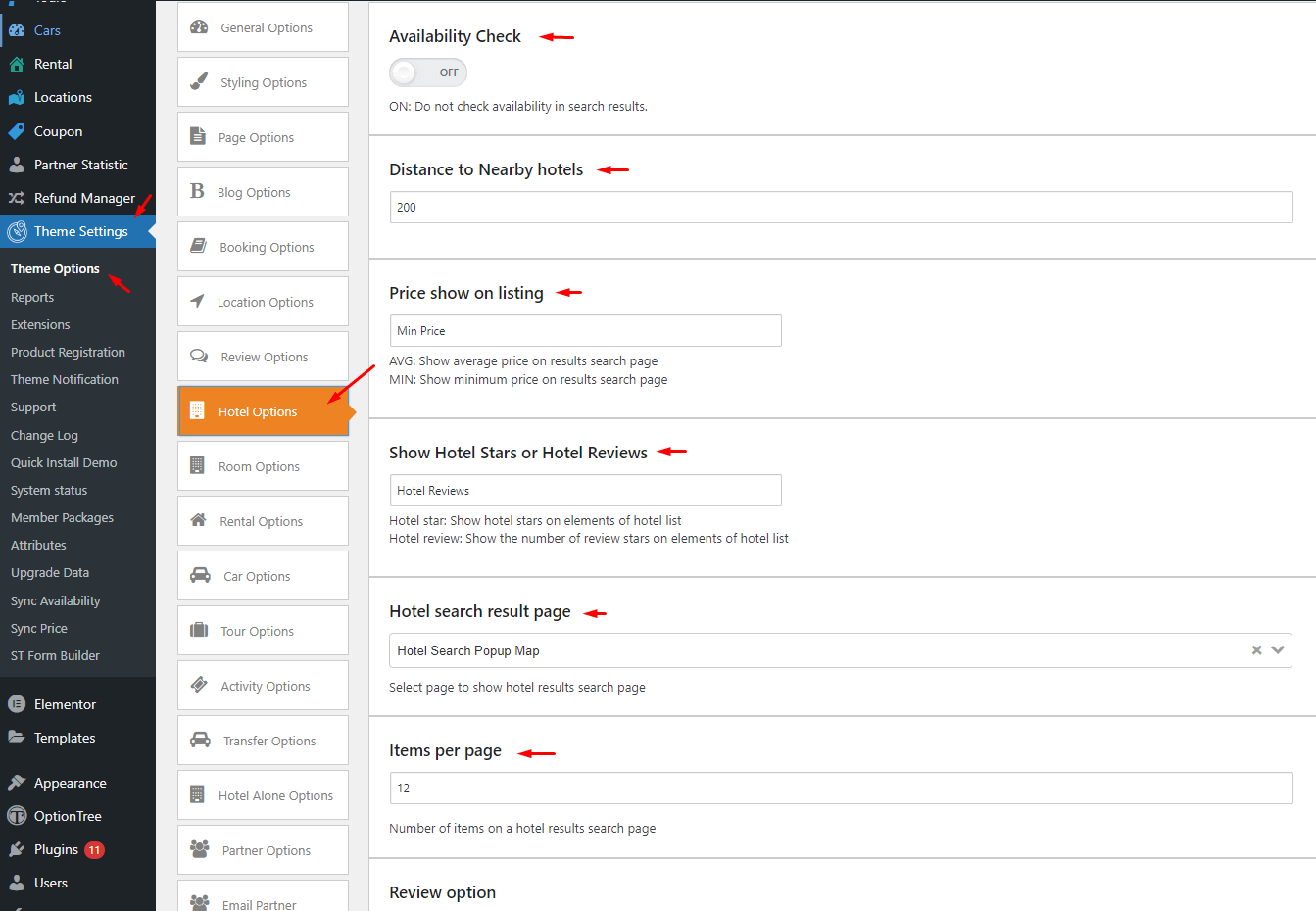
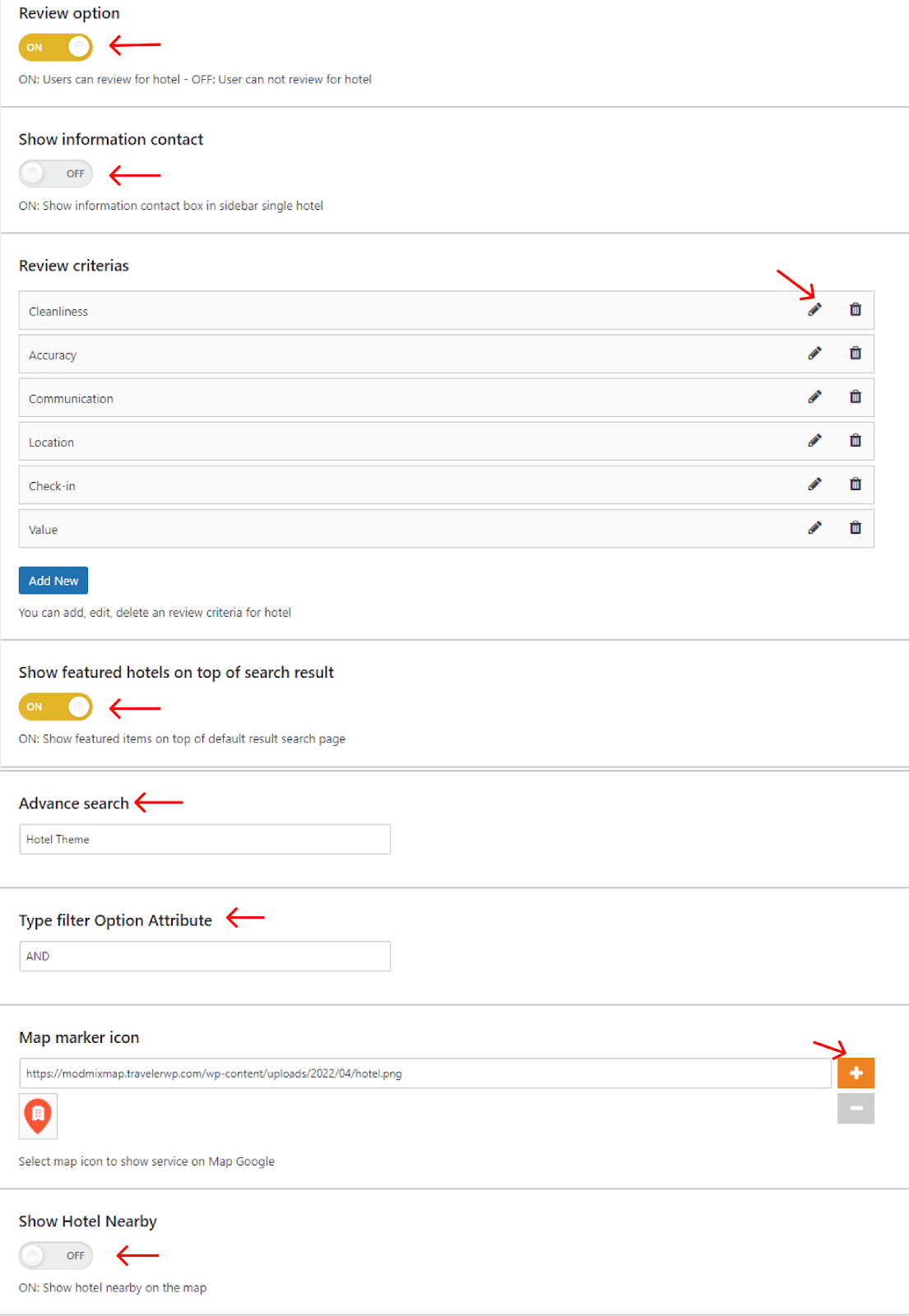
On the Hotels>Hotel Theme
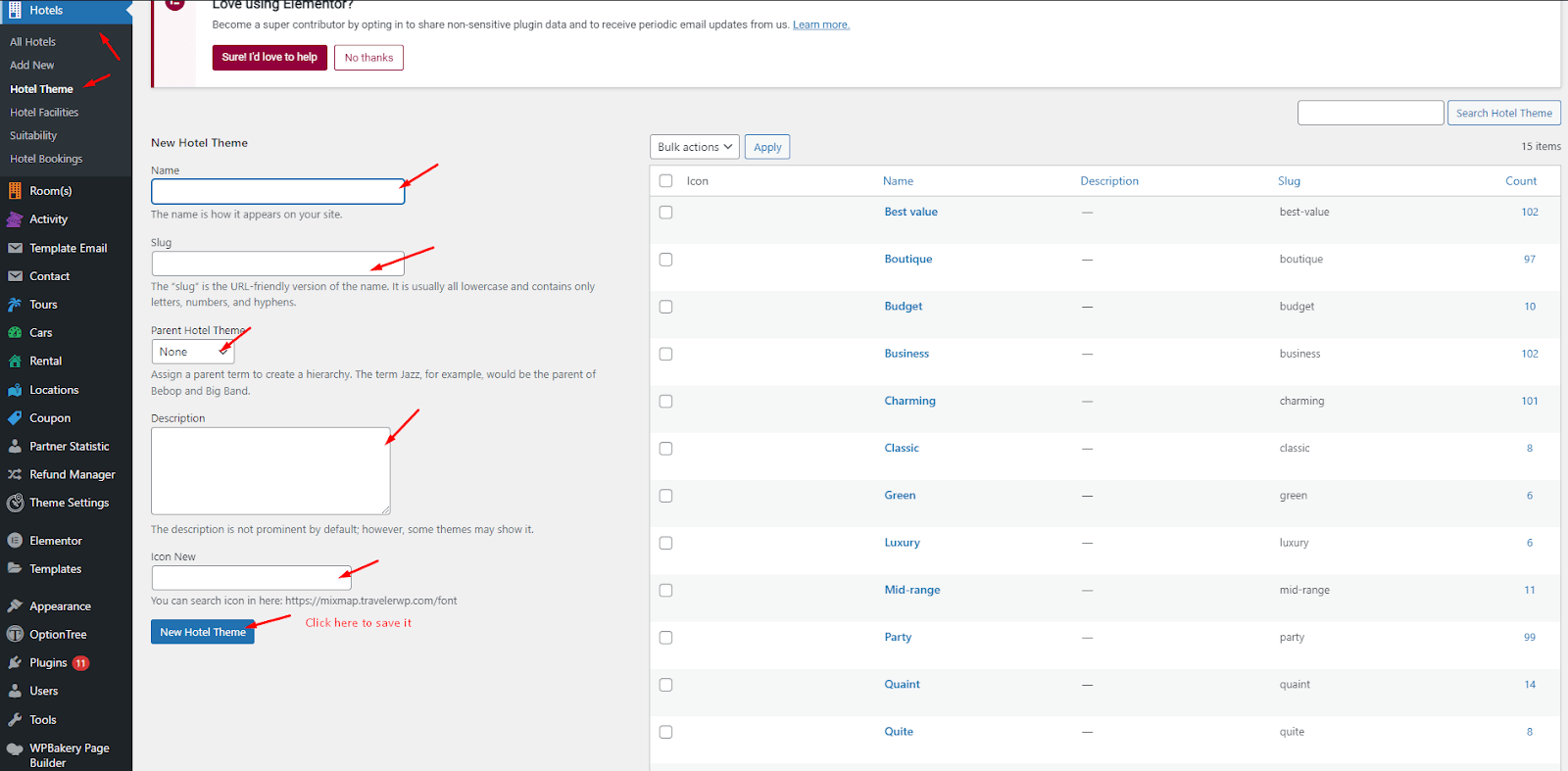
On the Hotels>Hotel Facilities
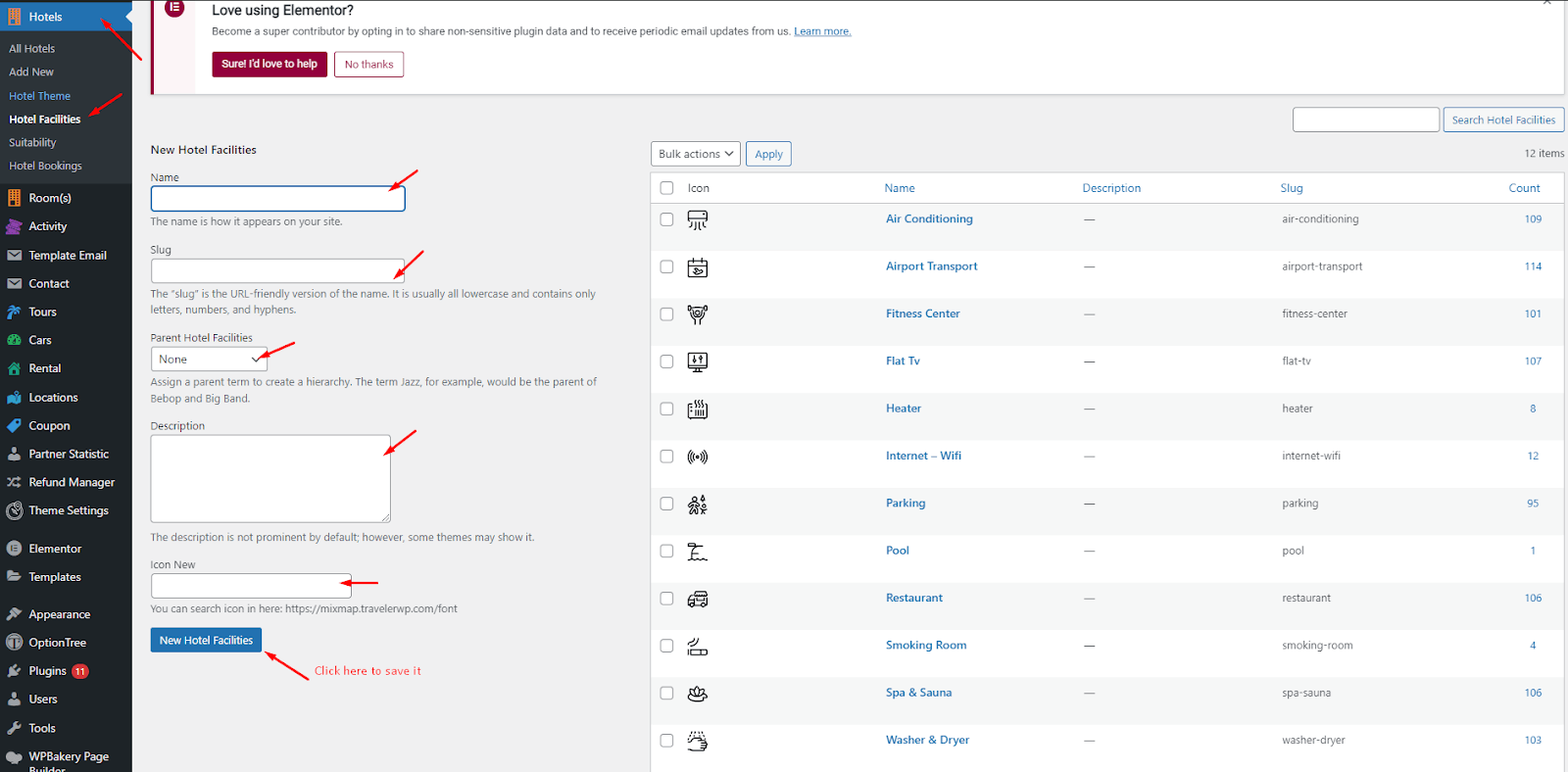
On the Hotels>Suitability
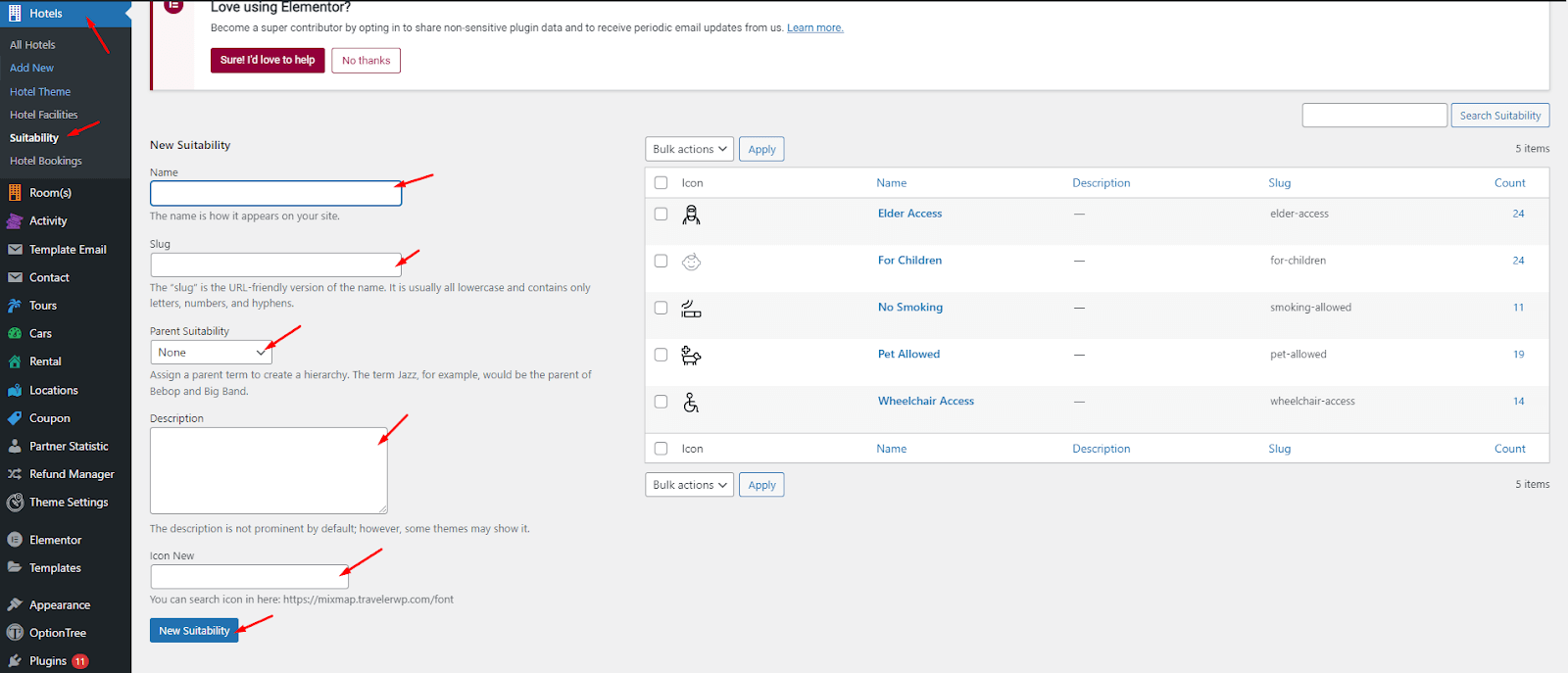
The booking order of the hotel will be confirmed on your booking system.
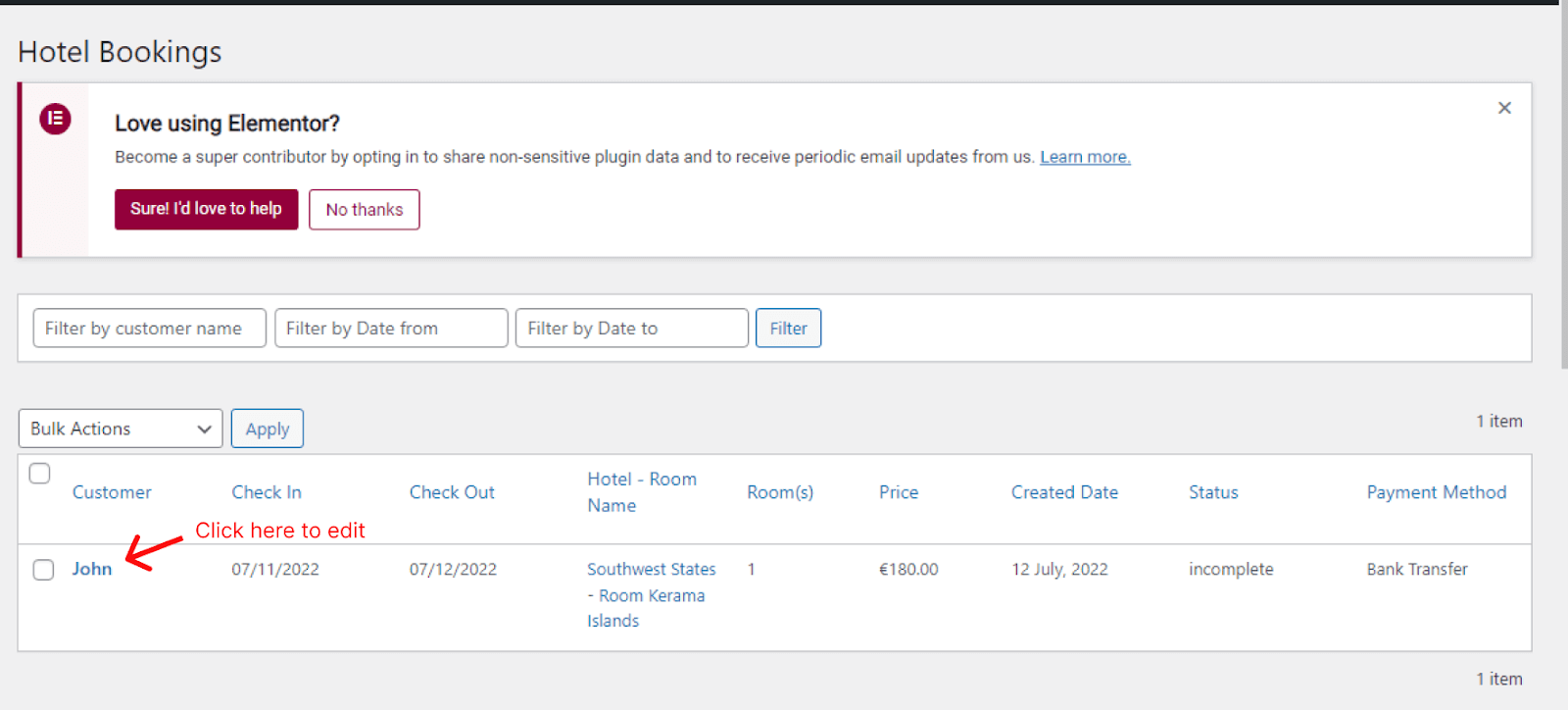
Click to edit to check their information and change the status of the booking order for completing it.
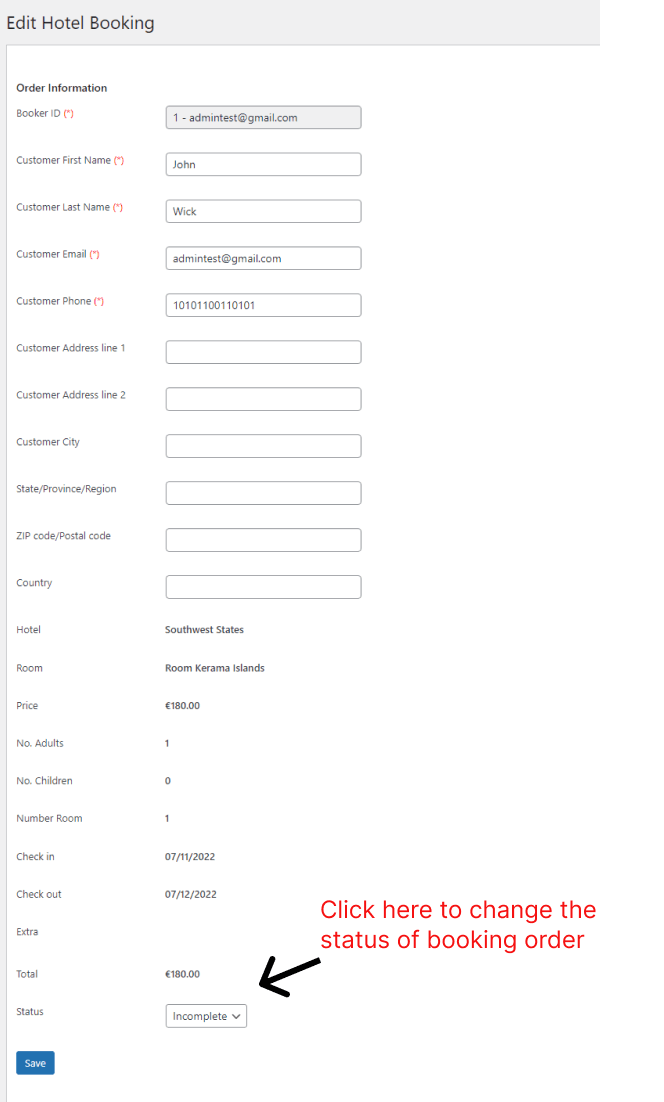
On the Admin Dashboard, go to the Page> All Pages> Search the Hotel Search Halfmap or Hotel Search Popup Map pages to edit it.
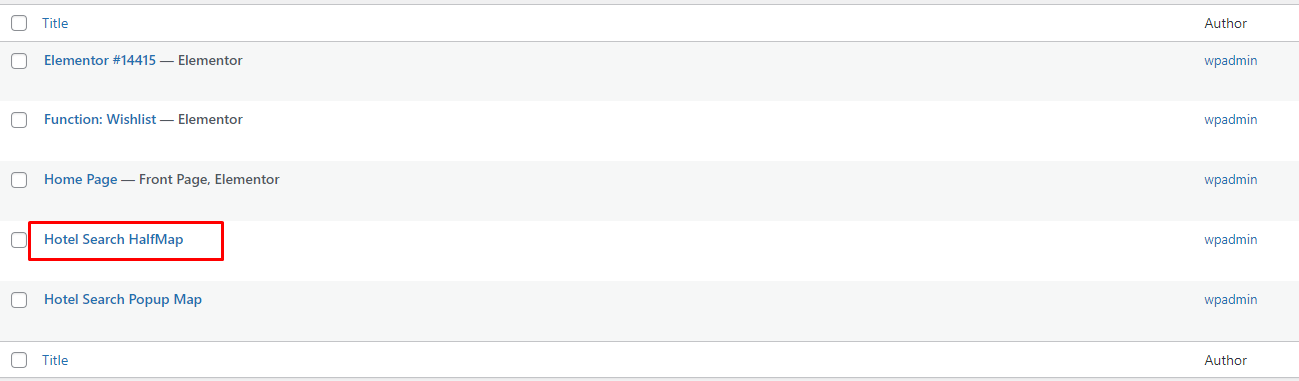
Scroll page down to change its layout on General tab.
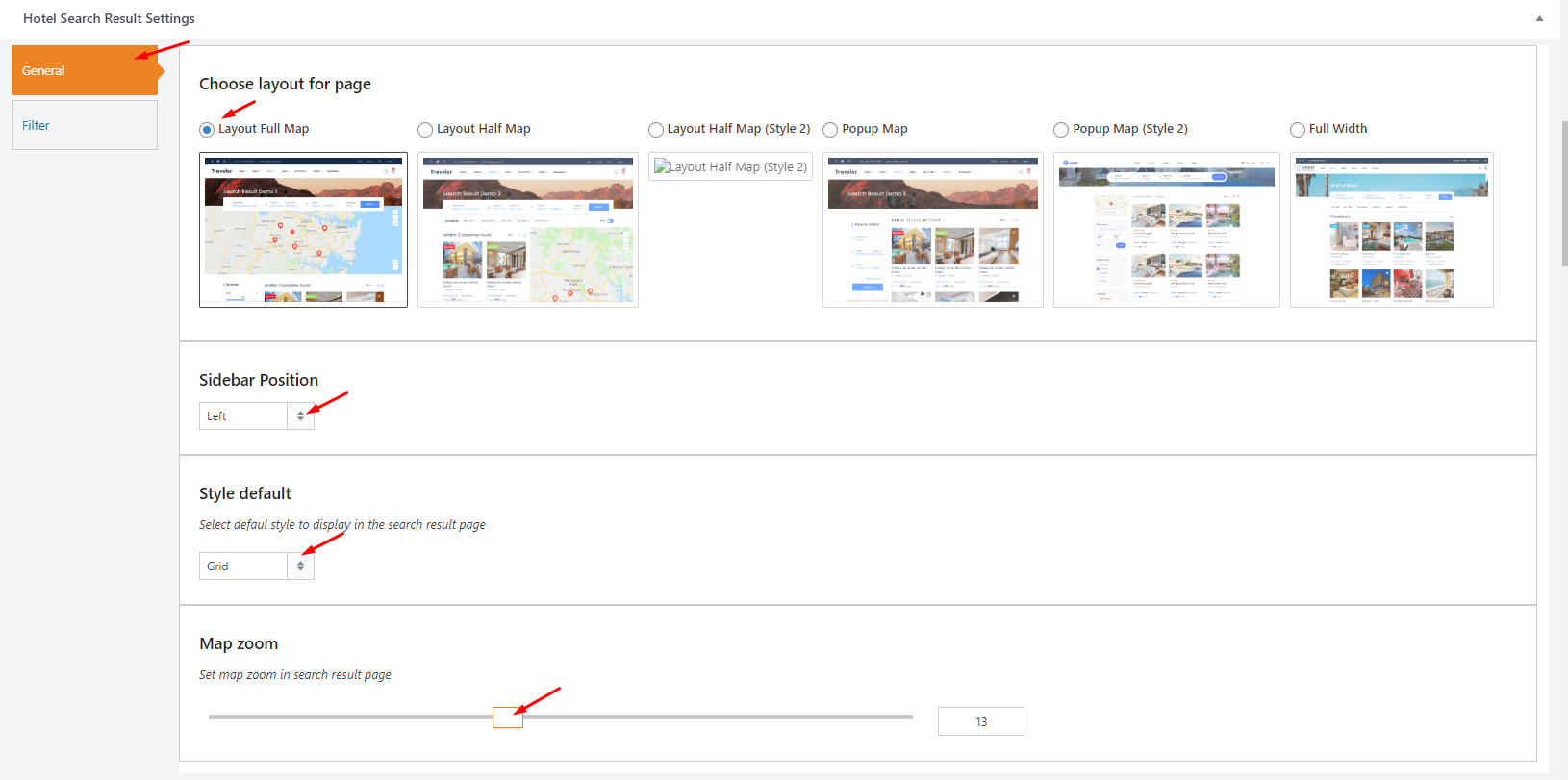
You also edit the filter options on this page
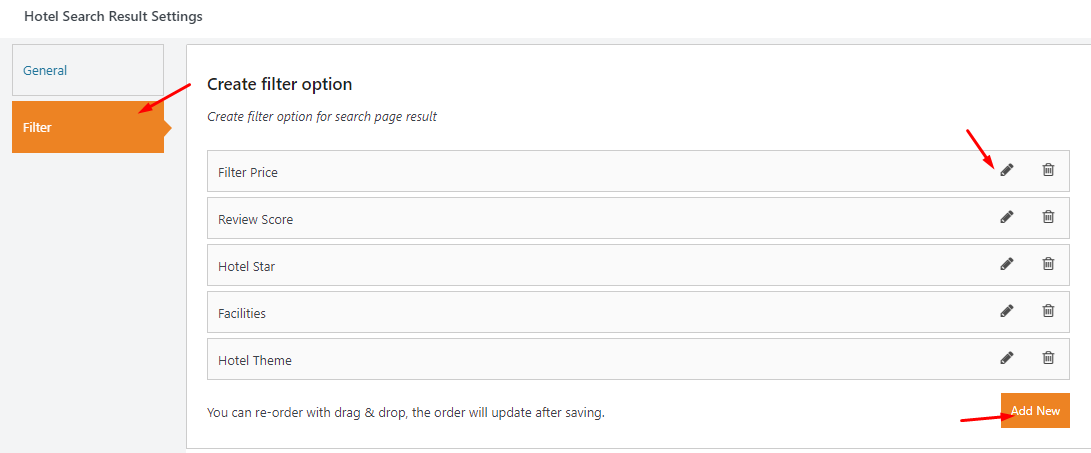
Traveler design by ShineCommerce © All rights reserved