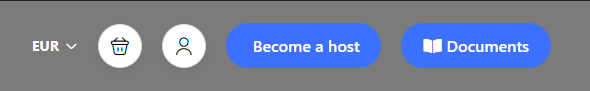Go to Theme Settings> Styling Options > Header
Setup the background of banner transparent – only for Header style 4(MOD)
From Traveler 3.1.7, you can set the sticky header for the website. You can also customize the Sticky Header Background Color and the Sticky Header Background Color for mobile devices.
For example, I want to create a custom link with a document icon. I search a book icon on Fontawesome first. Link: https://fontawesome.com/v5/icons/book-open?f=classic&s=solid
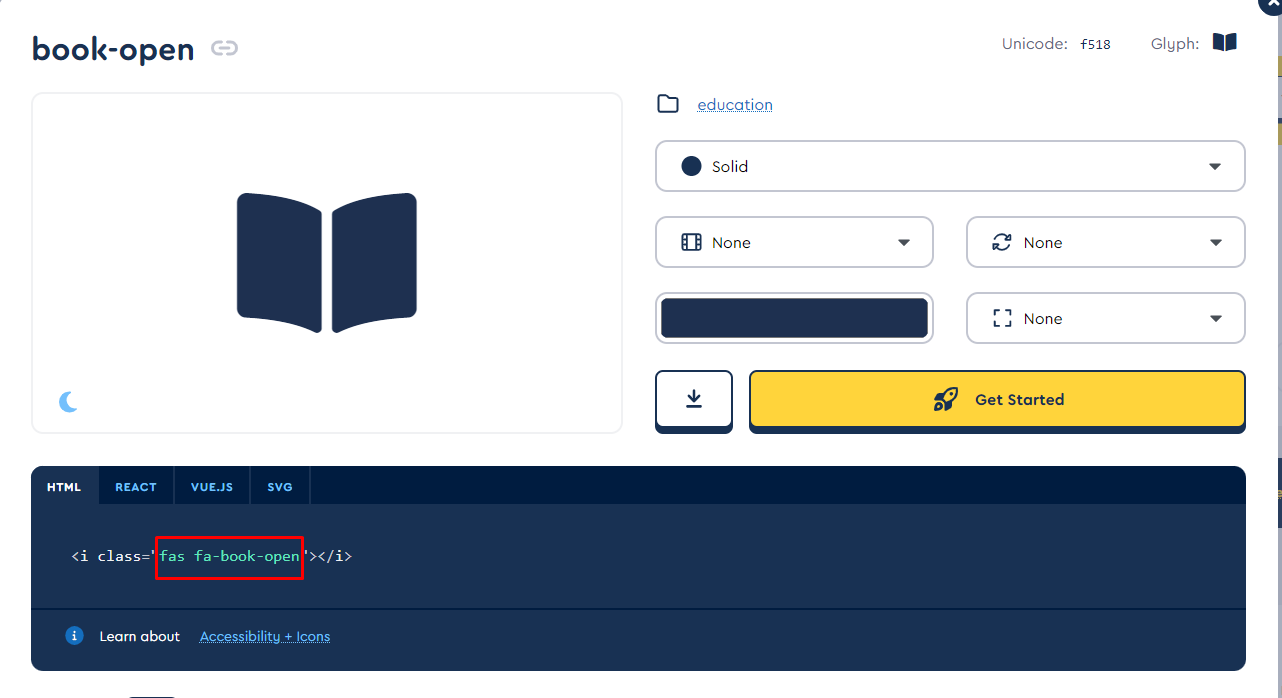
And Paste it on Icon Link
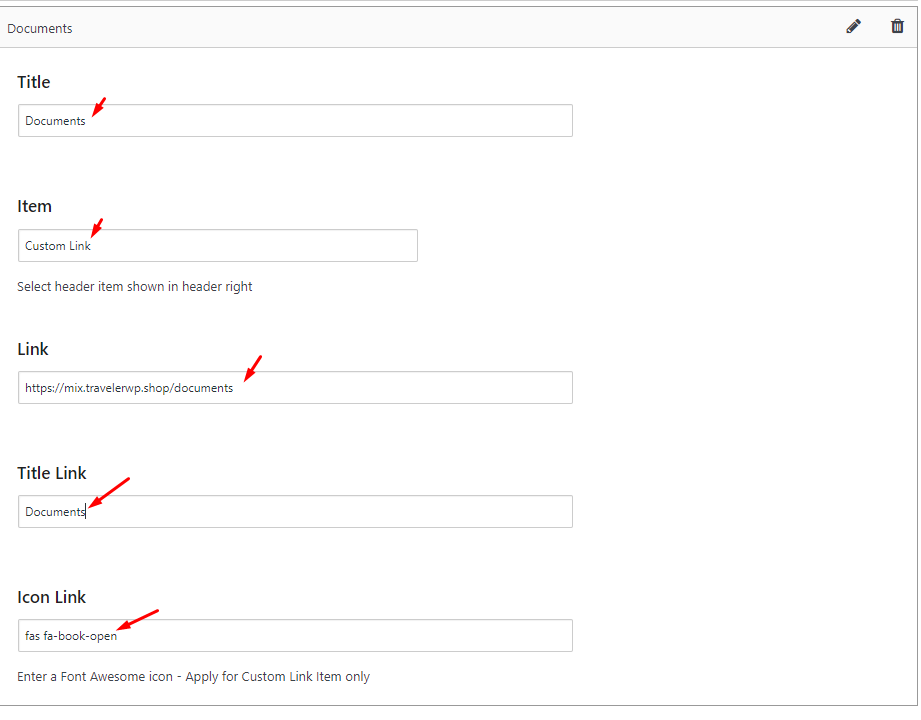
Finally, this icon will show on header menu item like this: