Our themes work well with Elementor, which is a powerful website page builder that lets you make changes to your site as quickly as possible. Traveler Elements is the name of our own widget that we made. With these powerful tools, it’s easy to make a unique layout and design for each section that fits the style of your brand.
Traveler Elements is full of new features and options that make it easy to change the background color, image, content, and layout of each section. You can change their width and spacing to make each section look just right.
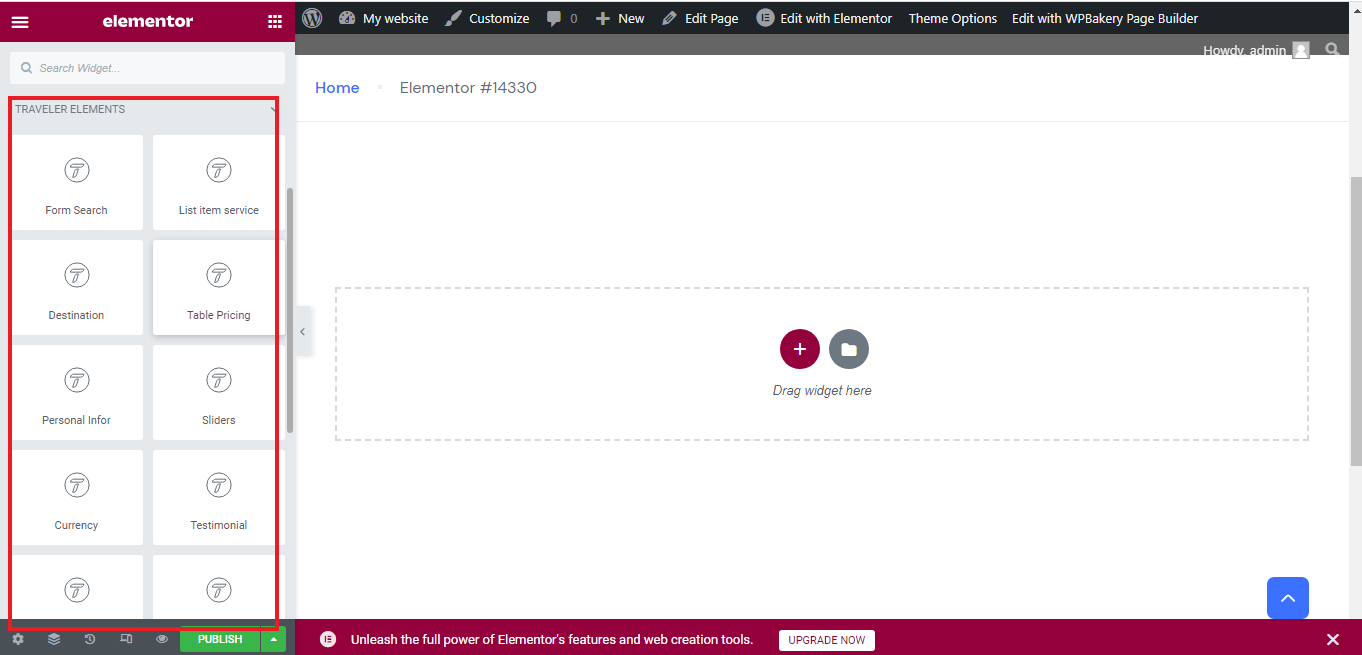
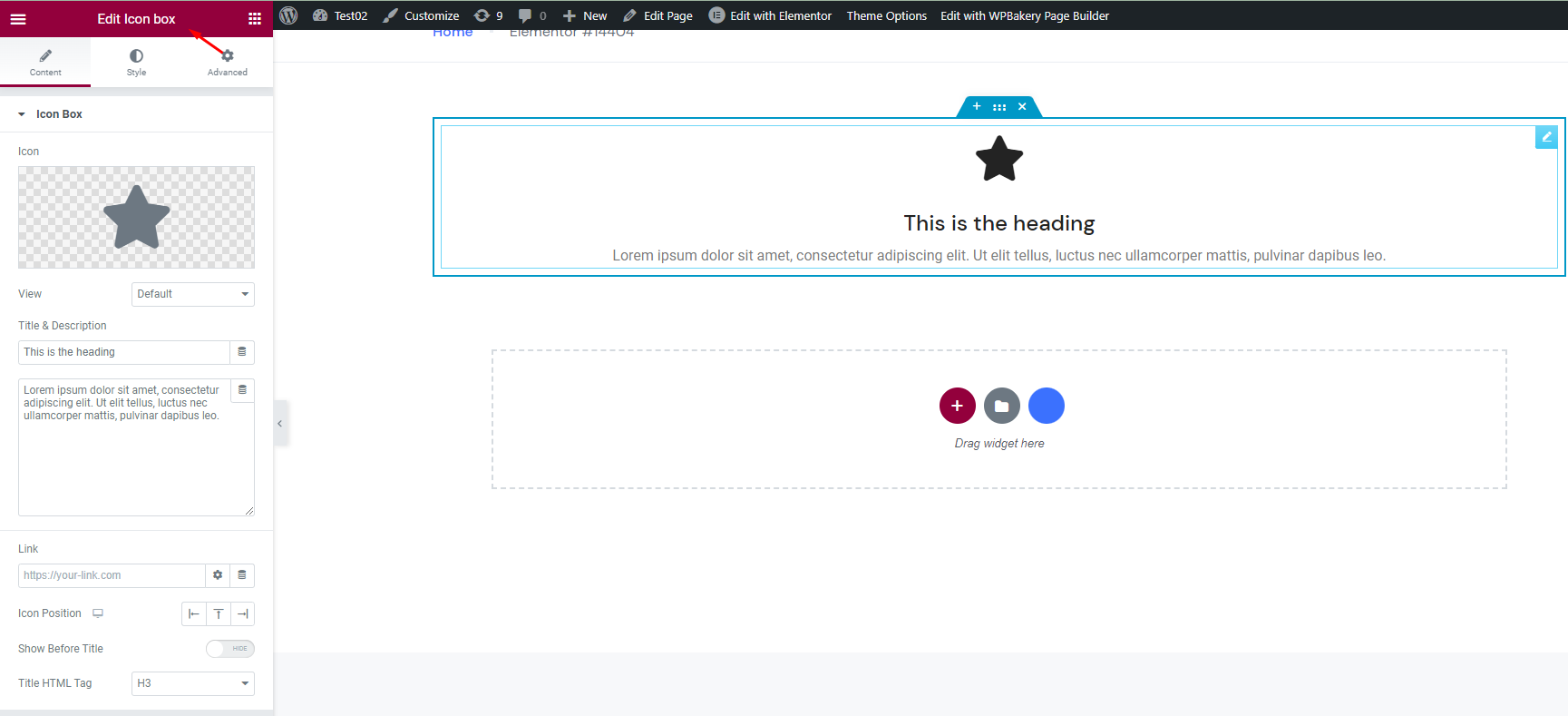
We provide 7 pre-design Icon Box sections for you. DONWLOAD IT NOW
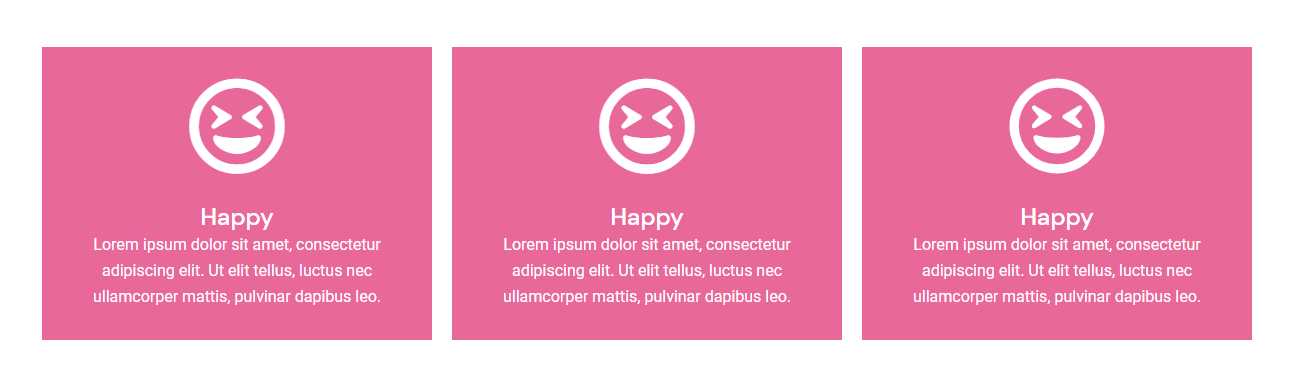
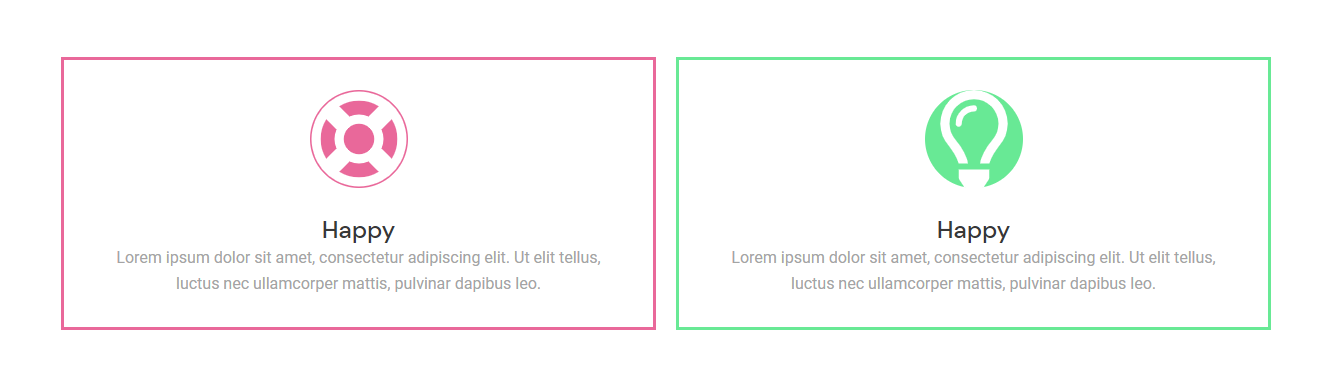
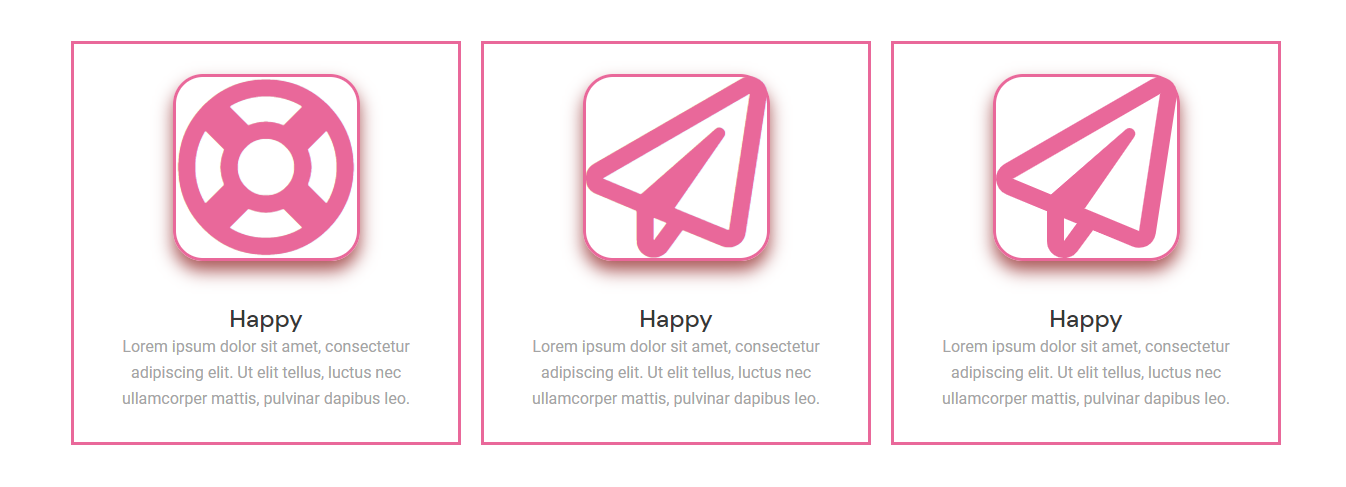
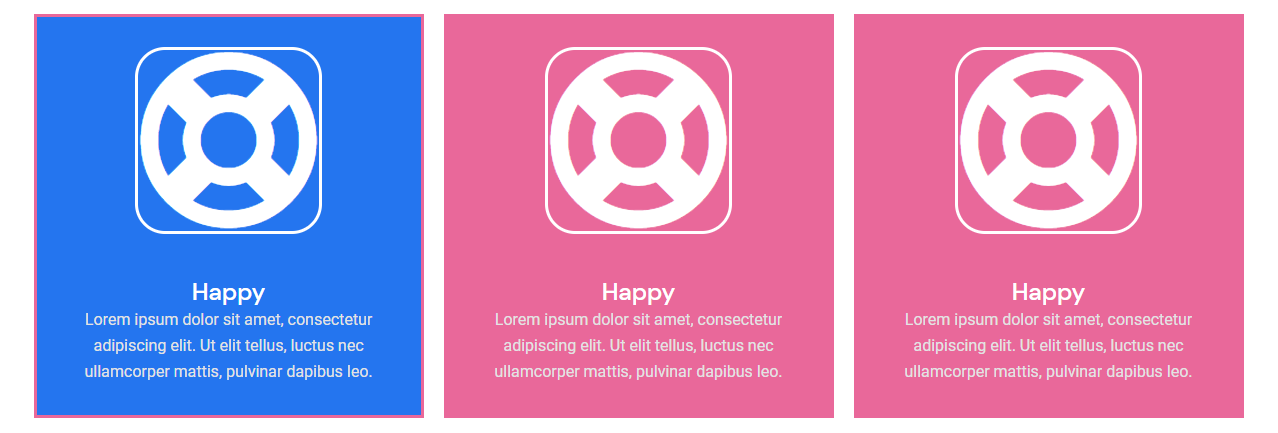
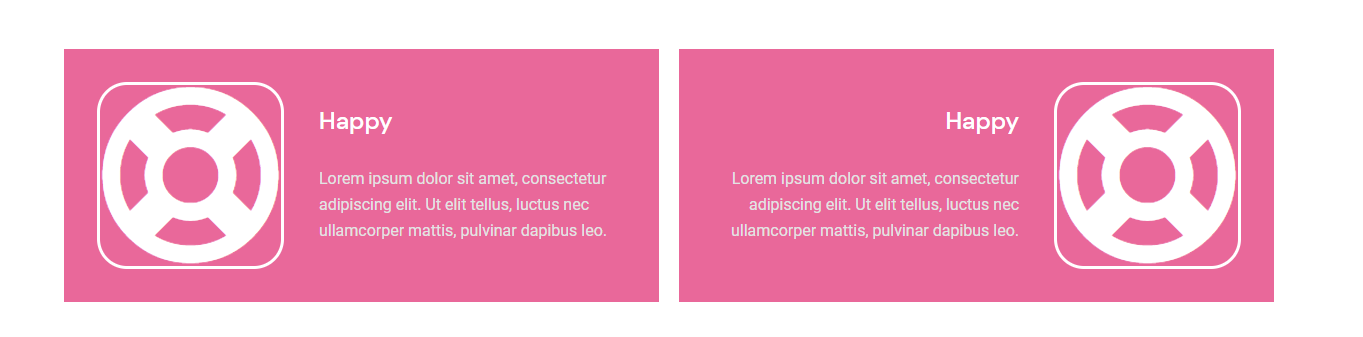

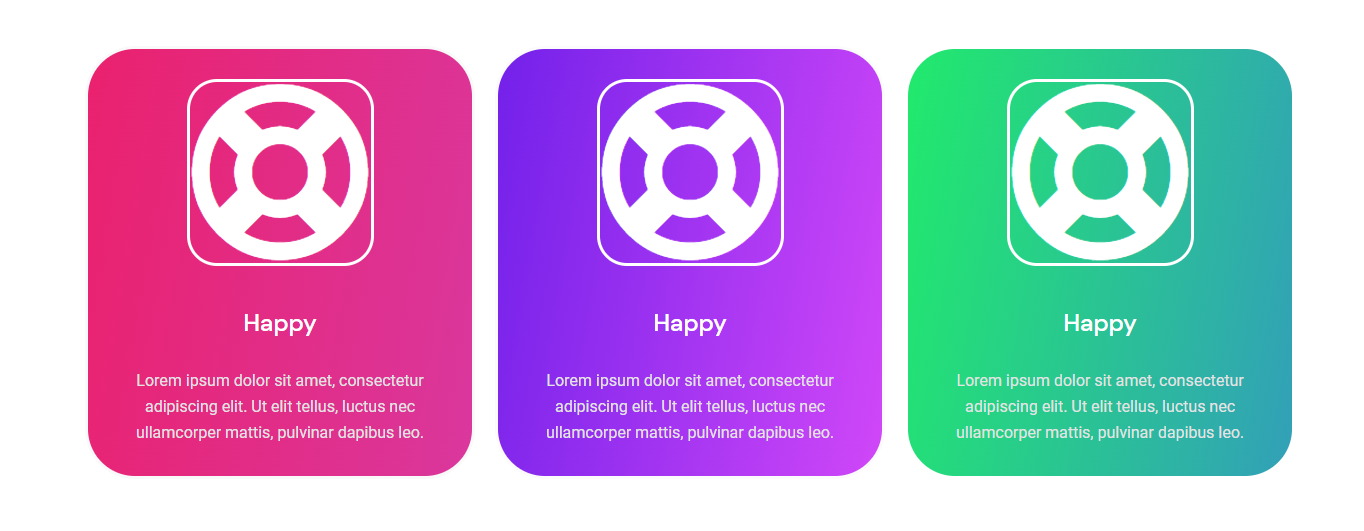
Traveler design by ShineCommerce © All rights reserved