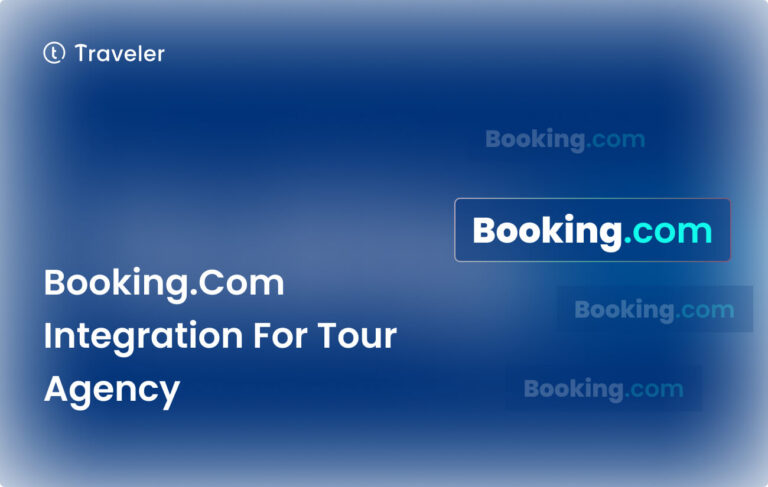Are you the owner of a travel business that wants to reach more people on the lucrative global market? Using the Multi-currency for tour feature of the Traveler theme can help you do just that, making your website more accessible and easy to use for customers around the world. Your website could easily show prices in different currencies and accept payments in those currencies, which will make your website more appealing to people around the world and increase your sales rates.
We will explore how the multi-currency feature in the Traveler theme can benefit your tour agency business and find out how to make your tour agency’s website work better for people all over the world.
The Power of Multi-Currency Features
For a travel service that works with people from all over the world, it’s important to deal with currency issues. The multi-currency feature of the Traveler theme is meant to solve this problem and make transactions easy for both tour agency owners and their foreign customers. Here is the benefits of multi-currency features for your travel website:
Global Appeal: Displaying prices in various currencies and accepting payments in multiple currencies makes your tour agency website more accessible and appealing to potential clients worldwide.
Enhanced User Experience: International clients can easily view prices in their local currency, making it easier for them to compare and assess the value of your tours and services.
Increased Conversion Rates: By simplifying transactions and eliminating currency-related concerns, the multi-currency feature can encourage more international clients to book tours through your website, resulting in higher conversion rates.
Real-Life Example
Suppose you own a tour agency based in the United States, offering guided tours across Europe. You cater to clients from various countries, including Australia and UK. Here’s how the Traveler theme’s multi-currency feature can help you manage these transactions effortlessly:
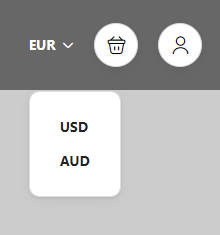
Currency Selection: With the multi-currency feature enabled, your website visitors can easily choose their preferred currency from a dropdown menu
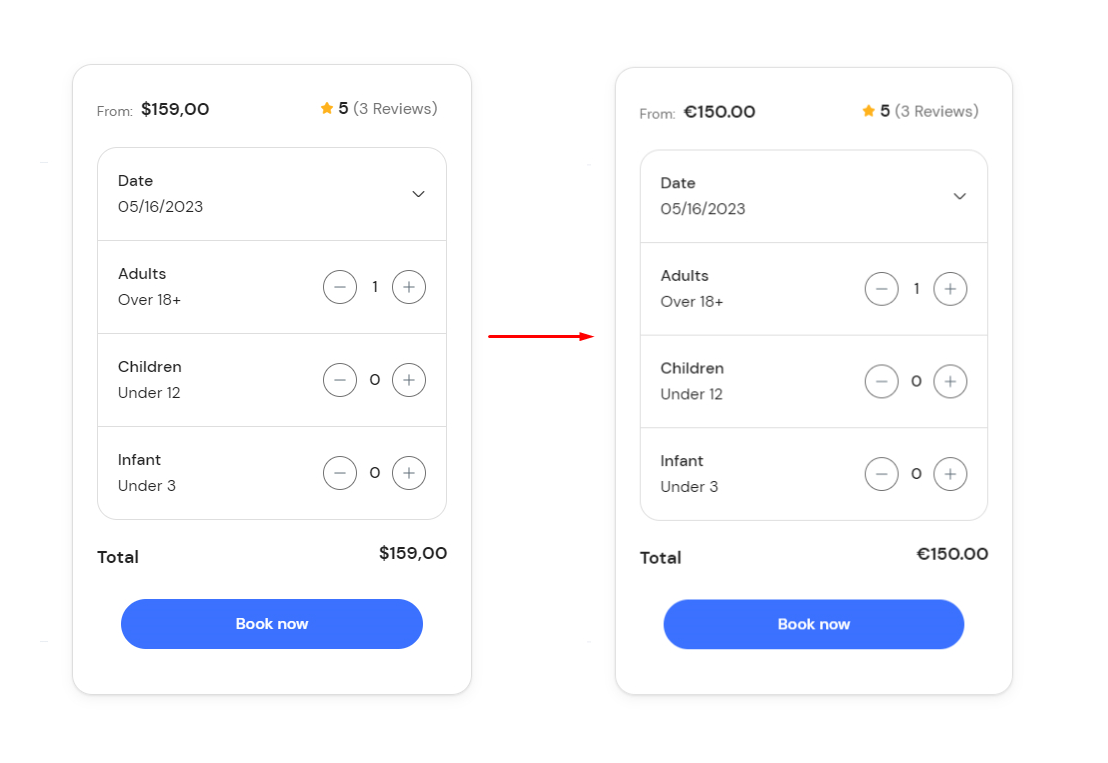
Currency Conversion: Using real-time exchange rates, the Traveler theme instantly changes the prices of your tours and services into the chosen currency. This lets your foreign clients see prices in a currency they are used to and compare them.
Customizing The Multi-Currency Features
You can customize the multi-currency feature in the Traveler theme to better suit your tour agency’s needs. Here is a step-by-step guide on how to edit and customize the multi-currency feature in the Traveler theme:
Step 1: Add New Currency
– Navigate to Theme Settings > Theme Options> Booking Options tabs
– Scroll down to the List of Currency option and click to Add New button
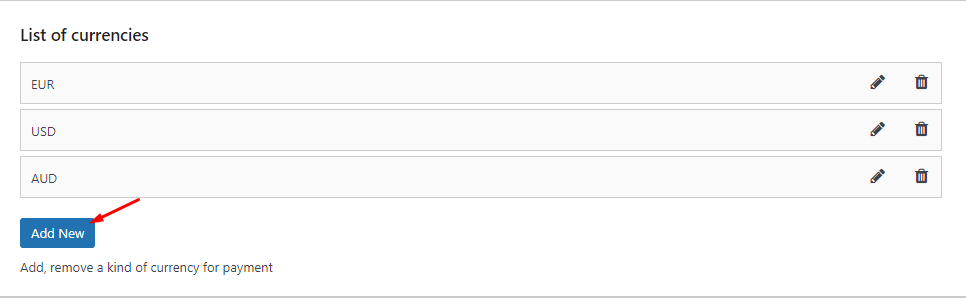
– Enter the currency titles on the Title field
– Choose the currency name (e.g., USD, EUR, GBP) on the Currency Name field
– Enter the currency symbol (e.g., $, €, £) in the Currency Symbol field.
– Set the currency rates relative to your primary currency in the Currency Rate field. You can find the currency rate on XE.com or OANDA.com. Leave the value of the currency rate to 1 if you choose it as the primary currency
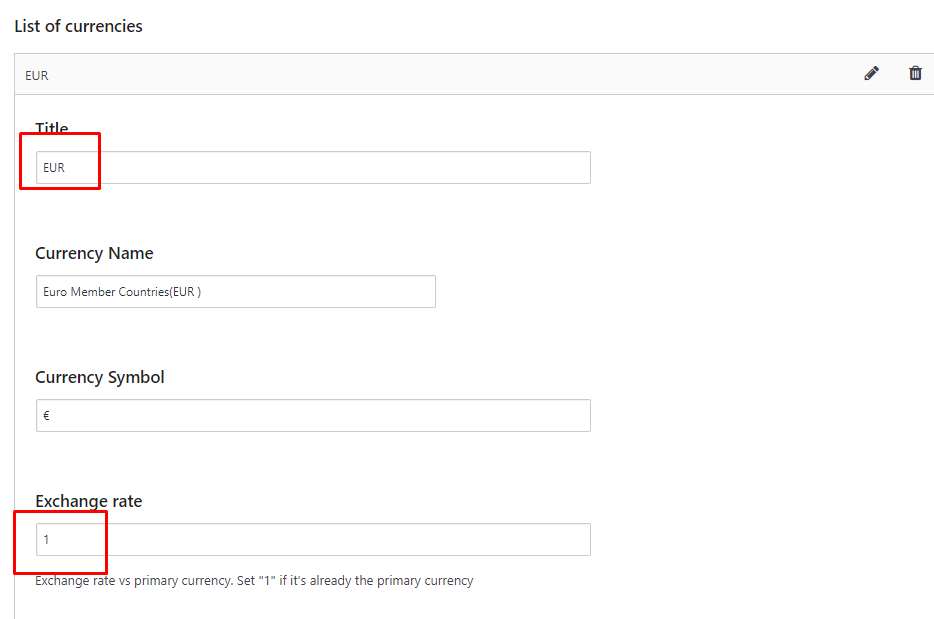
– Repeat these steps to add more currencies as needed. And set the appropriate exchange rate for each currency in relation to your primary currency. For example, let’s say your primary currency is EUR, and you want to set USD as another currency with an exchange rate of 1.05. In the currency settings, you would specify USD as the new currency and set the exchange rate to 1.05, indicating that 1 EUR is equivalent to 1.05 USD.
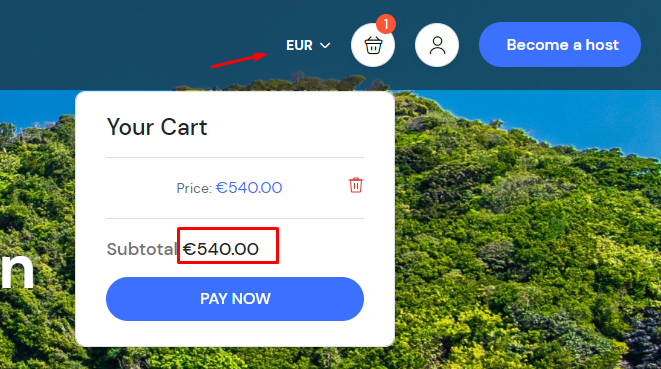
Setp 2: Set up the primary currency
– Scroll down to the Primary Currency to choose the currency as your base currency
– When it’s done, click Save Changes
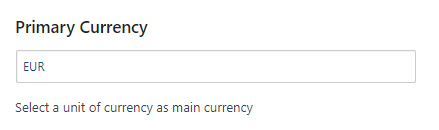
Enhance your travel website with the Travelerwp Theme’s customizable multi-currency features. Provide users with the convenience of viewing prices and making transactions in their preferred currency. Create a seamless and personalized user experience that caters to diverse customer preferences. Elevate your website with global appeal using Travelerwp Theme’s multi-currency capabilities.