Traveler Code: Traveler Code plugin enables all the features of themes automatically
Traveler Option Tree: Option Tree plugin serves as a bridge between WordPress developers, designers, and end-users by providing an easy-to-use drag & drop interface to create theme administration pages with advanced features and customizable options.
Elementor: Elementor is a free, all-in-one WordPress website builder that lets you make a beautiful site even if you don’t know how to code. The builder gives you a real-time preview of your site, so you can see exactly what your visitors will see. You don’t need to know anything about CSS or HTML. With Elementor, it’s never been faster or easier to make a design website.
Note: Configuring Elementor settings properly is important to ensure that your website looks and functions as intended. Here are the steps to configure Elementor settings:
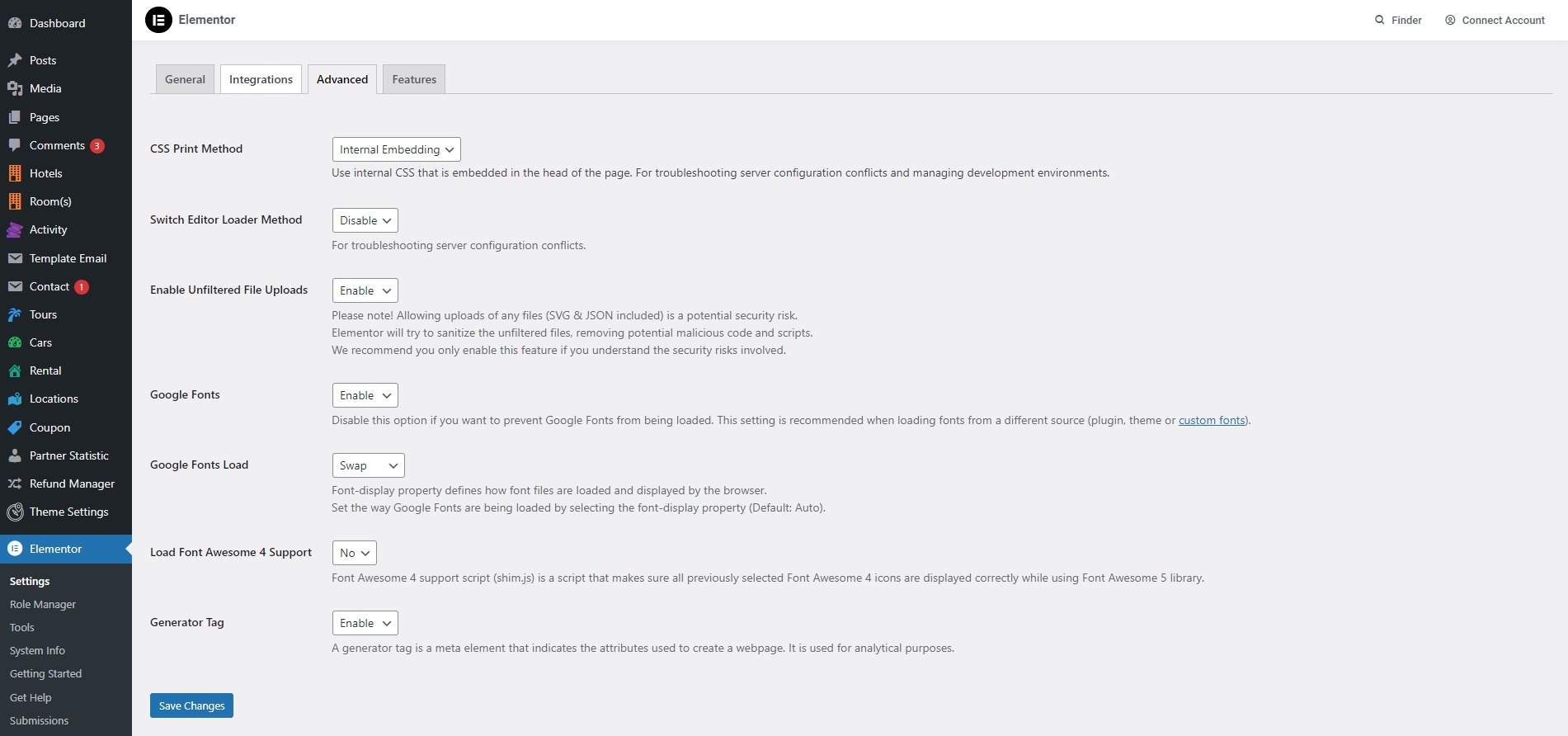
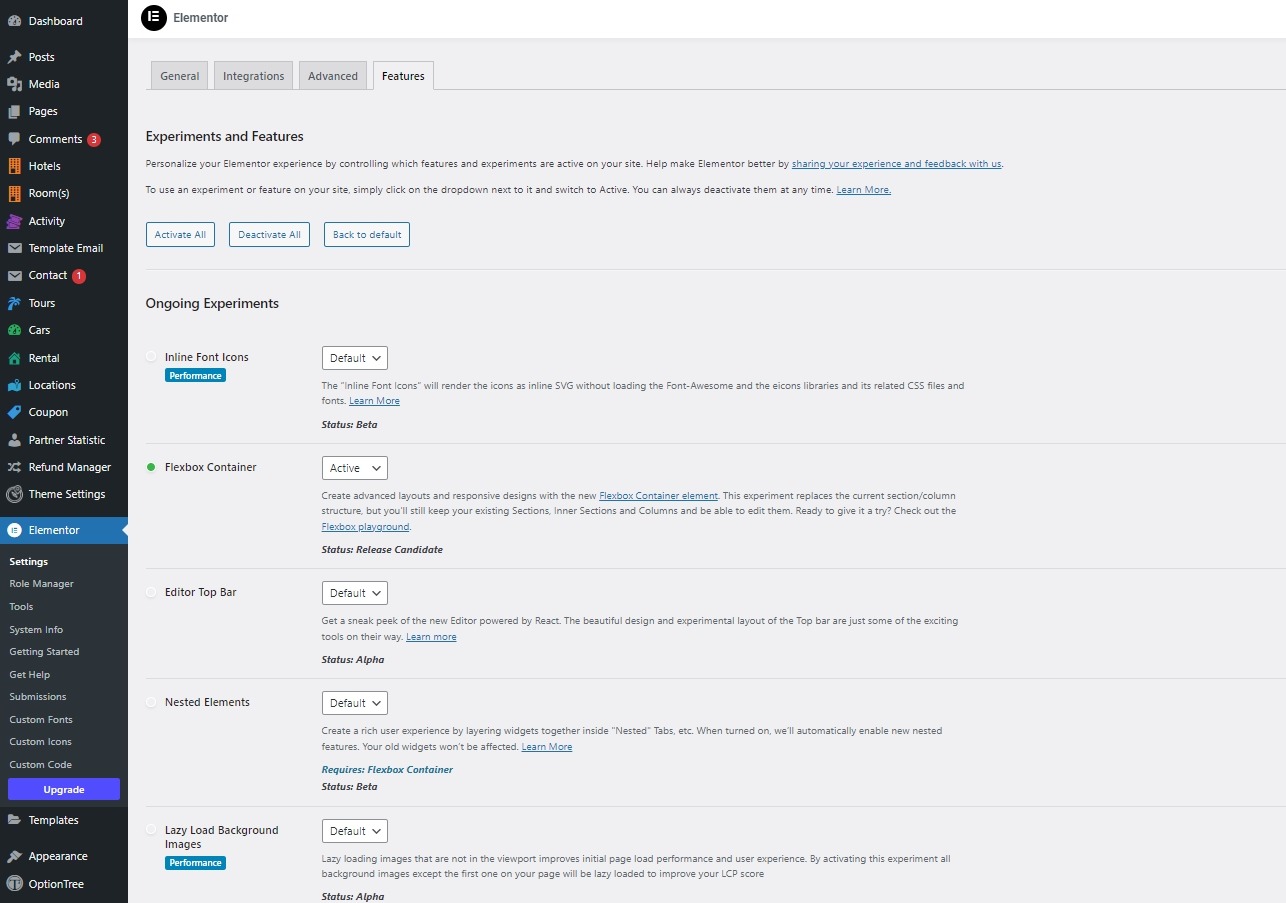
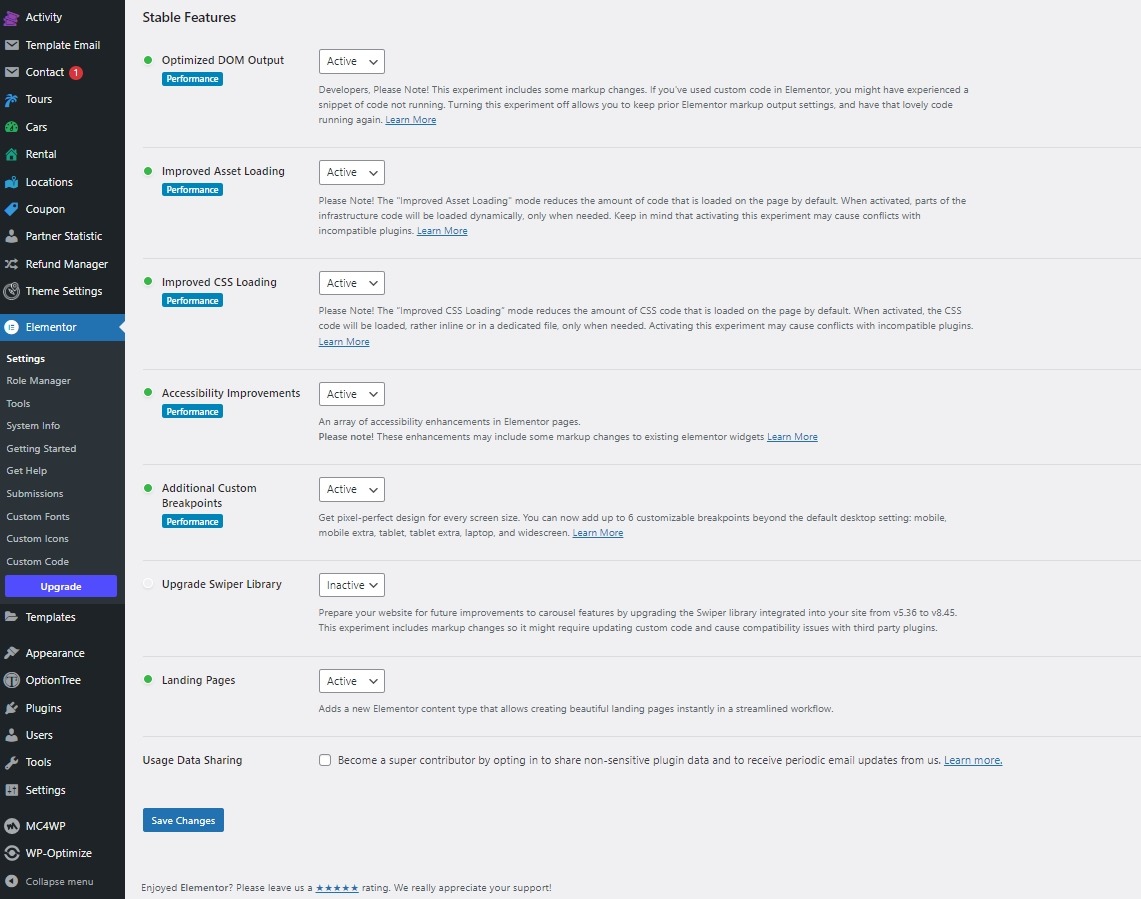
Note: To edit the description of the service page, such as the tour/hotel detail page or location page by Elementor, you need to enable Elementor for the specific page you want to edit. Please note that this settings only allows you to edit the description text, not the overall page layout
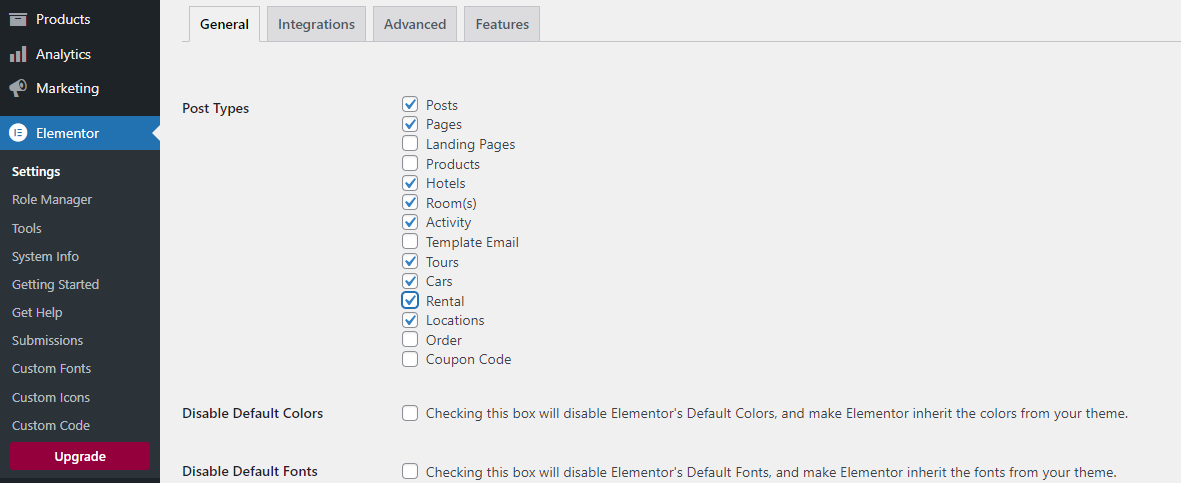
WPBakery Page Builder: WPBakery Page Builder is a WordPress plugin that makes it easy to make your own website layouts. The plugin’s drag-and-drop interface can be used both on the front end and in the back end. This makes it easy to create and manage layouts. You don’t need to know anything about technology to use this plugin. It gives you full control over your WordPress site and saves you time in the process.
Traveler theme comes with the WPBakery plugin already included, and the version that comes with Traveler is enough for the website admin to use. The website admin does not need to purchase the WPBakery Pro version separately.
When the new version of WP Bakery is released, you can simply update their Traveler theme to the latest version, which will include the updated WPBakery plugin.
Contact Form 7: Contact Form 7 is one of the most-used plugins for making forms that generate leads and get customers interested. It’s been around since 2009, and more than 5 million people have downloaded it in the past few years. It’s easy to add to our theme and customize with advanced options.
To set up Contact Form with Contact Form 7 plugin, please read our article to learn more about it
To set up Inquiry Form with Contact Form 7 plugin, please read our article to learn more about it
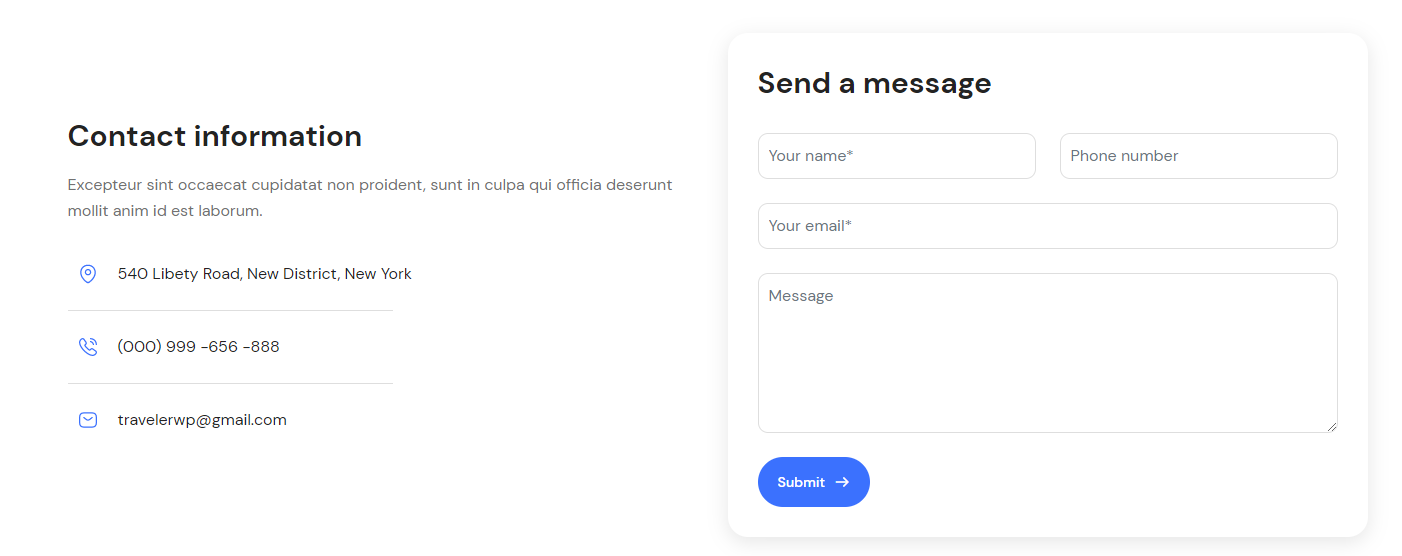
MailChimp:Mailchimp is an email marketing service that makes it easy for businesses, organizations, and individuals to reach and interact with their audience through email. You can create, send, and track email campaigns with Mailchimp. You can also automate your email marketing tasks and keep track of your subscribers. The platform has many features, such as email templates that can be changed, automated marketing, audience targeting, and the ability to work with other tools.
To set up MailChimp for your website from A-Z, please read our article to learn more about it
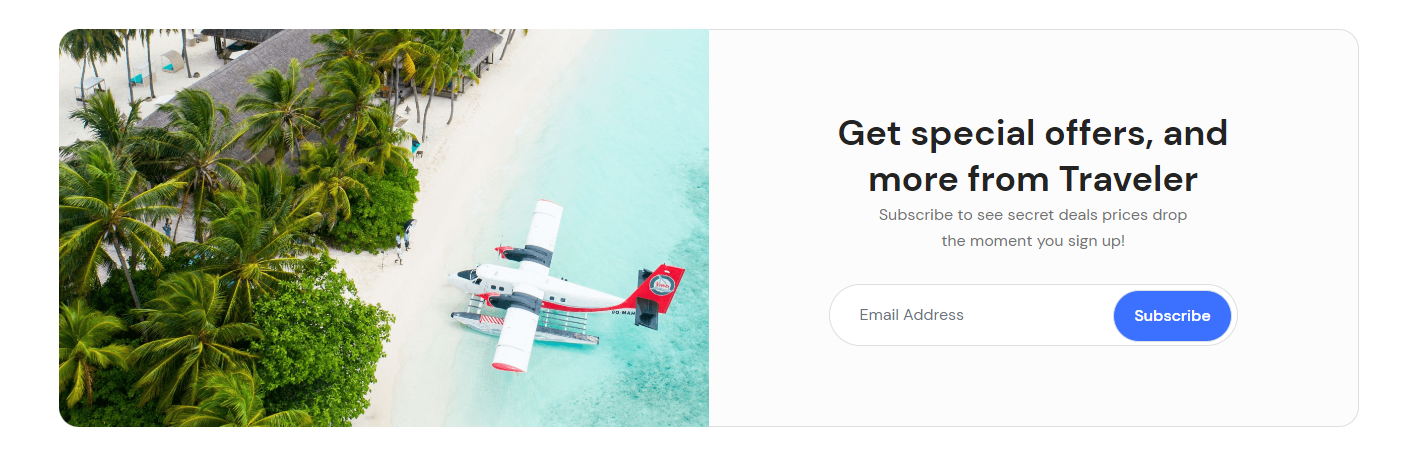
Woocommerce: Woocommerce is one of the world’s most popular open-source E-commerce communities which is free and flexible to help you retain full ownership of your content and data. You can use it to activate Woo-booking on the checkout page in our theme.
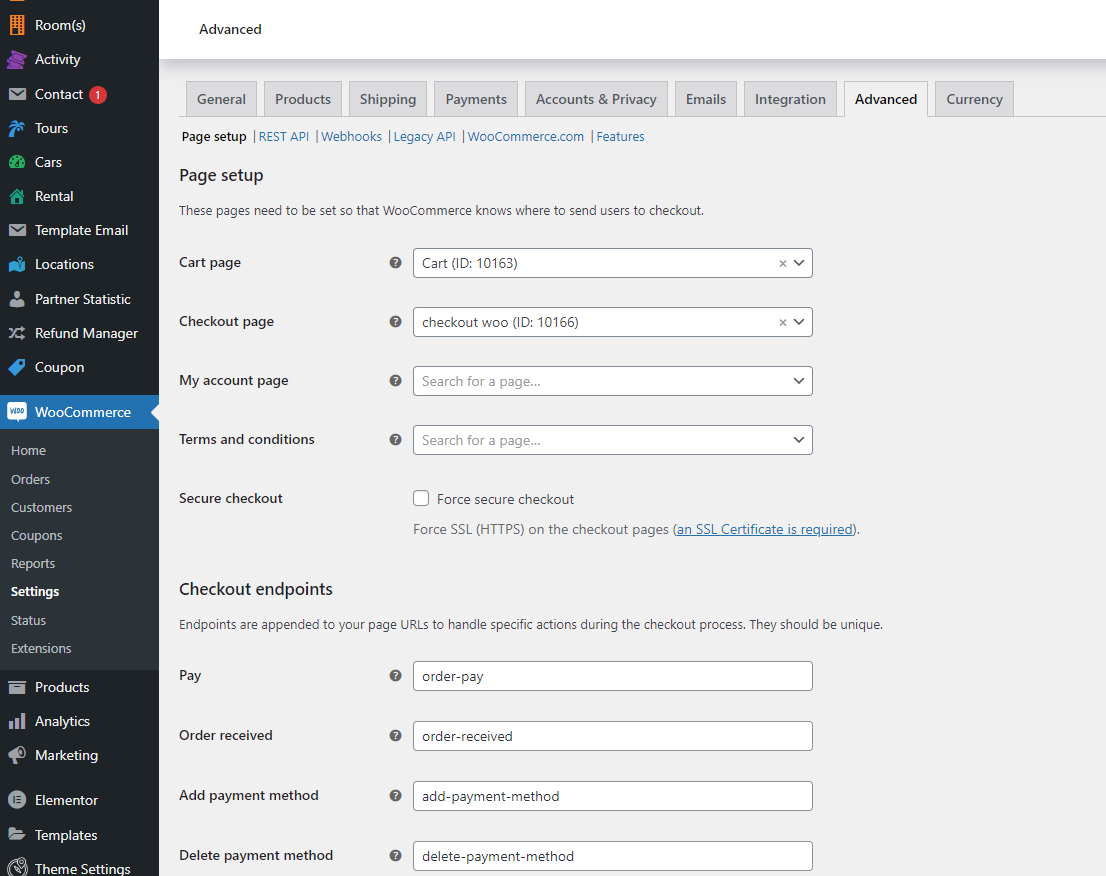
WOOCS – Currency Switcher for WooCommerce: This plugin is used for multi-currencies when your website setup WooCommerce Checkout
Advanced Editor Tools: This plugin is used to edit Email Template
Traveler design by ShineCommerce © All rights reserved