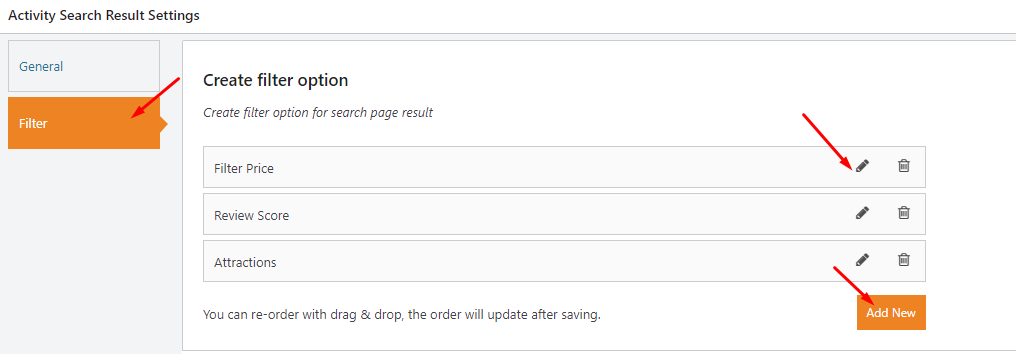On the Admin Dashboard, go to Activity > Add New
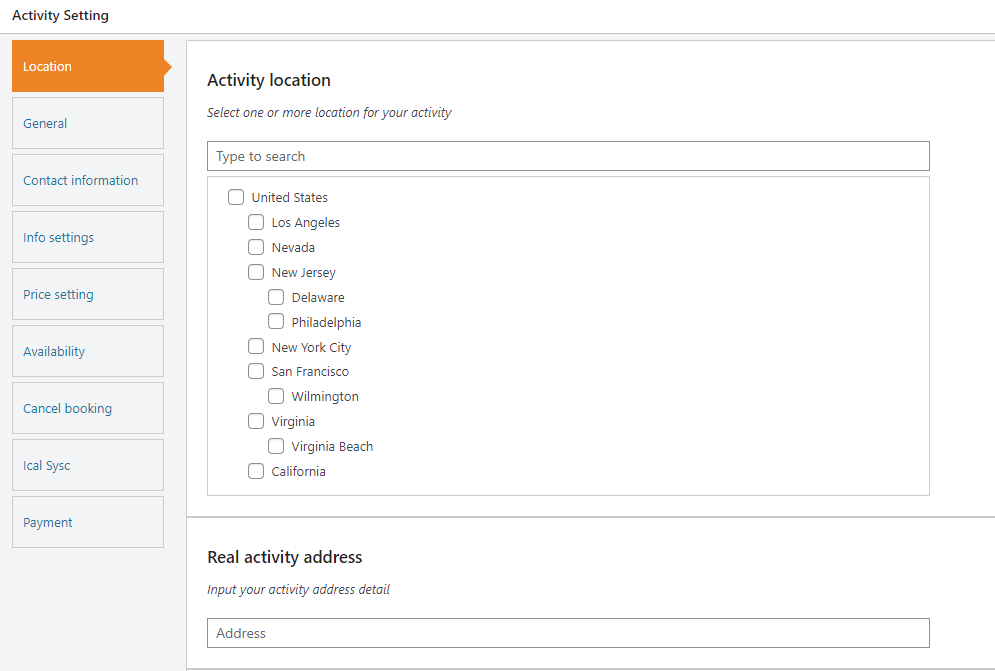
Latitude: Enter the latitude of this activity
Longitude: Enter the latitude of this activity
Zoom Level: Enter the level of zoom
Map Style: Keep it blank
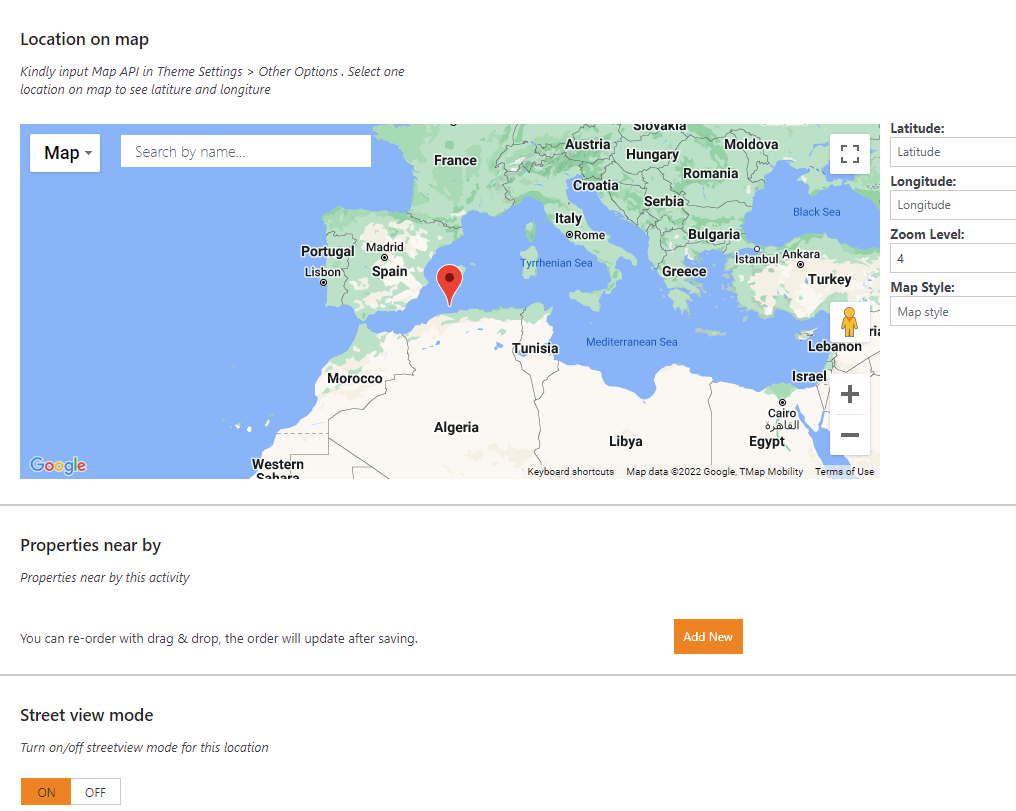
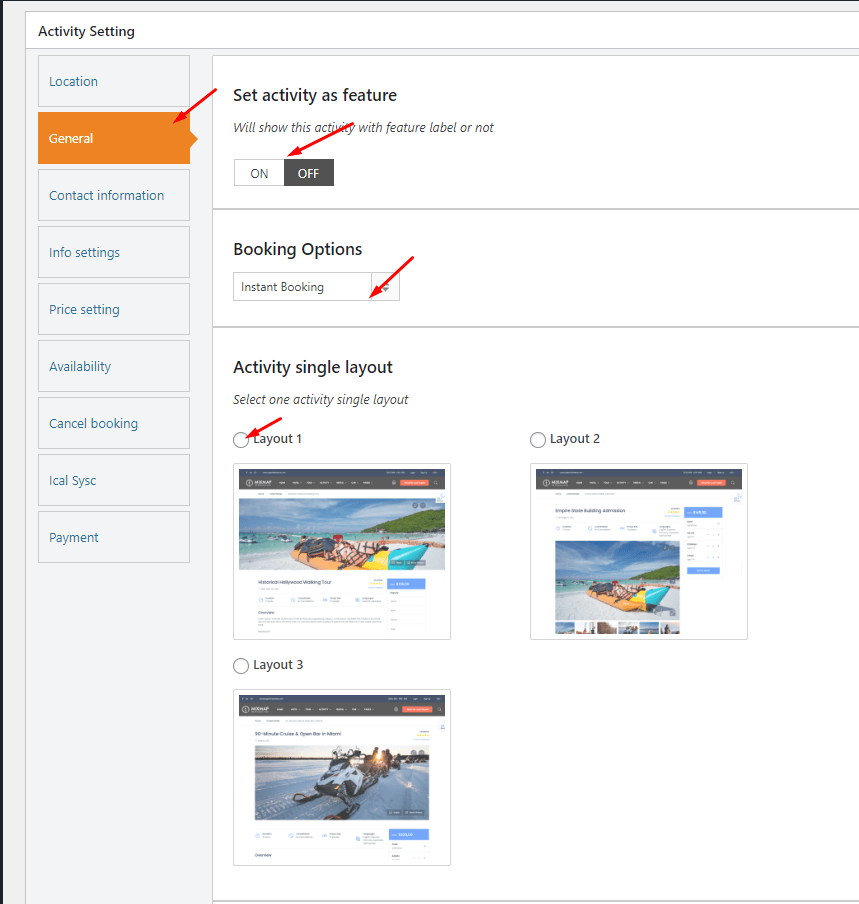
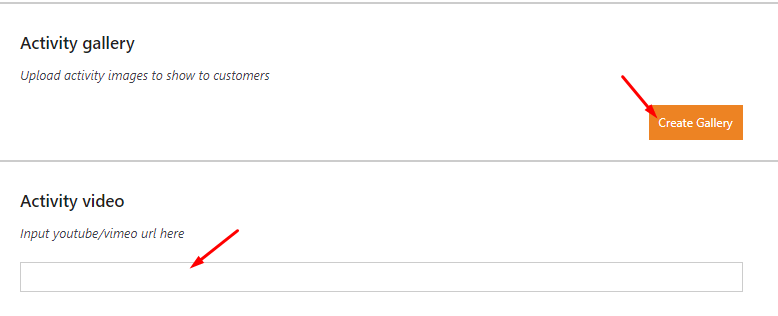
To show this field on booking information email, use shortcode [st_email_pickup_info] in the email template
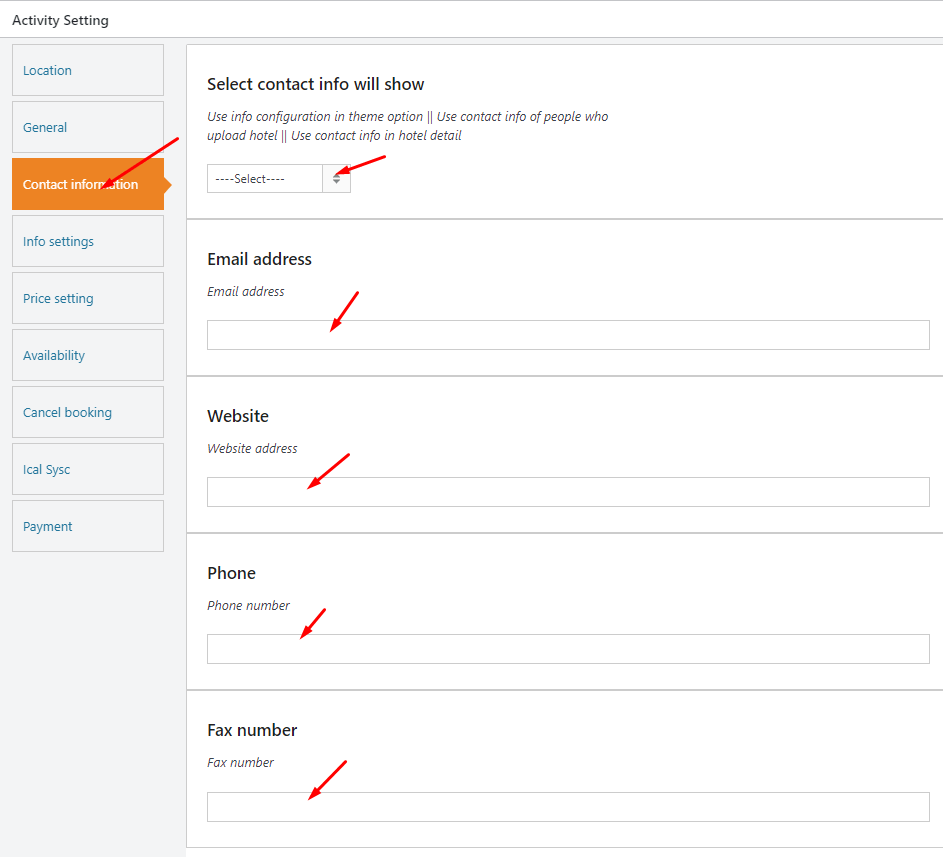
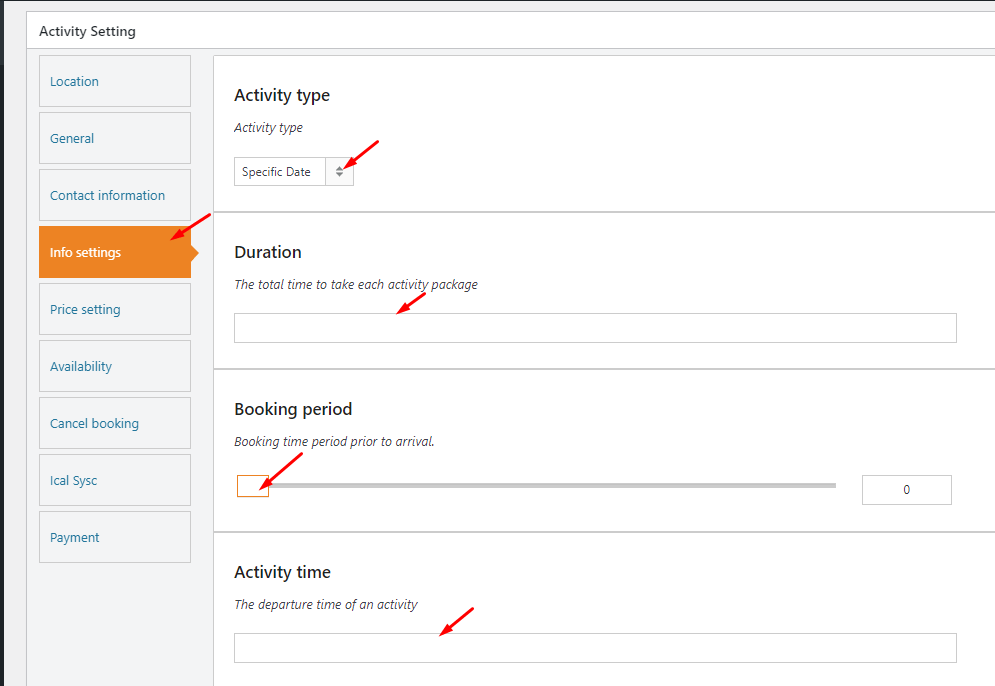
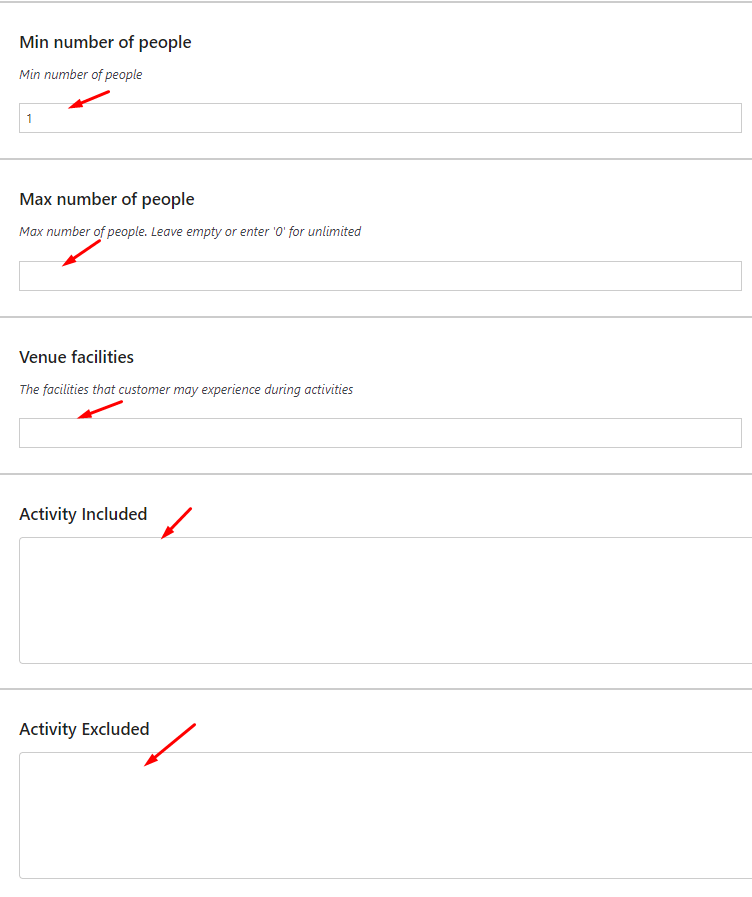
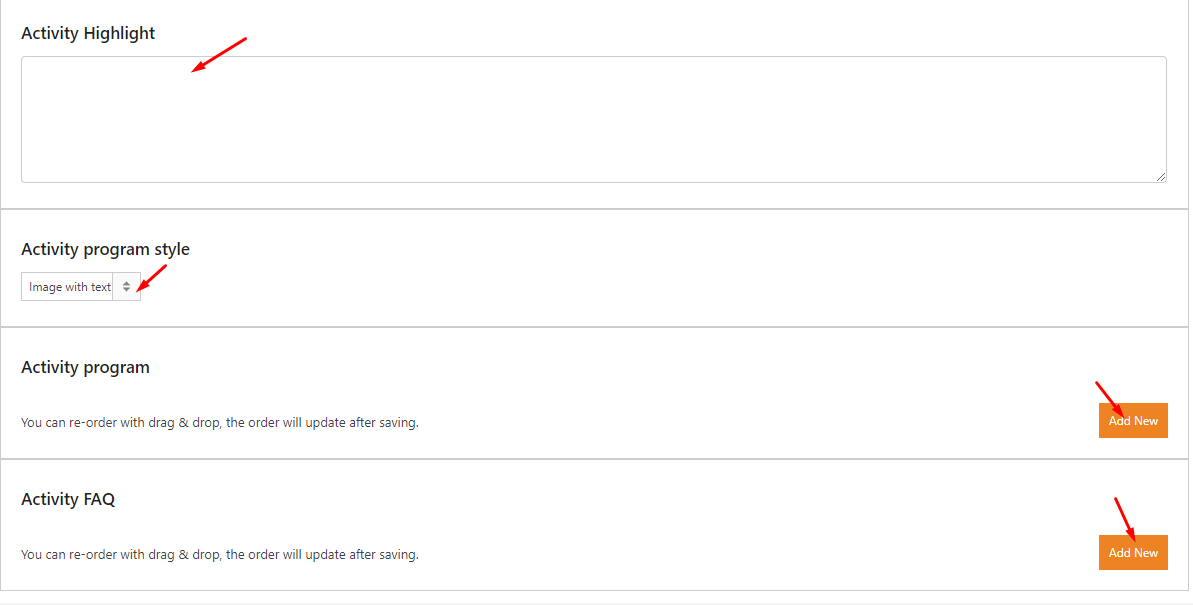
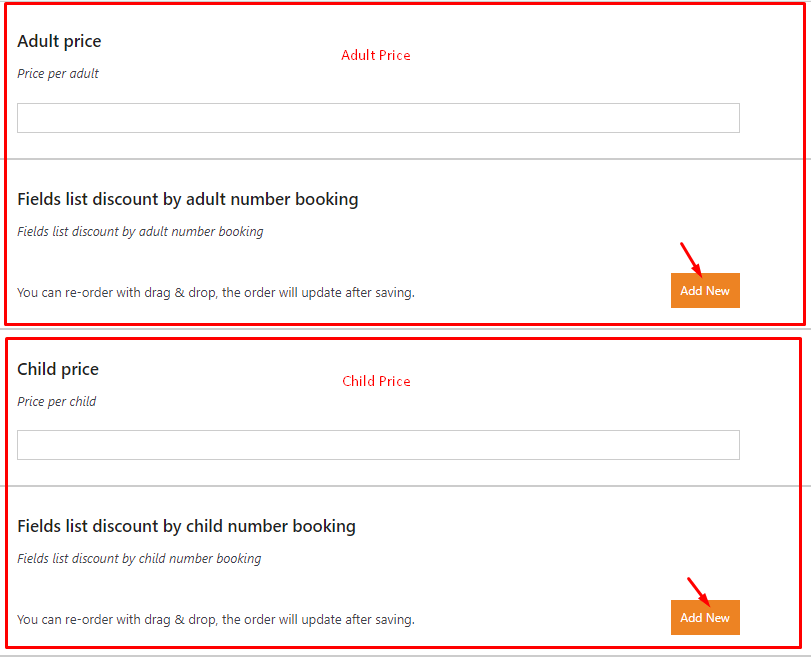
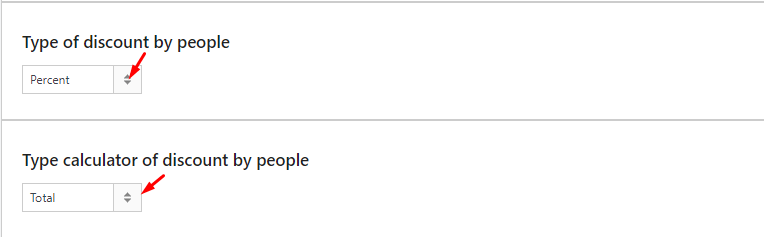
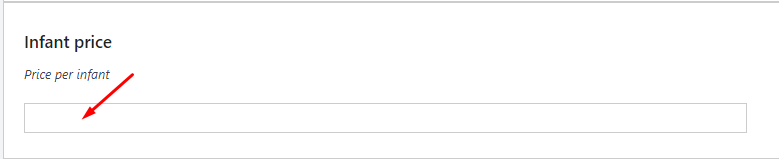
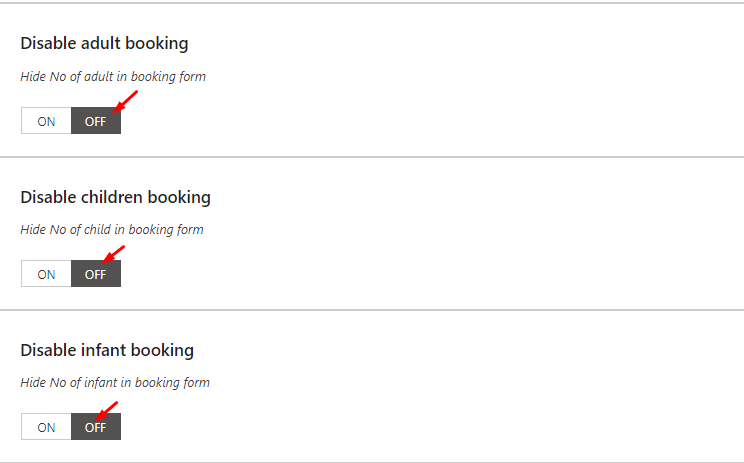
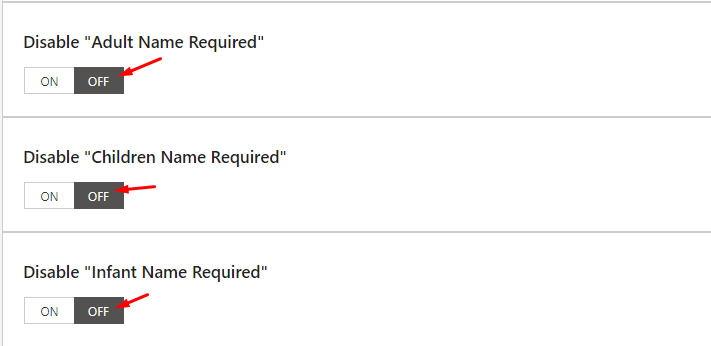
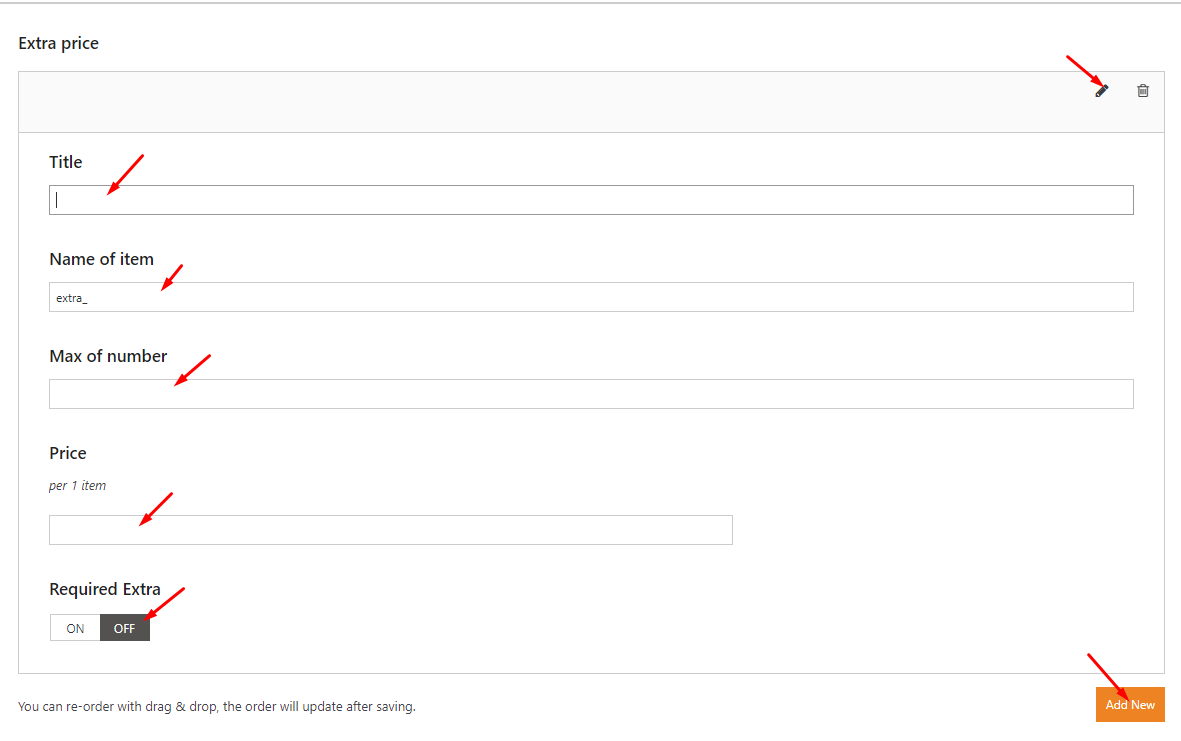
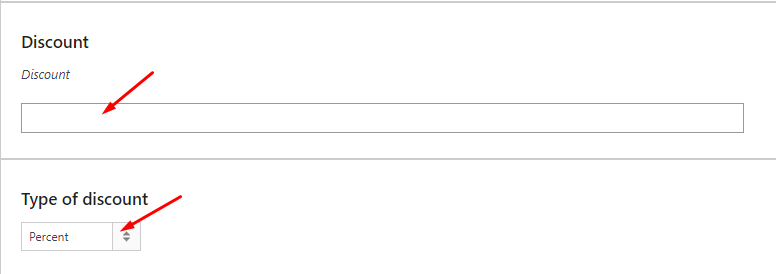
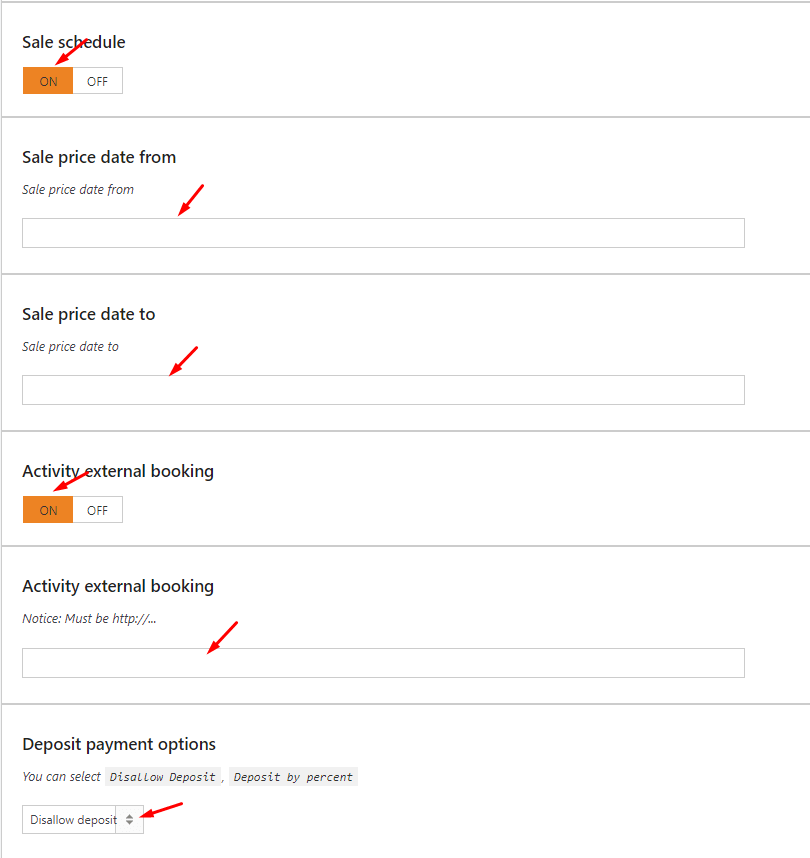
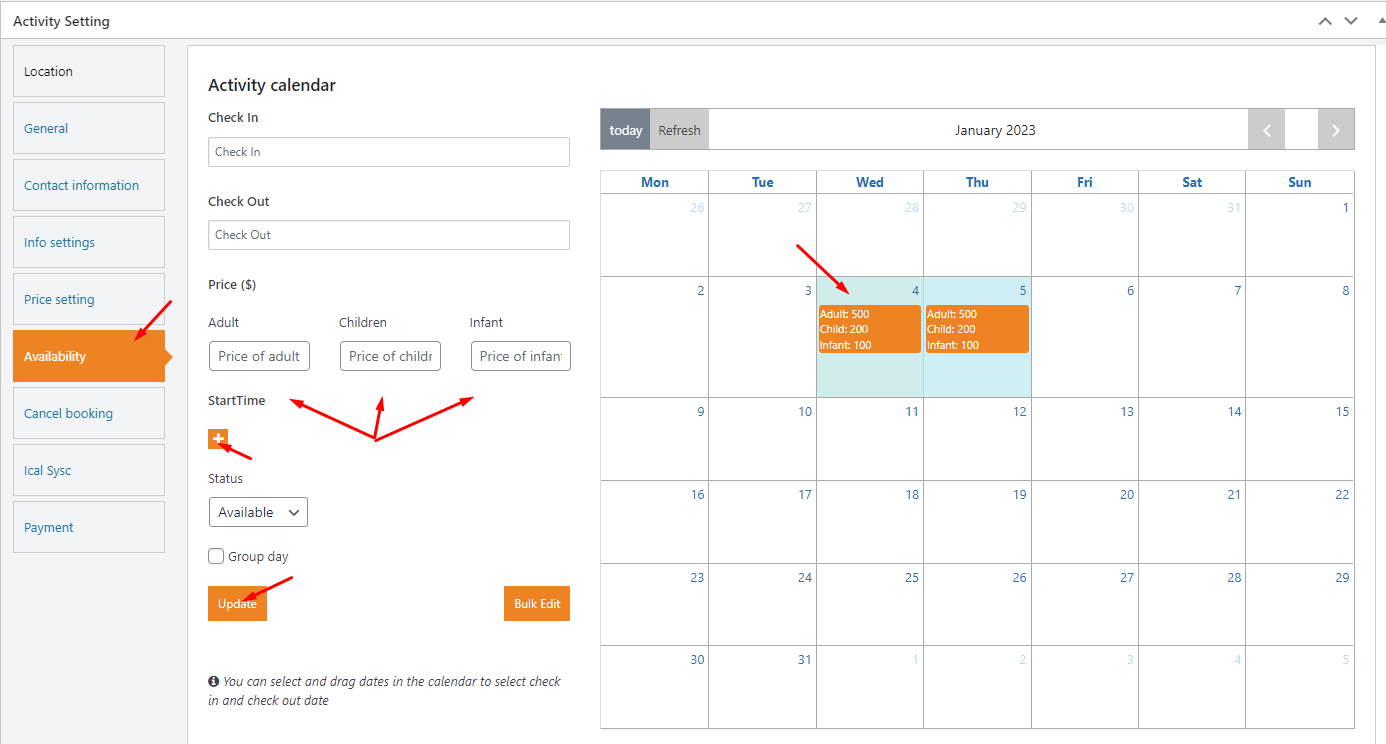
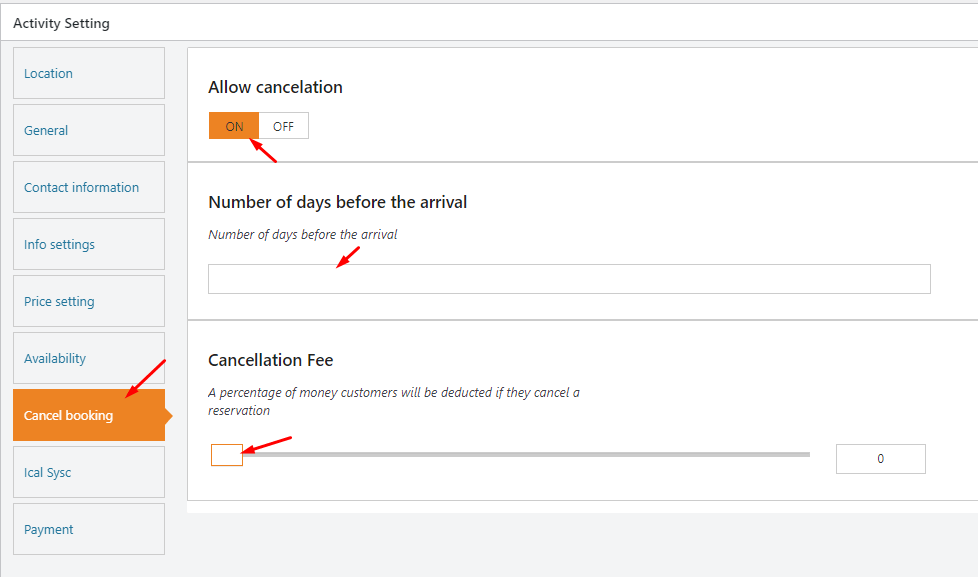
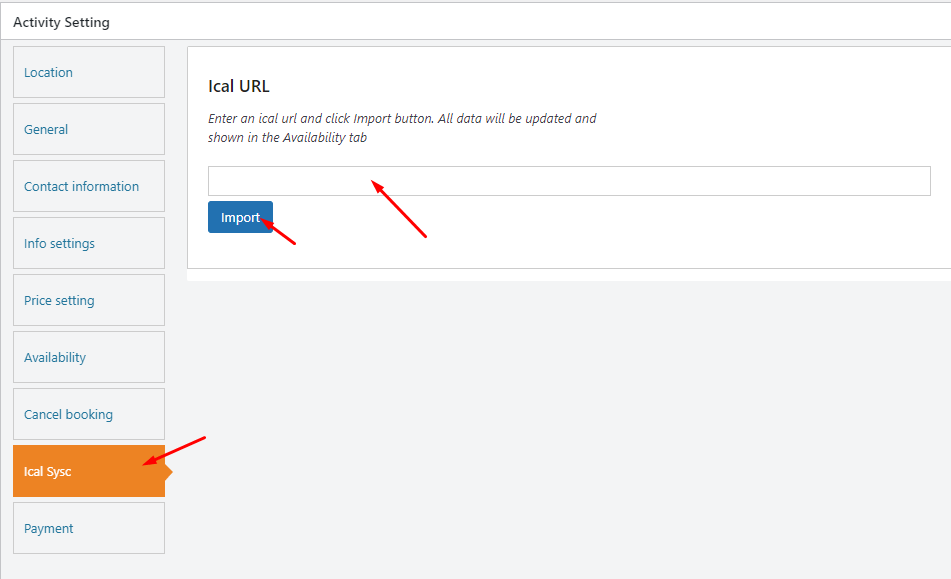
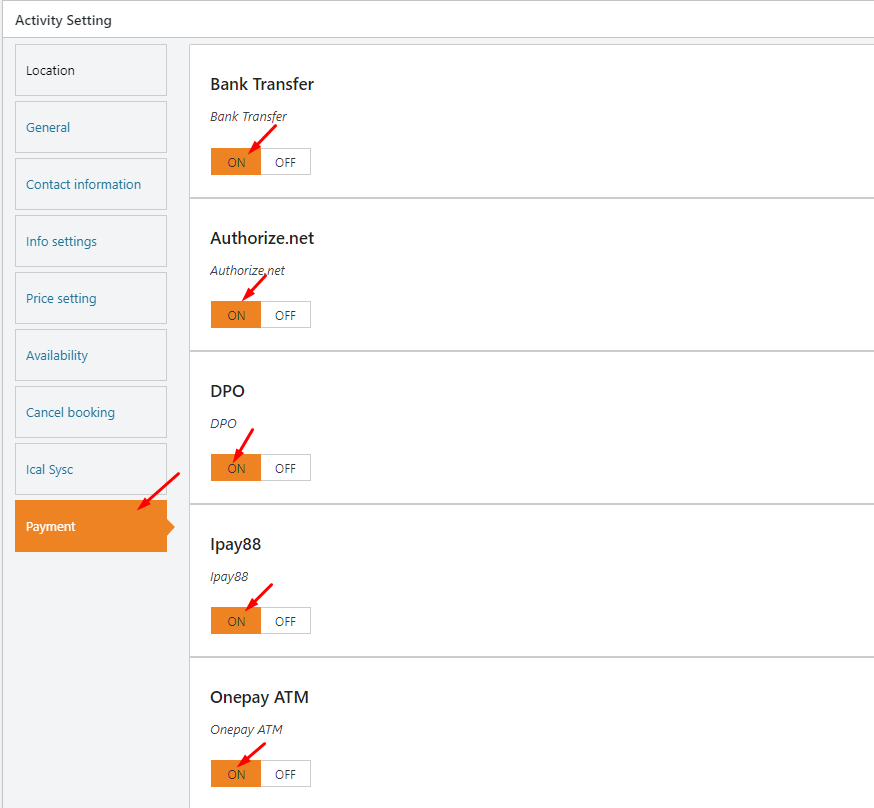
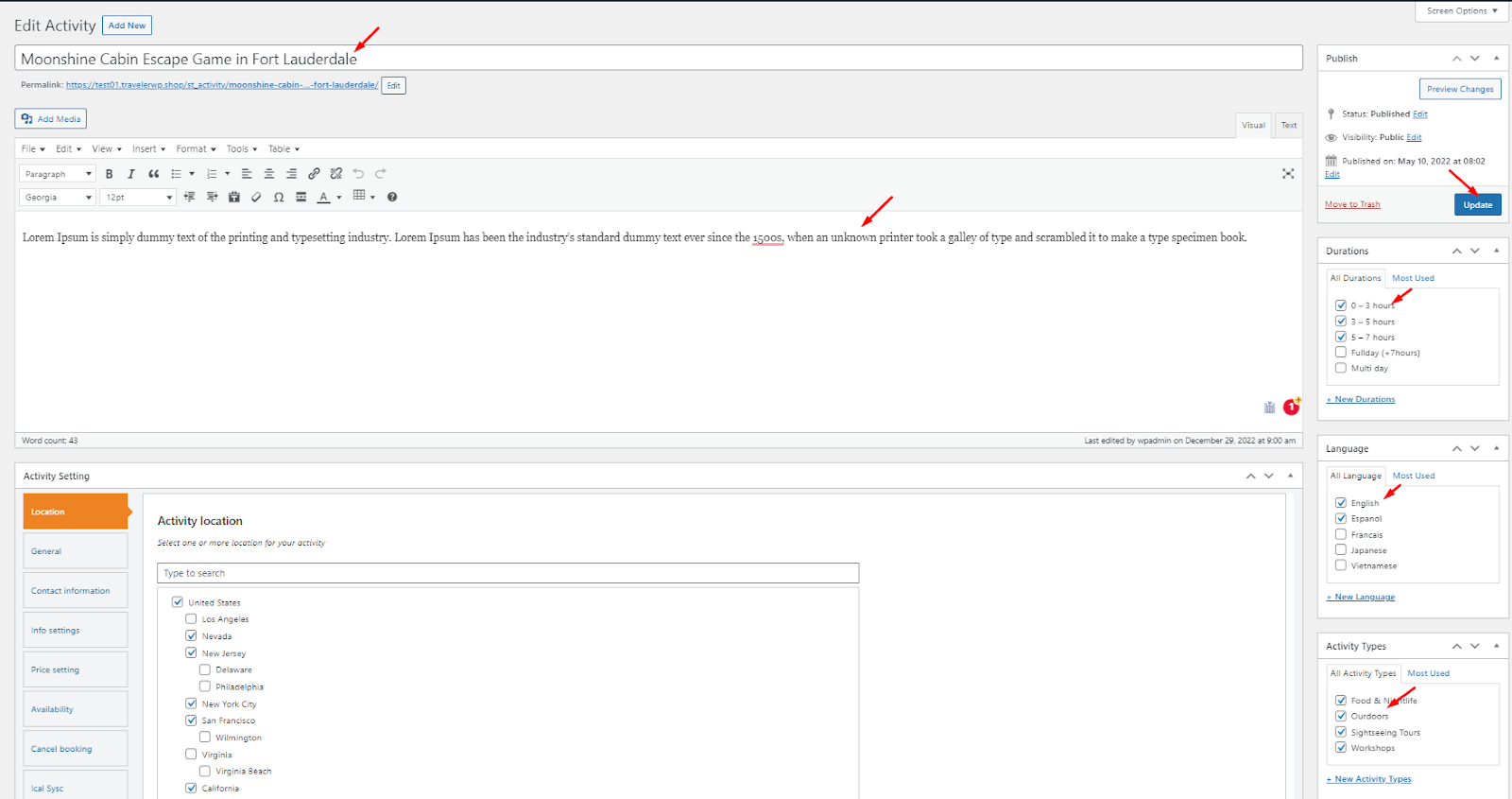
On the Theme Settings> Theme Options> Activity Options
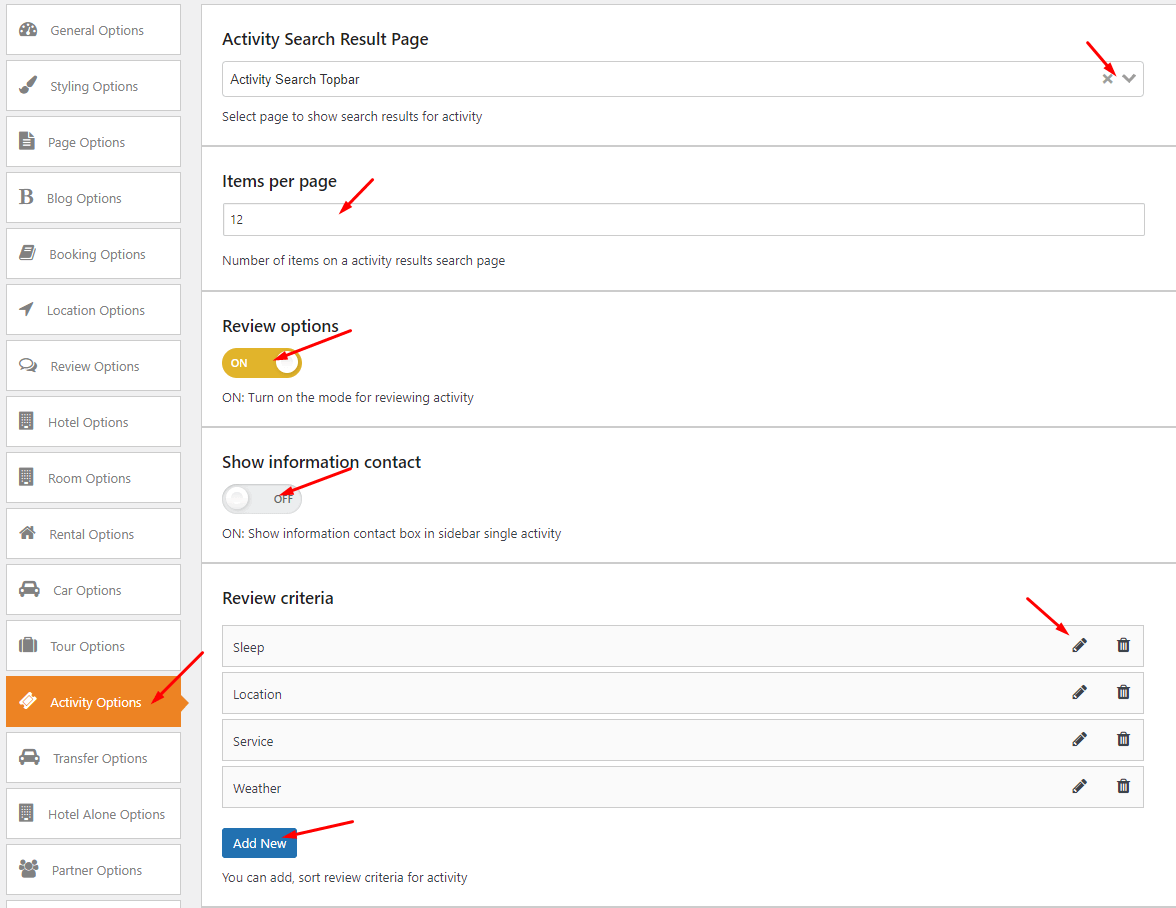
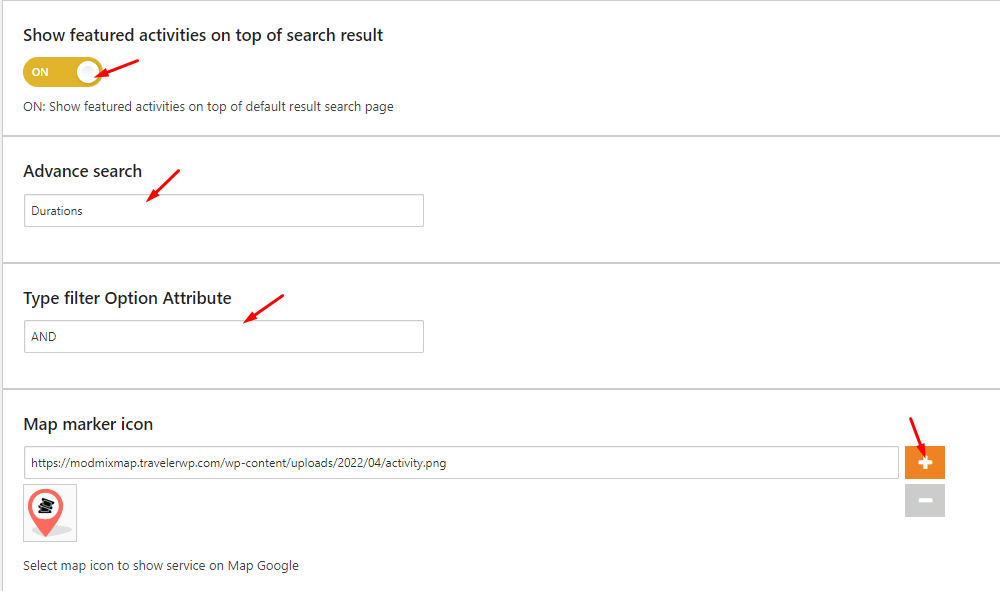

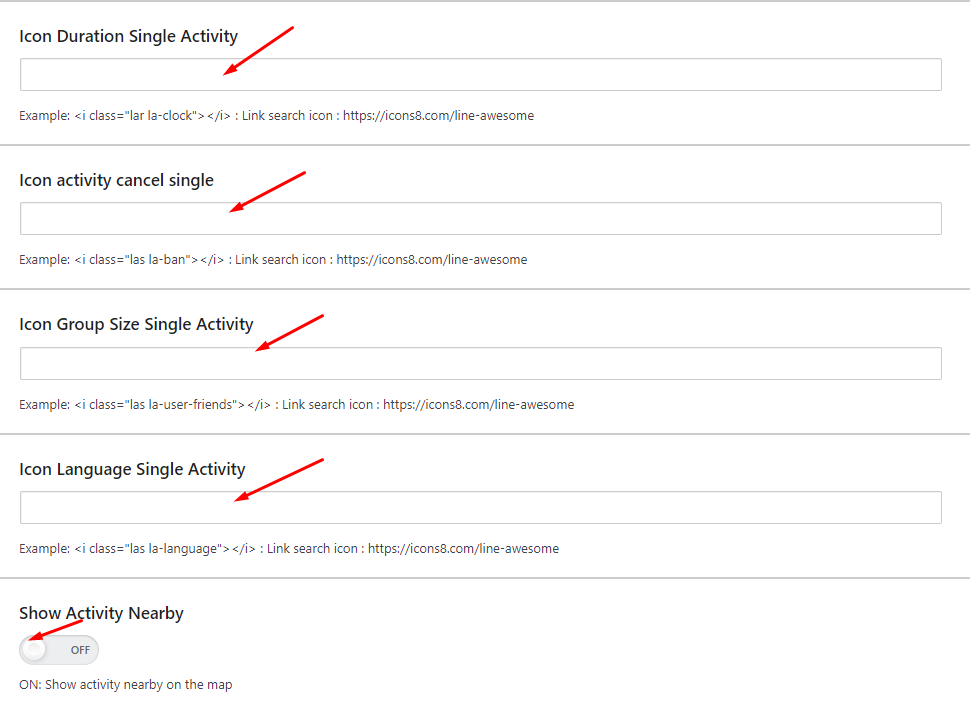
On the Admin Dashboard, go to Activity> Duration
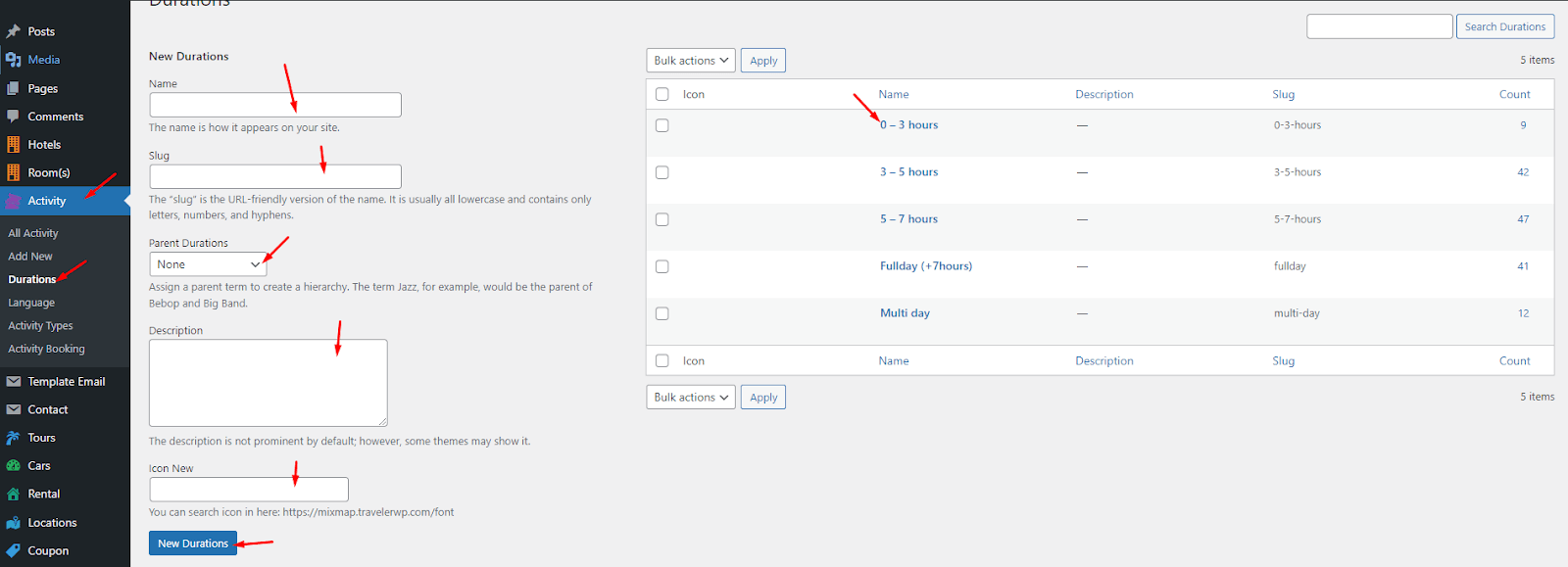
On the Admin Dashboard, go to Activity> Language
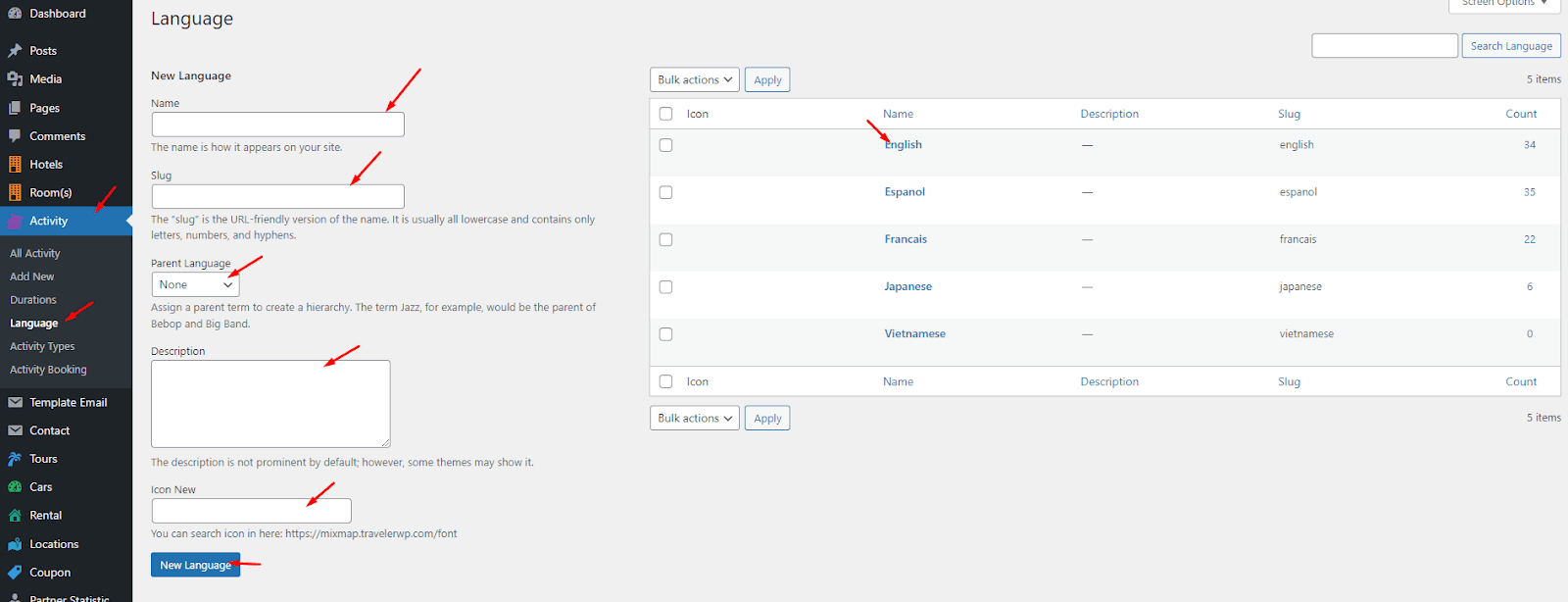
On the Admin Dashboard, go to Activity> Activity Type
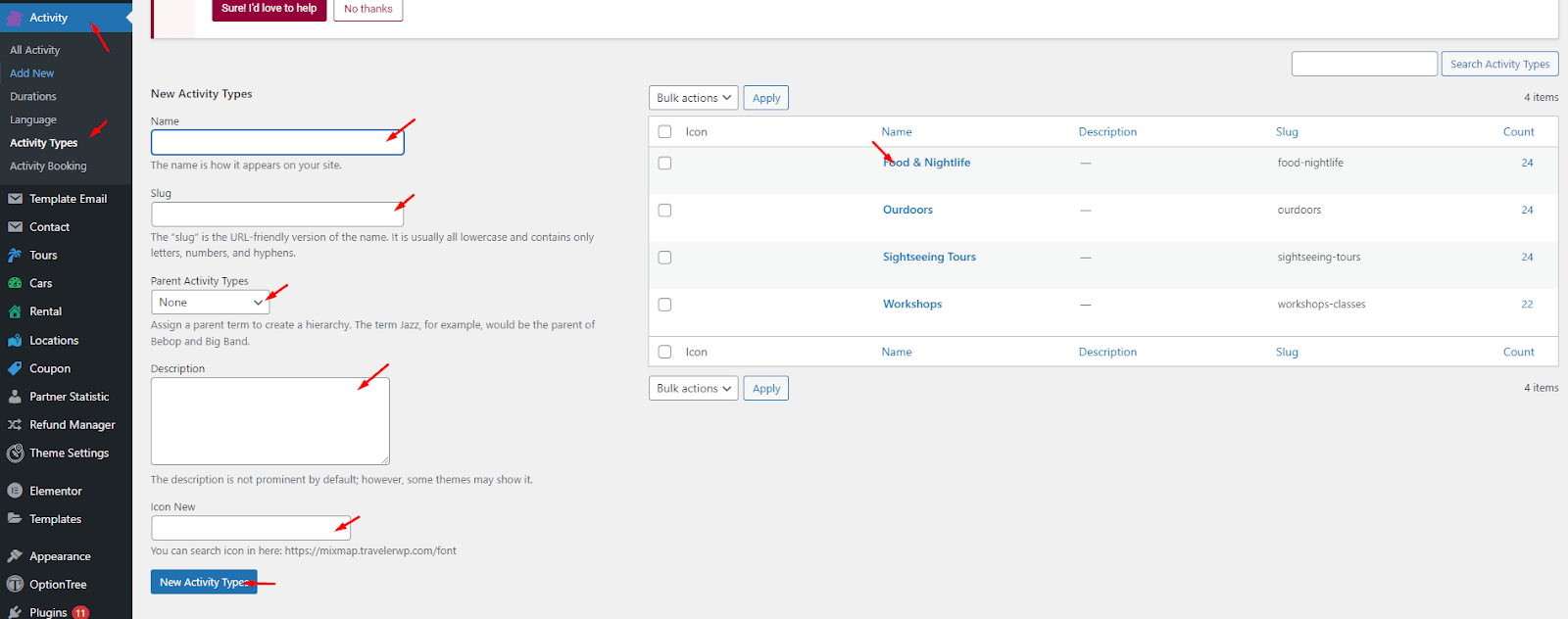
On the Admin Dashboard, go to the Page> All Pages> find your activity search result page to edit. For example, Activity Search Sidebar or Activity Search Topbar pages to edit it.
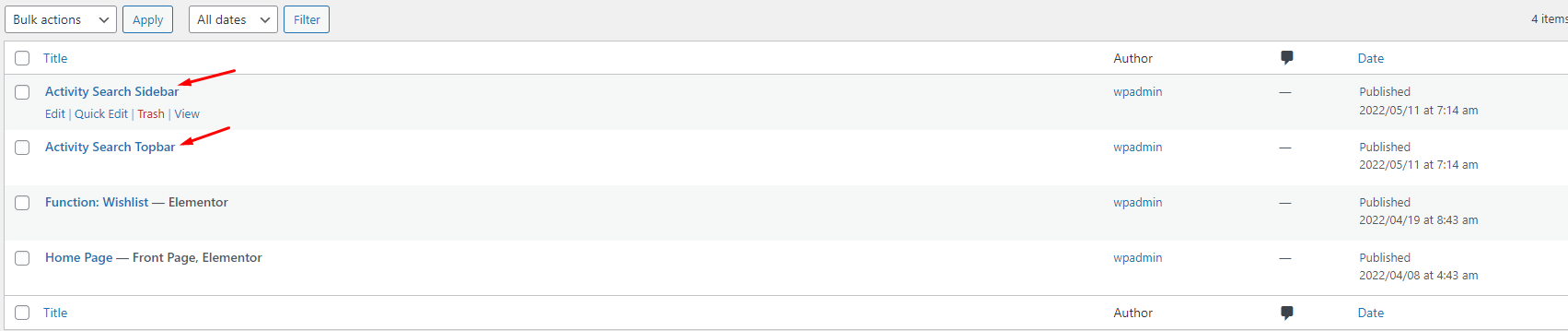
Scroll page down to change its layout on General tab.
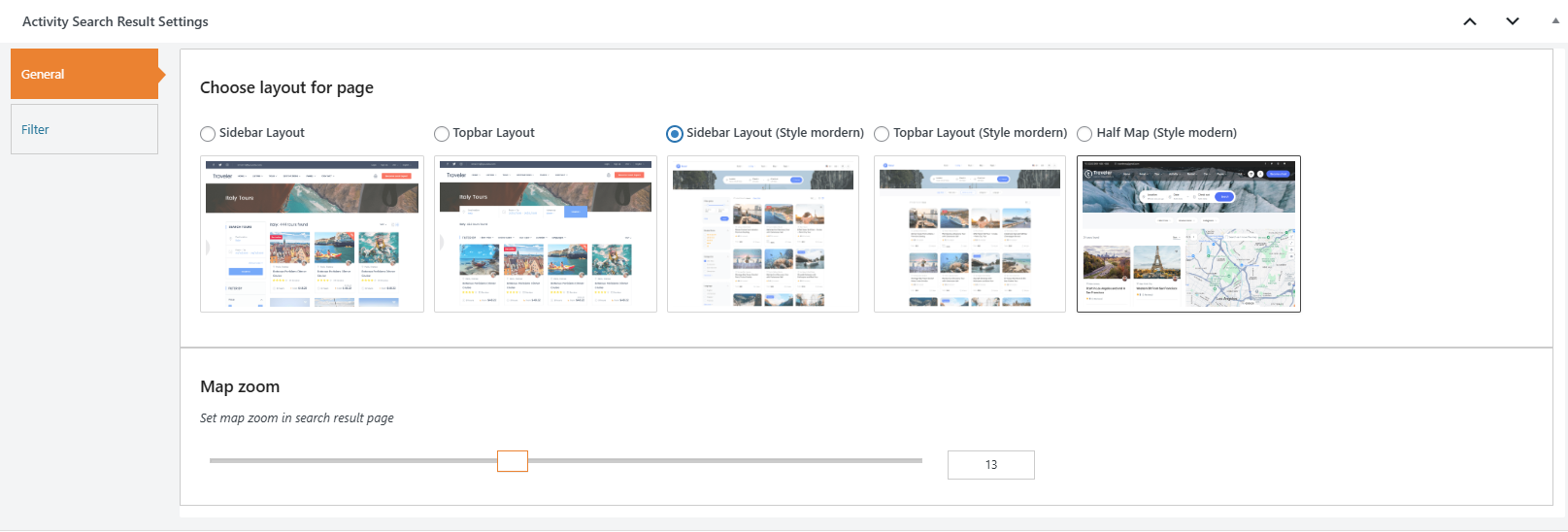
You also edit the filter options on this page