Your configuration is not valid, which is the primary reason why you do not receive the information from the Gmail STMP server. Follow these steps to put it together right.
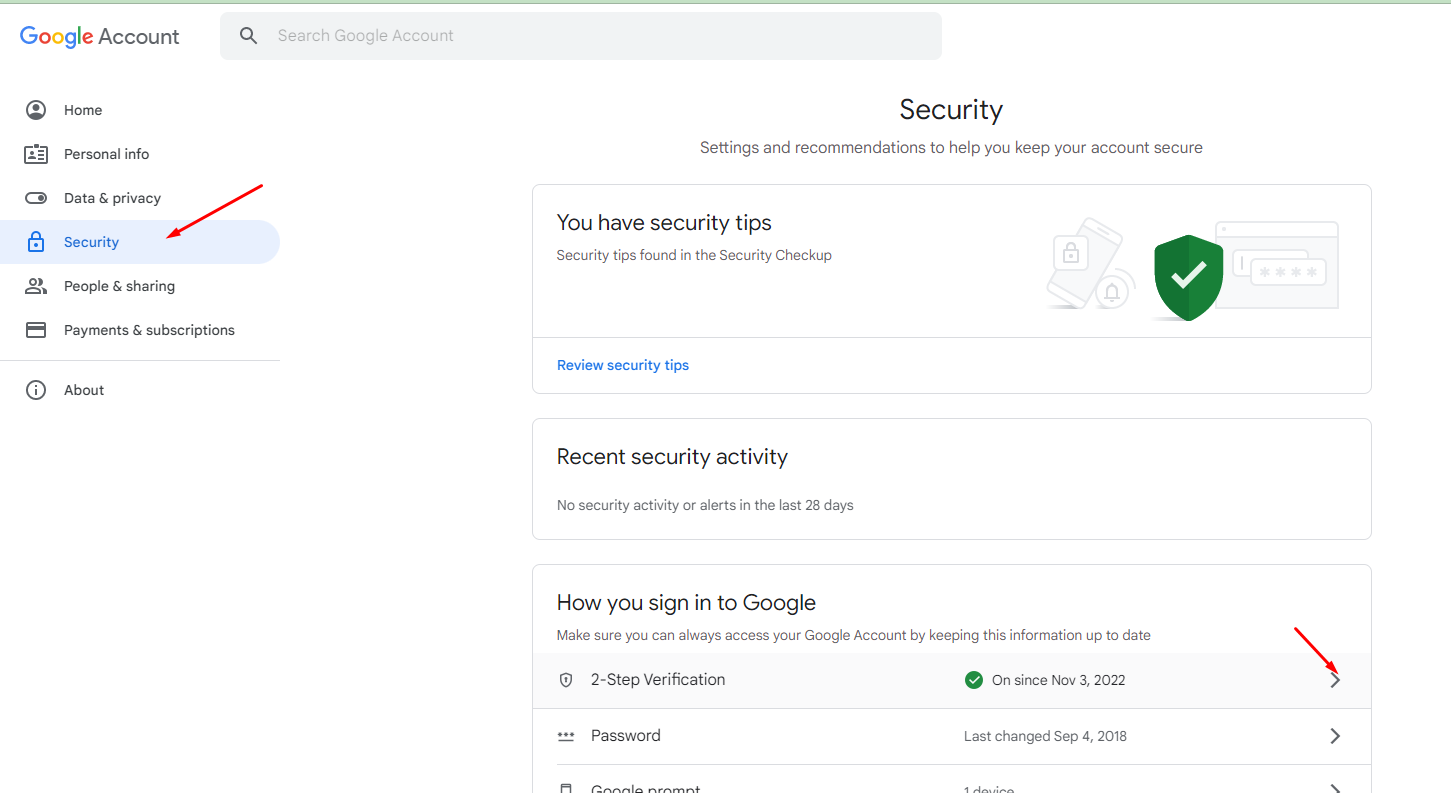
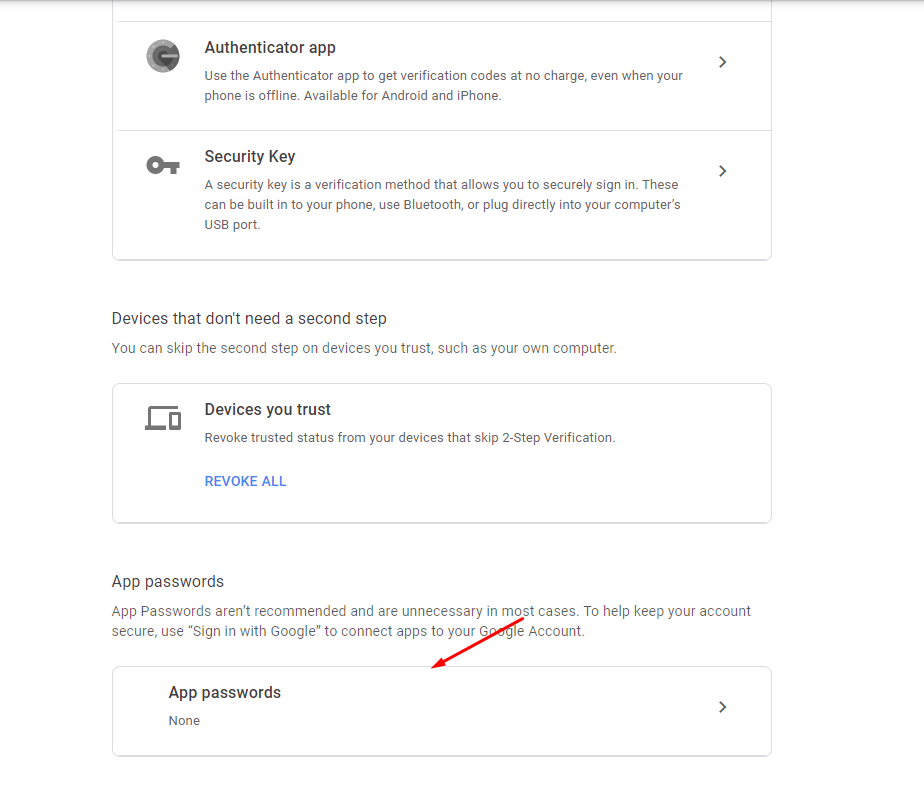
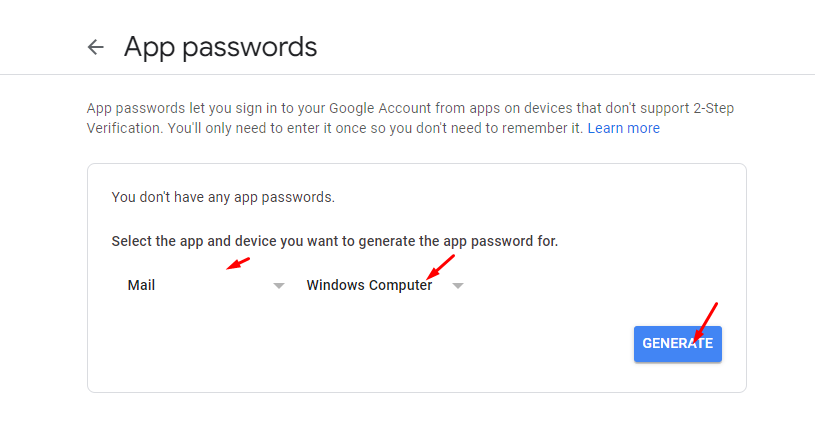
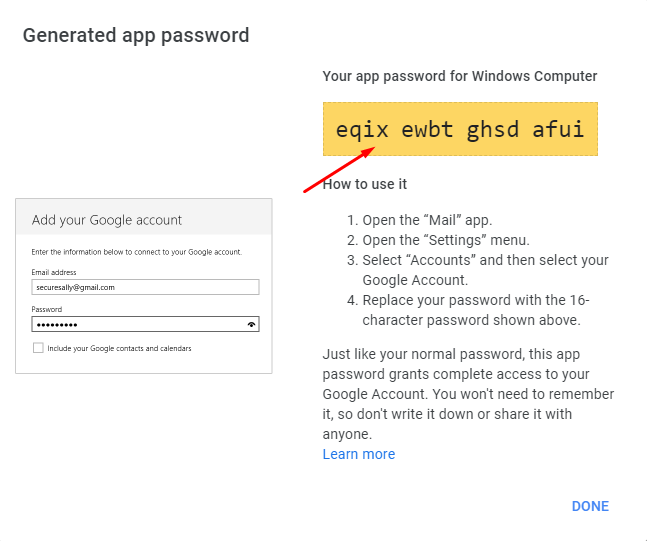
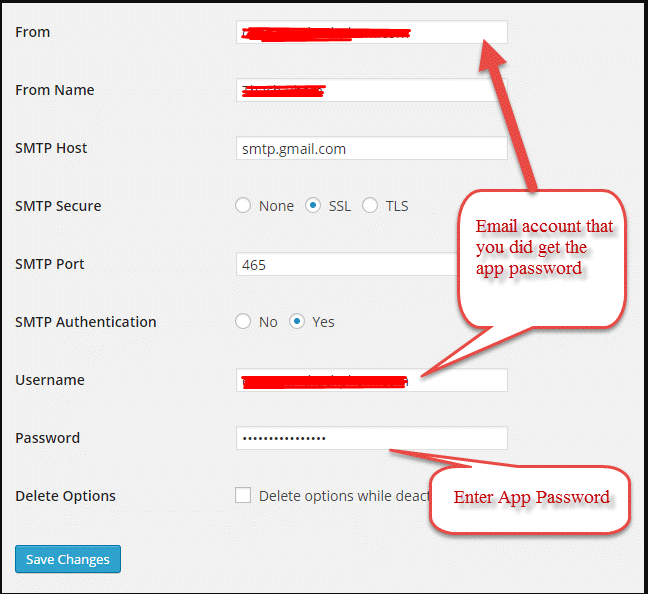
Traveler design by ShineCommerce © All rights reserved