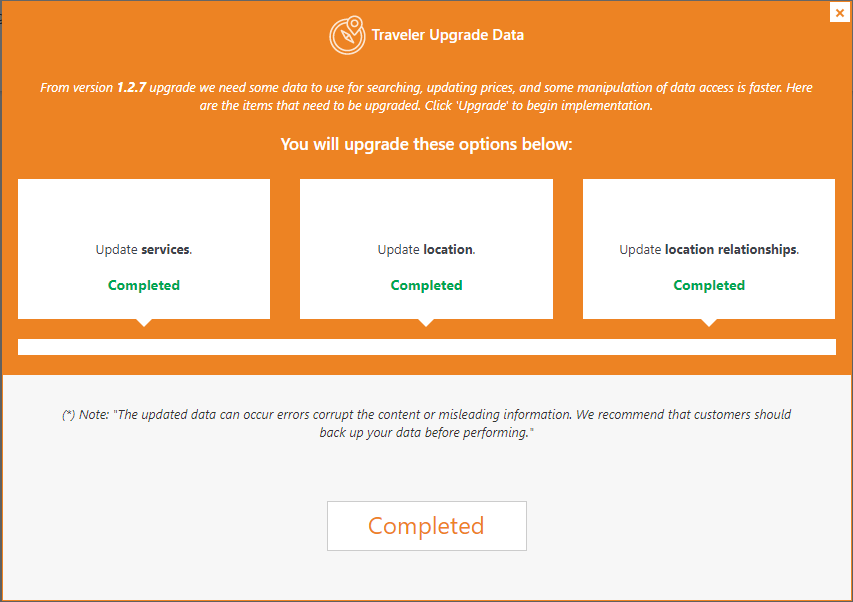Note:
Only customers who are using the previous theme can use this function. If you’ve just set up WordPress with the new Traveler theme, you don’t need to upgrade data.
Since version 1.2.7, if you have new data, go to Theme Settings > Upgrade Data > Click “Update Now” to update and relink the old and new data so the theme works correctly.
Step 1: Go to Theme Options > General Options
Step 2: You will see all the Disable Theme service Option, and make sure that all the option are “not marked” , click on “save change”
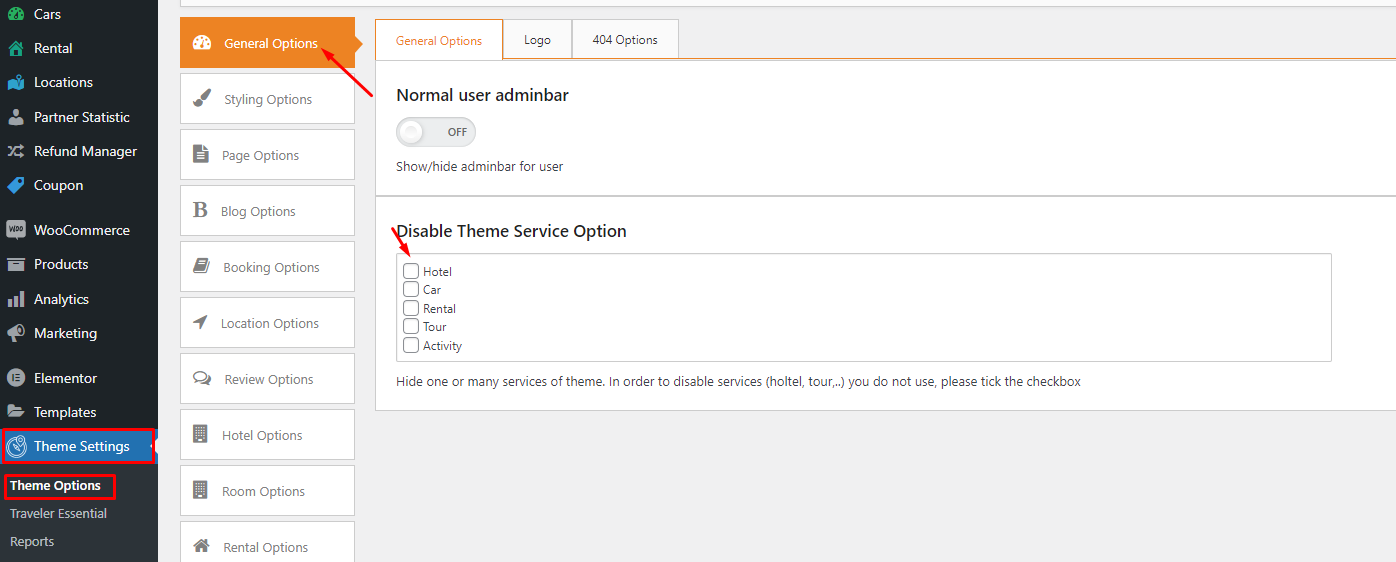
Step 3: Click on Upgrade Data under Theme Setting, and “Update now”. Please wait a while for all the update options to run and complete.