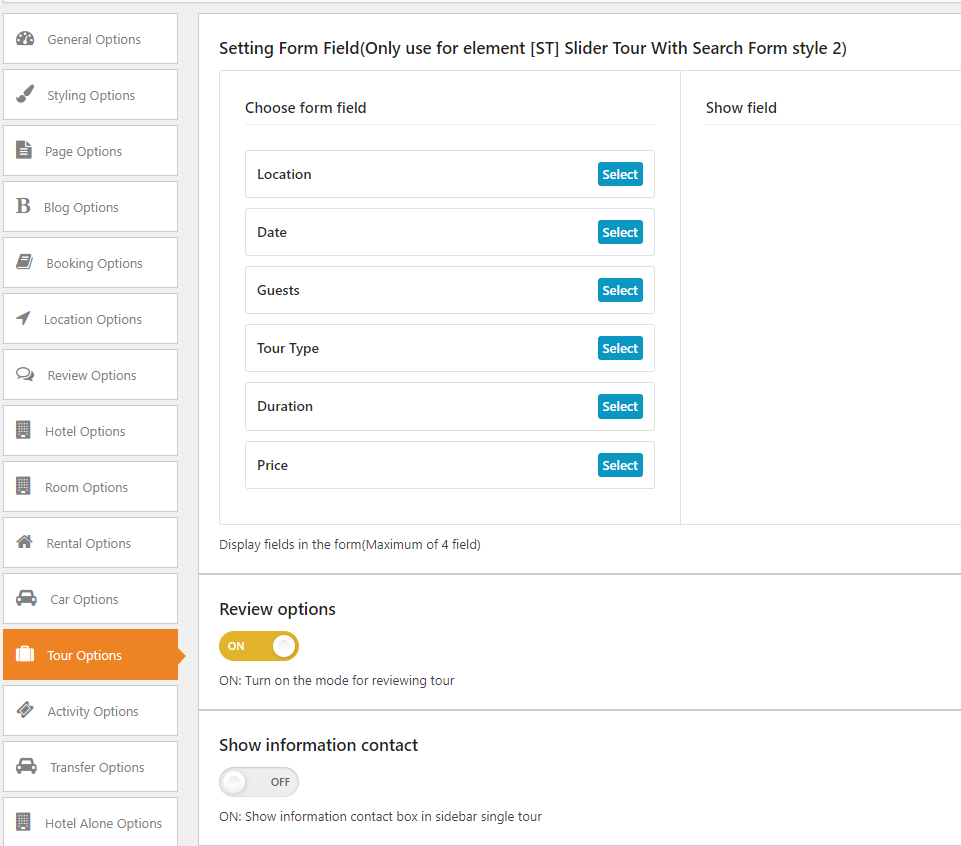
Note: To allow review on each item service, kindly make sure that you need to enable Discussion > Allow comments of that service
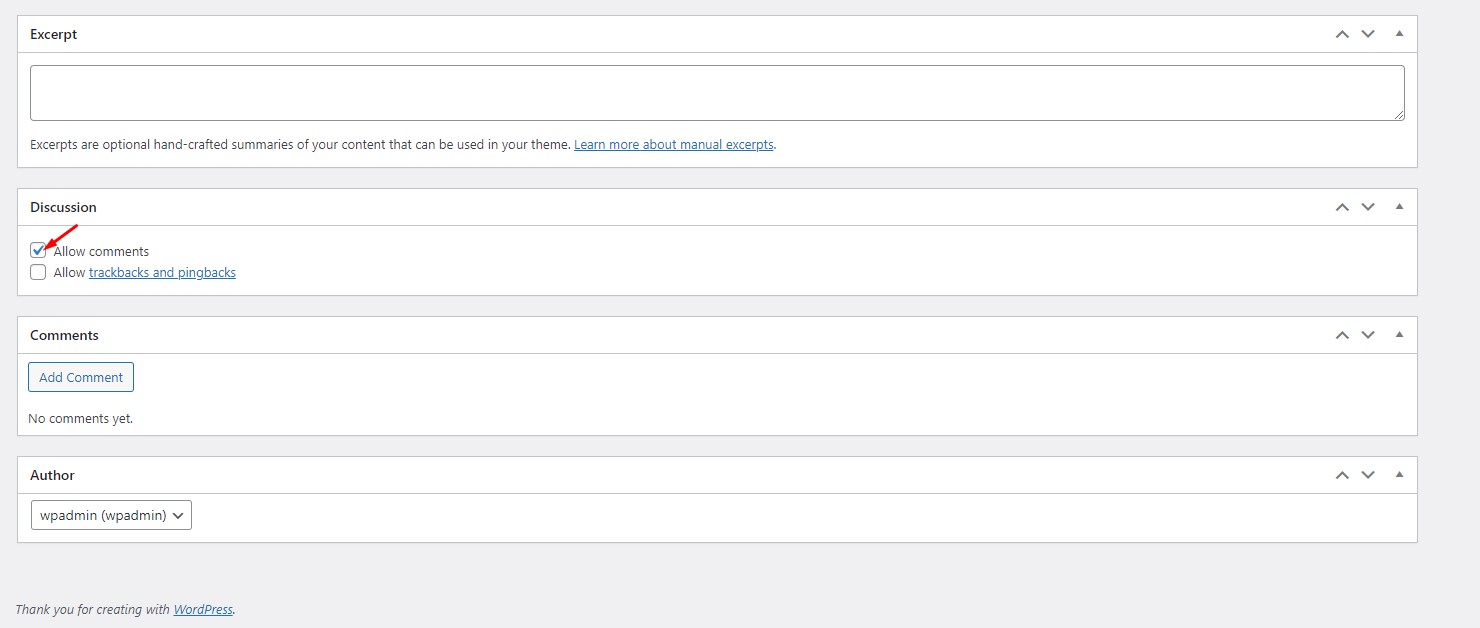
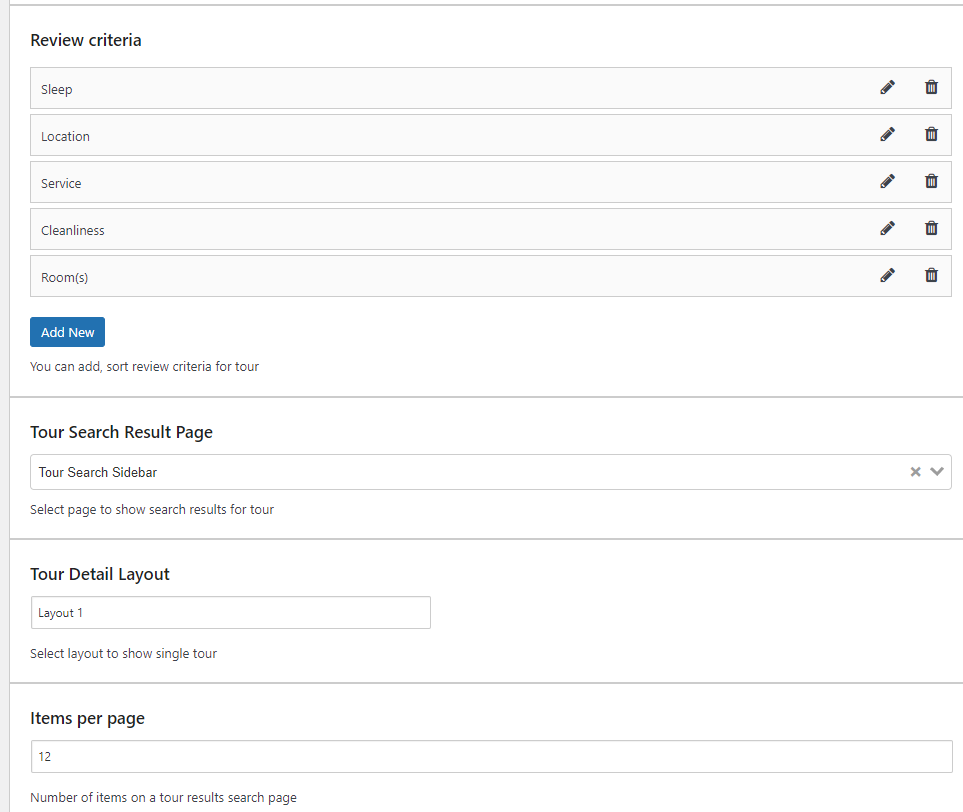
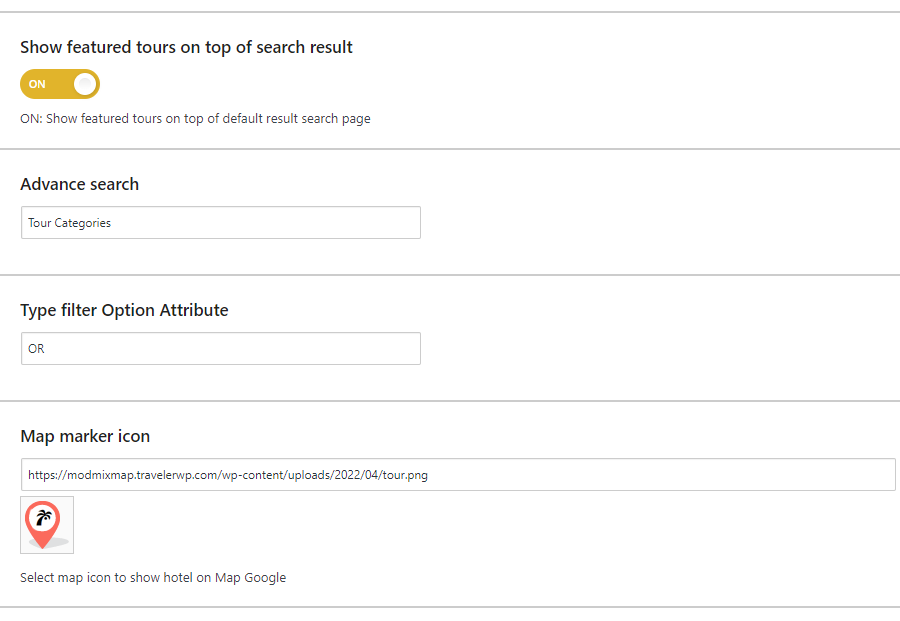

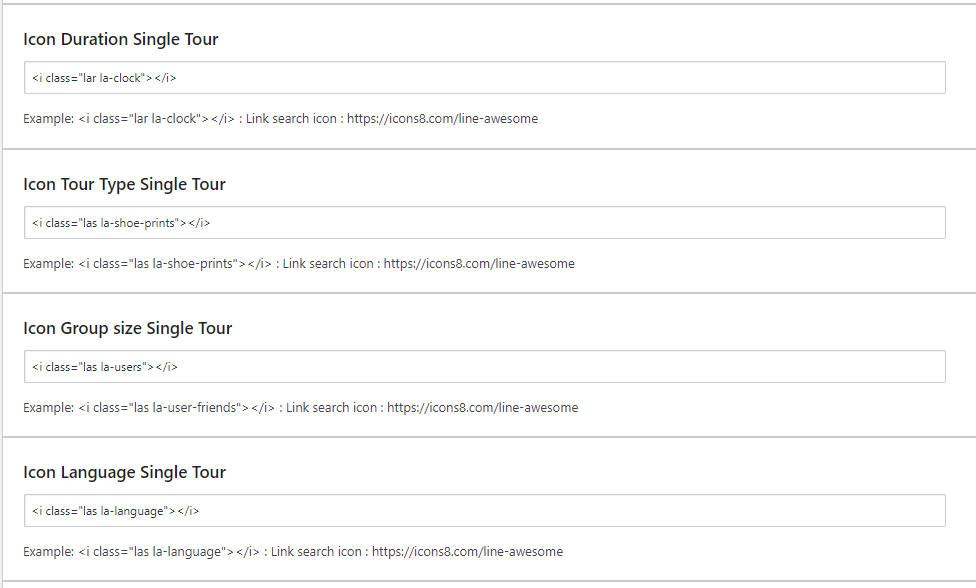
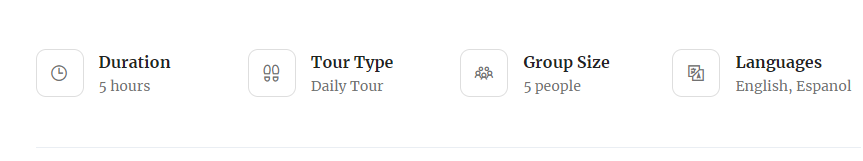
Setup to automatically send a thank-you email to customers 1 day after their tour ends.
Step 1: in WPAdmin > Template Email, create am email template such as Tour Thank You Template
In this template, you can use those short code [st_email_booking_first_name] [st_email_booking_last_name] [st_email_booking_item_name] and [st_email_booking_item_link].
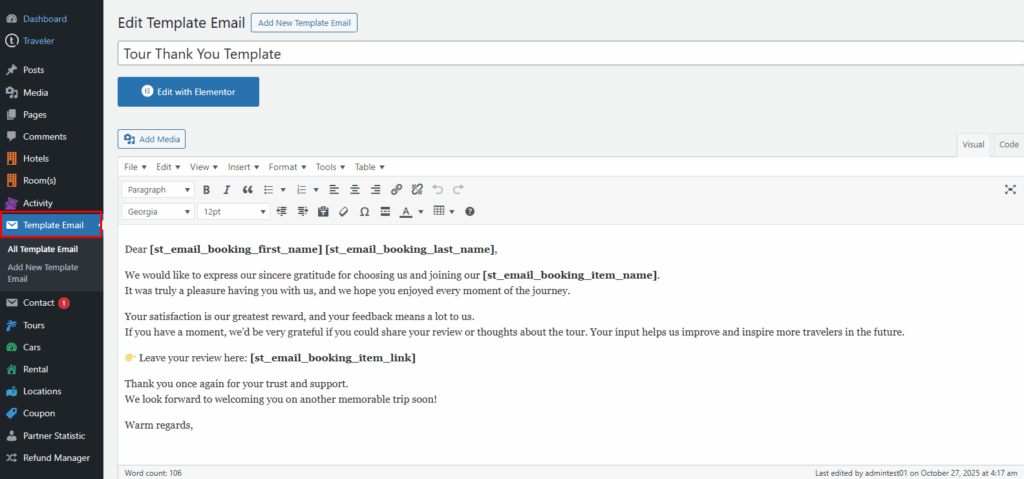
Dear [st_email_booking_first_name] [st_email_booking_last_name],
We would like to express our sincere gratitude for choosing us and joining our [st_email_booking_item_name].
It was truly a pleasure having you with us, and we hope you enjoyed every moment of the journey.
Your satisfaction is our greatest reward, and your feedback means a lot to us.
If you have a moment, we’d be very grateful if you could share your review or thoughts about the tour. Your input helps us improve and inspire more travelers in the future.
Leave your review here: [st_email_booking_item_link]
Thank you once again for your trust and support.
We look forward to welcoming you on another memorable trip soon!
Warm regards,
Step 2: In Theme Options > Tour Options > Automated email sent after 1 day finish tour set ON then choose email template
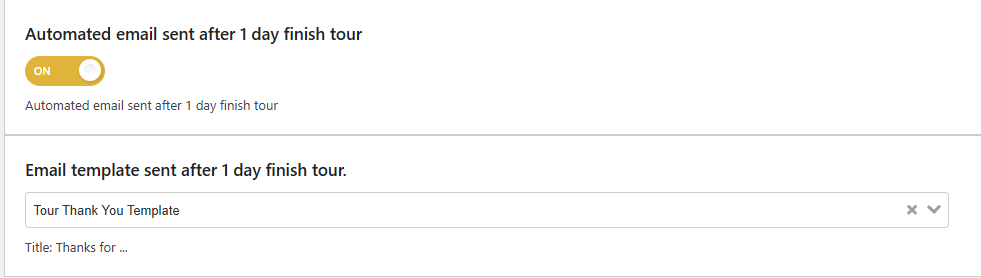
The result
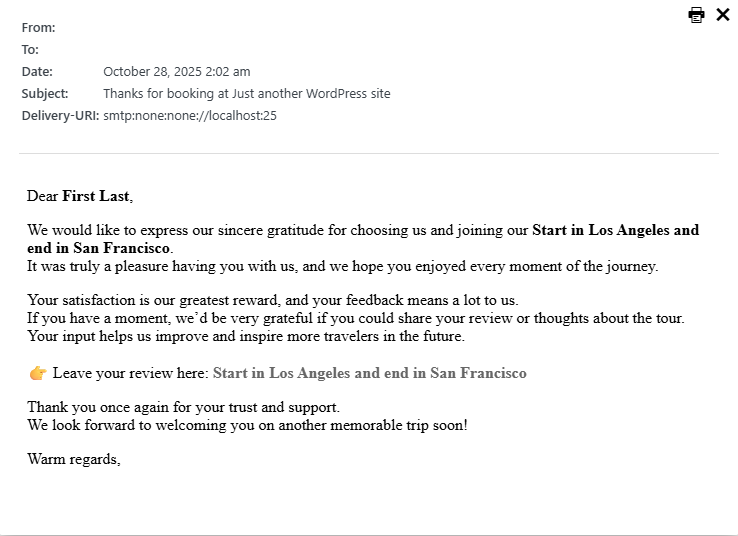
Traveler design by ShineCommerce © All rights reserved