Traveler Duplicate can copy information like the price and availability of each hotel, trip, car, and flight. It speeds up the process of making material. It is important for people who want to save time and effort while making high-quality material for their travel website without worrying about missing data or incomplete copies
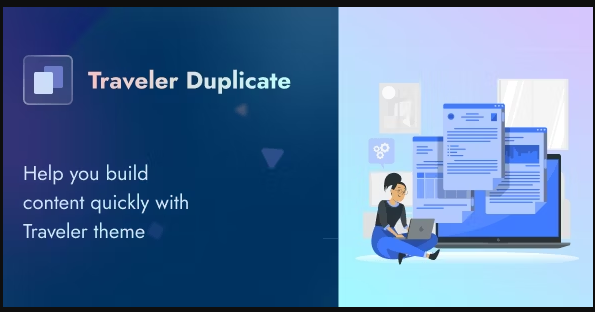
Step 1: Once, you have purchased this Add-on, extract this and you will see 3 files folder
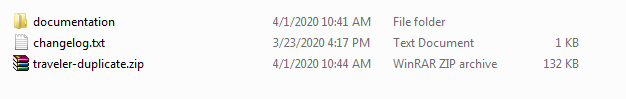
Step 2: Click on “Upload plugin” in dashboard and upload file traveler-duplicate.zip
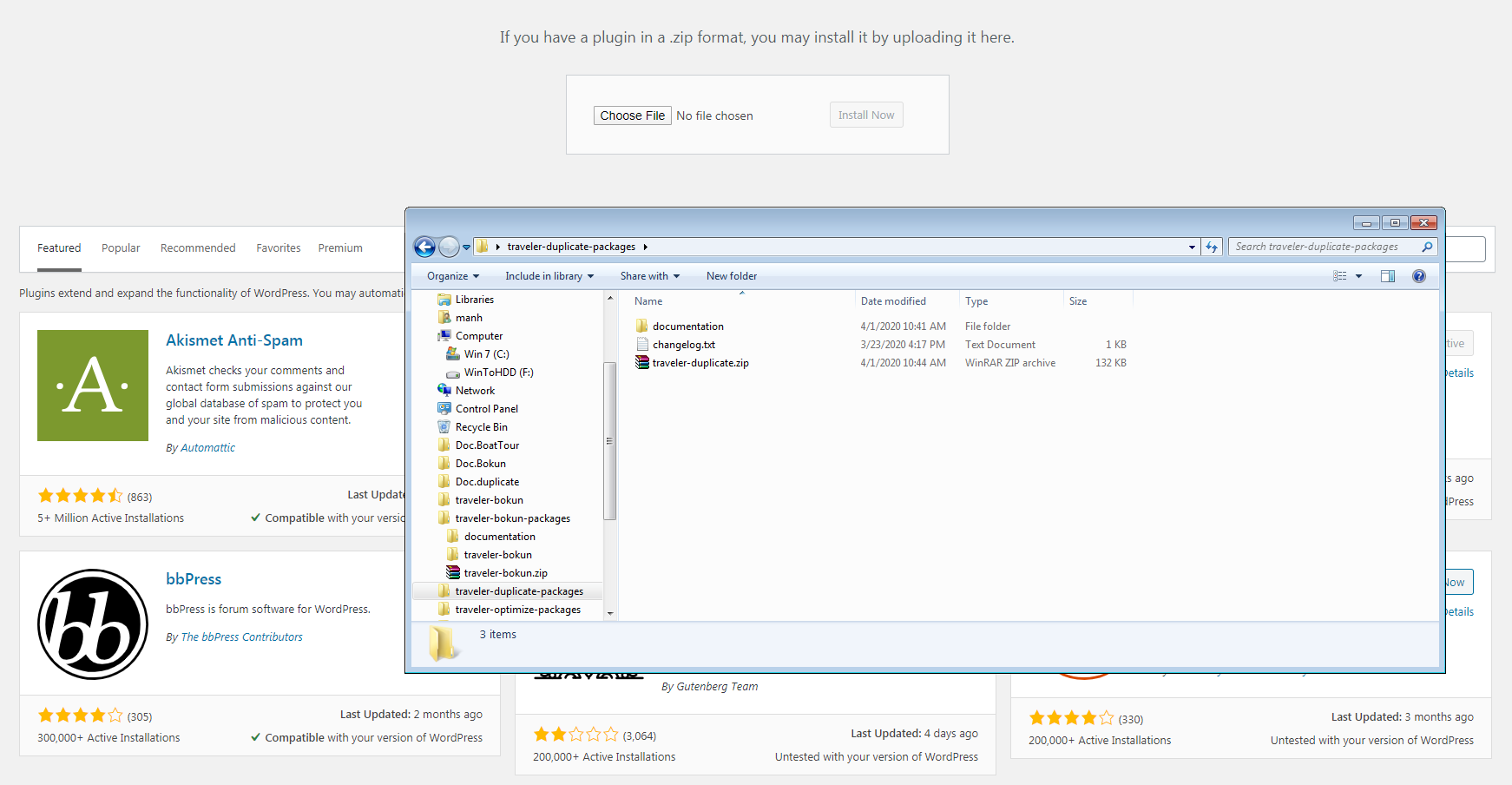
Step 3: Activate the plugin
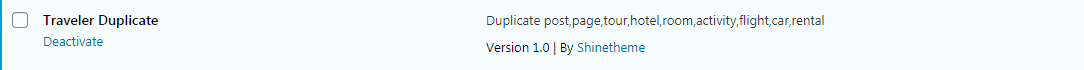
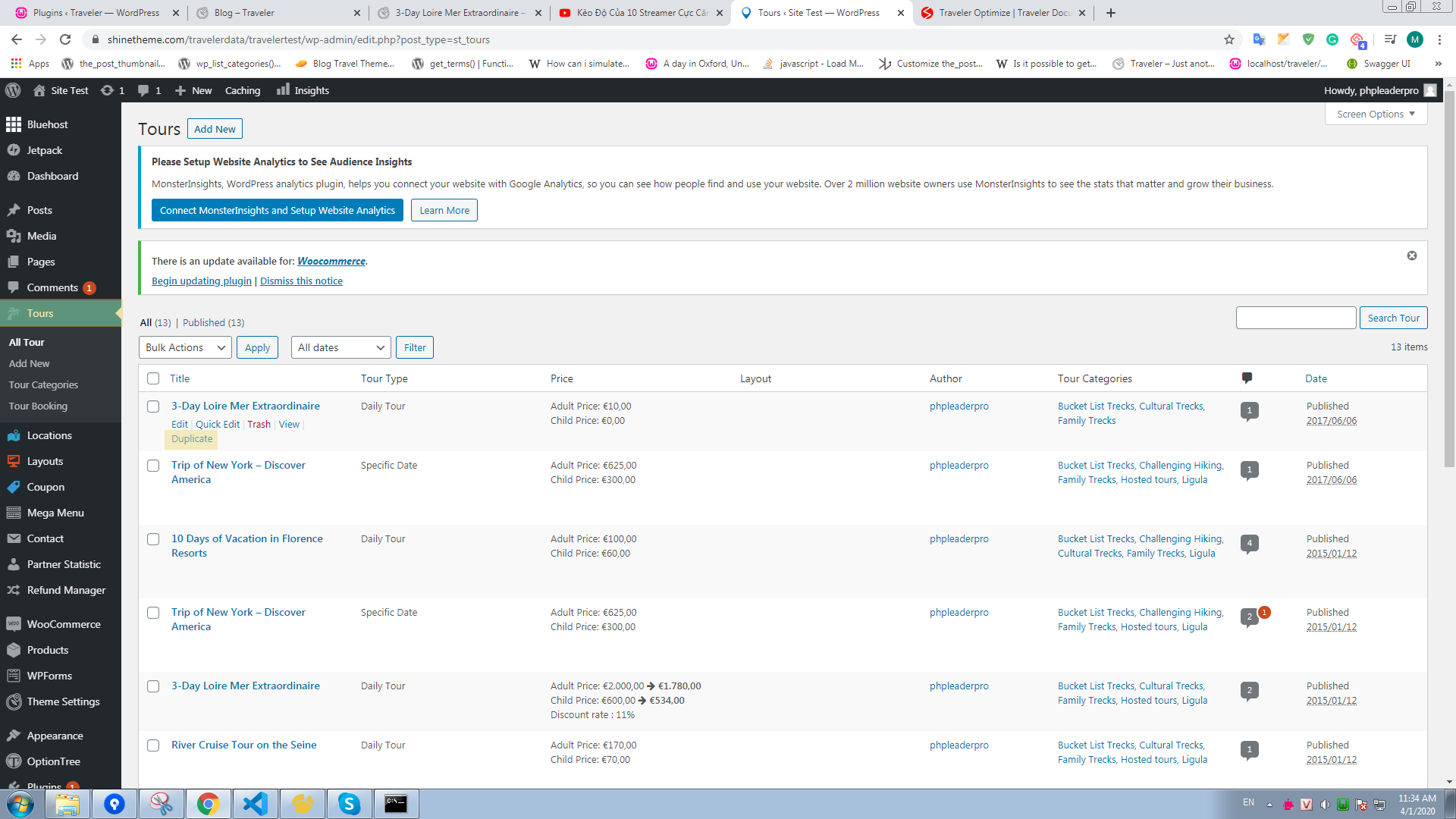
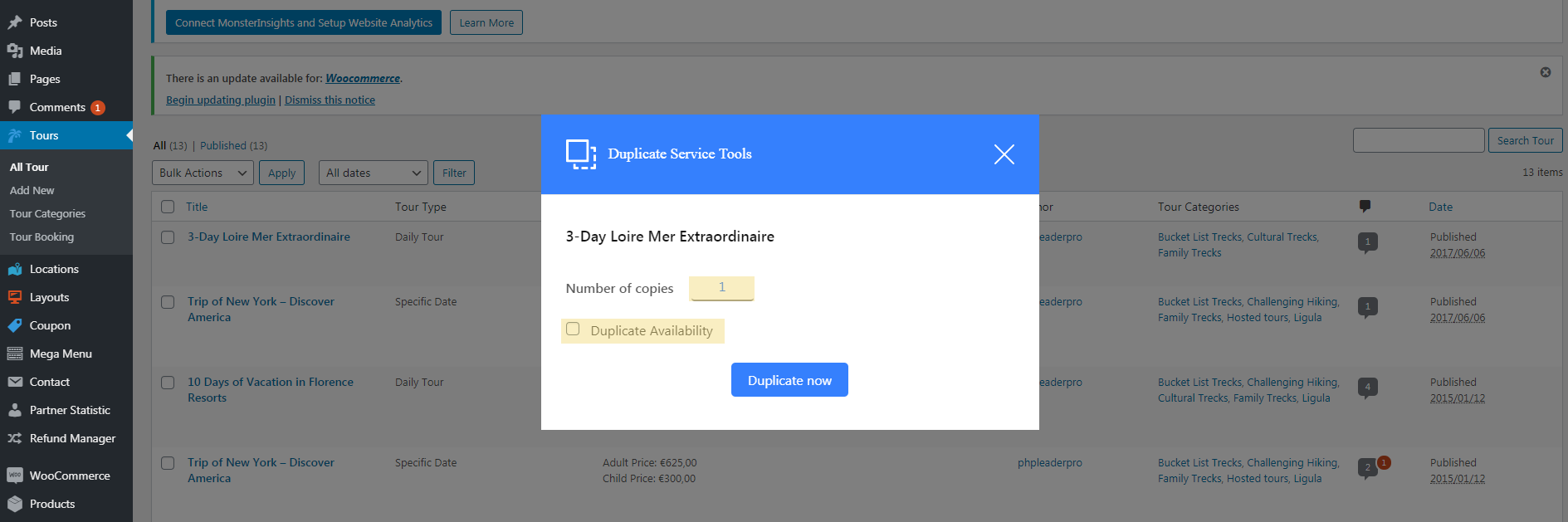
Traveler design by ShineCommerce © All rights reserved