Viator is a website where travelers can look for and book tours, activities, and other experiences in places all over the world. The platform has a wide range of travel products, such as tours, activities, and cultural experiences. Viator also has an affiliate program that lets travel businesses earn money by promoting Viator’s products on their own websites.
Traveler Viator is an add-on that integrates with Viator platform. It gives the customer with a lot of travel options and help you make more money and improve the customer experience. Let’s try it now. Click here
Want to see the Traveler Viator add-on in action? Visit our demo website! Once there, simply enter your desired location into the search bar. The results you’ll see are directly from the Viator system.
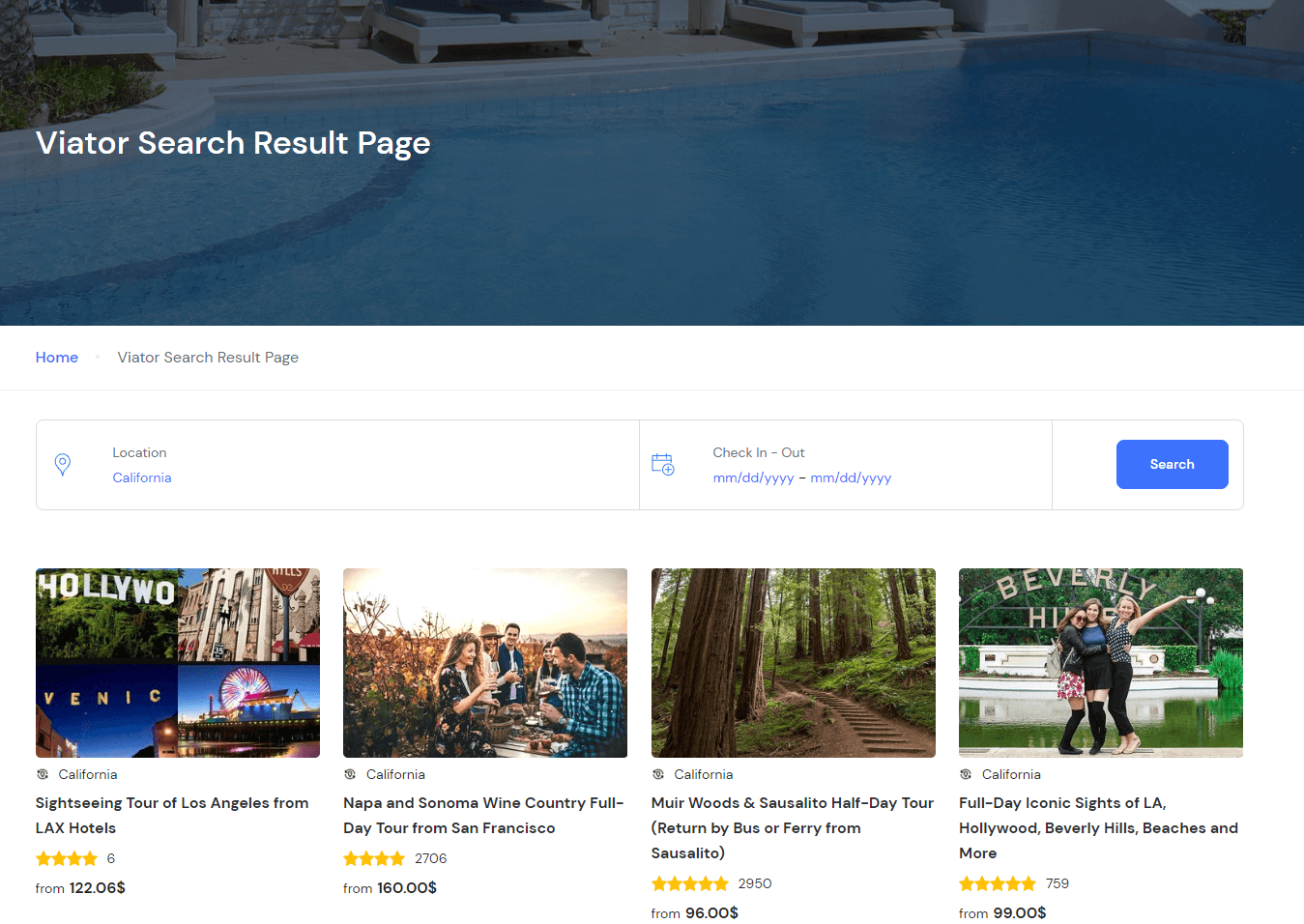
You can register new in this link https://partners.viator.com/signup
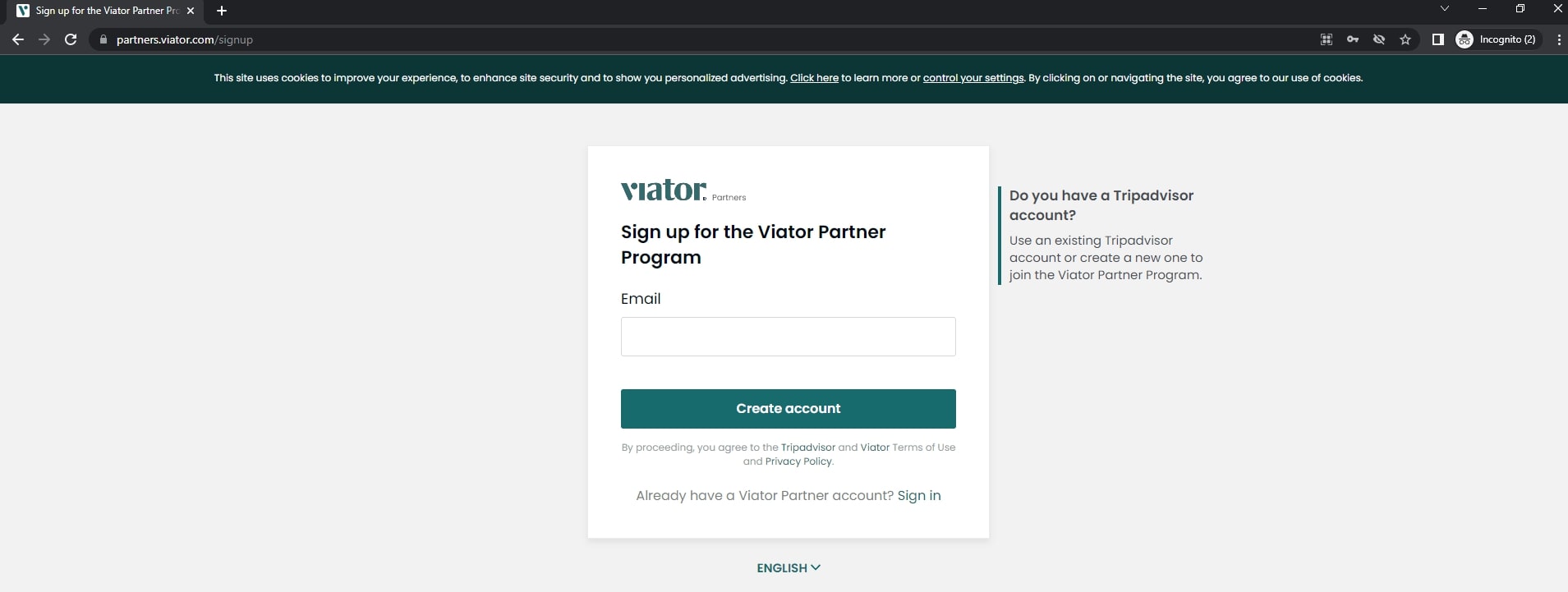
Get Partner ID and API key from Tools > Affiliate API https://partners.viator.com/developer-api
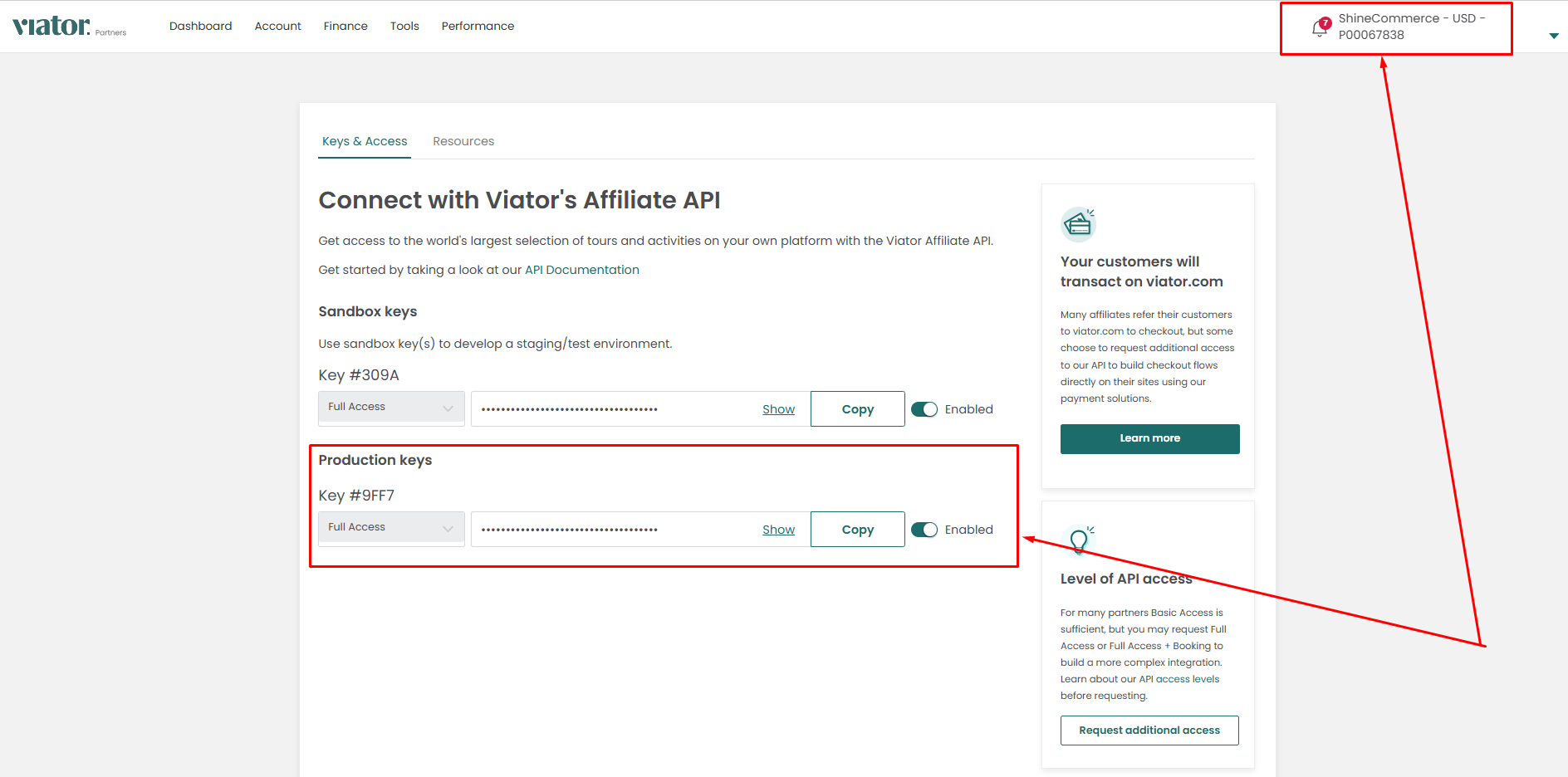
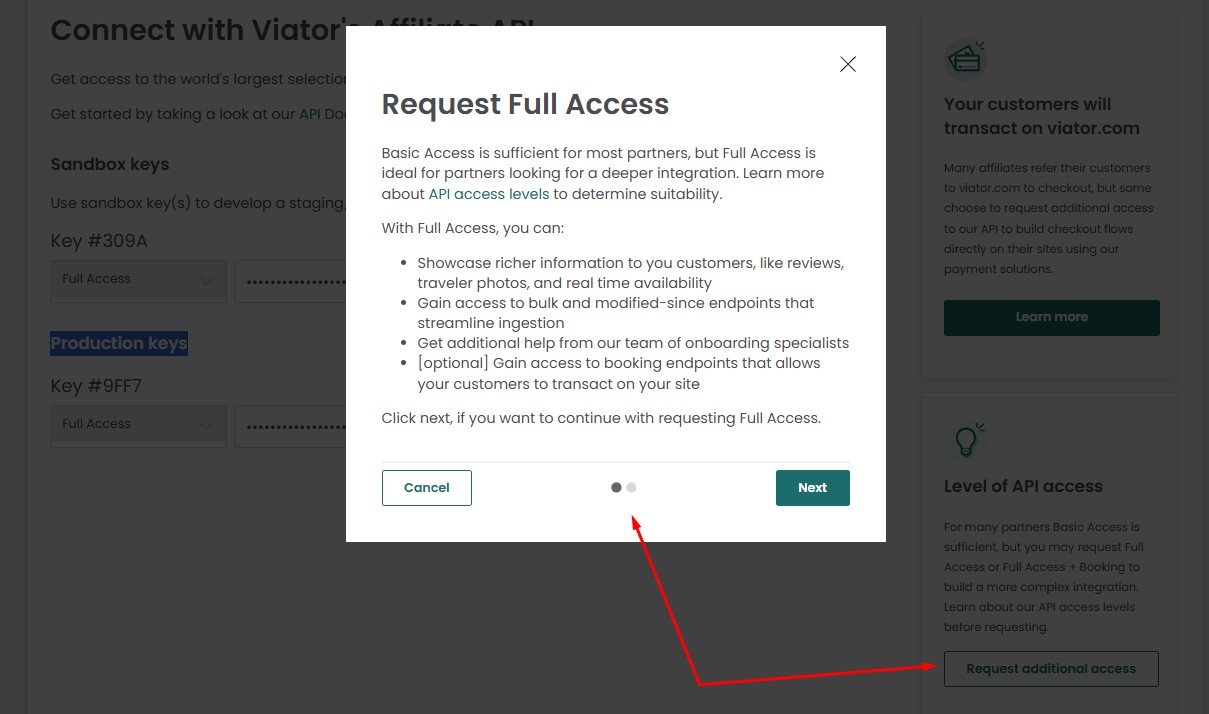
Select only Full Access endpoints which start with /products/. For the purpose of the endpoint, you can use the following example:
“I need Full Access to the Viator Affiliate API, excluding the Booking API. I’m building an affiliate website that enables users to search for Viator tours by destination. When a user clicks on a item, they are redirected to the Viator website where the reservation process takes place. A similar example can be found at https://modmixmap.travelerwp.com/viator-result/.”
Then wait for an email from the Viator team. You may need to discuss your purpose further with the Viator team via email. If approved, your key will be tagged with Full Access.
When you have purchased this Add-on, click on “Upload Plugin” in the dashboard and upload file to activate this add-on
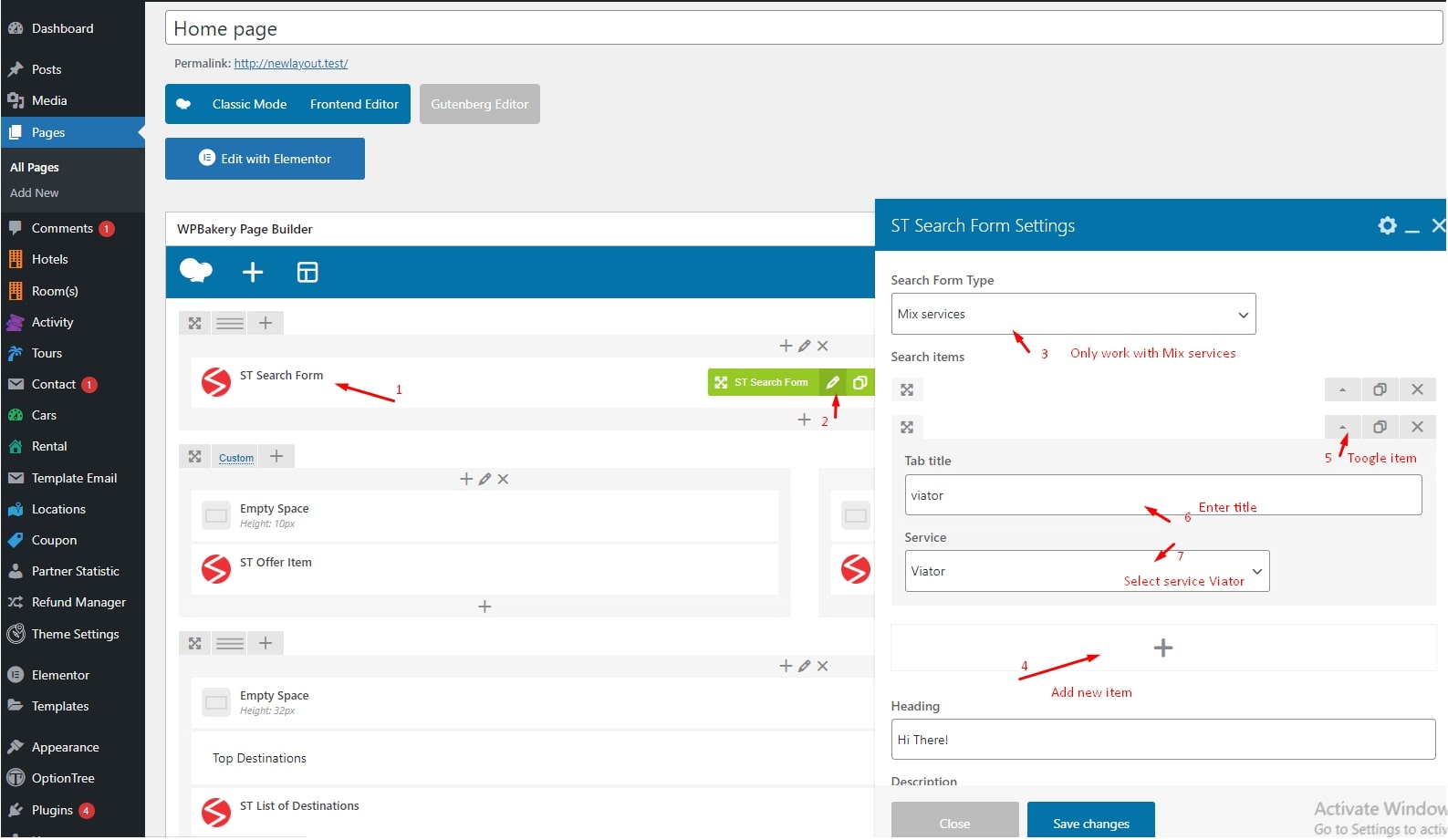
After setup successfully. The search form with Viator Affilate will be like this
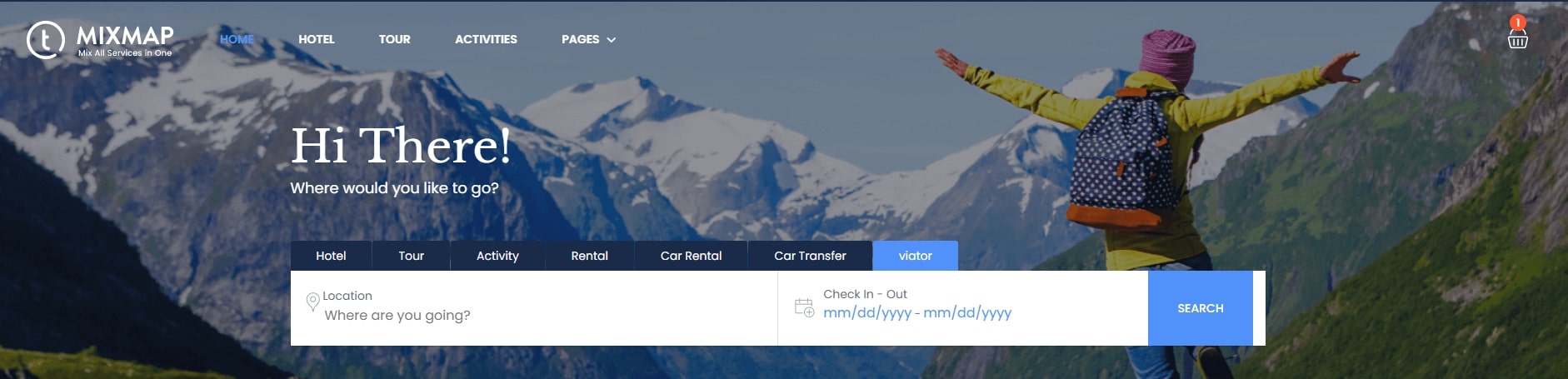
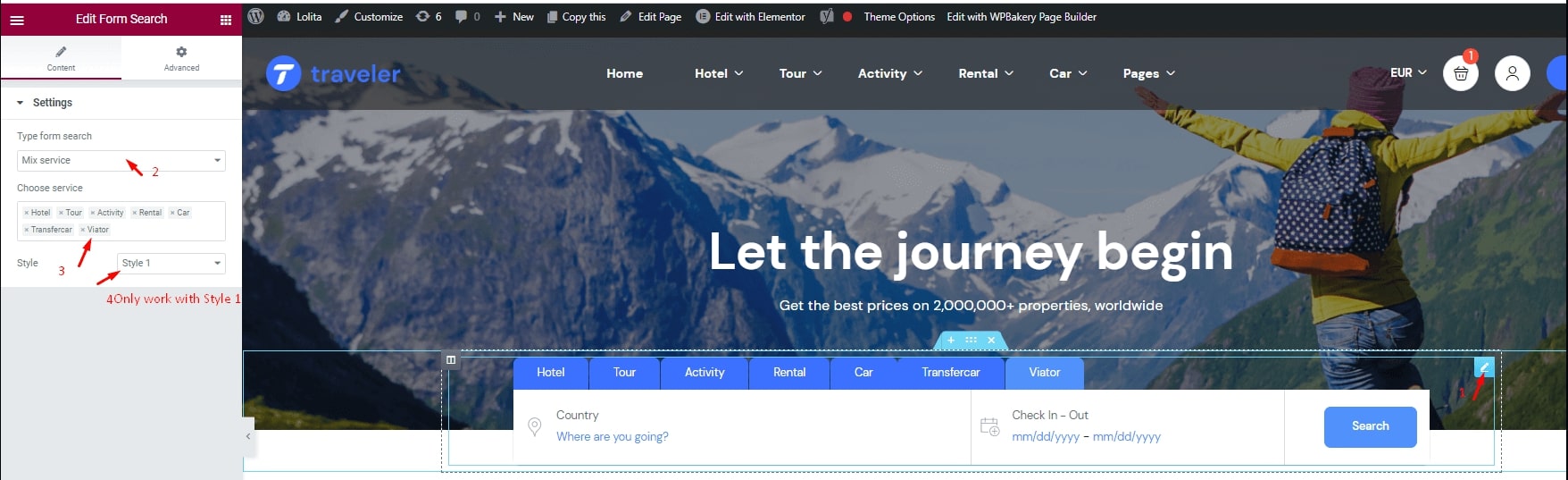
Elementor can choose Type Form Search as a single service
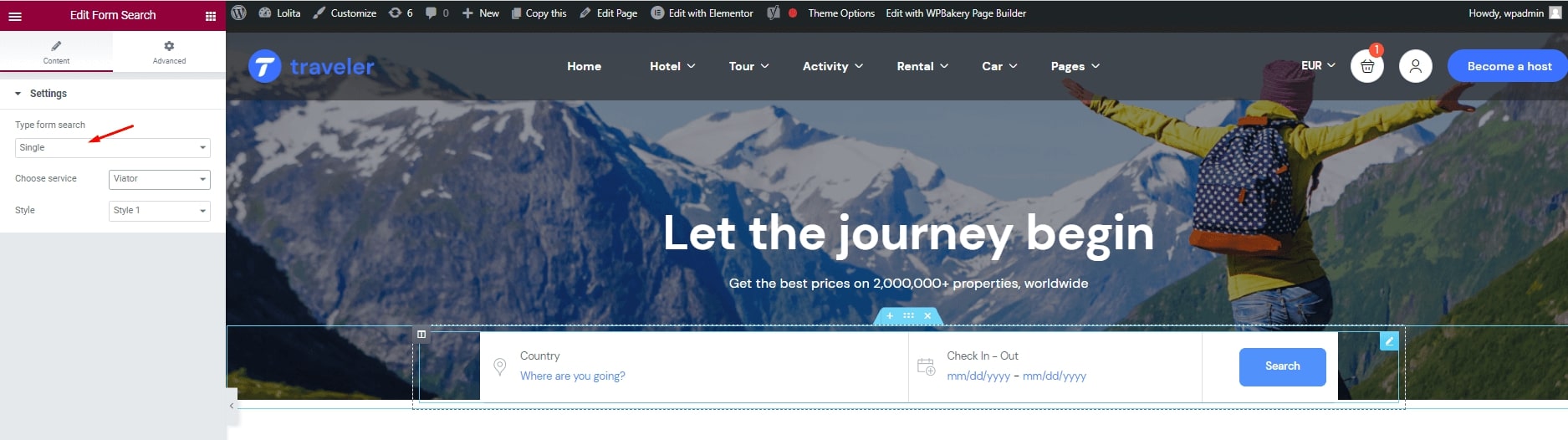
After setup successfully. The search form with Viator Affilate will be like this
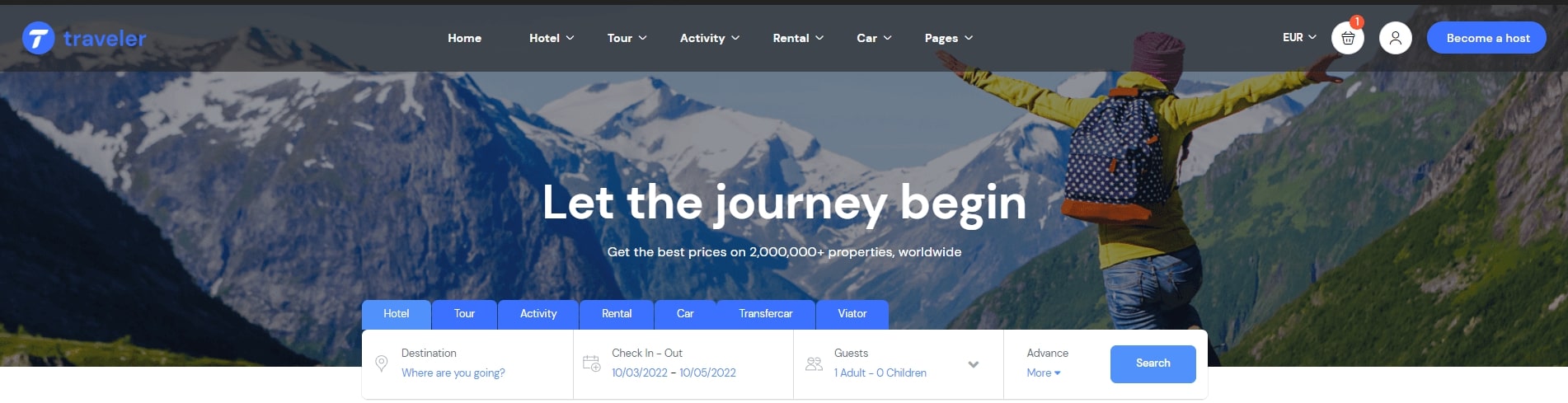
Go to WPAdmin > Pages > Add New Pages then input page titlte, such as Viator Search Result Page
For page template, choose Viator Search Result (Elementor) or List item viator (WPBakery)
Go to Theme Options > Affiliate Configure > Viator affiliate, then enter Partner ID, API key, Viator Search Result Page, Currency codes, and Currency Symbol
Partner ID start with Pxxxxxx
Notice: Viator system only support date format {yyyy}/{mm}/{dd}
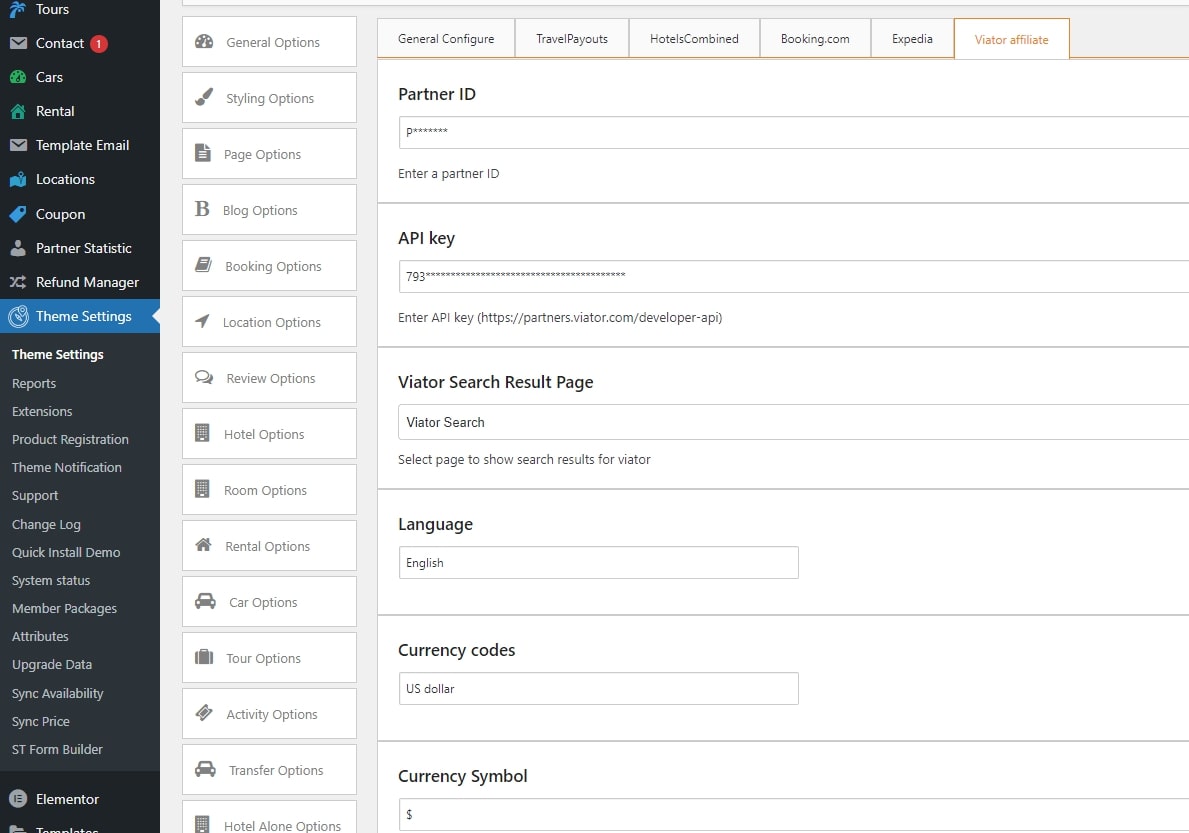
You will earn an 8% commission on any experience booked within 30 days
There are no qualifications needed to join the Viator Partner Program. Anyone can join!
Viator has 300,000+ experiences across 2,500 destinations, in a variety of categories, ranging from walking tours and cooking classes to multi-day excursions and helicopter tours. Any experience you find on viator.com can earn you a commission.
Viator affiliate tools, such as links, widgets, and banners are easy to use and do not require any special technical skills.
For Viator Affiliate API, Viator recommend having a basic understanding of API development work