Traveler Compare add-on is a tool that allows customers to compare various travel services such as tours, rooms, and activities based on different criteria like price, reviews, and location. This makes it easy for potential customers to see the differences between different offerings and choose the one that best suits their needs.
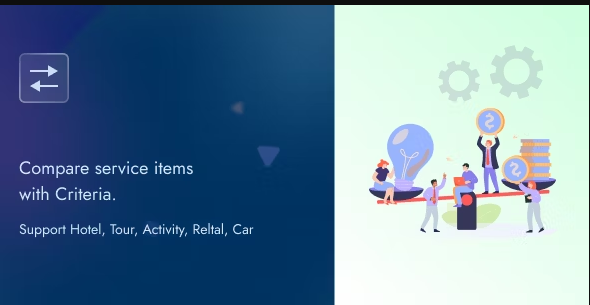
Step 1– When you have purchased this Add-on, extract this and you will see 3 files folder
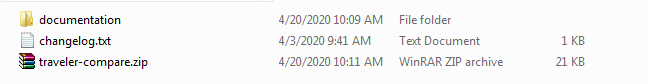
Step 2– Click on “Upload plugin” in dashboard and upload file traveler-compare.zip
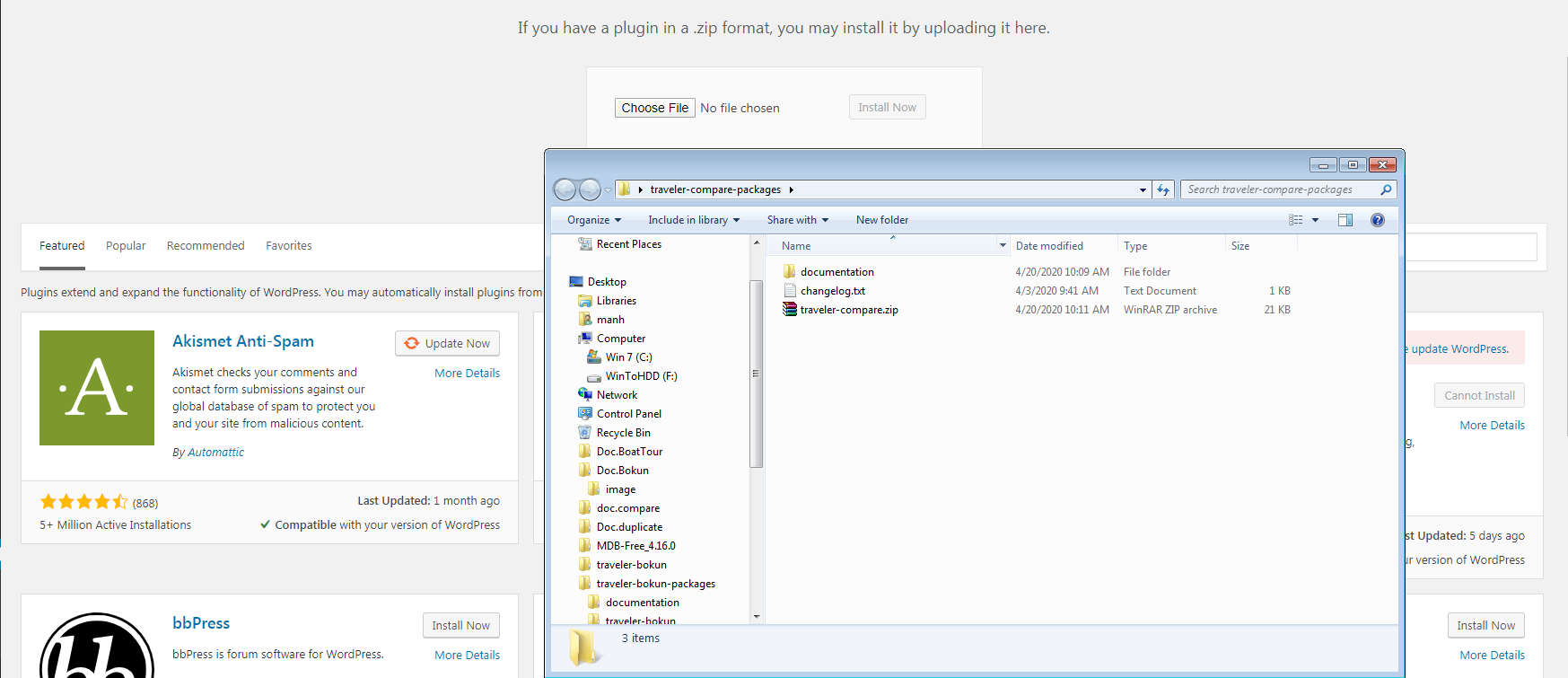
Step 3 – Activate the plugin
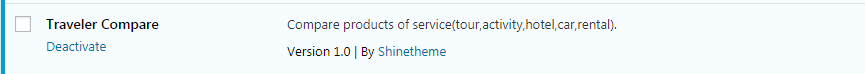
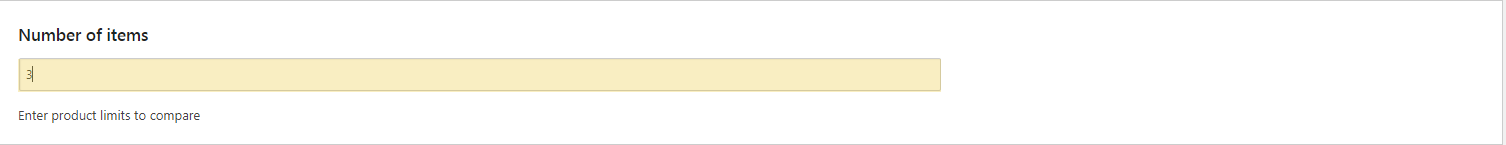
NOTE:
Enter the Product Limitation to compare in the field. If left blank, the default for product limitation is 4
If you want to enter Unlimited Product, please enter -1
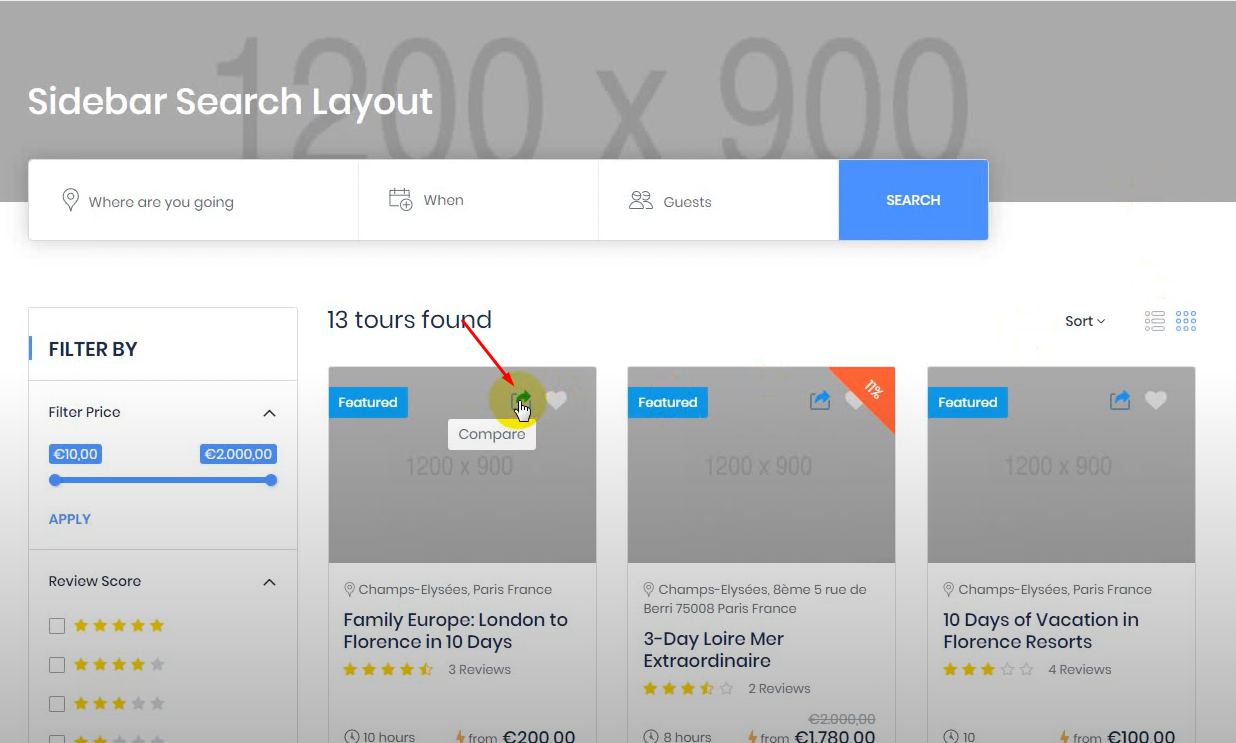
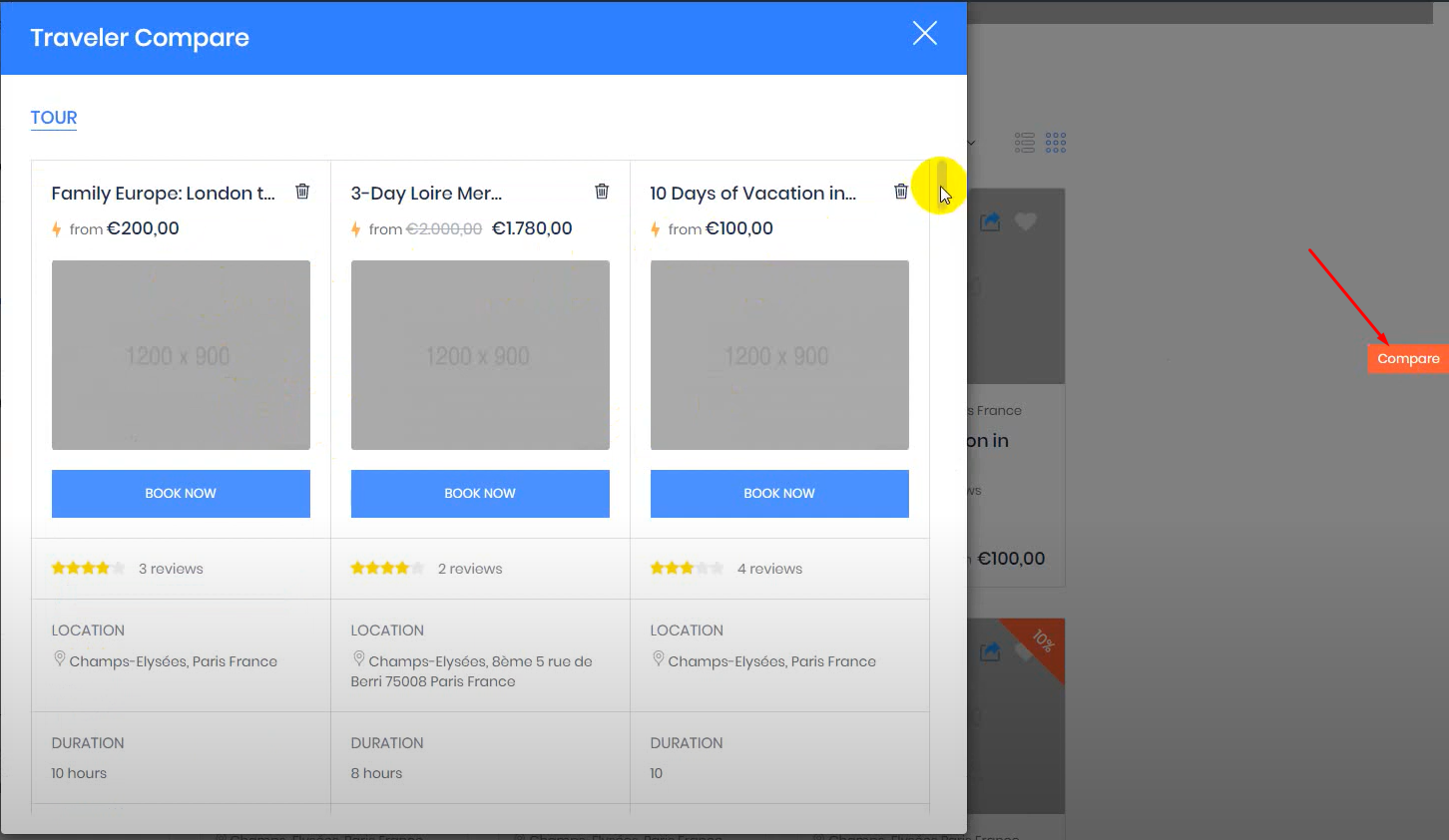
This information will be shown via Compare: Title, Featured Image, Rating, Location, Duration, Tour Type, Group Size and Overview
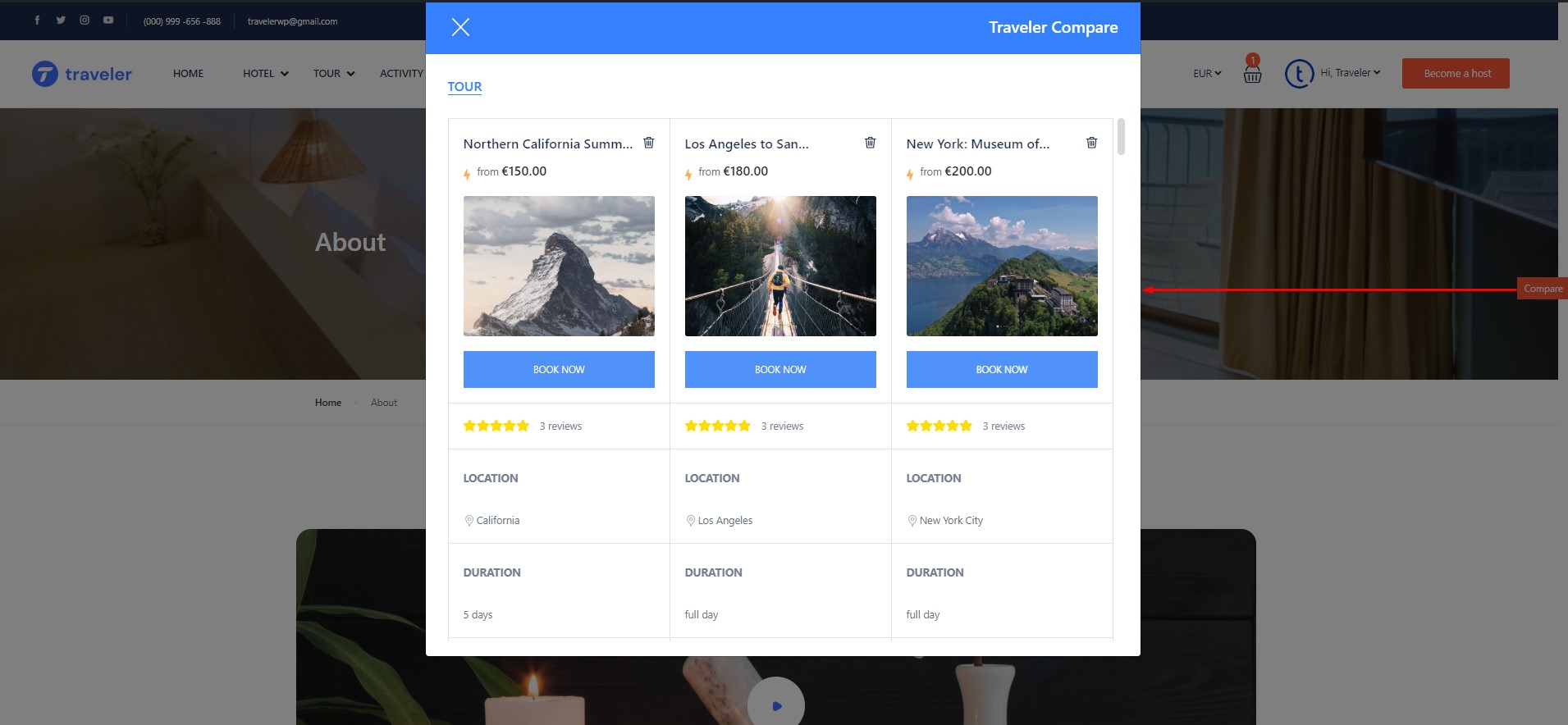
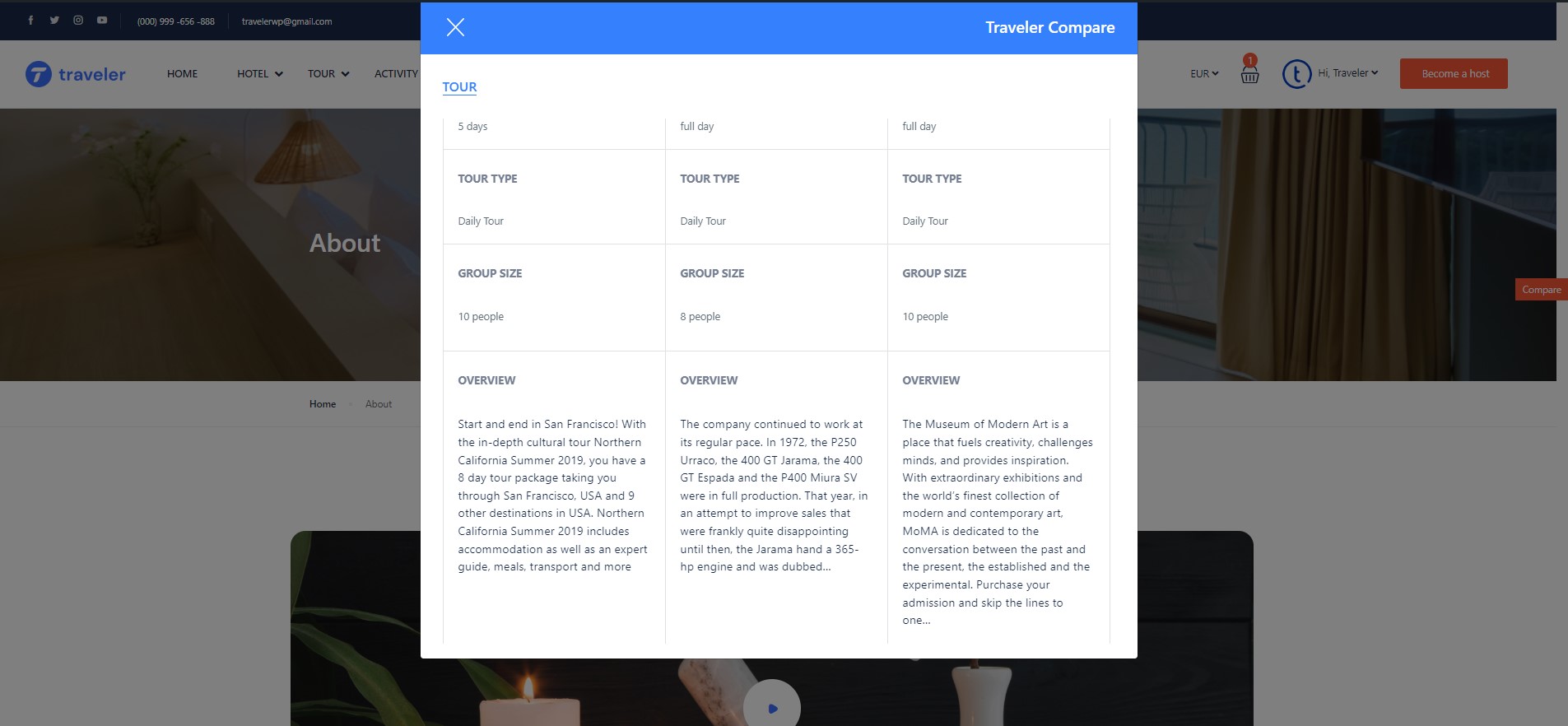
Traveler design by ShineCommerce © All rights reserved