Traveler Optimize is designed to optimize the performance of a website by removing unnecessary data such as draft data, spam comments, and trash. It also helps to limit the size of the database and reduce the risk of malicious code, which can significantly impact the speed and security of the website.
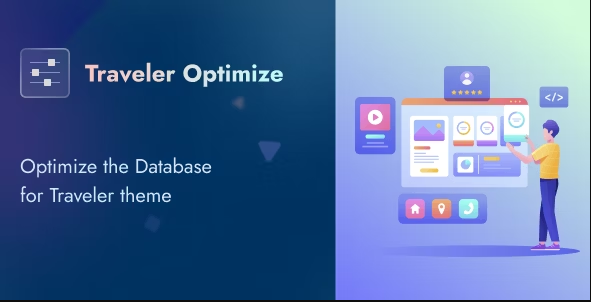
Step 1: Once, you have purchased this Add-on, extract this and you will see 3 files folder
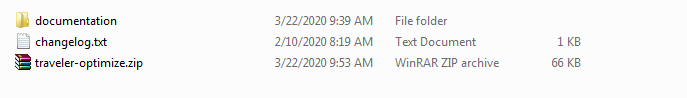
Step 2: Click on “Upload plugin” in dashboard and upload file traveler-optimize.zip
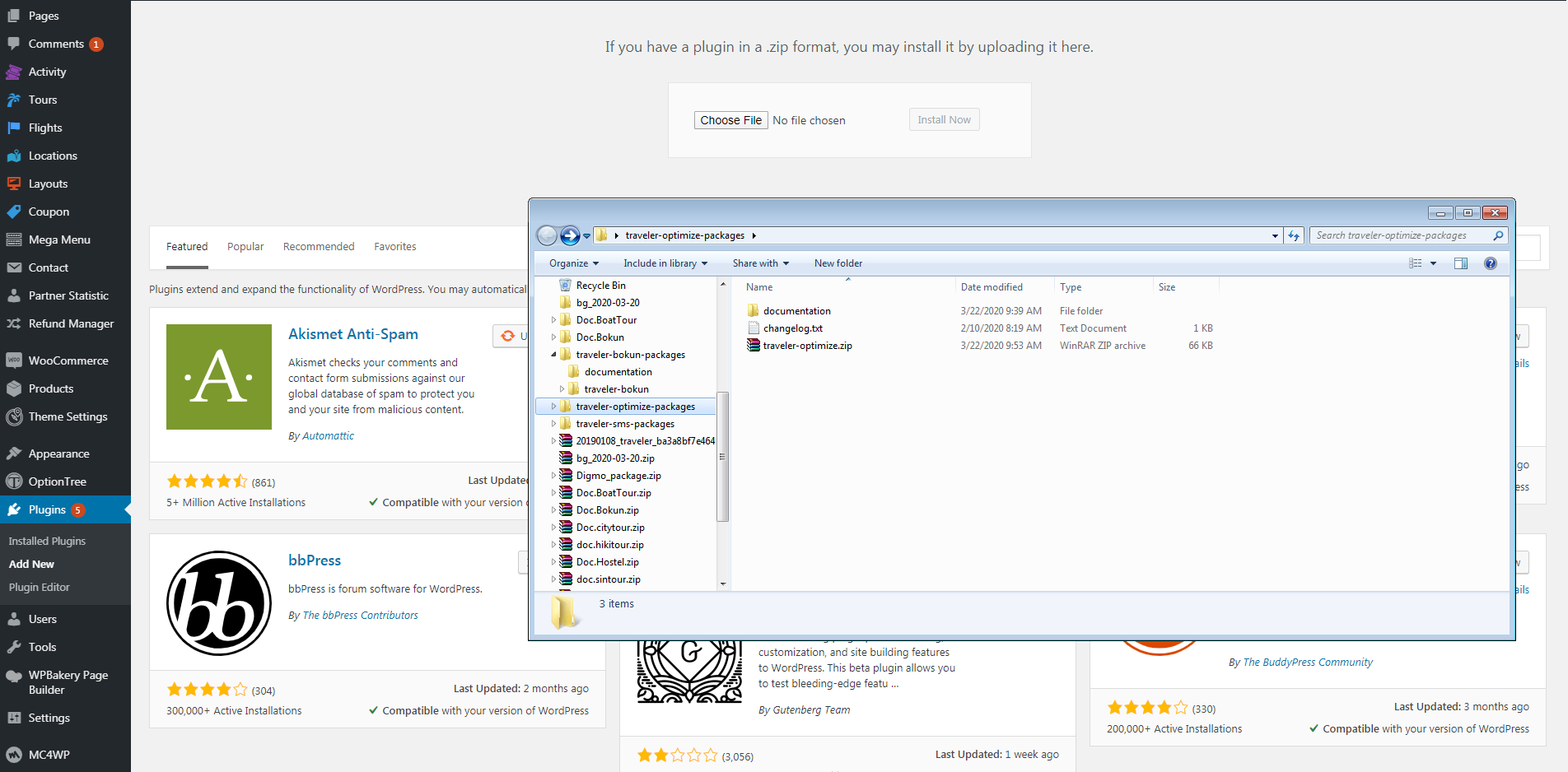
Step 3: Activate the plugin
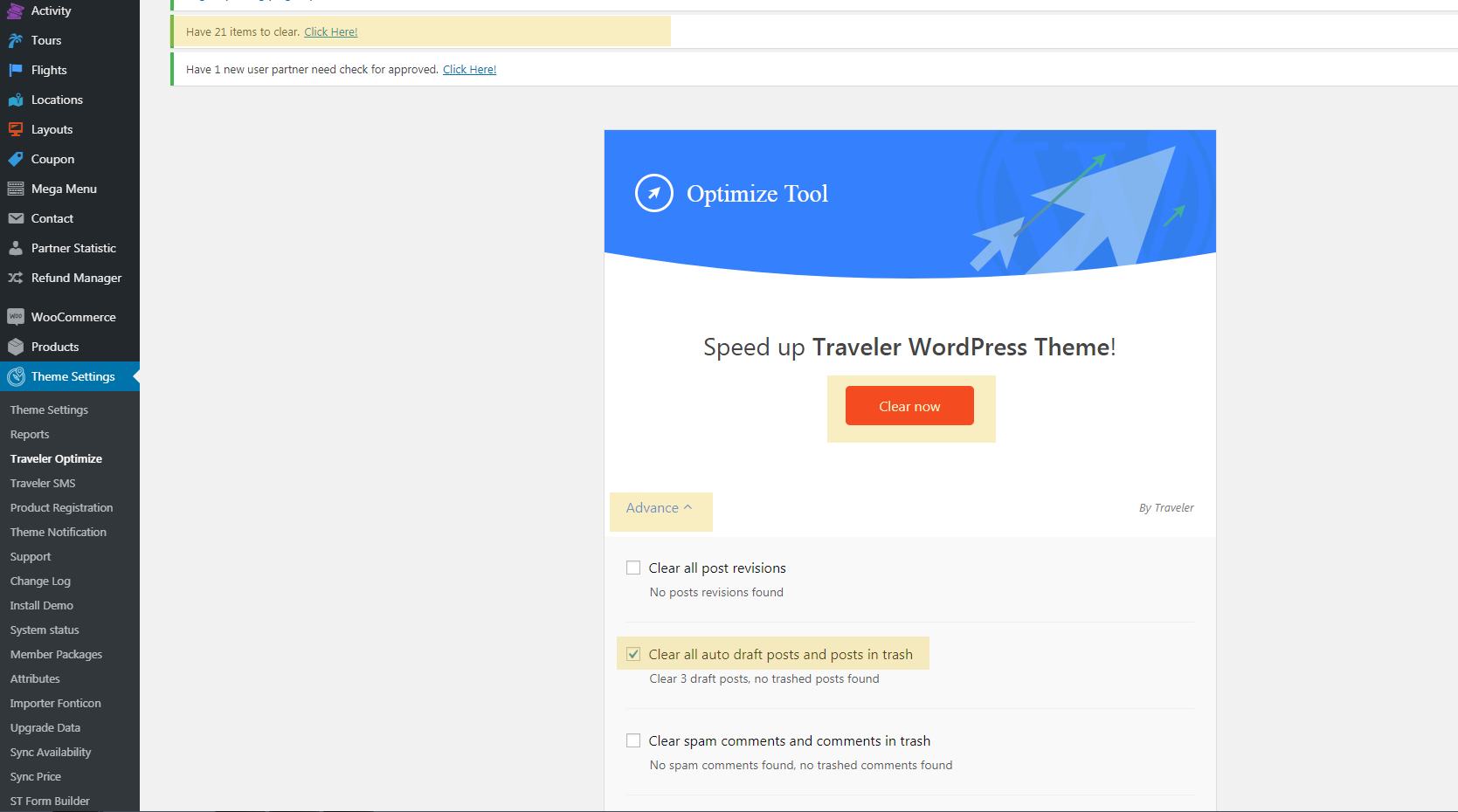
NOTE:
To use the Traveler Optimize add-on, first take note of the number of items you want to delete from your database. When you click Clear Now, they will remove unnecessary data from your theme and show you a list of excess data to be deleted.
Each checkbox in the list will automatically be selected if the corresponding data exists in your database. If you want to keep certain data, simply uncheck the corresponding checkbox before deleting.
List of data to be deleted: post revision, draft post, trash post, spam comment, expired transient, expired availability, duplicate data, service data
Traveler design by ShineCommerce © All rights reserved